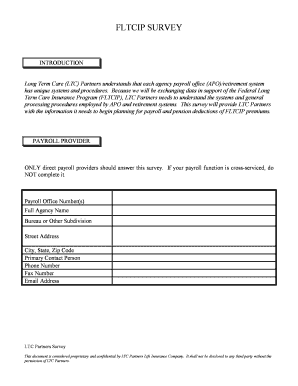
FLTCIP SURVEY Opm Form


What is the FLTCIP Survey OPM
The FLTCIP Survey OPM refers to the Federal Long Term Care Insurance Program survey conducted by the Office of Personnel Management (OPM). This survey aims to gather data regarding the long-term care insurance needs and preferences of federal employees and retirees. Understanding these needs helps in tailoring the program to better serve its participants, ensuring that the coverage options align with their expectations and requirements.
How to Use the FLTCIP Survey OPM
Using the FLTCIP Survey OPM involves completing a questionnaire that assesses your long-term care needs. Participants receive the survey through official channels, such as email or postal mail. It is crucial to provide accurate and honest responses to ensure that the data collected reflects the true needs of the federal workforce. The survey typically includes questions about current health status, anticipated care needs, and preferences for insurance coverage.
Steps to Complete the FLTCIP Survey OPM
Completing the FLTCIP Survey OPM can be straightforward if you follow these steps:
- Review the survey materials provided, ensuring you understand the purpose and importance of your participation.
- Gather any necessary information regarding your health status and long-term care preferences.
- Fill out the survey honestly, providing detailed responses where applicable.
- Submit the completed survey by the specified deadline, following the instructions for submission.
Eligibility Criteria for the FLTCIP Survey OPM
Eligibility to participate in the FLTCIP Survey OPM typically includes federal employees, retirees, and their eligible family members. Participants should have an interest in long-term care insurance and be willing to share their insights and preferences. It is essential to ensure that you meet any specific criteria outlined in the survey invitation to participate effectively.
Required Documents for the FLTCIP Survey OPM
While the FLTCIP Survey OPM may not require extensive documentation for completion, having certain information on hand can facilitate the process. This may include:
- Personal health information relevant to long-term care needs.
- Details about current insurance coverage, if applicable.
- Any previous experience with long-term care services.
Form Submission Methods for the FLTCIP Survey OPM
The FLTCIP Survey OPM can typically be submitted through various methods, depending on the instructions provided with the survey. Common submission methods include:
- Online submission via a secure portal.
- Mailing the completed survey to the designated address.
- In-person submission, if applicable, at designated locations.
Key Elements of the FLTCIP Survey OPM
The FLTCIP Survey OPM includes several key elements that are vital for gathering comprehensive data. These elements often encompass:
- Demographic information of participants.
- Assessment of current health and potential future care needs.
- Preferences regarding types of long-term care services and insurance coverage.
- Feedback on existing long-term care insurance options.
Quick guide on how to complete fltcip survey opm
Effortlessly Prepare [SKS] on Any Device
The management of online documents has gained immense popularity among businesses and individuals. It serves as an ideal eco-friendly alternative to traditional printed and signed documents, allowing you to locate the correct form and securely store it online. airSlate SignNow equips you with all the necessary tools to create, amend, and electronically sign your documents quickly and without delays. Manage [SKS] on any system using airSlate SignNow's Android or iOS applications and streamline any document-related tasks today.
How to Modify and Electronically Sign [SKS] with Ease
- Locate [SKS] and click on Get Form to begin.
- Utilize the tools we provide to complete your document.
- Emphasize important sections of your documents or redact sensitive information with tools specifically provided by airSlate SignNow for that purpose.
- Generate your signature using the Sign feature, which takes moments and has the same legal validity as a traditional handwritten signature.
- Review the details and click on the Done button to save your modifications.
- Select your preferred method for sending your form, whether by email, text (SMS), invitation link, or download it to your computer.
Say goodbye to lost or misplaced documents, tedious form searches, or mistakes that necessitate printing new copies. airSlate SignNow addresses all your document management needs in just a few clicks from any device you prefer. Modify and electronically sign [SKS] to ensure excellent communication throughout your form preparation process with airSlate SignNow.
Create this form in 5 minutes or less
Related searches to FLTCIP SURVEY Opm
Create this form in 5 minutes!
How to create an eSignature for the fltcip survey opm
How to create an electronic signature for a PDF online
How to create an electronic signature for a PDF in Google Chrome
How to create an e-signature for signing PDFs in Gmail
How to create an e-signature right from your smartphone
How to create an e-signature for a PDF on iOS
How to create an e-signature for a PDF on Android
People also ask
-
What is the FLTCIP SURVEY Opm and how does it work?
The FLTCIP SURVEY Opm is a comprehensive tool designed to streamline the process of collecting feedback and data related to long-term care insurance. It allows users to create customized surveys that can be easily distributed and analyzed. By utilizing this tool, organizations can gain valuable insights into customer needs and preferences.
-
How much does the FLTCIP SURVEY Opm cost?
Pricing for the FLTCIP SURVEY Opm varies based on the features and volume of surveys needed. airSlate SignNow offers flexible pricing plans to accommodate different budgets and requirements. For specific pricing details, it’s best to contact our sales team for a personalized quote.
-
What features are included in the FLTCIP SURVEY Opm?
The FLTCIP SURVEY Opm includes features such as customizable templates, real-time analytics, and integration with other tools. Users can easily create surveys, track responses, and analyze data to make informed decisions. These features enhance the overall efficiency of the survey process.
-
What are the benefits of using the FLTCIP SURVEY Opm?
Using the FLTCIP SURVEY Opm provides numerous benefits, including improved data collection, enhanced customer engagement, and streamlined reporting. It helps organizations make data-driven decisions and improve their services based on customer feedback. This ultimately leads to better customer satisfaction and loyalty.
-
Can the FLTCIP SURVEY Opm integrate with other software?
Yes, the FLTCIP SURVEY Opm can seamlessly integrate with various software applications, enhancing its functionality. This allows users to connect their survey data with CRM systems, email marketing tools, and more. Integration ensures a smooth workflow and better data management.
-
Is the FLTCIP SURVEY Opm user-friendly?
Absolutely! The FLTCIP SURVEY Opm is designed with user experience in mind, making it easy for anyone to create and distribute surveys. Its intuitive interface allows users to navigate the platform effortlessly, regardless of their technical expertise.
-
How can I get support for the FLTCIP SURVEY Opm?
airSlate SignNow provides comprehensive support for the FLTCIP SURVEY Opm through various channels. Users can access online resources, including tutorials and FAQs, or signNow out to our dedicated support team for personalized assistance. We are committed to ensuring you have a smooth experience.
Get more for FLTCIP SURVEY Opm
Find out other FLTCIP SURVEY Opm
- How To eSignature South Carolina Real estate document
- eSignature Florida Real estate investment proposal template Free
- How To eSignature Utah Real estate forms
- How Do I eSignature Washington Real estate investment proposal template
- Can I eSignature Kentucky Performance Contract
- eSignature Nevada Performance Contract Safe
- eSignature California Franchise Contract Secure
- How To eSignature Colorado Sponsorship Proposal Template
- eSignature Alabama Distributor Agreement Template Secure
- eSignature California Distributor Agreement Template Later
- eSignature Vermont General Power of Attorney Template Easy
- eSignature Michigan Startup Cost Estimate Simple
- eSignature New Hampshire Invoice for Services (Standard Format) Computer
- eSignature Arkansas Non-Compete Agreement Later
- Can I eSignature Arizona Non-Compete Agreement
- How Do I eSignature New Jersey Non-Compete Agreement
- eSignature Tennessee Non-Compete Agreement Myself
- How To eSignature Colorado LLC Operating Agreement
- Help Me With eSignature North Carolina LLC Operating Agreement
- eSignature Oregon LLC Operating Agreement Online