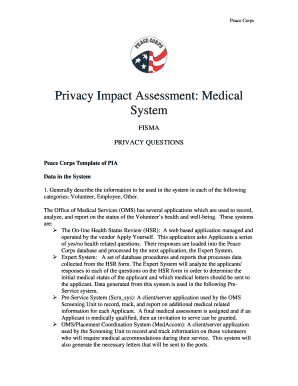
Privacy Impact Assessment Medical Multimedia Peacecorps Form


What is the Privacy Impact Assessment Medical Multimedia Peacecorps
The Privacy Impact Assessment Medical Multimedia Peacecorps is a structured evaluation tool designed to assess the privacy risks associated with the handling of personal health information within multimedia projects. This assessment is crucial for organizations that manage sensitive medical data, ensuring compliance with federal regulations and safeguarding individual privacy rights. It helps identify potential vulnerabilities in data management processes and outlines strategies to mitigate risks, fostering trust among stakeholders.
How to use the Privacy Impact Assessment Medical Multimedia Peacecorps
Using the Privacy Impact Assessment Medical Multimedia Peacecorps involves a systematic approach to evaluate privacy risks. Begin by gathering relevant information about the multimedia project, including the types of data collected and the intended use. Next, identify stakeholders and assess their privacy concerns. Conduct a thorough analysis of the data flow, pinpointing where personal information is collected, stored, and shared. Finally, document findings and recommendations to enhance privacy protections and ensure compliance with applicable laws.
Key elements of the Privacy Impact Assessment Medical Multimedia Peacecorps
Several key elements are essential to the Privacy Impact Assessment Medical Multimedia Peacecorps. These include:
- Data Inventory: A comprehensive list of all personal health information collected.
- Risk Analysis: An assessment of potential risks associated with data handling.
- Mitigation Strategies: Recommendations for reducing identified risks.
- Stakeholder Engagement: Involvement of individuals and groups affected by the data practices.
- Compliance Check: Verification of adherence to relevant privacy laws and regulations.
Steps to complete the Privacy Impact Assessment Medical Multimedia Peacecorps
Completing the Privacy Impact Assessment Medical Multimedia Peacecorps involves several structured steps:
- Define the scope of the assessment, including the specific multimedia project.
- Gather information on data collection practices and stakeholder input.
- Identify privacy risks through a detailed analysis of data handling processes.
- Develop mitigation strategies to address identified risks.
- Document the assessment findings and recommendations clearly.
- Review and update the assessment periodically to reflect changes in practices or regulations.
Legal use of the Privacy Impact Assessment Medical Multimedia Peacecorps
The legal use of the Privacy Impact Assessment Medical Multimedia Peacecorps is grounded in compliance with federal and state privacy laws, including the Health Insurance Portability and Accountability Act (HIPAA). Organizations must ensure that their assessments align with these regulations to protect personal health information. Conducting a thorough assessment not only fulfills legal obligations but also enhances organizational accountability and transparency in handling sensitive data.
Examples of using the Privacy Impact Assessment Medical Multimedia Peacecorps
There are various scenarios in which the Privacy Impact Assessment Medical Multimedia Peacecorps can be effectively utilized:
- When launching a new multimedia health education campaign that collects patient data.
- During the development of a telehealth platform that stores and shares medical records.
- In projects involving the use of wearable devices that monitor health metrics.
Quick guide on how to complete privacy impact assessment medical multimedia peacecorps
Effortlessly Prepare [SKS] on Any Device
Managing documents online has gained traction among both enterprises and individuals. It serves as an excellent environmentally friendly alternative to conventional printed and signed documents, as you can easily locate the necessary form and securely store it online. airSlate SignNow provides all the features you require to create, modify, and electronically sign your documents swiftly without delays. Handle [SKS] on any platform using the airSlate SignNow Android or iOS applications and enhance your document-centric processes today.
The Easiest Way to Alter and Electronically Sign [SKS]
- Obtain [SKS] and click Get Form to begin.
- Utilize the tools we offer to complete your document.
- Highlight essential sections of your documents or obscure sensitive information with the tools that airSlate SignNow specifically provides for this purpose.
- Generate your electronic signature with the Sign tool, which takes mere seconds and carries the same legal validity as a traditional ink signature.
- Review the details and click on the Done button to save your adjustments.
- Choose your preferred method to submit your form, whether by email, SMS, or shareable link, or download it to your computer.
Eliminate concerns about lost or misplaced documents, tedious searches for forms, or errors that necessitate printing new copies. airSlate SignNow meets all your document management needs in just a few clicks from any device you prefer. Modify and electronically sign [SKS] to ensure outstanding communication throughout your form preparation journey with airSlate SignNow.
Create this form in 5 minutes or less
Create this form in 5 minutes!
How to create an eSignature for the privacy impact assessment medical multimedia peacecorps
How to create an electronic signature for a PDF online
How to create an electronic signature for a PDF in Google Chrome
How to create an e-signature for signing PDFs in Gmail
How to create an e-signature right from your smartphone
How to create an e-signature for a PDF on iOS
How to create an e-signature for a PDF on Android
People also ask
-
What is a Privacy Impact Assessment Medical Multimedia Peacecorps?
A Privacy Impact Assessment Medical Multimedia Peacecorps is a systematic process used to evaluate how personal data is collected, stored, and used in medical multimedia projects. It helps organizations identify potential privacy risks and implement measures to mitigate them, ensuring compliance with regulations.
-
How does airSlate SignNow support Privacy Impact Assessment Medical Multimedia Peacecorps?
airSlate SignNow provides tools that facilitate the creation and management of documents related to Privacy Impact Assessment Medical Multimedia Peacecorps. Our platform allows users to easily eSign and share documents securely, ensuring that sensitive information is handled appropriately.
-
What are the benefits of using airSlate SignNow for Privacy Impact Assessment Medical Multimedia Peacecorps?
Using airSlate SignNow for Privacy Impact Assessment Medical Multimedia Peacecorps offers several benefits, including enhanced security, streamlined workflows, and improved compliance. Our solution helps organizations save time and reduce errors in document management, making it easier to focus on privacy concerns.
-
Is airSlate SignNow cost-effective for conducting Privacy Impact Assessment Medical Multimedia Peacecorps?
Yes, airSlate SignNow is a cost-effective solution for conducting Privacy Impact Assessment Medical Multimedia Peacecorps. Our pricing plans are designed to fit various budgets, allowing organizations of all sizes to access essential tools for managing privacy assessments without breaking the bank.
-
What features does airSlate SignNow offer for Privacy Impact Assessment Medical Multimedia Peacecorps?
airSlate SignNow offers features such as customizable templates, secure eSigning, and document tracking, all of which are essential for conducting a Privacy Impact Assessment Medical Multimedia Peacecorps. These features ensure that your documents are handled securely and efficiently throughout the assessment process.
-
Can airSlate SignNow integrate with other tools for Privacy Impact Assessment Medical Multimedia Peacecorps?
Absolutely! airSlate SignNow integrates seamlessly with various tools and platforms, enhancing your ability to conduct a Privacy Impact Assessment Medical Multimedia Peacecorps. This integration capability allows for a more cohesive workflow, making it easier to manage all aspects of your privacy assessments.
-
How secure is airSlate SignNow for handling Privacy Impact Assessment Medical Multimedia Peacecorps?
Security is a top priority at airSlate SignNow. Our platform employs advanced encryption and security protocols to protect sensitive information during the Privacy Impact Assessment Medical Multimedia Peacecorps process, ensuring that your data remains confidential and secure.
Get more for Privacy Impact Assessment Medical Multimedia Peacecorps
Find out other Privacy Impact Assessment Medical Multimedia Peacecorps
- eSign New Jersey Car Dealer Arbitration Agreement Myself
- eSign North Carolina Car Dealer Arbitration Agreement Now
- eSign Ohio Car Dealer Business Plan Template Online
- eSign Ohio Car Dealer Bill Of Lading Free
- How To eSign North Dakota Car Dealer Residential Lease Agreement
- How Do I eSign Ohio Car Dealer Last Will And Testament
- Sign North Dakota Courts Lease Agreement Form Free
- eSign Oregon Car Dealer Job Description Template Online
- Sign Ohio Courts LLC Operating Agreement Secure
- Can I eSign Michigan Business Operations POA
- eSign Car Dealer PDF South Dakota Computer
- eSign Car Dealer PDF South Dakota Later
- eSign Rhode Island Car Dealer Moving Checklist Simple
- eSign Tennessee Car Dealer Lease Agreement Form Now
- Sign Pennsylvania Courts Quitclaim Deed Mobile
- eSign Washington Car Dealer Bill Of Lading Mobile
- eSign Wisconsin Car Dealer Resignation Letter Myself
- eSign Wisconsin Car Dealer Warranty Deed Safe
- eSign Business Operations PPT New Hampshire Safe
- Sign Rhode Island Courts Warranty Deed Online