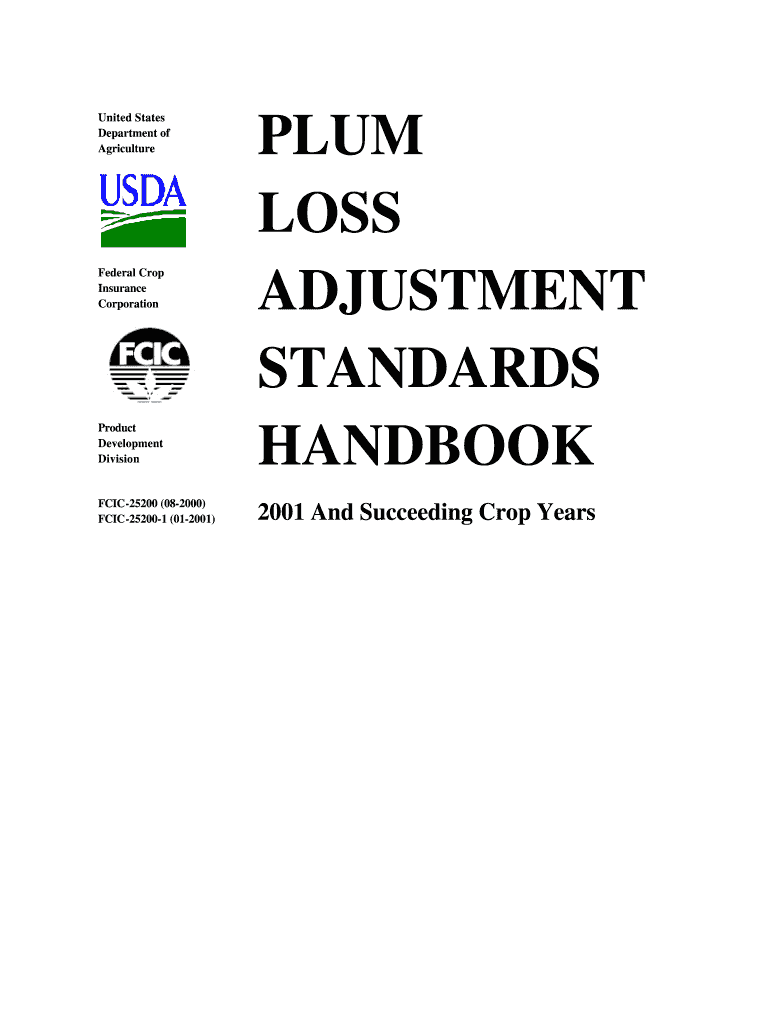
PLUM LOSS ADJUSTMENT STANDARDS HANDBOOK Rma Usda Form


Understanding the PLUM LOSS ADJUSTMENT STANDARDS HANDBOOK Rma Usda
The PLUM LOSS ADJUSTMENT STANDARDS HANDBOOK, issued by the Risk Management Agency (RMA) of the USDA, serves as a comprehensive guide for loss adjustment procedures related to crop insurance. This handbook outlines the standards and methods that insurance adjusters must follow when assessing losses for plum crops. It includes specific guidelines on how to evaluate crop damage, determine the extent of loss, and ensure compliance with federal regulations. The handbook is essential for both adjusters and farmers, providing clarity on the processes involved in filing claims and receiving compensation for losses incurred due to adverse weather or other qualifying events.
How to Utilize the PLUM LOSS ADJUSTMENT STANDARDS HANDBOOK Rma Usda
To effectively use the PLUM LOSS ADJUSTMENT STANDARDS HANDBOOK, stakeholders should familiarize themselves with its structure and content. Begin by reviewing the sections that pertain to your specific needs, whether you are an adjuster or a farmer. Key areas to focus on include loss assessment techniques, documentation requirements, and the procedures for filing claims. Understanding the terminology and guidelines outlined in the handbook will help ensure that all parties are aligned in the loss adjustment process, facilitating smoother claims and quicker resolutions.
Obtaining the PLUM LOSS ADJUSTMENT STANDARDS HANDBOOK Rma Usda
The PLUM LOSS ADJUSTMENT STANDARDS HANDBOOK can be obtained through the USDA's Risk Management Agency website or by contacting local USDA offices. It is typically available as a downloadable PDF, ensuring easy access for users. Additionally, printed copies may be available upon request at local offices. Keeping a current version of the handbook is crucial, as updates may occur to reflect changes in regulations or procedures.
Steps to Complete the PLUM LOSS ADJUSTMENT STANDARDS HANDBOOK Rma Usda
Completing the PLUM LOSS ADJUSTMENT STANDARDS HANDBOOK involves several key steps:
- Review the handbook thoroughly to understand the loss adjustment process.
- Document all relevant information regarding the plum crop, including planting dates, expected yields, and any adverse conditions affecting the crop.
- Conduct a detailed assessment of the damage, following the guidelines provided in the handbook.
- Complete all necessary forms and submit the required documentation to the insurance provider.
- Maintain communication with the adjuster throughout the process to address any questions or additional information requests.
Key Elements of the PLUM LOSS ADJUSTMENT STANDARDS HANDBOOK Rma Usda
Key elements of the PLUM LOSS ADJUSTMENT STANDARDS HANDBOOK include:
- Definitions of terms related to loss adjustment and crop insurance.
- Guidelines for assessing damage and determining loss percentages.
- Requirements for documentation and evidence needed to support claims.
- Procedures for filing claims and timelines for processing.
- Information on compliance with federal regulations and standards.
Legal Considerations for the PLUM LOSS ADJUSTMENT STANDARDS HANDBOOK Rma Usda
Legal considerations surrounding the PLUM LOSS ADJUSTMENT STANDARDS HANDBOOK include understanding the implications of federal crop insurance laws. Compliance with the guidelines ensures that farmers and adjusters adhere to legal standards, which can affect the outcome of claims. It is essential to be aware of the rights and responsibilities outlined in the handbook, including the potential for penalties if guidelines are not followed. Familiarity with these legal aspects helps protect the interests of all parties involved in the loss adjustment process.
Quick guide on how to complete plum loss adjustment standards handbook rma usda
Complete [SKS] effortlessly on any device
Managing documents online has become increasingly popular among businesses and individuals. It serves as an excellent eco-friendly alternative to traditional printed and signed papers, allowing you to access the correct form and securely keep it online. airSlate SignNow provides all the tools necessary to create, modify, and electronically sign your documents quickly without delays. Handle [SKS] on any device using airSlate SignNow's Android or iOS applications and enhance any document-related process today.
The easiest way to modify and eSign [SKS] without any hassle
- Obtain [SKS] and click Get Form to begin.
- Utilize the tools available to fill out your document.
- Highlight important sections of the documents or redact sensitive information with the tools that airSlate SignNow provides specifically for that purpose.
- Create your signature using the Sign tool, which only takes seconds and carries the same legal significance as a traditional wet ink signature.
- Review the information and click the Done button to save your modifications.
- Decide how you wish to send your form, whether by email, text message (SMS), invitation link, or download it to your computer.
Say goodbye to lost or misplaced documents, tedious form searching, or mistakes that require printing new document copies. airSlate SignNow satisfies your document management needs in just a few clicks from any device you choose. Alter and eSign [SKS] and ensure excellent communication throughout your form preparation process with airSlate SignNow.
Create this form in 5 minutes or less
Create this form in 5 minutes!
How to create an eSignature for the plum loss adjustment standards handbook rma usda
How to create an electronic signature for a PDF online
How to create an electronic signature for a PDF in Google Chrome
How to create an e-signature for signing PDFs in Gmail
How to create an e-signature right from your smartphone
How to create an e-signature for a PDF on iOS
How to create an e-signature for a PDF on Android
People also ask
-
What is the PLUM LOSS ADJUSTMENT STANDARDS HANDBOOK Rma Usda?
The PLUM LOSS ADJUSTMENT STANDARDS HANDBOOK Rma Usda is a comprehensive guide that outlines the procedures and standards for loss adjustment in agricultural insurance. It serves as a crucial resource for insurance adjusters and farmers to ensure compliance with USDA regulations.
-
How can airSlate SignNow help with the PLUM LOSS ADJUSTMENT STANDARDS HANDBOOK Rma Usda?
airSlate SignNow provides an efficient platform for eSigning and managing documents related to the PLUM LOSS ADJUSTMENT STANDARDS HANDBOOK Rma Usda. This streamlines the process of submitting and approving necessary paperwork, ensuring that you stay compliant with the handbook's requirements.
-
What are the pricing options for airSlate SignNow?
airSlate SignNow offers flexible pricing plans to accommodate various business needs. Whether you are a small business or a large enterprise, you can choose a plan that fits your budget while ensuring access to features that support the PLUM LOSS ADJUSTMENT STANDARDS HANDBOOK Rma Usda.
-
What features does airSlate SignNow offer for document management?
airSlate SignNow includes features such as customizable templates, secure eSigning, and real-time tracking of document status. These features are particularly beneficial for managing documents related to the PLUM LOSS ADJUSTMENT STANDARDS HANDBOOK Rma Usda, enhancing efficiency and compliance.
-
Can airSlate SignNow integrate with other software?
Yes, airSlate SignNow seamlessly integrates with various software applications, including CRM and project management tools. This integration capability allows users to manage documents related to the PLUM LOSS ADJUSTMENT STANDARDS HANDBOOK Rma Usda within their existing workflows.
-
What are the benefits of using airSlate SignNow for agricultural insurance documents?
Using airSlate SignNow for agricultural insurance documents simplifies the eSigning process, reduces paperwork, and enhances collaboration. This is especially important for documents governed by the PLUM LOSS ADJUSTMENT STANDARDS HANDBOOK Rma Usda, as it ensures timely submissions and approvals.
-
Is airSlate SignNow secure for handling sensitive documents?
Absolutely, airSlate SignNow employs advanced security measures, including encryption and secure cloud storage, to protect sensitive documents. This level of security is essential for maintaining compliance with the PLUM LOSS ADJUSTMENT STANDARDS HANDBOOK Rma Usda.
Get more for PLUM LOSS ADJUSTMENT STANDARDS HANDBOOK Rma Usda
- Commercial contractor package montana form
- Excavation contractor package montana form
- Renovation contractor package montana form
- Concrete mason contractor package montana form
- Demolition contractor package montana form
- Security contractor package montana form
- Insulation contractor package montana form
- Paving contractor package montana form
Find out other PLUM LOSS ADJUSTMENT STANDARDS HANDBOOK Rma Usda
- Electronic signature Wisconsin Charity Lease Agreement Mobile
- Can I Electronic signature Wisconsin Charity Lease Agreement
- Electronic signature Utah Business Operations LLC Operating Agreement Later
- How To Electronic signature Michigan Construction Cease And Desist Letter
- Electronic signature Wisconsin Business Operations LLC Operating Agreement Myself
- Electronic signature Colorado Doctors Emergency Contact Form Secure
- How Do I Electronic signature Georgia Doctors Purchase Order Template
- Electronic signature Doctors PDF Louisiana Now
- How To Electronic signature Massachusetts Doctors Quitclaim Deed
- Electronic signature Minnesota Doctors Last Will And Testament Later
- How To Electronic signature Michigan Doctors LLC Operating Agreement
- How Do I Electronic signature Oregon Construction Business Plan Template
- How Do I Electronic signature Oregon Construction Living Will
- How Can I Electronic signature Oregon Construction LLC Operating Agreement
- How To Electronic signature Oregon Construction Limited Power Of Attorney
- Electronic signature Montana Doctors Last Will And Testament Safe
- Electronic signature New York Doctors Permission Slip Free
- Electronic signature South Dakota Construction Quitclaim Deed Easy
- Electronic signature Texas Construction Claim Safe
- Electronic signature Texas Construction Promissory Note Template Online