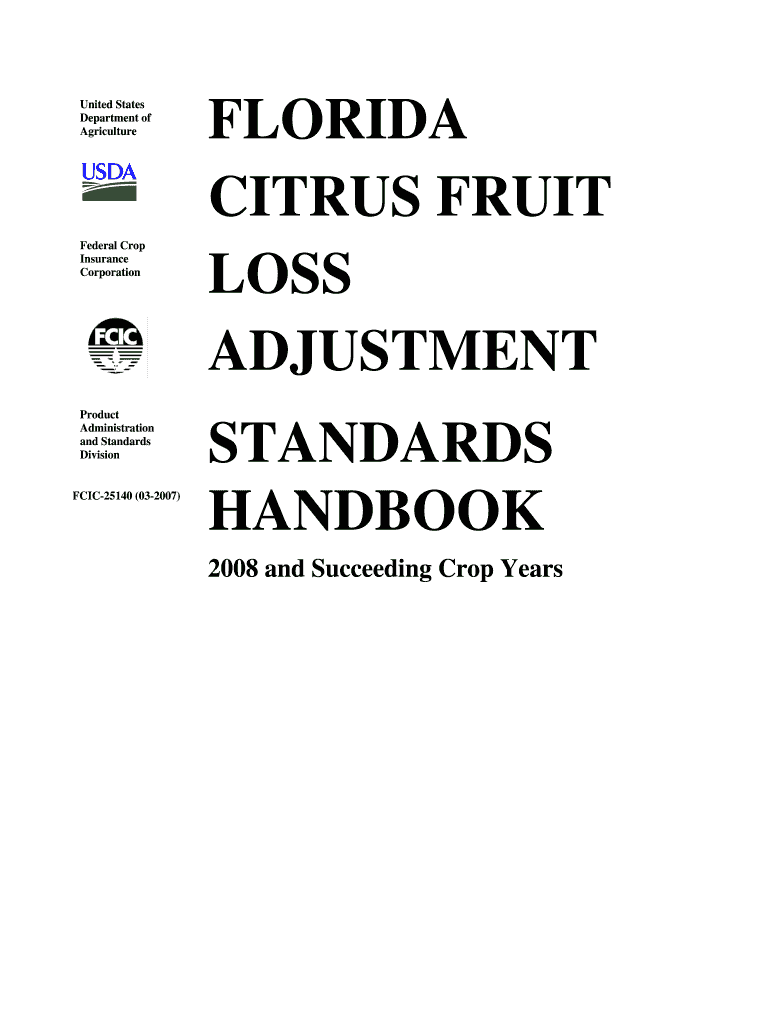
FLORIDA CITRUS FRUIT LOSS ADJUSTMENT STANDARDS RMA Rma Usda Form


Understanding the Florida Citrus Fruit Loss Adjustment Standards
The Florida Citrus Fruit Loss Adjustment Standards, established by the Risk Management Agency (RMA) of the USDA, provide guidelines for assessing losses in citrus crops due to various causes. These standards are crucial for citrus growers seeking financial protection against unforeseen events such as natural disasters, disease, or pest infestations. The RMA outlines specific criteria and procedures that must be followed to determine eligibility for loss adjustments, ensuring that farmers receive fair compensation for their losses.
How to Utilize the Florida Citrus Fruit Loss Adjustment Standards
To effectively use the Florida Citrus Fruit Loss Adjustment Standards, growers should first familiarize themselves with the specific guidelines outlined by the RMA. This includes understanding the types of losses covered, the documentation required, and the timelines for reporting losses. Growers must maintain accurate records of their citrus production and any factors affecting their yield. By adhering to these standards, farmers can navigate the claims process more efficiently and enhance their chances of receiving timely assistance.
Steps to Complete the Florida Citrus Fruit Loss Adjustment Standards Process
Completing the process under the Florida Citrus Fruit Loss Adjustment Standards involves several key steps:
- Document all relevant production records, including planting dates, crop maintenance, and yield data.
- Identify and report any losses to the local USDA service center as soon as possible.
- Complete the necessary forms provided by the RMA, ensuring all information is accurate and thorough.
- Submit the completed forms along with supporting documentation within the specified timeframe.
- Follow up with the USDA to confirm receipt and inquire about the status of your claim.
Key Elements of the Florida Citrus Fruit Loss Adjustment Standards
The key elements of the Florida Citrus Fruit Loss Adjustment Standards include:
- Eligibility Criteria: Specific conditions that must be met for growers to qualify for loss adjustments.
- Documentation Requirements: Detailed records that must be maintained and submitted, including production and loss data.
- Assessment Procedures: Guidelines on how losses are evaluated and the methods used to determine compensation.
- Timelines: Important dates for reporting losses and submitting claims to ensure compliance.
Legal Use of the Florida Citrus Fruit Loss Adjustment Standards
The legal use of the Florida Citrus Fruit Loss Adjustment Standards is governed by federal regulations set forth by the USDA. Growers must comply with all applicable laws and guidelines to ensure their claims are valid. This includes understanding the legal definitions of loss types and adhering to the established processes for reporting and documenting losses. Non-compliance can result in denial of claims or other penalties.
Examples of Using the Florida Citrus Fruit Loss Adjustment Standards
Examples of using the Florida Citrus Fruit Loss Adjustment Standards can vary widely based on individual circumstances. For instance, a grower who experiences a significant loss due to a hurricane must document the extent of the damage and provide evidence of their production history. Another example could involve a farmer facing losses from a citrus greening outbreak, requiring specific documentation to support their claim. Each scenario highlights the importance of accurate record-keeping and timely reporting to ensure proper compensation.
Quick guide on how to complete florida citrus fruit loss adjustment standards rma rma usda
Effortlessly Prepare [SKS] on Any Device
Virtual document management has gained traction among organizations and individuals. It offers an ideal eco-friendly substitute for traditional printed and signed paperwork, allowing you to locate the correct form and securely save it online. airSlate SignNow equips you with all the resources necessary to create, modify, and electronically sign your documents swiftly, without delays. Manage [SKS] on any device using airSlate SignNow's Android or iOS applications and enhance any document-oriented task today.
The easiest way to edit and electronically sign [SKS] effortlessly
- Find [SKS] and then click Get Form to begin.
- Make use of the tools we offer to complete your form.
- Emphasize important sections of the documents or redact sensitive information using tools that airSlate SignNow provides specifically for that purpose.
- Generate your signature with the Sign tool, which takes mere seconds and carries the same legal validity as a conventional wet ink signature.
- Review all the details and then click the Done button to save your modifications.
- Select how you wish to send your form, via email, SMS, or an invitation link, or download it to your computer.
Eliminate concerns about lost or misplaced documents, tedious form searching, or mistakes that require printing new document copies. airSlate SignNow fulfills your document management needs in just a few clicks from your chosen device. Edit and electronically sign [SKS] and ensure exceptional communication at every stage of your form preparation process with airSlate SignNow.
Create this form in 5 minutes or less
Create this form in 5 minutes!
How to create an eSignature for the florida citrus fruit loss adjustment standards rma rma usda
How to create an electronic signature for a PDF online
How to create an electronic signature for a PDF in Google Chrome
How to create an e-signature for signing PDFs in Gmail
How to create an e-signature right from your smartphone
How to create an e-signature for a PDF on iOS
How to create an e-signature for a PDF on Android
People also ask
-
What are the FLORIDA CITRUS FRUIT LOSS ADJUSTMENT STANDARDS RMA Rma Usda?
The FLORIDA CITRUS FRUIT LOSS ADJUSTMENT STANDARDS RMA Rma Usda are guidelines established to help assess and manage losses in citrus fruit production. These standards ensure that growers receive fair compensation for losses due to various factors, including natural disasters. Understanding these standards is crucial for citrus producers in Florida to navigate the claims process effectively.
-
How can airSlate SignNow assist with FLORIDA CITRUS FRUIT LOSS ADJUSTMENT claims?
airSlate SignNow provides an efficient platform for managing documents related to FLORIDA CITRUS FRUIT LOSS ADJUSTMENT claims. With its easy-to-use eSigning features, you can quickly prepare and send necessary documents to the RMA. This streamlines the claims process, ensuring you meet all deadlines and requirements.
-
What features does airSlate SignNow offer for managing FLORIDA CITRUS FRUIT LOSS ADJUSTMENT documentation?
airSlate SignNow offers features such as customizable templates, secure eSigning, and document tracking, which are essential for managing FLORIDA CITRUS FRUIT LOSS ADJUSTMENT documentation. These tools help ensure that all necessary forms are completed accurately and submitted on time, reducing the risk of delays in your claims process.
-
Is airSlate SignNow cost-effective for small citrus growers in Florida?
Yes, airSlate SignNow is designed to be a cost-effective solution for businesses of all sizes, including small citrus growers in Florida. With flexible pricing plans, you can choose a package that fits your budget while still accessing essential features for managing FLORIDA CITRUS FRUIT LOSS ADJUSTMENT documents efficiently.
-
Can airSlate SignNow integrate with other tools for FLORIDA CITRUS FRUIT LOSS ADJUSTMENT management?
Absolutely! airSlate SignNow integrates seamlessly with various tools and platforms that can aid in FLORIDA CITRUS FRUIT LOSS ADJUSTMENT management. This allows you to streamline your workflow, ensuring that all aspects of your claims process are connected and easily accessible.
-
What benefits does airSlate SignNow provide for citrus growers dealing with loss adjustments?
airSlate SignNow offers numerous benefits for citrus growers dealing with loss adjustments, including increased efficiency and reduced paperwork. By digitizing the process, you can save time and minimize errors, ensuring that your FLORIDA CITRUS FRUIT LOSS ADJUSTMENT claims are handled smoothly and effectively.
-
How secure is airSlate SignNow for handling sensitive FLORIDA CITRUS FRUIT LOSS ADJUSTMENT information?
Security is a top priority for airSlate SignNow. The platform employs advanced encryption and security measures to protect sensitive FLORIDA CITRUS FRUIT LOSS ADJUSTMENT information. You can confidently manage your documents, knowing that your data is safe and secure.
Get more for FLORIDA CITRUS FRUIT LOSS ADJUSTMENT STANDARDS RMA Rma Usda
- Subject the american legion department of south dakota sdlegion form
- Sd dss low income energy application form
- Partybecause procurement form wordpress wordpress
- Famu major change form
- 37 dental dc form
- Form msc8 north carolina industrial commission ic nc
- Catalyst rx prior authorization form
- Return to cta fax 1 888 539 1112 form
Find out other FLORIDA CITRUS FRUIT LOSS ADJUSTMENT STANDARDS RMA Rma Usda
- Can I Electronic signature North Carolina Mechanic's Lien
- How To Electronic signature Oklahoma Mechanic's Lien
- Electronic signature Oregon Mechanic's Lien Computer
- Electronic signature Vermont Mechanic's Lien Simple
- How Can I Electronic signature Virginia Mechanic's Lien
- Electronic signature Washington Mechanic's Lien Myself
- Electronic signature Louisiana Demand for Extension of Payment Date Simple
- Can I Electronic signature Louisiana Notice of Rescission
- Electronic signature Oregon Demand for Extension of Payment Date Online
- Can I Electronic signature Ohio Consumer Credit Application
- eSignature Georgia Junior Employment Offer Letter Later
- Electronic signature Utah Outsourcing Services Contract Online
- How To Electronic signature Wisconsin Debit Memo
- Electronic signature Delaware Junior Employment Offer Letter Later
- Electronic signature Texas Time Off Policy Later
- Electronic signature Texas Time Off Policy Free
- eSignature Delaware Time Off Policy Online
- Help Me With Electronic signature Indiana Direct Deposit Enrollment Form
- Electronic signature Iowa Overtime Authorization Form Online
- Electronic signature Illinois Employee Appraisal Form Simple