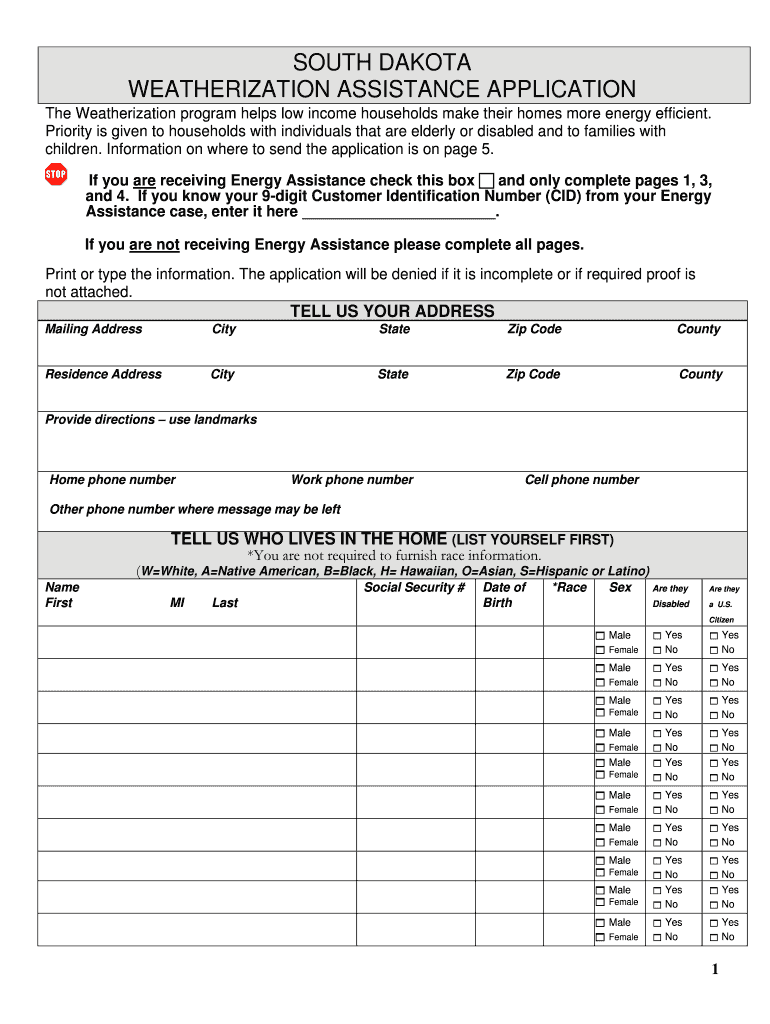
Sd Dss Low Income Energy Application Form


What is the Sd Dss Low Income Energy Application Form
The Sd Dss Low Income Energy Application Form is a crucial document designed to assist eligible residents in South Dakota in accessing energy assistance programs. This form is specifically intended for individuals and families with low income who require financial support to manage their energy bills. By completing this application, applicants can apply for various forms of assistance, including heating and cooling support, which can significantly alleviate financial burdens during extreme weather conditions.
How to use the Sd Dss Low Income Energy Application Form
Using the Sd Dss Low Income Energy Application Form involves several straightforward steps. First, gather all necessary information, including personal identification, income details, and household size. Next, carefully fill out the form, ensuring that all sections are completed accurately. After completing the application, submit it through the designated method, whether online, by mail, or in person. It is essential to keep a copy of the submitted form for your records and to track the application status if needed.
Steps to complete the Sd Dss Low Income Energy Application Form
Completing the Sd Dss Low Income Energy Application Form requires attention to detail. Follow these steps for a smooth application process:
- Gather required documents, including proof of income, identification, and utility bills.
- Access the application form through the appropriate channel, such as the South Dakota Department of Social Services website.
- Fill out the form, ensuring all personal and financial information is accurate and complete.
- Review the form for any errors or omissions before submission.
- Submit the completed form via the chosen method: online, mail, or in person.
Eligibility Criteria
To qualify for assistance through the Sd Dss Low Income Energy Application Form, applicants must meet specific eligibility criteria. Generally, these criteria include income limits based on household size, residency in South Dakota, and a demonstrated need for energy assistance. It is vital for applicants to review the current income guidelines and ensure they meet all requirements before submitting their application.
Required Documents
Submitting the Sd Dss Low Income Energy Application Form necessitates several important documents. Applicants should prepare the following:
- Proof of identity, such as a driver's license or state ID.
- Verification of income, including pay stubs or tax returns.
- Utility bills to demonstrate current energy costs.
- Any additional documentation that may support the application, such as proof of residency.
Form Submission Methods (Online / Mail / In-Person)
The Sd Dss Low Income Energy Application Form can be submitted through various methods to accommodate different preferences. Applicants may choose to submit the form online via the South Dakota Department of Social Services portal, ensuring a quick and efficient process. Alternatively, the form can be mailed to the appropriate office or delivered in person for those who prefer face-to-face interaction. Each submission method has its own set of instructions, so it is important to follow the guidelines provided with the application.
Quick guide on how to complete sd dss low income energy application form
Complete Sd Dss Low Income Energy Application Form effortlessly on any gadget
Digital document management has gained popularity among businesses and individuals. It serves as an excellent eco-friendly alternative to conventional printed and signed documents, allowing you to obtain the necessary form and securely save it online. airSlate SignNow provides you with all the tools you need to create, edit, and electronically sign your documents quickly and without delays. Manage Sd Dss Low Income Energy Application Form on any platform using airSlate SignNow's Android or iOS applications and simplify any document-centric procedure today.
The easiest way to modify and eSign Sd Dss Low Income Energy Application Form without hassle
- Obtain Sd Dss Low Income Energy Application Form and click Get Form to begin.
- Utilize the tools available to complete your document.
- Highlight pertinent sections of the documents or obscure sensitive information with tools that airSlate SignNow offers specifically for that purpose.
- Create your electronic signature using the Sign tool, which takes mere seconds and holds the same legal validity as a traditional wet ink signature.
- Review the details and click on the Done button to save your changes.
- Select how you wish to send your form, via email, SMS, or sharing link, or download it to your computer.
Eliminate the worry of lost or misplaced documents, tedious form searching, or errors that necessitate printing new document copies. airSlate SignNow addresses your document management needs in just a few clicks from any device you choose. Edit and eSign Sd Dss Low Income Energy Application Form while ensuring effective communication at every step of your form preparation process with airSlate SignNow.
Create this form in 5 minutes or less
FAQs
-
How do I fill out an application form to open a bank account?
I want to believe that most banks nowadays have made the process of opening bank account, which used to be cumbersome, less cumbersome. All you need to do is to approach the bank, collect the form, and fill. However if you have any difficulty in filling it, you can always call on one of the banks rep to help you out.
-
How do I fill taxes online?
you can file taxes online by using different online platforms. by using this online platform you can easily submit the income tax returns, optimize your taxes easily.Tachotax provides the most secure, easy and fast way of tax filing.
-
How do I fill out the income tax for online job payment? Are there any special forms to fill it?
I am answering to your question with the UNDERSTANDING that you are liableas per Income Tax Act 1961 of Republic of IndiaIf you have online source of Income as per agreement as an employer -employee, It will be treated SALARY income and you will file ITR 1 for FY 2017–18If you are rendering professional services outside India with an agreement as professional, in that case you need to prepare Financial Statements ie. Profit and loss Account and Balance sheet for FY 2017–18 , finalize your income and pay taxes accordingly, You will file ITR -3 for FY 2017–1831st Dec.2018 is last due date with minimum penalty, grab that opportunity and file income tax return as earliest
-
How many application forms does a person need to fill out in his/her lifetime?
As many as you want to !
Create this form in 5 minutes!
How to create an eSignature for the sd dss low income energy application form
How to create an electronic signature for your Sd Dss Low Income Energy Application Form online
How to make an eSignature for the Sd Dss Low Income Energy Application Form in Google Chrome
How to create an eSignature for putting it on the Sd Dss Low Income Energy Application Form in Gmail
How to create an eSignature for the Sd Dss Low Income Energy Application Form from your smart phone
How to create an electronic signature for the Sd Dss Low Income Energy Application Form on iOS devices
How to generate an eSignature for the Sd Dss Low Income Energy Application Form on Android devices
People also ask
-
What are SD DSS forms and how can airSlate SignNow help with them?
SD DSS forms refer to documents required by social services agencies for various applications. airSlate SignNow simplifies managing these forms by allowing users to fill, sign, and send them electronically, ensuring a streamlined process for both clients and agencies.
-
Are there any costs associated with using airSlate SignNow for SD DSS forms?
Yes, airSlate SignNow provides various pricing plans to accommodate different business needs. Each plan includes features tailored specifically for efficient handling of SD DSS forms, ensuring you get the best value for your eSigning needs.
-
What features does airSlate SignNow offer for managing SD DSS forms?
airSlate SignNow offers features like customizable templates, real-time collaboration, and secure cloud storage, making it easy to manage SD DSS forms. These features enhance productivity and efficiency in document workflows.
-
Can I integrate airSlate SignNow with other software while handling SD DSS forms?
Absolutely! airSlate SignNow integrates seamlessly with various software solutions like CRMs and project management tools, enabling smooth management of SD DSS forms across different platforms. This integration helps streamline your workflow, saving time and effort.
-
Is airSlate SignNow user-friendly for handling SD DSS forms?
Yes, airSlate SignNow is designed to be user-friendly, making it accessible for individuals and businesses alike. The intuitive interface allows users to navigate through the process of creating and signing SD DSS forms with ease, minimizing any learning curve.
-
What security measures does airSlate SignNow implement for SD DSS forms?
airSlate SignNow prioritizes security, employing advanced encryption and compliance with various regulations to safeguard your SD DSS forms. This ensures that all sensitive information remains protected throughout the signing process.
-
Can multiple parties eSign SD DSS forms with airSlate SignNow?
Yes, airSlate SignNow allows multiple parties to eSign SD DSS forms seamlessly. This collaborative feature is ideal for documents requiring the signature of different stakeholders, ensuring timely and efficient completion.
Get more for Sd Dss Low Income Energy Application Form
- Ca spousal property petition form
- Withdrawal of lis pendens california form
- California fl 830 2012 form
- Exhibit list for trial california form
- Court copy request form ri mc002 legal document specialist
- Cr 191 form
- Findings and order of the court pet to determine parenta rights laadpt013 rev 040915dotx form
- Statement of location form
Find out other Sd Dss Low Income Energy Application Form
- eSignature South Carolina Charity Confidentiality Agreement Easy
- Can I eSignature Tennessee Car Dealer Limited Power Of Attorney
- eSignature Utah Car Dealer Cease And Desist Letter Secure
- eSignature Virginia Car Dealer Cease And Desist Letter Online
- eSignature Virginia Car Dealer Lease Termination Letter Easy
- eSignature Alabama Construction NDA Easy
- How To eSignature Wisconsin Car Dealer Quitclaim Deed
- eSignature California Construction Contract Secure
- eSignature Tennessee Business Operations Moving Checklist Easy
- eSignature Georgia Construction Residential Lease Agreement Easy
- eSignature Kentucky Construction Letter Of Intent Free
- eSignature Kentucky Construction Cease And Desist Letter Easy
- eSignature Business Operations Document Washington Now
- How To eSignature Maine Construction Confidentiality Agreement
- eSignature Maine Construction Quitclaim Deed Secure
- eSignature Louisiana Construction Affidavit Of Heirship Simple
- eSignature Minnesota Construction Last Will And Testament Online
- eSignature Minnesota Construction Last Will And Testament Easy
- How Do I eSignature Montana Construction Claim
- eSignature Construction PPT New Jersey Later