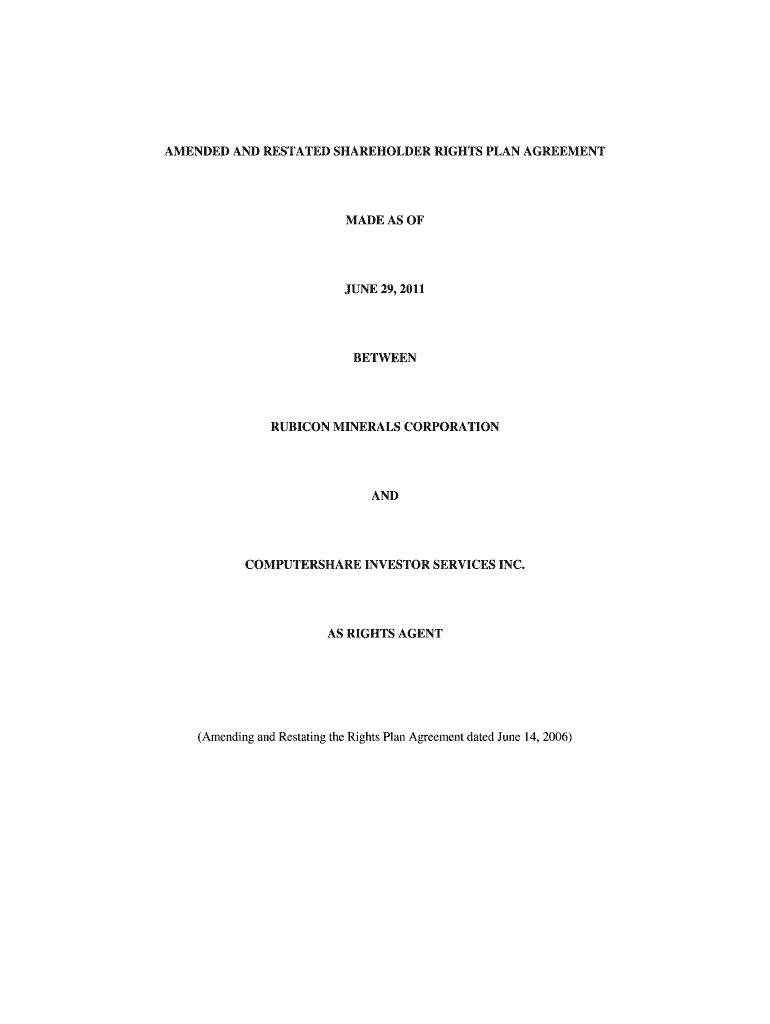
Amended and Restated Shareholder Rights Plan Agreement Made as Sec Form


Understanding the Amended And Restated Shareholder Rights Plan Agreement
The Amended And Restated Shareholder Rights Plan Agreement is a legal document designed to protect the interests of shareholders in a corporation. This agreement outlines the rights and privileges of shareholders, particularly in situations involving potential hostile takeovers or significant changes in ownership. It serves as a safeguard to ensure that shareholders can maintain their equity and influence within the company. This document is crucial for corporate governance and helps to prevent actions that could dilute shareholder value.
How to Use the Amended And Restated Shareholder Rights Plan Agreement
Utilizing the Amended And Restated Shareholder Rights Plan Agreement involves several key steps. First, corporations must adopt the agreement through a board resolution, ensuring that all shareholders are informed of its provisions. Once adopted, the agreement is typically distributed to shareholders, outlining their rights and the mechanisms in place to protect those rights. Shareholders should review the agreement carefully to understand their entitlements and any actions they may need to take in response to changes in ownership or control of the company.
Key Elements of the Amended And Restated Shareholder Rights Plan Agreement
Several essential components define the Amended And Restated Shareholder Rights Plan Agreement. These include:
- Triggering Events: Specific events that activate the rights outlined in the agreement, such as the acquisition of a certain percentage of shares.
- Rights Certificates: The mechanism by which shareholders can exercise their rights, often involving the issuance of certificates that can be redeemed under certain conditions.
- Exemptions: Provisions that outline which acquisitions may be exempt from triggering the rights, often including friendly mergers or acquisitions.
- Expiration Date: The duration of the agreement, which may be set for a specific term or until certain conditions are met.
Steps to Complete the Amended And Restated Shareholder Rights Plan Agreement
Completing the Amended And Restated Shareholder Rights Plan Agreement involves a systematic approach:
- Draft the agreement, ensuring it complies with state laws and corporate governance standards.
- Present the agreement to the board of directors for approval.
- Notify shareholders of the agreement and its implications.
- Implement the agreement by issuing rights certificates to eligible shareholders.
- Monitor compliance and effectiveness of the agreement regularly.
Legal Use of the Amended And Restated Shareholder Rights Plan Agreement
The legal use of the Amended And Restated Shareholder Rights Plan Agreement is governed by corporate law in the United States. Corporations must ensure that the agreement aligns with state regulations and does not violate any federal securities laws. Legal counsel is often involved in drafting and reviewing the agreement to mitigate potential legal challenges. Proper implementation and adherence to the agreement are essential to uphold its validity and enforceability.
Examples of Using the Amended And Restated Shareholder Rights Plan Agreement
There are various scenarios in which the Amended And Restated Shareholder Rights Plan Agreement can be effectively utilized. For instance, a corporation facing a hostile takeover attempt may activate the rights plan to protect its shareholders by allowing them to purchase additional shares at a discounted rate. Another example includes a company that wishes to deter potential acquirers by implementing a rights plan that raises the cost of acquisition. These examples illustrate the agreement's role in maintaining shareholder control and corporate stability.
Quick guide on how to complete amended and restated shareholder rights plan agreement made as sec
Complete [SKS] effortlessly on any gadget
Digital document management has become increasingly favored by companies and individuals alike. It offers an ideal eco-friendly substitute for conventional printed and signed paperwork, allowing you to obtain the correct form and securely store it online. airSlate SignNow provides all the resources you require to create, modify, and electronically sign your documents quickly without delays. Manage [SKS] on any platform using the airSlate SignNow Android or iOS applications and enhance any document-related task today.
The easiest method to alter and eSign [SKS] without any hassle
- Locate [SKS] and click Get Form to begin.
- Make use of the tools we provide to complete your document.
- Emphasize important sections of the documents or obscure sensitive information with the tools specifically designed for that purpose by airSlate SignNow.
- Create your signature using the Sign tool, which takes just seconds and carries the same legal validity as a conventional ink signature.
- Review the details and click the Done button to save your changes.
- Choose how you wish to send your form—via email, text message (SMS), or invitation link, or download it to your computer.
Eliminate concerns about missing or misplaced documents, cumbersome form navigation, and mistakes that necessitate printing new document copies. airSlate SignNow addresses all your document management needs in just a few clicks from any device you prefer. Edit and eSign [SKS] and guarantee outstanding communication at any stage of your form preparation process with airSlate SignNow.
Create this form in 5 minutes or less
Related searches to Amended And Restated Shareholder Rights Plan Agreement Made As Sec
Create this form in 5 minutes!
How to create an eSignature for the amended and restated shareholder rights plan agreement made as sec
How to create an electronic signature for a PDF online
How to create an electronic signature for a PDF in Google Chrome
How to create an e-signature for signing PDFs in Gmail
How to create an e-signature right from your smartphone
How to create an e-signature for a PDF on iOS
How to create an e-signature for a PDF on Android
People also ask
-
What is an Amended And Restated Shareholder Rights Plan Agreement Made As Sec.?
An Amended And Restated Shareholder Rights Plan Agreement Made As Sec. is a legal document that outlines the rights of shareholders in a company. It is designed to protect shareholders from hostile takeovers and ensure fair treatment. This agreement is crucial for maintaining corporate governance and shareholder interests.
-
How can airSlate SignNow help with the Amended And Restated Shareholder Rights Plan Agreement Made As Sec.?
airSlate SignNow provides a user-friendly platform for drafting, sending, and eSigning the Amended And Restated Shareholder Rights Plan Agreement Made As Sec. Our solution streamlines the document management process, making it easier for businesses to handle important agreements efficiently.
-
What are the pricing options for using airSlate SignNow for shareholder agreements?
airSlate SignNow offers flexible pricing plans tailored to meet the needs of businesses of all sizes. Whether you require basic features or advanced functionalities for managing the Amended And Restated Shareholder Rights Plan Agreement Made As Sec., we have a plan that fits your budget. Contact us for a detailed pricing breakdown.
-
What features does airSlate SignNow offer for managing shareholder agreements?
Our platform includes features such as customizable templates, secure eSigning, document tracking, and integration with popular applications. These tools enhance the management of the Amended And Restated Shareholder Rights Plan Agreement Made As Sec., ensuring that all parties can collaborate effectively and securely.
-
What are the benefits of using airSlate SignNow for eSigning shareholder agreements?
Using airSlate SignNow for eSigning the Amended And Restated Shareholder Rights Plan Agreement Made As Sec. offers numerous benefits, including faster turnaround times, reduced paper usage, and enhanced security. Our platform ensures that your documents are signed and stored securely, providing peace of mind for all stakeholders.
-
Can airSlate SignNow integrate with other business tools for managing shareholder agreements?
Yes, airSlate SignNow seamlessly integrates with various business tools such as CRM systems, cloud storage services, and project management applications. This integration allows for a more streamlined workflow when handling the Amended And Restated Shareholder Rights Plan Agreement Made As Sec., enhancing productivity and collaboration.
-
Is airSlate SignNow compliant with legal standards for shareholder agreements?
Absolutely! airSlate SignNow is designed to comply with legal standards and regulations for electronic signatures and document management. This compliance ensures that your Amended And Restated Shareholder Rights Plan Agreement Made As Sec. is legally binding and recognized in court.
Get more for Amended And Restated Shareholder Rights Plan Agreement Made As Sec
- Rotary youth exchange long term application essex form
- Activeride form
- Tillys w2 form
- 4675 shoreditch annual app 6pge soho house form
- 824 application advice form
- State of illinois department of financial and professional form
- Dietetics advising 071713 form
- Time warner formsmatchinggif matching gifts
Find out other Amended And Restated Shareholder Rights Plan Agreement Made As Sec
- Electronic signature North Carolina Car Dealer Purchase Order Template Safe
- Electronic signature Kentucky Business Operations Quitclaim Deed Mobile
- Electronic signature Pennsylvania Car Dealer POA Later
- Electronic signature Louisiana Business Operations Last Will And Testament Myself
- Electronic signature South Dakota Car Dealer Quitclaim Deed Myself
- Help Me With Electronic signature South Dakota Car Dealer Quitclaim Deed
- Electronic signature South Dakota Car Dealer Affidavit Of Heirship Free
- Electronic signature Texas Car Dealer Purchase Order Template Online
- Electronic signature Texas Car Dealer Purchase Order Template Fast
- Electronic signature Maryland Business Operations NDA Myself
- Electronic signature Washington Car Dealer Letter Of Intent Computer
- Electronic signature Virginia Car Dealer IOU Fast
- How To Electronic signature Virginia Car Dealer Medical History
- Electronic signature Virginia Car Dealer Separation Agreement Simple
- Electronic signature Wisconsin Car Dealer Contract Simple
- Electronic signature Wyoming Car Dealer Lease Agreement Template Computer
- How Do I Electronic signature Mississippi Business Operations Rental Application
- Electronic signature Missouri Business Operations Business Plan Template Easy
- Electronic signature Missouri Business Operations Stock Certificate Now
- Electronic signature Alabama Charity Promissory Note Template Computer