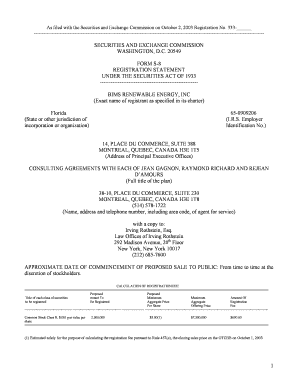
Securities and Exchange Commission Washington, Dc 20549 Form S 8 Sec


What is the Securities And Exchange Commission Washington, Dc 20549 Form S-8 Sec
The Securities And Exchange Commission Washington, Dc 20549 Form S-8 is a registration statement used by companies to offer securities to their employees as part of an employee benefit plan. This form is essential for publicly traded companies that wish to register securities for employee stock purchase plans or other compensation arrangements. By filing Form S-8, companies can streamline the process of issuing stock options or shares to employees without the need for extensive regulatory scrutiny typically required for public offerings.
How to use the Securities And Exchange Commission Washington, Dc 20549 Form S-8 Sec
To use Form S-8, a company must first ensure that it meets the eligibility criteria set forth by the SEC. This includes being a publicly traded company and having an established employee benefit plan. Once eligibility is confirmed, the company completes the form by providing necessary details such as the plan's name, the number of shares being registered, and the type of securities offered. After completing the form, it must be filed electronically with the SEC through their EDGAR system, making it accessible to the public and ensuring compliance with federal securities laws.
Steps to complete the Securities And Exchange Commission Washington, Dc 20549 Form S-8 Sec
Completing Form S-8 involves several key steps:
- Review Eligibility: Confirm that your company qualifies to use Form S-8 based on SEC guidelines.
- Gather Information: Collect all necessary details about the employee benefit plan, including the plan's name and the number of shares to be registered.
- Complete the Form: Fill out the form accurately, ensuring all required sections are completed.
- File Electronically: Submit the completed form through the SEC's EDGAR system, adhering to all filing requirements.
- Maintain Records: Keep a copy of the filed form and any related documentation for your records.
Key elements of the Securities And Exchange Commission Washington, Dc 20549 Form S-8 Sec
Form S-8 includes several critical elements that must be addressed for proper filing. These elements typically include:
- Plan Information: Details about the employee benefit plan, including its purpose and structure.
- Securities Description: Information about the type and number of securities being registered.
- Company Information: Basic details about the company, including its name, address, and SEC file number.
- Signature Section: Signatures of the company’s officers and directors, certifying the accuracy of the information provided.
Eligibility Criteria
To file Form S-8, a company must meet specific eligibility criteria established by the SEC. These criteria include:
- The company must be a publicly traded entity.
- The securities offered must be part of an employee benefit plan.
- The plan must be established for the benefit of employees, directors, or consultants.
- The company must have a sufficient number of shares available for issuance under the plan.
Form Submission Methods (Online / Mail / In-Person)
Form S-8 must be submitted electronically through the SEC's EDGAR system. This online submission process ensures that filings are processed efficiently and made publicly accessible. Companies are not permitted to submit Form S-8 via mail or in-person, as the SEC requires electronic filings for all registration statements. This method helps maintain a streamlined and transparent filing process.
Quick guide on how to complete securities and exchange commission washington dc 20549 form s 8 sec
Easily prepare [SKS] on any device
Digital document management has become increasingly popular among businesses and individuals. It offers an ideal environmentally friendly alternative to traditional printed and signed documents, allowing you to locate the proper form and securely store it online. airSlate SignNow provides all the resources necessary to create, modify, and electronically sign your documents quickly and without delay. Manage [SKS] on any platform using airSlate SignNow's Android or iOS applications and simplify any document-related task today.
How to edit and electronically sign [SKS] effortlessly
- Locate [SKS] and click on Get Form to begin.
- Use the tools available to fill out your document.
- Select important sections of your documents or redact sensitive information with tools that airSlate SignNow specifically offers for that purpose.
- Generate your signature using the Sign tool, which takes seconds and carries the same legal value as a traditional handwritten signature.
- Review all the information and click on the Done button to save your updates.
- Choose how you want to send your form, via email, SMS, or invitation link, or download it to your computer.
Say goodbye to lost or misplaced files, tedious form searches, or mistakes that necessitate printing new document copies. airSlate SignNow meets your document management needs in just a few clicks from any device you prefer. Edit and electronically sign [SKS] and ensure superb communication throughout your form preparation process with airSlate SignNow.
Create this form in 5 minutes or less
Related searches to Securities And Exchange Commission Washington, Dc 20549 Form S 8 Sec
Create this form in 5 minutes!
How to create an eSignature for the securities and exchange commission washington dc 20549 form s 8 sec
How to create an electronic signature for a PDF online
How to create an electronic signature for a PDF in Google Chrome
How to create an e-signature for signing PDFs in Gmail
How to create an e-signature right from your smartphone
How to create an e-signature for a PDF on iOS
How to create an e-signature for a PDF on Android
People also ask
-
What is the Securities And Exchange Commission Washington, Dc 20549 Form S 8 Sec.?
The Securities And Exchange Commission Washington, Dc 20549 Form S 8 Sec. is a registration statement used by companies to register securities for employee benefit plans. This form allows companies to offer stock options and other equity awards to their employees, ensuring compliance with SEC regulations.
-
How can airSlate SignNow help with the Securities And Exchange Commission Washington, Dc 20549 Form S 8 Sec.?
airSlate SignNow simplifies the process of preparing and signing the Securities And Exchange Commission Washington, Dc 20549 Form S 8 Sec. by providing an intuitive platform for document management. Users can easily create, send, and eSign the necessary documents, ensuring compliance and efficiency.
-
What are the pricing options for using airSlate SignNow for SEC forms?
airSlate SignNow offers flexible pricing plans that cater to businesses of all sizes. Whether you need basic eSigning capabilities or advanced features for managing the Securities And Exchange Commission Washington, Dc 20549 Form S 8 Sec., there is a plan that fits your budget and requirements.
-
What features does airSlate SignNow provide for SEC compliance?
airSlate SignNow includes features such as secure eSigning, document templates, and audit trails, which are essential for maintaining compliance with the Securities And Exchange Commission Washington, Dc 20549 Form S 8 Sec. These tools help ensure that all documents are properly executed and stored.
-
Can airSlate SignNow integrate with other software for SEC filings?
Yes, airSlate SignNow offers integrations with various software solutions that can assist in the filing of the Securities And Exchange Commission Washington, Dc 20549 Form S 8 Sec. This allows for a seamless workflow, enabling users to manage their documents and filings efficiently.
-
What benefits does airSlate SignNow provide for businesses dealing with SEC forms?
Using airSlate SignNow for the Securities And Exchange Commission Washington, Dc 20549 Form S 8 Sec. provides numerous benefits, including time savings, reduced paperwork, and enhanced security. Businesses can streamline their document processes, ensuring faster compliance and improved employee satisfaction.
-
Is airSlate SignNow secure for handling sensitive SEC documents?
Absolutely, airSlate SignNow prioritizes security and compliance, making it a safe choice for handling sensitive documents like the Securities And Exchange Commission Washington, Dc 20549 Form S 8 Sec. The platform employs advanced encryption and security protocols to protect your data.
Get more for Securities And Exchange Commission Washington, Dc 20549 Form S 8 Sec
- North dakota affidavit 497317734 form
- Information name change
- North dakota change 497317736 form
- Objection name change form
- Petition for change of name north dakota form
- North dakota name change form
- Nd change 497317740 form
- Affidavit regarding publication and objection for name change north dakota form
Find out other Securities And Exchange Commission Washington, Dc 20549 Form S 8 Sec
- Sign South Dakota Doctors LLC Operating Agreement Safe
- Sign Texas Doctors Moving Checklist Now
- Sign Texas Doctors Residential Lease Agreement Fast
- Sign Texas Doctors Emergency Contact Form Free
- Sign Utah Doctors Lease Agreement Form Mobile
- Sign Virginia Doctors Contract Safe
- Sign West Virginia Doctors Rental Lease Agreement Free
- Sign Alabama Education Quitclaim Deed Online
- Sign Georgia Education Business Plan Template Now
- Sign Louisiana Education Business Plan Template Mobile
- Sign Kansas Education Rental Lease Agreement Easy
- Sign Maine Education Residential Lease Agreement Later
- How To Sign Michigan Education LLC Operating Agreement
- Sign Mississippi Education Business Plan Template Free
- Help Me With Sign Minnesota Education Residential Lease Agreement
- Sign Nevada Education LLC Operating Agreement Now
- Sign New York Education Business Plan Template Free
- Sign Education Form North Carolina Safe
- Sign North Carolina Education Purchase Order Template Safe
- Sign North Dakota Education Promissory Note Template Now