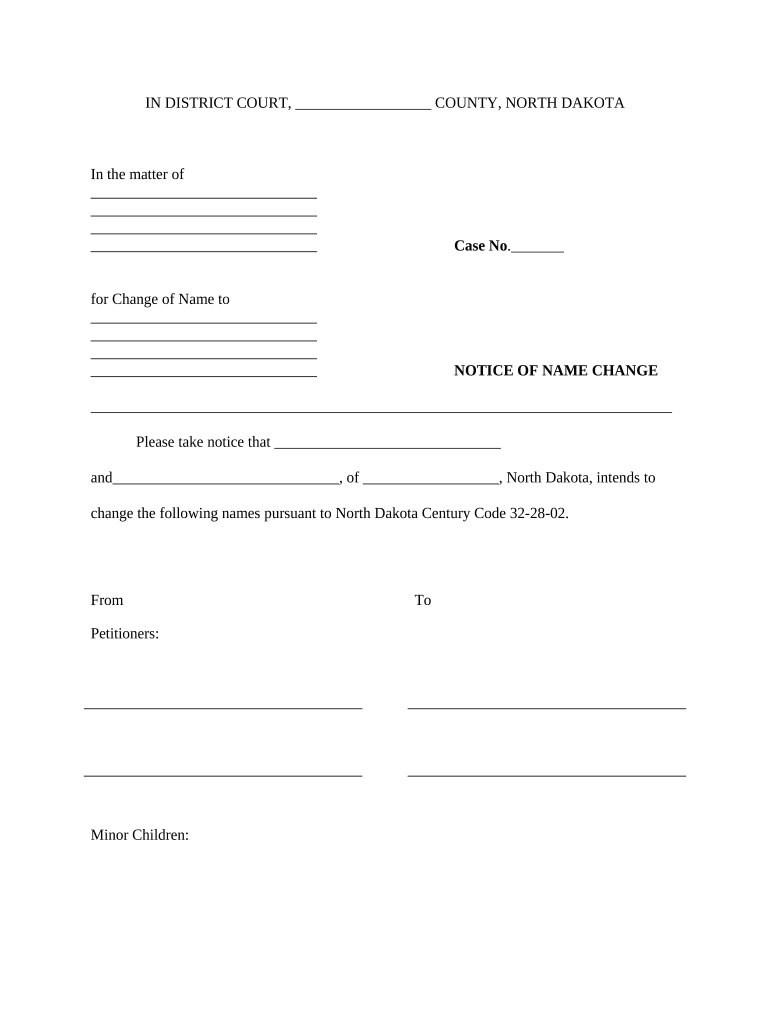
North Dakota Name Change Form


What is the North Dakota Name Change
The North Dakota name change is a legal process that allows individuals to officially change their name. This process can be necessary for various reasons, including marriage, divorce, personal preference, or after a significant life event. Understanding the legal implications and requirements of this process is crucial for ensuring that the name change is recognized by all relevant authorities.
Steps to complete the North Dakota Name Change
Completing a name change in North Dakota involves several key steps:
- Determine eligibility: Ensure that you meet the legal requirements for changing your name in North Dakota.
- Complete the necessary forms: Fill out the required notice name change form accurately.
- File the forms: Submit your completed forms to the appropriate court in your jurisdiction.
- Attend the hearing: If required, attend a court hearing where your name change will be reviewed.
- Receive the court order: Once approved, obtain a certified copy of the court order reflecting your new name.
Required Documents
To successfully file for a name change in North Dakota, you will need to provide several documents, including:
- A completed notice name change form.
- Proof of identity, such as a driver’s license or passport.
- Any relevant legal documents, such as marriage certificates or divorce decrees, if applicable.
Legal use of the North Dakota Name Change
Once the name change is legally recognized, it is essential to use the new name consistently across all legal and official documents. This includes updating your identification, bank accounts, and any legal contracts. Failure to use the new name may lead to complications in legal matters or when accessing services.
Form Submission Methods
In North Dakota, the notice name change form can typically be submitted through various methods:
- Online: Some jurisdictions may allow electronic filing through their court systems.
- By mail: Send your completed forms to the appropriate court address.
- In-person: Visit the courthouse to file your forms directly with the clerk.
State-specific rules for the North Dakota Name Change
Each state has its own regulations regarding name changes. In North Dakota, specific rules may include residency requirements, the necessity of publishing a notice in a local newspaper, and potential waiting periods. It is important to familiarize yourself with these rules to ensure compliance throughout the process.
Quick guide on how to complete north dakota name change
Complete North Dakota Name Change effortlessly on any device
Digital document management has become increasingly popular among businesses and individuals. It offers an ideal eco-friendly alternative to conventional printed and signed paperwork, allowing you to obtain the correct format and securely store it online. airSlate SignNow equips you with all the tools necessary to create, modify, and electronically sign your documents swiftly without delays. Handle North Dakota Name Change on any device using the airSlate SignNow Android or iOS applications and simplify any document-related task today.
How to modify and electronically sign North Dakota Name Change effortlessly
- Find North Dakota Name Change and then click Get Form to begin.
- Utilize the tools we offer to fill out your document.
- Highlight important sections of your documents or conceal sensitive information with tools that airSlate SignNow provides specifically for this purpose.
- Create your electronic signature using the Sign tool, which takes mere seconds and carries the same legal validity as a conventional wet ink signature.
- Review all the details and then click on the Done button to save your changes.
- Choose how you wish to send your form, via email, text message (SMS), invitation link, or download it to your computer.
Forget about lost or misplaced documents, tedious form searching, or errors that necessitate printing new document copies. airSlate SignNow meets your document management needs with just a few clicks from any device of your choice. Modify and electronically sign North Dakota Name Change and ensure excellent communication at every stage of the form preparation process with airSlate SignNow.
Create this form in 5 minutes or less
Create this form in 5 minutes!
People also ask
-
What is a North Dakota notice and how can airSlate SignNow help with it?
A North Dakota notice typically refers to a legal notification required within the state for various purposes. airSlate SignNow simplifies the process by allowing users to create, send, and eSign these notices digitally, ensuring compliance and efficiency.
-
Is airSlate SignNow affordable for handling North Dakota notices?
Yes, airSlate SignNow offers competitive pricing plans tailored for businesses of all sizes, making it a cost-effective solution for managing North Dakota notices. Our transparent pricing ensures that you only pay for the features you need.
-
What features does airSlate SignNow offer for North Dakota notice management?
airSlate SignNow provides various features such as customizable templates, automated workflows, and secure eSigning capabilities, specifically designed for handling North Dakota notices. These tools help streamline document management processes.
-
Can I integrate airSlate SignNow with other applications for my North Dakota notices?
Absolutely! airSlate SignNow can be easily integrated with numerous third-party applications, enhancing its functionality for managing North Dakota notices. This allows for seamless workflow processes and improves overall efficiency.
-
What benefits does airSlate SignNow provide when dealing with North Dakota notices?
Using airSlate SignNow for North Dakota notices offers numerous benefits such as time savings, improved accuracy, and enhanced legal compliance. The platform's user-friendly interface also ensures that users can manage their documents effortlessly.
-
How secure is airSlate SignNow when handling North Dakota notices?
Security is a top priority at airSlate SignNow. When dealing with North Dakota notices, our platform implements advanced encryption methods and compliance with legal standards to protect your sensitive information and ensure safe transactions.
-
Can I track the status of my North Dakota notices with airSlate SignNow?
Yes, airSlate SignNow includes tracking features that allow you to monitor the status of your North Dakota notices in real-time. You'll receive notifications when documents are viewed, signed, or require your attention, ensuring efficient follow-up.
Get more for North Dakota Name Change
- Download your lot reservation form gracepoint home
- Fisa de monitorizare a pacientului form
- Nrcc form lti
- The human footprint national geographic worksheet answers 434032977 form
- Gift shop price list parliament parliament form
- Termination letter agreement template form
- Termination notice agreement template form
- Termination of agency agreement template form
Find out other North Dakota Name Change
- Can I eSignature Mississippi Business Operations Document
- How To eSignature Missouri Car Dealer Document
- How Can I eSignature Missouri Business Operations PPT
- How Can I eSignature Montana Car Dealer Document
- Help Me With eSignature Kentucky Charity Form
- How Do I eSignature Michigan Charity Presentation
- How Do I eSignature Pennsylvania Car Dealer Document
- How To eSignature Pennsylvania Charity Presentation
- Can I eSignature Utah Charity Document
- How Do I eSignature Utah Car Dealer Presentation
- Help Me With eSignature Wyoming Charity Presentation
- How To eSignature Wyoming Car Dealer PPT
- How To eSignature Colorado Construction PPT
- How To eSignature New Jersey Construction PDF
- How To eSignature New York Construction Presentation
- How To eSignature Wisconsin Construction Document
- Help Me With eSignature Arkansas Education Form
- Can I eSignature Louisiana Education Document
- Can I eSignature Massachusetts Education Document
- Help Me With eSignature Montana Education Word