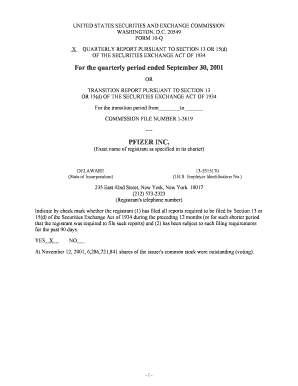
3rd Quarter Form 10Q Sec


What is the 3rd Quarter Form 10-Q SEC?
The 3rd Quarter Form 10-Q SEC is a comprehensive report that publicly traded companies in the United States must file with the Securities and Exchange Commission (SEC) on a quarterly basis. This form provides essential financial information about a company's performance during the third quarter of its fiscal year. It includes unaudited financial statements, management discussion and analysis, and disclosures about market risks and other significant events affecting the company. The purpose of the 10-Q is to keep investors informed about the company's financial health and operational results between annual reports.
Key Elements of the 3rd Quarter Form 10-Q SEC
The 3rd Quarter Form 10-Q SEC contains several critical components that provide a snapshot of a company's financial status. These elements typically include:
- Financial Statements: This section includes the balance sheet, income statement, and cash flow statement, offering insights into the company's financial position and performance.
- Management Discussion and Analysis (MD&A): Here, management provides context and commentary on the financial results, discussing trends, risks, and future outlook.
- Quantitative and Qualitative Disclosures: Companies must disclose market risks and other factors that could impact their financial performance.
- Legal Proceedings: Any ongoing legal issues or regulatory actions that may affect the company must be reported.
Steps to Complete the 3rd Quarter Form 10-Q SEC
Completing the 3rd Quarter Form 10-Q SEC involves several key steps to ensure accuracy and compliance. The process typically includes:
- Gather Financial Data: Collect all necessary financial information, including revenues, expenses, and cash flows for the quarter.
- Prepare Financial Statements: Draft the balance sheet, income statement, and cash flow statement, ensuring they reflect the company's current financial position.
- Draft Management Discussion and Analysis: Write a detailed analysis that explains financial results and addresses any significant changes or risks.
- Review and Revise: Conduct thorough reviews of the document to ensure accuracy and compliance with SEC regulations.
- File with the SEC: Submit the completed form electronically through the SEC's EDGAR system by the required deadline.
Filing Deadlines / Important Dates
The filing deadline for the 3rd Quarter Form 10-Q SEC is typically 45 days after the end of the fiscal quarter. Companies must be mindful of this timeline to avoid penalties. It is essential to track the specific dates relevant to the company's fiscal year to ensure timely submission. Failure to file on time can result in regulatory scrutiny and potential fines.
Form Submission Methods
The 3rd Quarter Form 10-Q SEC must be submitted electronically through the SEC's EDGAR (Electronic Data Gathering, Analysis, and Retrieval) system. This method ensures that the information is accessible to investors and the public in real-time. Companies are required to follow specific formatting guidelines set by the SEC to ensure compliance.
Penalties for Non-Compliance
Failure to file the 3rd Quarter Form 10-Q SEC on time or inaccuracies in the report can lead to significant penalties. Companies may face fines, legal repercussions, and damage to their reputation. Additionally, non-compliance can result in increased scrutiny from investors and regulatory bodies, potentially affecting stock prices and investor confidence.
Quick guide on how to complete 3rd quarter form 10q sec
Complete [SKS] effortlessly on any device
Managing documents online has gained popularity among businesses and individuals. It serves as an ideal eco-friendly substitute for conventional printed and signed documents, allowing you to obtain the necessary form and securely store it online. airSlate SignNow equips you with all the tools required to create, modify, and eSign your documents swiftly without delays. Manage [SKS] on any platform with airSlate SignNow's Android or iOS applications and enhance any document-related operation today.
How to modify and eSign [SKS] with ease
- Find [SKS] and click Get Form to begin.
- Utilize the tools we offer to finalize your document.
- Emphasize pertinent sections of your documents or obscure sensitive information with tools that airSlate SignNow provides specifically for that purpose.
- Create your eSignature with the Sign feature, which takes mere seconds and carries the same legal validity as a conventional wet ink signature.
- Review all the details and click on the Done button to save your modifications.
- Choose how you wish to send your form, whether by email, SMS, invitation link, or download it to your computer.
Forget about lost or misfiled documents, frustrating form searches, or mistakes that require printing new document copies. airSlate SignNow addresses all your document management needs in just a few clicks from any device you prefer. Edit and eSign [SKS] and guarantee exceptional communication at any stage of your document preparation process with airSlate SignNow.
Create this form in 5 minutes or less
Related searches to 3rd Quarter Form 10Q Sec
Create this form in 5 minutes!
How to create an eSignature for the 3rd quarter form 10q sec
How to create an electronic signature for a PDF online
How to create an electronic signature for a PDF in Google Chrome
How to create an e-signature for signing PDFs in Gmail
How to create an e-signature right from your smartphone
How to create an e-signature for a PDF on iOS
How to create an e-signature for a PDF on Android
People also ask
-
What is the 3rd Quarter Form 10Q Sec. and why is it important?
The 3rd Quarter Form 10Q Sec. is a quarterly report that publicly traded companies must file with the SEC. It provides a comprehensive overview of a company's financial performance, including income statements, balance sheets, and cash flow statements. Understanding this document is crucial for investors and stakeholders to assess a company's financial health.
-
How can airSlate SignNow help with the 3rd Quarter Form 10Q Sec. filing process?
airSlate SignNow streamlines the process of preparing and submitting the 3rd Quarter Form 10Q Sec. by allowing users to easily create, send, and eSign documents. Our platform ensures that all necessary signatures are obtained quickly, reducing the time spent on administrative tasks. This efficiency helps companies meet their filing deadlines with confidence.
-
What features does airSlate SignNow offer for managing the 3rd Quarter Form 10Q Sec.?
airSlate SignNow offers features such as customizable templates, secure eSigning, and document tracking specifically designed for managing the 3rd Quarter Form 10Q Sec. These tools enhance collaboration among team members and ensure that all documents are compliant with SEC regulations. Additionally, our platform provides audit trails for accountability.
-
Is airSlate SignNow cost-effective for small businesses filing the 3rd Quarter Form 10Q Sec.?
Yes, airSlate SignNow is a cost-effective solution for small businesses needing to file the 3rd Quarter Form 10Q Sec. Our pricing plans are designed to accommodate various budgets, ensuring that even smaller companies can access essential eSigning and document management features. This affordability helps businesses save on operational costs while maintaining compliance.
-
Can airSlate SignNow integrate with other software for the 3rd Quarter Form 10Q Sec.?
Absolutely! airSlate SignNow integrates seamlessly with various accounting and financial software, making it easier to manage the 3rd Quarter Form 10Q Sec. data. These integrations allow for automatic data population and streamlined workflows, enhancing overall efficiency. Users can connect their existing tools without hassle.
-
What are the benefits of using airSlate SignNow for the 3rd Quarter Form 10Q Sec.?
Using airSlate SignNow for the 3rd Quarter Form 10Q Sec. offers numerous benefits, including increased efficiency, reduced paperwork, and enhanced security. Our platform ensures that sensitive financial information is protected while simplifying the eSigning process. This leads to faster turnaround times and improved compliance with SEC requirements.
-
How secure is airSlate SignNow when handling the 3rd Quarter Form 10Q Sec.?
Security is a top priority at airSlate SignNow, especially when handling sensitive documents like the 3rd Quarter Form 10Q Sec. Our platform employs advanced encryption and secure cloud storage to protect your data. Additionally, we comply with industry standards to ensure that your information remains confidential and secure.
Get more for 3rd Quarter Form 10Q Sec
- Last will and testament texas fill in the blank form
- Utah special or limited power of attorney for real estate sales transaction by seller form
- Arizona quitclaim deed by two individuals to husband and wife form
- Indiana limited power of attorney real estate form
- North carolina contract for sale and purchase of real estate with no broker for residential home sale agreement form
- Intent to lien form 3156453
- Michigan warranty deed from two trustees to an individual form
- Blank quit claim deed form
Find out other 3rd Quarter Form 10Q Sec
- How To eSign Hawaii Construction Word
- How Can I eSign Hawaii Construction Word
- How Can I eSign Hawaii Construction Word
- How Do I eSign Hawaii Construction Form
- How Can I eSign Hawaii Construction Form
- How To eSign Hawaii Construction Document
- Can I eSign Hawaii Construction Document
- How Do I eSign Hawaii Construction Form
- How To eSign Hawaii Construction Form
- How Do I eSign Hawaii Construction Form
- How To eSign Florida Doctors Form
- Help Me With eSign Hawaii Doctors Word
- How Can I eSign Hawaii Doctors Word
- Help Me With eSign New York Doctors PPT
- Can I eSign Hawaii Education PDF
- How To eSign Hawaii Education Document
- Can I eSign Hawaii Education Document
- How Can I eSign South Carolina Doctors PPT
- How Can I eSign Kansas Education Word
- How To eSign Kansas Education Document