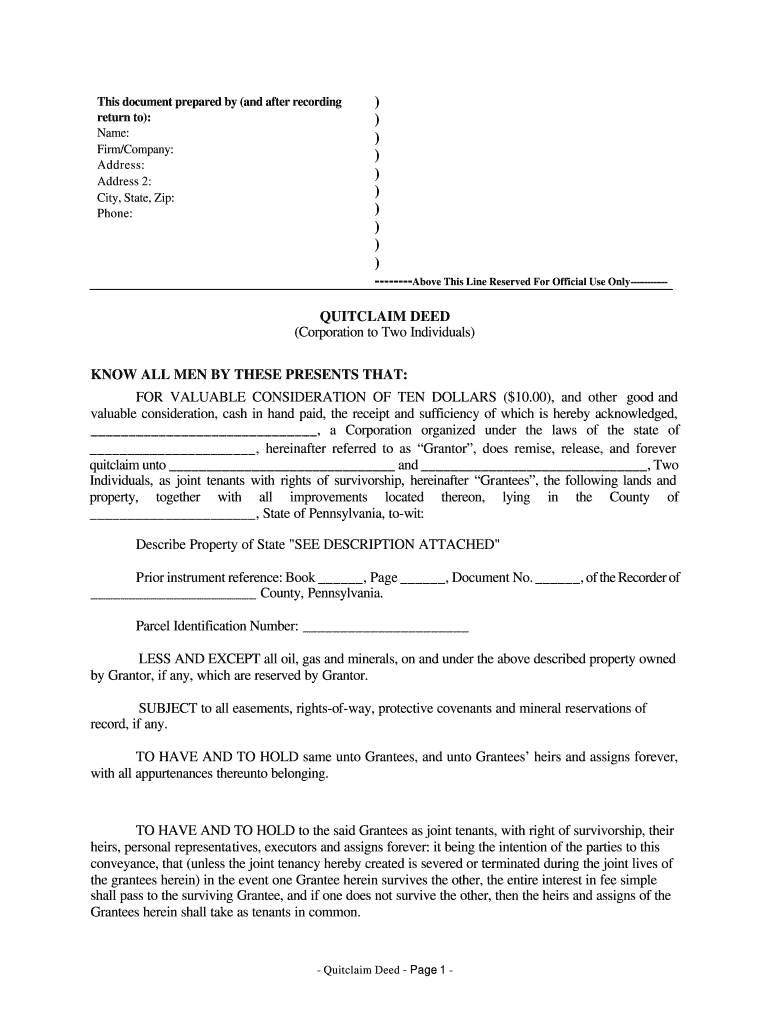
Quit Claim Deed Form Pa


Key elements of the Quit Claim Deed Form Ohio
The quit claim deed form in Ohio is a legal document used to transfer ownership of real estate from one party to another without any warranties. Key elements of this form include:
- Grantor and Grantee Information: The full names and addresses of both the person transferring the property (grantor) and the person receiving it (grantee) must be clearly stated.
- Property Description: A detailed description of the property being transferred, including the legal description, must be included to avoid ambiguity.
- Consideration: The form should state the consideration paid for the property, which can be a nominal amount or a specific sum.
- Signatures: The grantor must sign the document in the presence of a notary public to validate the transfer.
- Notary Acknowledgment: A notary must acknowledge the grantor's signature, confirming their identity and willingness to sign.
Steps to complete the Quit Claim Deed Form Ohio
Completing the quit claim deed form in Ohio involves several important steps to ensure it is legally binding and effective:
- Gather Information: Collect all necessary details about the grantor, grantee, and property description.
- Obtain the Form: Access a printable blank quit claim deed form specific to Ohio.
- Fill Out the Form: Carefully enter the required information, ensuring accuracy to prevent future disputes.
- Sign the Document: The grantor must sign the form in front of a notary public.
- Notarization: The notary will complete the acknowledgment section, confirming the signature.
- File the Deed: Submit the completed quit claim deed to the appropriate county recorder’s office for official recording.
Legal use of the Quit Claim Deed Form Ohio
The quit claim deed form is primarily used in Ohio for transferring property between family members, during divorce settlements, or when clearing up title issues. It is important to note that this form does not guarantee that the grantor has clear title to the property. Legal use requires understanding the implications of the transfer and ensuring that all parties involved are aware of their rights and obligations.
State-specific rules for the Quit Claim Deed Form Ohio
Ohio has specific regulations governing the use of quit claim deeds. These include:
- Recording Requirements: The deed must be recorded with the county recorder’s office to be effective against third parties.
- Transfer Tax: Depending on the county, a transfer tax may apply, and it must be paid at the time of recording.
- Statutory Language: The deed must contain specific statutory language to ensure compliance with Ohio law.
Examples of using the Quit Claim Deed Form Ohio
Common scenarios for using a quit claim deed in Ohio include:
- Transferring Property Between Family Members: Parents often use quit claim deeds to transfer property to their children.
- Divorce Settlements: A quit claim deed may be used to transfer ownership of a marital property to one spouse.
- Clearing Title Issues: If there are disputes regarding property ownership, a quit claim deed can help clarify ownership.
Quick guide on how to complete blank quit claim deed form
Effortlessly Prepare Quit Claim Deed Form Pa on Any Device
Digital document management has gained popularity among businesses and individuals alike. It offers an ideal eco-friendly alternative to traditional printed and signed papers, allowing you to obtain the right form and securely save it online. airSlate SignNow equips you with all the necessary tools to create, edit, and electronically sign your documents swiftly without delays. Manage Quit Claim Deed Form Pa on any device using airSlate SignNow applications for Android or iOS and enhance any document-centered workflow today.
Effortlessly Edit and Electronically Sign Quit Claim Deed Form Pa
- Obtain Quit Claim Deed Form Pa and select Get Form to begin.
- Utilize the tools available to complete your document.
- Emphasize key sections of the documents or conceal sensitive information with tools specifically designed for that purpose by airSlate SignNow.
- Generate your electronic signature using the Sign feature, which takes just moments and carries the same legal validity as a traditional handwritten signature.
- Review the details and click the Done button to save your modifications.
- Select your preferred method of sending your form, whether by email, SMS, invite link, or download it to your computer.
Put aside worries about lost or misfiled documents, tedious form navigation, or mistakes that necessitate printing new copies. airSlate SignNow meets all your document management needs in just a few clicks from any device you prefer. Edit and electronically sign Quit Claim Deed Form Pa to ensure seamless communication at every step of the form preparation journey with airSlate SignNow.
Create this form in 5 minutes or less
FAQs
-
How much does a lawyer charge to execute a quit claim deed?
THat would depend on a number of thng you haven’t statrd. Like wfere the fouse is. Lawyers say in New York City cost more than in West virginia.Another problem was created ny Gener Sherman’s brother. Lawyers can’t dicuss fees that would be a violation of the Sherman Antitrust act. So find some dirt lawyers in yur town and call them
-
How can I claim the VAT amount for items purchased in the UK? Do I need to fill out any online forms or formalities to claim?
Easy to follow instructions can be found here Tax on shopping and servicesThe process works like this.Get a VAT 407 form from the retailer - they might ask for proof that you’re eligible, for example your passport.Show the goods, the completed form and your receipts to customs at the point when you leave the EU (this might not be in the UK).Customs will approve your form if everything is in order. You then take the approved form to get paid.The best place to get the form is from a retailer on the airport when leaving.
-
Can a non-resident alien be added to a deed with a quit claim deed?
U.S. perspectiveYes, a non-resident alien can be a grantee on a quitclaim deed.The term “added” in this question suggests that the grantor(s) would be the existing owner(s), and the grantees would be the grantor(s) plus the non-resident alien.
-
In what cases do you have to fill out an insurance claim form?
Ah well let's see. An insurance claim form is used to make a claim against your insurance for financial, repair or replacement of something depending on your insurance. Not everything will qualify so you actually have to read the small print.
-
How do I fill out the disability forms so well that my claim is approved?
Contact Barbara Case, the founder of USA: Providing Free Advocacy & Support She's incredible!
Create this form in 5 minutes!
How to create an eSignature for the blank quit claim deed form
How to generate an electronic signature for the Blank Quit Claim Deed Form online
How to create an electronic signature for your Blank Quit Claim Deed Form in Chrome
How to create an eSignature for putting it on the Blank Quit Claim Deed Form in Gmail
How to make an electronic signature for the Blank Quit Claim Deed Form right from your smartphone
How to make an electronic signature for the Blank Quit Claim Deed Form on iOS devices
How to make an eSignature for the Blank Quit Claim Deed Form on Android OS
People also ask
-
What is a Quit Claim Deed and why would I need a sample quit claim deed ohio filled out?
A Quit Claim Deed is a legal document that allows a person to transfer their interest in a property to another party. It's often used between family members or in situations where property rights are being transferred without cash exchange. Having a sample quit claim deed ohio filled out can help ensure that the document meets Ohio's legal requirements.
-
Where can I find a sample quit claim deed ohio filled out?
You can find a sample quit claim deed ohio filled out on legal websites or through state resources that provide templates for property documents. Additionally, airSlate SignNow offers customizable templates that can help you create a quit claim deed tailored to your needs, ensuring compliance with Ohio laws.
-
How much does it cost to use airSlate SignNow for creating a sample quit claim deed ohio filled out?
airSlate SignNow offers competitive pricing plans that fit different business needs. Depending on your requirements, you can find an affordable plan that allows you to create, eSign, and manage documents, including a sample quit claim deed ohio filled out. Check their website for specific pricing information and any ongoing promotions.
-
What features does airSlate SignNow offer for handling a sample quit claim deed ohio filled out?
airSlate SignNow provides features such as document editing, secure eSignature options, and workflow automation, making the process of completing a sample quit claim deed ohio filled out seamless and efficient. You can also track document status and ensure everything is legally binding.
-
Can I integrate airSlate SignNow with other applications for managing a sample quit claim deed ohio filled out?
Yes, airSlate SignNow offers integrations with popular applications like Google Drive, Salesforce, and Microsoft Office. This allows you to manage and organize your documents, including a sample quit claim deed ohio filled out, in a centralized location, enhancing your workflow efficiency.
-
Is it legal to use an online service like airSlate SignNow to create a sample quit claim deed ohio filled out?
Yes, using an online service like airSlate SignNow to create a sample quit claim deed ohio filled out is legal, as long as you ensure the document meets the state’s legal requirements. Make sure to consult Ohio’s laws or a legal professional to verify compliance when using the deed for property transfer.
-
How quickly can I complete a sample quit claim deed ohio filled out using airSlate SignNow?
With airSlate SignNow, you can complete a sample quit claim deed ohio filled out in a matter of minutes. The platform’s user-friendly interface allows for quick document filling and eSigning, allowing you to finalizing your property transfer swiftly.
Get more for Quit Claim Deed Form Pa
- Payware connect merchant information form
- Business information please complete all areas of this section
- Construction intake form
- Cross corporate guarantee form
- Business visa card application coast central credit form
- Visa business credit card account authorization for form
- Republic bank form
- Credit application worth higgins amp associates form
Find out other Quit Claim Deed Form Pa
- eSign Alaska Plumbing Memorandum Of Understanding Safe
- eSign Kansas Orthodontists Contract Online
- eSign Utah Legal Last Will And Testament Secure
- Help Me With eSign California Plumbing Business Associate Agreement
- eSign California Plumbing POA Mobile
- eSign Kentucky Orthodontists Living Will Mobile
- eSign Florida Plumbing Business Plan Template Now
- How To eSign Georgia Plumbing Cease And Desist Letter
- eSign Florida Plumbing Credit Memo Now
- eSign Hawaii Plumbing Contract Mobile
- eSign Florida Plumbing Credit Memo Fast
- eSign Hawaii Plumbing Claim Fast
- eSign Hawaii Plumbing Letter Of Intent Myself
- eSign Hawaii Plumbing Letter Of Intent Fast
- Help Me With eSign Idaho Plumbing Profit And Loss Statement
- eSign Illinois Plumbing Letter Of Intent Now
- eSign Massachusetts Orthodontists Last Will And Testament Now
- eSign Illinois Plumbing Permission Slip Free
- eSign Kansas Plumbing LLC Operating Agreement Secure
- eSign Kentucky Plumbing Quitclaim Deed Free