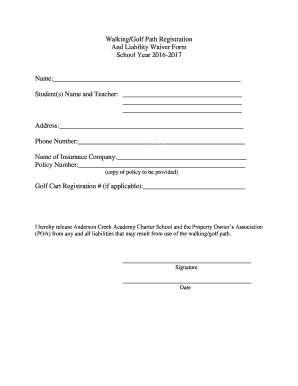
Golf Cart Waiver Form


What is the Golf Cart Waiver Form
The golf cart waiver form is a legal document designed to protect businesses and individuals from liability related to the use of golf carts. This form typically outlines the risks associated with operating a golf cart and requires users to acknowledge these risks. By signing the waiver, individuals agree not to hold the business or owner responsible for any injuries or damages that may occur while using the golf cart. This form is essential for golf courses, rental services, and events where golf carts are used, ensuring that all parties understand their responsibilities and the inherent risks involved.
How to use the Golf Cart Waiver Form
Using the golf cart waiver form involves several straightforward steps. First, ensure that the form is filled out completely, including the participant's name, contact information, and any relevant details about the golf cart usage. Next, provide a clear explanation of the risks associated with using the golf cart, which should be included in the form. After the participant reviews the information, they must sign and date the form to acknowledge their understanding and acceptance of the risks. It is advisable to keep a copy of the signed waiver for your records, as this can serve as proof of the participant's agreement in case of any disputes.
Key elements of the Golf Cart Waiver Form
A well-structured golf cart waiver form should include several key elements to ensure clarity and legal validity. These elements typically consist of:
- Participant Information: Full name, contact details, and any relevant identification.
- Risk Acknowledgment: A clear statement outlining the risks associated with golf cart use.
- Release of Liability: A clause that releases the business or individual from liability for injuries or damages.
- Signature and Date: A space for the participant to sign and date the form, indicating their agreement.
- Emergency Contact Information: Optional but recommended for safety purposes.
Steps to complete the Golf Cart Waiver Form
Completing the golf cart waiver form involves a few simple steps. Begin by downloading or obtaining a copy of the form from a reliable source. Fill in the participant's personal information accurately. Carefully read through the waiver, ensuring that all risks are clearly outlined. After reviewing the document, the participant should sign and date the form. Finally, store the signed waiver securely, as it may be needed for future reference or in case of any incidents.
Legal use of the Golf Cart Waiver Form
The legal use of the golf cart waiver form is crucial for minimizing liability. When properly executed, the form serves as a binding contract between the participant and the business. It is important to ensure that the waiver complies with state laws, as regulations regarding liability waivers can vary. Additionally, the form should be clear and understandable, avoiding any ambiguous language that could render it unenforceable. Consulting with a legal professional can help ensure that the waiver meets all necessary legal standards.
State-specific rules for the Golf Cart Waiver Form
Each state may have specific rules and regulations governing the use of waivers, including those for golf carts. It is essential to be aware of these state-specific requirements to ensure that the waiver is enforceable. Some states may require specific language to be included in the waiver, while others may have limitations on the types of liability that can be waived. Researching local laws or consulting with a legal expert can provide guidance on how to tailor the golf cart waiver form to comply with state regulations.
Quick guide on how to complete golf cart waiver form
Effortlessly Prepare Golf Cart Waiver Form on Any Device
Managing documents online has gained popularity among businesses and individuals alike. It offers an ideal eco-friendly alternative to traditional printed and signed documents, allowing you to access the correct form and securely save it online. airSlate SignNow equips you with all the tools necessary to swiftly create, modify, and eSign your files without delays. Handle Golf Cart Waiver Form on any platform using airSlate SignNow's Android or iOS applications and simplify your document-related tasks today.
The Easiest Way to Modify and eSign Golf Cart Waiver Form with Ease
- Find Golf Cart Waiver Form and select Get Form to begin.
- Utilize the tools we offer to fill out your document.
- Emphasize important sections of the documents or obscure sensitive information with tools specifically designed for that purpose by airSlate SignNow.
- Generate your signature using the Sign tool, which takes only seconds and holds the same legal validity as a conventional wet ink signature.
- Review all the details and click the Done button to save any changes.
- Select your preferred method of sending your form, whether by email, text message (SMS), invitation link, or download it to your computer.
Eliminate concerns about lost or misplaced documents, tedious form searching, or mistakes that necessitate printing new copies. airSlate SignNow addresses all your document management needs with just a few clicks from your preferred device. Edit and eSign Golf Cart Waiver Form while ensuring effective communication at every stage of the form preparation process with airSlate SignNow.
Create this form in 5 minutes or less
Create this form in 5 minutes!
How to create an eSignature for the golf cart waiver form
How to create an electronic signature for a PDF online
How to create an electronic signature for a PDF in Google Chrome
How to create an e-signature for signing PDFs in Gmail
How to create an e-signature right from your smartphone
How to create an e-signature for a PDF on iOS
How to create an e-signature for a PDF on Android
People also ask
-
What is a golf cart waiver form?
A golf cart waiver form is a legal document that releases a golf course or rental company from liability in case of accidents or injuries while using their golf carts. This form is essential for ensuring that users acknowledge the risks involved in operating a golf cart. By using airSlate SignNow, you can easily create and manage your golf cart waiver forms digitally.
-
How can I create a golf cart waiver form using airSlate SignNow?
Creating a golf cart waiver form with airSlate SignNow is simple and efficient. You can start by selecting a template or designing your own form from scratch. Our user-friendly interface allows you to customize the form to meet your specific needs, ensuring that all necessary information is included.
-
Is there a cost associated with using airSlate SignNow for golf cart waiver forms?
Yes, airSlate SignNow offers various pricing plans that cater to different business needs. Our plans are cost-effective and provide access to features that streamline the creation and management of golf cart waiver forms. You can choose a plan that fits your budget and requirements.
-
What features does airSlate SignNow offer for managing golf cart waiver forms?
airSlate SignNow provides a range of features for managing golf cart waiver forms, including eSignature capabilities, document tracking, and customizable templates. These features enhance the efficiency of your workflow and ensure that all forms are securely signed and stored. Additionally, you can easily share forms with clients or team members.
-
Can I integrate airSlate SignNow with other applications for my golf cart waiver forms?
Absolutely! airSlate SignNow offers integrations with various applications, allowing you to streamline your processes. Whether you need to connect with CRM systems, payment processors, or other document management tools, our platform supports seamless integration to enhance your golf cart waiver form management.
-
What are the benefits of using airSlate SignNow for golf cart waiver forms?
Using airSlate SignNow for your golf cart waiver forms provides numerous benefits, including increased efficiency, reduced paperwork, and enhanced security. The digital nature of our platform allows for quick access and easy sharing of forms, while eSignatures ensure that your documents are legally binding. This ultimately saves time and resources for your business.
-
How secure is the information on my golf cart waiver forms?
Security is a top priority at airSlate SignNow. We implement advanced encryption and security measures to protect the information on your golf cart waiver forms. This ensures that all data is kept confidential and secure, giving you peace of mind when managing sensitive documents.
Get more for Golf Cart Waiver Form
- Undergraduate independent study cse 400 400e 497 cse wustl form
- Free alcpt form 71pdf and related books free alcpt form 71pdf and related books within esy
- The patient specific functional scale msu rehabilitation form
- Dcapc recertification form dc addiction professional consortium dcapcboard
- Claim form for health insurance policies part a name of dhs india
- Modelo de contrato de arrendamiento de vivienda form
- Unitedhealthcare single paper claim reconsideration request form this form is to be completed by physicians hospitals or other
- Dxcc form
Find out other Golf Cart Waiver Form
- eSign Nebraska Charity LLC Operating Agreement Secure
- How Do I eSign Nevada Charity Lease Termination Letter
- eSign New Jersey Charity Resignation Letter Now
- eSign Alaska Construction Business Plan Template Mobile
- eSign Charity PPT North Carolina Now
- eSign New Mexico Charity Lease Agreement Form Secure
- eSign Charity PPT North Carolina Free
- eSign North Dakota Charity Rental Lease Agreement Now
- eSign Arkansas Construction Permission Slip Easy
- eSign Rhode Island Charity Rental Lease Agreement Secure
- eSign California Construction Promissory Note Template Easy
- eSign Colorado Construction LLC Operating Agreement Simple
- Can I eSign Washington Charity LLC Operating Agreement
- eSign Wyoming Charity Living Will Simple
- eSign Florida Construction Memorandum Of Understanding Easy
- eSign Arkansas Doctors LLC Operating Agreement Free
- eSign Hawaii Construction Lease Agreement Mobile
- Help Me With eSign Hawaii Construction LLC Operating Agreement
- eSign Hawaii Construction Work Order Myself
- eSign Delaware Doctors Quitclaim Deed Free