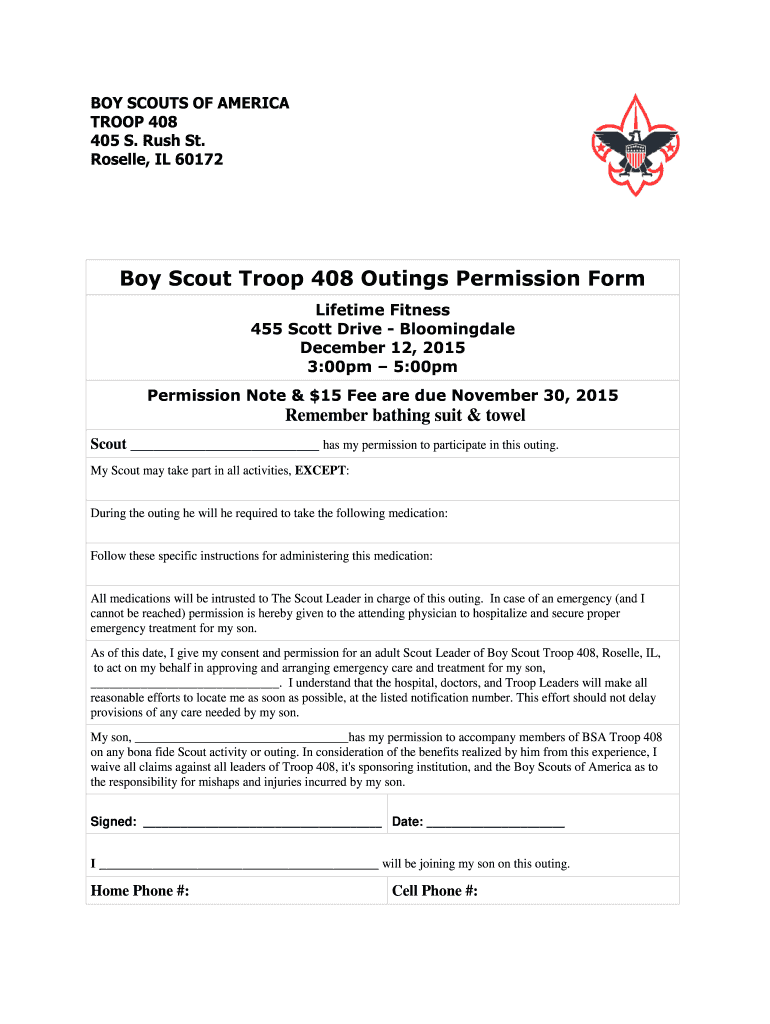
Bsa Permission Slip Form


What is the BSA Permission Slip
The Boy Scouts of America (BSA) permission slip is a crucial document that grants permission for a child to participate in scouting activities. This form is designed to ensure that parents or guardians are informed about the events their child will attend, including camps, trips, and other outings. The permission slip often includes important details such as the date, location, and nature of the activity, as well as any specific requirements or risks involved. It serves as a legal acknowledgment that parents or guardians understand and accept these conditions.
Key Elements of the BSA Permission Slip
A comprehensive BSA permission slip typically contains several key elements:
- Participant Information: The child's name, age, and contact information.
- Event Details: The date, time, and location of the event, along with a brief description.
- Medical Information: Any health concerns, allergies, or medications the child may require.
- Emergency Contacts: Names and phone numbers of individuals to contact in case of an emergency.
- Parental Consent: A section for parents or guardians to sign, indicating their approval for participation.
Steps to Complete the BSA Permission Slip
Completing a BSA permission slip involves a straightforward process. Follow these steps to ensure the form is filled out correctly:
- Obtain the Form: Access the permission slip from the troop leader or the BSA website.
- Fill in Participant Information: Provide the child's name, age, and contact details accurately.
- Detail the Event: Include information about the event, such as the date, location, and purpose.
- Provide Medical Information: Note any health issues or medications the child may have.
- Emergency Contacts: List at least one emergency contact person and their phone number.
- Sign the Form: Have a parent or guardian sign and date the permission slip to confirm consent.
How to Obtain the BSA Permission Slip
Obtaining a BSA permission slip is a simple process. Parents or guardians can follow these methods:
- Troop Leader: Request the form directly from the child's troop leader during meetings or events.
- BSA Website: Download the permission slip from the official Boy Scouts of America website, where templates are often available.
- Local Council Office: Visit or contact the local BSA council office for physical copies of the form.
Legal Use of the BSA Permission Slip
The BSA permission slip serves as a legal document that protects both the organization and the participants. By signing the slip, parents or guardians acknowledge the risks associated with scouting activities and grant permission for their child to participate. This legal acknowledgment is essential in case of any incidents during the event, as it demonstrates that the parents were informed and consented to the child's involvement.
Examples of Using the BSA Permission Slip
There are various scenarios in which a BSA permission slip is utilized:
- Camps: Required for overnight camping trips where parental consent is necessary.
- Field Trips: Used for day trips to museums, parks, or other educational outings.
- Special Events: Needed for participation in events like jamborees or community service activities.
Quick guide on how to complete bsa permission slip
Complete Bsa Permission Slip effortlessly on any device
Online document handling has gained traction among businesses and individuals. It offers an excellent eco-friendly substitute for traditional printed and signed documents, allowing you to find the necessary form and securely store it online. airSlate SignNow equips you with all the tools needed to create, modify, and eSign your documents quickly without delays. Manage Bsa Permission Slip on any device with airSlate SignNow Android or iOS applications and streamline any document-related process today.
How to modify and eSign Bsa Permission Slip with ease
- Find Bsa Permission Slip and click on Get Form to begin.
- Utilize the tools we provide to complete your form.
- Emphasize important sections of the documents or redact sensitive information with tools that airSlate SignNow offers specifically for that purpose.
- Generate your signature using the Sign tool, which takes mere seconds and holds the same legal validity as a conventional wet ink signature.
- Review the information and click on the Done button to save your modifications.
- Choose how you want to deliver your form, whether by email, text message (SMS), invitation link, or download it to your computer.
Eliminate concerns about lost or misplaced documents, frustrating form navigation, or mistakes that require reprinting new document copies. airSlate SignNow addresses your needs in document management in just a few clicks from any device of your choice. Modify and eSign Bsa Permission Slip and guarantee excellent communication at every step of the form preparation journey with airSlate SignNow.
Create this form in 5 minutes or less
Create this form in 5 minutes!
How to create an eSignature for the bsa permission slip
How to create an electronic signature for a PDF online
How to create an electronic signature for a PDF in Google Chrome
How to create an e-signature for signing PDFs in Gmail
How to create an e-signature right from your smartphone
How to create an e-signature for a PDF on iOS
How to create an e-signature for a PDF on Android
People also ask
-
What is a boy scout permission slip?
A boy scout permission slip is a document that allows parents or guardians to grant permission for their child to participate in scouting activities. This slip typically includes details about the event, emergency contacts, and any medical information. Using airSlate SignNow, you can easily create and manage these slips digitally.
-
How can airSlate SignNow help with boy scout permission slips?
airSlate SignNow simplifies the process of creating, sending, and signing boy scout permission slips. With our platform, you can customize templates, collect signatures electronically, and ensure that all necessary information is included. This streamlines the process and saves time for both leaders and parents.
-
Is there a cost associated with using airSlate SignNow for boy scout permission slips?
Yes, airSlate SignNow offers various pricing plans to suit different needs, including options for organizations that frequently use boy scout permission slips. Our plans are designed to be cost-effective, ensuring that you get the best value for your document management needs. You can choose a plan that fits your budget and usage requirements.
-
Can I integrate airSlate SignNow with other tools for managing boy scout permission slips?
Absolutely! airSlate SignNow integrates seamlessly with various applications, allowing you to manage boy scout permission slips alongside other tools you may already be using. This integration enhances your workflow and ensures that all your documents are easily accessible in one place.
-
What features does airSlate SignNow offer for boy scout permission slips?
airSlate SignNow provides a range of features for managing boy scout permission slips, including customizable templates, electronic signatures, and secure document storage. Additionally, you can track the status of each slip and receive notifications when they are signed. These features make it easy to stay organized and efficient.
-
How secure is the information on boy scout permission slips with airSlate SignNow?
Security is a top priority at airSlate SignNow. All information on boy scout permission slips is encrypted and stored securely, ensuring that sensitive data is protected. We comply with industry standards to provide a safe environment for your documents and signatures.
-
Can I access boy scout permission slips from my mobile device?
Yes, airSlate SignNow is mobile-friendly, allowing you to access and manage boy scout permission slips from your smartphone or tablet. This flexibility ensures that you can send, sign, and track documents on the go, making it convenient for busy parents and scout leaders.
Get more for Bsa Permission Slip
- Condominium project questionnaire short form
- Mw506nrs 2017 form
- Mississippi statewide teacher appraisal rubric walk mde k12 ms form
- Qualifying statement of intent for a candidate for party form
- Sworn application for tax clearance july 2016 version form
- Chapter chapter test reforming american society
- Carroll county notices and disclosures addendum form
- Referral order for urologic services urology of indiana form
Find out other Bsa Permission Slip
- How Do I eSign Indiana Car Dealer Document
- How To eSign Michigan Car Dealer Document
- Can I eSign Michigan Car Dealer PPT
- How Can I eSign Michigan Car Dealer Form
- Help Me With eSign Kansas Business Operations PPT
- How Can I eSign Mississippi Car Dealer Form
- Can I eSign Nebraska Car Dealer Document
- Help Me With eSign Ohio Car Dealer Document
- How To eSign Ohio Car Dealer Document
- How Do I eSign Oregon Car Dealer Document
- Can I eSign Oklahoma Car Dealer PDF
- How Can I eSign Oklahoma Car Dealer PPT
- Help Me With eSign South Carolina Car Dealer Document
- How To eSign Texas Car Dealer Document
- How Can I Sign South Carolina Courts Document
- How Do I eSign New Jersey Business Operations Word
- How Do I eSign Hawaii Charity Document
- Can I eSign Hawaii Charity Document
- How Can I eSign Hawaii Charity Document
- Can I eSign Hawaii Charity Document