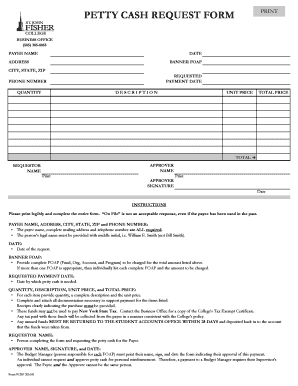
Cash Request Form 2016-2026


What is the petty cash request form?
The petty cash request form is a document used by employees to request funds from a company's petty cash reserve. This form typically includes essential details such as the amount requested, the purpose of the expense, and the date of the request. It serves as a record for both the employee and the finance department, ensuring transparency and accountability in the use of company funds.
How to use the petty cash request form
Using the petty cash request form involves several straightforward steps. First, the employee fills out the form with the necessary information, including their name, department, and the reason for the cash request. Next, the employee submits the form to their supervisor or finance manager for approval. Once approved, the funds can be disbursed from the petty cash fund, and the form is retained for record-keeping purposes.
Steps to complete the petty cash request form
Completing the petty cash request form requires attention to detail. Follow these steps:
- Enter your name and department at the top of the form.
- Specify the amount of cash you are requesting.
- Provide a clear description of the purpose for the funds.
- Include the date of the request.
- Obtain the necessary signatures for approval.
After filling out the form, submit it to the appropriate authority for processing.
Legal use of the petty cash request form
The petty cash request form must comply with legal standards to ensure it is valid and enforceable. It is crucial that the form includes accurate information and is signed by authorized personnel. Electronic signatures, when used, should comply with regulations such as the ESIGN Act and UETA, which govern the legality of electronic documents and signatures in the United States.
Key elements of the petty cash request form
Several key elements should be included in the petty cash request form to ensure its effectiveness:
- Requester Information: Name, department, and contact details of the employee making the request.
- Amount Requested: The specific dollar amount being requested.
- Purpose: A brief explanation of what the funds will be used for.
- Date: The date of the request submission.
- Approval Signatures: Signatures from the employee's supervisor and any required financial personnel.
Form Submission Methods
The petty cash request form can be submitted through various methods, depending on the organization's policies. Common submission methods include:
- Online: Many companies allow electronic submission through a secure platform.
- Email: The completed form can be scanned and emailed to the appropriate approver.
- In-Person: Employees may also choose to submit a physical copy of the form directly to their supervisor or finance department.
Quick guide on how to complete cash request form
Effortlessly Prepare Cash Request Form on Any Device
Managing documents online has gained traction among businesses and individuals alike. It presents an ideal eco-friendly substitute for conventional printed and signed papers, allowing you to locate the right form and securely save it online. airSlate SignNow provides you with all the tools necessary to swiftly create, modify, and electronically sign your documents without delays. Manage Cash Request Form on any platform using the airSlate SignNow Android or iOS applications and enhance any document-related process today.
The Easiest Method to Alter and Electronically Sign Cash Request Form with Ease
- Search for Cash Request Form and click on Get Form to begin.
- Utilize the tools we offer to fill out your document.
- Emphasize pertinent sections of the documents or obscure sensitive information with tools that airSlate SignNow has specifically designed for that purpose.
- Create your electronic signature using the Sign feature, which takes seconds and holds the same legal validity as a traditional handwritten signature.
- Review all the details, then click the Done button to save your changes.
- Select your preferred method for sending your form, whether by email, SMS, or an invitation link, or download it to your computer.
Eliminate the hassle of lost or misfiled documents, tedious form searches, or mistakes that require printing new copies. airSlate SignNow addresses your document management needs in just a few clicks from any device you choose. Modify and electronically sign Cash Request Form to ensure effective communication at every step of your document preparation process with airSlate SignNow.
Create this form in 5 minutes or less
Find and fill out the correct cash request form
Create this form in 5 minutes!
How to create an eSignature for the cash request form
How to generate an eSignature for a PDF document online
How to generate an eSignature for a PDF document in Google Chrome
How to generate an eSignature for signing PDFs in Gmail
How to make an eSignature from your smart phone
The best way to create an eSignature for a PDF document on iOS
How to make an eSignature for a PDF file on Android OS
People also ask
-
What is a cash request form?
A cash request form is a document used to request cash for various purposes, such as expense reimbursements or project funding. Using airSlate SignNow, businesses can create and send cash request forms effortlessly, ensuring approvals are swift and secure through electronic signatures.
-
How can airSlate SignNow help me with cash request forms?
airSlate SignNow simplifies the process of managing cash request forms by providing customizable templates and an intuitive interface. You can easily set up workflows to automate approvals and keep track of all submitted requests, boosting efficiency in your financial operations.
-
Is there a cost associated with creating cash request forms using airSlate SignNow?
The pricing for creating cash request forms with airSlate SignNow varies based on the plan you select. However, airSlate SignNow is designed to be a cost-effective solution that provides extensive features for document management and eSigning, ensuring great value for your business needs.
-
Can I integrate airSlate SignNow with other software for cash request forms?
Yes, airSlate SignNow offers integrations with popular business applications, allowing you to connect your cash request forms seamlessly with your existing systems. This enhances efficiency by enabling automatic data transfer and reducing manual data entry.
-
What are the benefits of using digital cash request forms?
Digital cash request forms streamline the approval process, reduce paperwork, and improve accuracy in financial operations. By using airSlate SignNow, you can enhance security, track submissions in real-time, and gain better insights into your expenses, making management much simpler.
-
Are electronic signatures legally binding for cash request forms?
Yes, electronic signatures on cash request forms created with airSlate SignNow are legally binding and compliant with regulations. This means you can confidently send and eSign cash request forms, knowing they will hold up in legal scenarios just like traditional handwritten signatures.
-
Can templates be customized for cash request forms in airSlate SignNow?
Absolutely! airSlate SignNow allows you to fully customize templates for your cash request forms to suit your specific business needs. You can add fields, brand your documents, and set up automatic workflows to tailor the form experience for both submitters and approvers.
Get more for Cash Request Form
Find out other Cash Request Form
- How Do I eSignature Texas Real Estate Document
- How Can I eSignature Colorado Courts PDF
- Can I eSignature Louisiana Courts Document
- How To Electronic signature Arkansas Banking Document
- How Do I Electronic signature California Banking Form
- How Do I eSignature Michigan Courts Document
- Can I eSignature Missouri Courts Document
- How Can I Electronic signature Delaware Banking PDF
- Can I Electronic signature Hawaii Banking Document
- Can I eSignature North Carolina Courts Presentation
- Can I eSignature Oklahoma Courts Word
- How To Electronic signature Alabama Business Operations Form
- Help Me With Electronic signature Alabama Car Dealer Presentation
- How Can I Electronic signature California Car Dealer PDF
- How Can I Electronic signature California Car Dealer Document
- How Can I Electronic signature Colorado Car Dealer Form
- How To Electronic signature Florida Car Dealer Word
- How Do I Electronic signature Florida Car Dealer Document
- Help Me With Electronic signature Florida Car Dealer Presentation
- Can I Electronic signature Georgia Car Dealer PDF