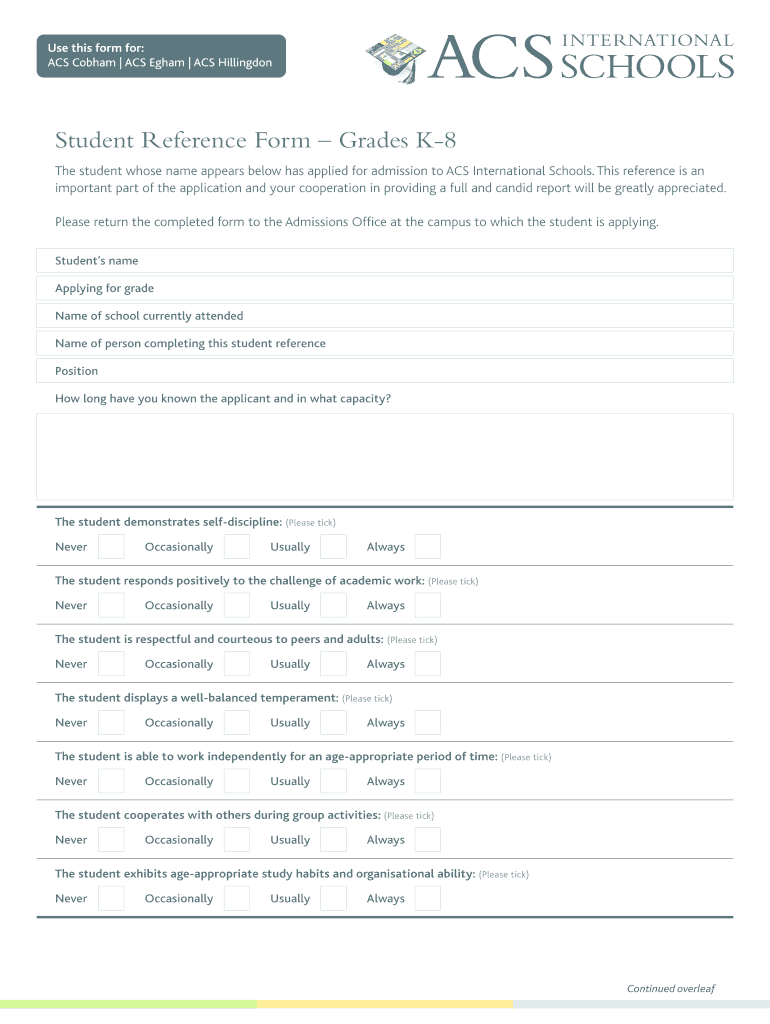
Student Reference Form Grades K 8 ACS International Schools


What is the Student Reference Form Grades K 8 ACS International Schools
The Student Reference Form Grades K 8 for ACS International Schools is a document designed to assess a student's academic performance, character, and overall suitability for admission into the school. This form typically requires input from teachers, counselors, or other educational professionals who can provide insight into the student's abilities and potential. It plays a crucial role in the admissions process, helping schools make informed decisions about prospective students.
How to use the Student Reference Form Grades K 8 ACS International Schools
To effectively use the Student Reference Form Grades K 8, the designated referee should carefully fill out the form with accurate and honest evaluations. It is important to provide specific examples of the student’s strengths, challenges, and contributions in a classroom setting. The completed form should then be submitted according to the school's guidelines, which may include electronic submission or mailing the hard copy directly to the admissions office.
Steps to complete the Student Reference Form Grades K 8 ACS International Schools
Completing the Student Reference Form Grades K 8 involves several key steps:
- Review the form thoroughly to understand the requirements and sections.
- Gather relevant information about the student, including academic records and personal anecdotes.
- Provide thoughtful and constructive feedback in each section, focusing on the student’s strengths and areas for improvement.
- Ensure that the form is signed and dated as required.
- Submit the completed form by the specified deadline, following the school's submission guidelines.
Key elements of the Student Reference Form Grades K 8 ACS International Schools
The Student Reference Form Grades K 8 includes several key elements that are vital for a comprehensive assessment:
- Student's personal information, including name and grade level.
- Referee's relationship to the student and duration of acquaintance.
- Sections for evaluating academic performance, social skills, and extracurricular involvement.
- Open-ended questions that allow for detailed commentary on the student’s character and potential.
Legal use of the Student Reference Form Grades K 8 ACS International Schools
When utilizing the Student Reference Form Grades K 8, it is important to adhere to legal standards concerning privacy and data protection. The information provided must be accurate and truthful, as misrepresentation can have legal implications. Furthermore, referees should ensure that they have the student’s consent to share their information, in compliance with relevant regulations such as FERPA, which protects student education records.
Examples of using the Student Reference Form Grades K 8 ACS International Schools
Examples of using the Student Reference Form Grades K 8 include situations where a student is applying for admission to a new school or seeking to transfer between educational institutions. In these cases, the form serves as a vital tool for the admissions committee to gauge the student's readiness for the academic environment. Additionally, the form may be used in scholarship applications, where character and academic performance are evaluated to determine eligibility.
Quick guide on how to complete student reference form grades k 8 acs international schools
Complete Student Reference Form Grades K 8 ACS International Schools effortlessly on any device
Managing documents online has gained popularity among businesses and individuals. It offers an ideal eco-friendly substitute for conventional printed and signed documents, as you can locate the right form and securely store it online. airSlate SignNow provides you with all the tools necessary to create, edit, and eSign your documents swiftly without delays. Handle Student Reference Form Grades K 8 ACS International Schools on any device using airSlate SignNow Android or iOS applications and simplify any document-related process today.
How to edit and eSign Student Reference Form Grades K 8 ACS International Schools with ease
- Find Student Reference Form Grades K 8 ACS International Schools and click on Get Form to begin.
- Utilize the tools we offer to fill out your form.
- Emphasize important sections of your documents or conceal sensitive information with the tools that airSlate SignNow provides specifically for that purpose.
- Create your eSignature using the Sign feature, which takes mere seconds and carries the same legal validity as a conventional handwritten signature.
- Review all the details and click on the Done button to save your modifications.
- Choose how you would like to send your form—via email, SMS, or invite link, or download it onto your PC.
Forget about lost or misplaced files, tedious form searches, or mistakes that necessitate printing new document copies. airSlate SignNow meets your needs in document management with just a few clicks from any device of your choice. Edit and eSign Student Reference Form Grades K 8 ACS International Schools to ensure excellent communication at any stage of the form preparation process with airSlate SignNow.
Create this form in 5 minutes or less
Create this form in 5 minutes!
How to create an eSignature for the student reference form grades k 8 acs international schools
The best way to create an electronic signature for a PDF in the online mode
The best way to create an electronic signature for a PDF in Chrome
How to create an eSignature for putting it on PDFs in Gmail
The way to generate an eSignature right from your smart phone
The way to create an eSignature for a PDF on iOS devices
The way to generate an eSignature for a PDF on Android OS
People also ask
-
What is the acs schools grades reference and how can it be used?
The acs schools grades reference provides essential insights for educational institutions to evaluate academic performance. This reference can help teachers and administrators assess student achievements and improve educational strategies.
-
How can airSlate SignNow improve the process of handling acs schools grades reference?
AirSlate SignNow streamlines the documentation process for acs schools grades reference by allowing users to easily send and eSign necessary forms. This saves time and ensures that all documents are securely stored and accessible anytime.
-
What are the pricing options available for using airSlate SignNow with acs schools grades reference?
AirSlate SignNow offers a range of pricing plans tailored to different needs, including educational institutions. By choosing an appropriate plan, schools can effectively manage acs schools grades reference while staying within budget.
-
What features does airSlate SignNow provide that are beneficial for handling acs schools grades reference?
Key features of airSlate SignNow include secure eSigning, document tracking, and easy integration with other tools. These features enhance the management of acs schools grades reference and ensure that all documentation is handled efficiently.
-
Can airSlate SignNow integrate with existing systems for managing acs schools grades reference?
Yes, airSlate SignNow seamlessly integrates with various systems used in educational settings. This allows schools to synchronize their workflows for acs schools grades reference, making the overall process smoother and more efficient.
-
What benefits does airSlate SignNow offer for schools using acs schools grades reference?
Using airSlate SignNow for acs schools grades reference provides numerous benefits, including faster turnaround times, improved accuracy, and enhanced security for sensitive student information. This empowers schools to focus more on education rather than administrative tasks.
-
Is it easy to set up airSlate SignNow for acs schools grades reference?
Absolutely! Setting up airSlate SignNow is straightforward and user-friendly. With minimal training, educators can start utilizing the platform to handle acs schools grades reference without any hassle.
Get more for Student Reference Form Grades K 8 ACS International Schools
Find out other Student Reference Form Grades K 8 ACS International Schools
- How To Integrate Sign in Banking
- How To Use Sign in Banking
- Help Me With Use Sign in Banking
- Can I Use Sign in Banking
- How Do I Install Sign in Banking
- How To Add Sign in Banking
- How Do I Add Sign in Banking
- How Can I Add Sign in Banking
- Can I Add Sign in Banking
- Help Me With Set Up Sign in Government
- How To Integrate eSign in Banking
- How To Use eSign in Banking
- How To Install eSign in Banking
- How To Add eSign in Banking
- How To Set Up eSign in Banking
- How To Save eSign in Banking
- How To Implement eSign in Banking
- How To Set Up eSign in Construction
- How To Integrate eSign in Doctors
- How To Use eSign in Doctors