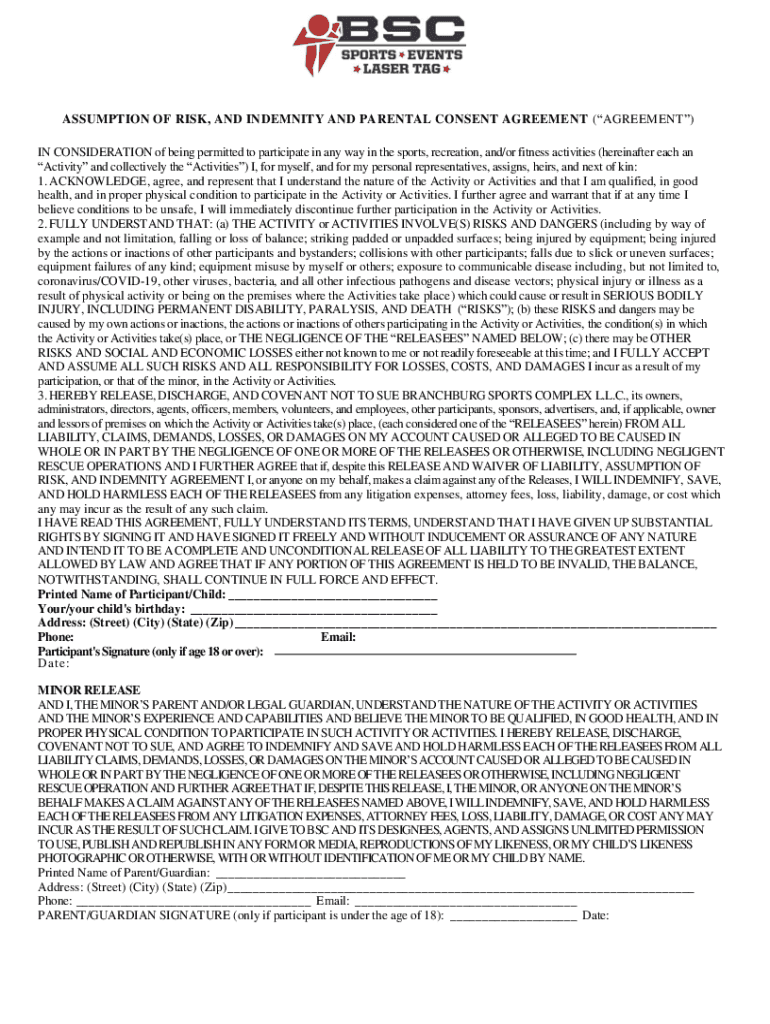
FORM 4 1 Express Assumption of Risk for Participation in


What is the FORM 4 1 Express Assumption Of Risk For Participation In
The FORM 4 1 Express Assumption Of Risk For Participation In is a legal document designed to protect organizations and individuals from liability when participants engage in activities that may involve inherent risks. This form outlines the risks associated with participation and requires individuals to acknowledge and accept these risks before engaging in the specified activity. It is commonly used in various settings, including sports, recreational activities, and events where participation could lead to injury or loss.
How to use the FORM 4 1 Express Assumption Of Risk For Participation In
Using the FORM 4 1 Express Assumption Of Risk For Participation In involves several key steps. First, ensure that the form is tailored to the specific activity and context in which it will be used. Next, provide clear instructions on how participants should complete the form, including where to sign and date. It is essential to ensure that all participants receive a copy of the signed form for their records. Additionally, organizations should keep a copy of each completed form for legal protection and record-keeping purposes.
Key elements of the FORM 4 1 Express Assumption Of Risk For Participation In
Several key elements should be included in the FORM 4 1 Express Assumption Of Risk For Participation In to ensure its effectiveness. These elements typically include:
- A clear description of the activity and its associated risks.
- Explicit language indicating that the participant understands and accepts these risks.
- Space for the participant's signature and date, affirming their consent.
- Contact information for the organization or individual responsible for the activity.
Including these elements helps to establish a clear understanding between the participant and the organization, minimizing the potential for disputes regarding liability.
Steps to complete the FORM 4 1 Express Assumption Of Risk For Participation In
Completing the FORM 4 1 Express Assumption Of Risk For Participation In involves the following steps:
- Read the form carefully to understand the risks involved in the activity.
- Fill in personal information, including name, contact details, and any relevant medical information.
- Review the terms outlined in the form, ensuring you comprehend the implications of signing.
- Sign and date the form to indicate acceptance of the risks.
- Submit the completed form to the designated organization or individual.
Following these steps ensures that participants are fully informed and legally protected.
Legal use of the FORM 4 1 Express Assumption Of Risk For Participation In
The legal use of the FORM 4 1 Express Assumption Of Risk For Participation In is crucial for organizations seeking to limit their liability. When properly executed, this form can serve as a defense in the event of a lawsuit stemming from injuries or damages incurred during the activity. It is important to ensure that the form complies with state laws and regulations, as legal standards for liability waivers can vary significantly across jurisdictions. Organizations should consult legal counsel to ensure the form is enforceable and meets all necessary legal requirements.
Examples of using the FORM 4 1 Express Assumption Of Risk For Participation In
The FORM 4 1 Express Assumption Of Risk For Participation In can be applied in various scenarios, including:
- Sports leagues requiring participants to acknowledge risks before joining.
- Recreational camps where activities such as rock climbing or zip-lining are involved.
- Community events that include physical activities, such as fun runs or obstacle courses.
These examples illustrate the versatility of the form in different contexts, providing a necessary layer of protection for organizations while ensuring participants are aware of the risks they may encounter.
Quick guide on how to complete form 4 1 express assumption of risk for participation in
Prepare FORM 4 1 Express Assumption Of Risk For Participation In effortlessly on any device
Digital document management has become increasingly favored by businesses and individuals alike. It serves as an ideal environmentally friendly alternative to traditional printed and signed documents, allowing you to obtain the right form and keep it securely online. airSlate SignNow provides all the resources you require to generate, modify, and electronically sign your documents swiftly without delays. Handle FORM 4 1 Express Assumption Of Risk For Participation In on any device using airSlate SignNow's Android or iOS applications and streamline any document-driven process today.
How to modify and electronically sign FORM 4 1 Express Assumption Of Risk For Participation In with ease
- Obtain FORM 4 1 Express Assumption Of Risk For Participation In and click Get Form to begin.
- Utilize the tools available to complete your form.
- Highlight important sections of your documents or conceal sensitive data using tools specifically designed for that purpose by airSlate SignNow.
- Create your signature with the Sign tool, which takes mere seconds and holds the same legal validity as a conventional handwritten signature.
- Review all the details and click the Done button to save your changes.
- Choose how you wish to send your form, either by email, text message (SMS), invitation link, or download it to your computer.
Eliminate concerns about lost or misplaced documents, tedious form searches, or mistakes that necessitate printing new copies. airSlate SignNow addresses all your document management needs in just a few clicks from any device you prefer. Modify and electronically sign FORM 4 1 Express Assumption Of Risk For Participation In to ensure outstanding communication at every stage of the form preparation process with airSlate SignNow.
Create this form in 5 minutes or less
Create this form in 5 minutes!
How to create an eSignature for the form 4 1 express assumption of risk for participation in
How to create an electronic signature for a PDF online
How to create an electronic signature for a PDF in Google Chrome
How to create an e-signature for signing PDFs in Gmail
How to create an e-signature right from your smartphone
How to create an e-signature for a PDF on iOS
How to create an e-signature for a PDF on Android
People also ask
-
What is the FORM 4 1 Express Assumption Of Risk For Participation In?
The FORM 4 1 Express Assumption Of Risk For Participation In is a legal document that outlines the risks associated with participating in certain activities. It is designed to protect organizations by ensuring participants acknowledge and accept these risks before engaging in the activity.
-
How can airSlate SignNow help with the FORM 4 1 Express Assumption Of Risk For Participation In?
airSlate SignNow provides an efficient platform for creating, sending, and eSigning the FORM 4 1 Express Assumption Of Risk For Participation In. Our user-friendly interface allows you to customize the document easily, ensuring that all necessary information is included for your participants.
-
What are the pricing options for using airSlate SignNow for the FORM 4 1 Express Assumption Of Risk For Participation In?
airSlate SignNow offers flexible pricing plans that cater to different business needs. You can choose from monthly or annual subscriptions, with options that allow you to manage multiple documents, including the FORM 4 1 Express Assumption Of Risk For Participation In, at a cost-effective rate.
-
Are there any features specifically designed for the FORM 4 1 Express Assumption Of Risk For Participation In?
Yes, airSlate SignNow includes features such as customizable templates, automated reminders, and secure storage that are particularly beneficial for managing the FORM 4 1 Express Assumption Of Risk For Participation In. These features streamline the process and enhance compliance and organization.
-
Can I integrate airSlate SignNow with other tools for managing the FORM 4 1 Express Assumption Of Risk For Participation In?
Absolutely! airSlate SignNow offers integrations with various applications, including CRM systems and project management tools. This allows you to seamlessly manage the FORM 4 1 Express Assumption Of Risk For Participation In alongside your existing workflows.
-
What are the benefits of using airSlate SignNow for the FORM 4 1 Express Assumption Of Risk For Participation In?
Using airSlate SignNow for the FORM 4 1 Express Assumption Of Risk For Participation In provides numerous benefits, including increased efficiency, reduced paperwork, and enhanced security. Our platform ensures that your documents are signed quickly and stored safely, allowing you to focus on your core activities.
-
Is it easy to track the status of the FORM 4 1 Express Assumption Of Risk For Participation In with airSlate SignNow?
Yes, airSlate SignNow offers real-time tracking features that allow you to monitor the status of the FORM 4 1 Express Assumption Of Risk For Participation In. You will receive notifications when the document is viewed, signed, or completed, ensuring you stay informed throughout the process.
Get more for FORM 4 1 Express Assumption Of Risk For Participation In
- Lusersa_mgmt sharedconnieformsrepossession form 2
- Voluntary transfer of custody louisiana form
- Affidavit of residency state of louisiana form
- Vehicle massachusetts form
- Rule 401 long form print version no zeroesxls image
- State of michigan petition for hospitalization pcm 201 form
- Form ccfc179 parenting plan part a custody
- Rankin county chancery court electronic filing form
Find out other FORM 4 1 Express Assumption Of Risk For Participation In
- Can I eSignature West Virginia Affidavit of Domicile
- eSignature Wyoming Affidavit of Domicile Online
- eSign Montana Safety Contract Safe
- How To eSign Arizona Course Evaluation Form
- How To eSign California Course Evaluation Form
- How To eSign Florida Course Evaluation Form
- How To eSign Hawaii Course Evaluation Form
- How To eSign Illinois Course Evaluation Form
- eSign Hawaii Application for University Free
- eSign Hawaii Application for University Secure
- eSign Hawaii Medical Power of Attorney Template Free
- eSign Washington Nanny Contract Template Free
- eSignature Ohio Guaranty Agreement Myself
- eSignature California Bank Loan Proposal Template Now
- Can I eSign Indiana Medical History
- eSign Idaho Emergency Contract Form Myself
- eSign Hawaii General Patient Information Fast
- Help Me With eSign Rhode Island Accident Medical Claim Form
- eSignature Colorado Demand for Payment Letter Mobile
- eSignature Colorado Demand for Payment Letter Secure