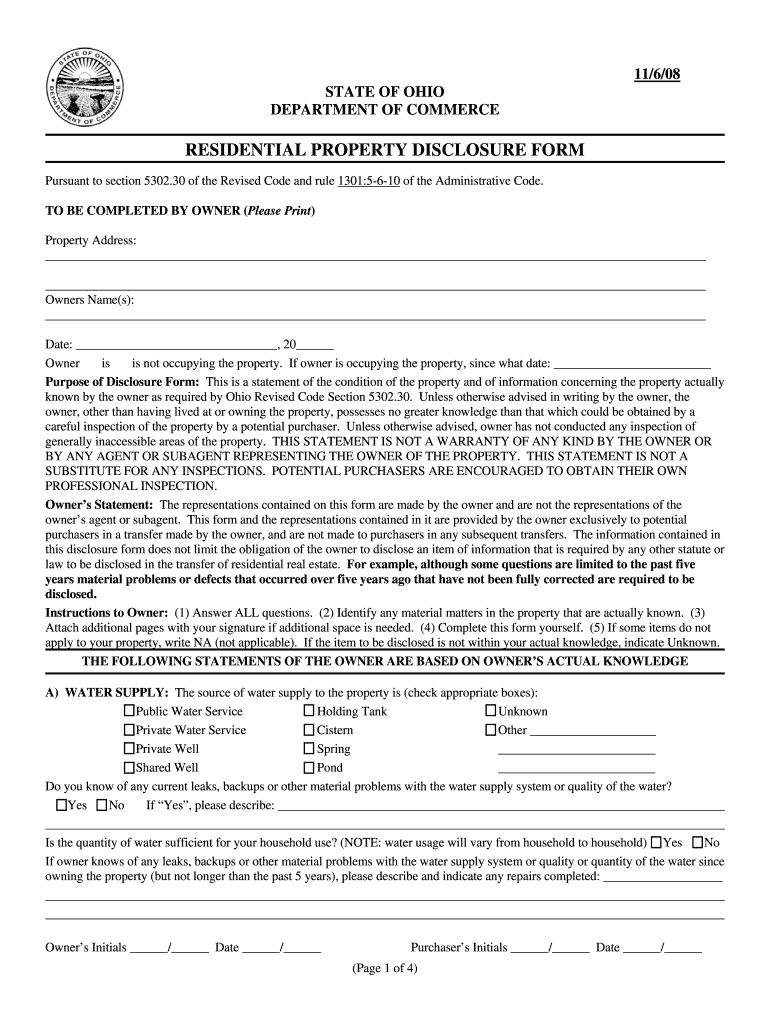
State of Ohio Department of Commerce Residential Property Disclosure Form Fillable 2008


What is the State Of Ohio Department Of Commerce Residential Property Disclosure Form Fillable
The State Of Ohio Department Of Commerce Residential Property Disclosure Form Fillable is a legal document that sellers of residential properties in Ohio must provide to potential buyers. This form outlines important information about the property's condition, including any known defects or issues. By disclosing this information, sellers help buyers make informed decisions and protect themselves from future liabilities. The fillable format allows for easy completion and submission, facilitating a smoother transaction process.
How to use the State Of Ohio Department Of Commerce Residential Property Disclosure Form Fillable
Using the State Of Ohio Department Of Commerce Residential Property Disclosure Form Fillable involves a few straightforward steps. First, access the form through a digital platform that supports fillable documents. Next, carefully read each section to understand the information required. Fill in the necessary details regarding the property, including any known issues or repairs. Once completed, review the form for accuracy before signing it electronically. This process ensures that the form is legally binding and compliant with Ohio regulations.
Steps to complete the State Of Ohio Department Of Commerce Residential Property Disclosure Form Fillable
Completing the State Of Ohio Department Of Commerce Residential Property Disclosure Form Fillable can be done efficiently by following these steps:
- Access the fillable form from a trusted source.
- Read the instructions carefully to understand the requirements.
- Fill in your property information, including address and details about its condition.
- Answer all questions truthfully, noting any repairs or issues.
- Review the completed form for any errors or omissions.
- Sign the form electronically to validate it.
- Save a copy for your records and provide the form to potential buyers.
Legal use of the State Of Ohio Department Of Commerce Residential Property Disclosure Form Fillable
The legal use of the State Of Ohio Department Of Commerce Residential Property Disclosure Form Fillable is crucial for both sellers and buyers. When filled out accurately and signed, this form serves as a legal record of the property's condition. It protects sellers from future claims regarding undisclosed defects and provides buyers with essential information to make informed decisions. Compliance with Ohio law mandates that sellers complete this form, ensuring transparency in real estate transactions.
Key elements of the State Of Ohio Department Of Commerce Residential Property Disclosure Form Fillable
Several key elements are essential in the State Of Ohio Department Of Commerce Residential Property Disclosure Form Fillable. These include:
- Property address and ownership details.
- Disclosure of known defects, including plumbing, electrical, and structural issues.
- Information on past repairs and maintenance.
- Details about the property's systems, such as heating and cooling.
- Any environmental hazards, such as lead paint or asbestos.
These elements ensure that buyers receive comprehensive information about the property, fostering trust and transparency in the transaction.
State-specific rules for the State Of Ohio Department Of Commerce Residential Property Disclosure Form Fillable
Ohio has specific rules governing the use of the Residential Property Disclosure Form. Sellers are legally required to provide this form to buyers before the sale of residential property. Failure to disclose known defects may lead to legal repercussions, including potential lawsuits for misrepresentation. Additionally, the form must be completed in its entirety to ensure compliance with state regulations. Understanding these rules is vital for both sellers and buyers to navigate the real estate process effectively.
Quick guide on how to complete state of ohio department of commerce residential property disclosure form fillable 2008
Complete State Of Ohio Department Of Commerce Residential Property Disclosure Form Fillable with ease on any device
Digital document management has become increasingly popular among businesses and individuals. It serves as an ideal environmentally friendly alternative to traditional printed and signed documents, allowing you to access the necessary form and securely save it online. airSlate SignNow provides all the tools you require to create, modify, and electronically sign your documents swiftly without hassles. Manage State Of Ohio Department Of Commerce Residential Property Disclosure Form Fillable on any device with airSlate SignNow's Android or iOS applications and enhance your document-driven workflows today.
The easiest way to modify and eSign State Of Ohio Department Of Commerce Residential Property Disclosure Form Fillable effortlessly
- Locate State Of Ohio Department Of Commerce Residential Property Disclosure Form Fillable and then click Get Form to initiate the process.
- Make use of the tools we offer to fill out your form.
- Highlight pertinent parts of the documents or obscure sensitive information with tools that airSlate SignNow provides specifically for this purpose.
- Generate your eSignature using the Sign feature, which takes moments and holds the same legal validity as a conventional wet ink signature.
- Review all details and then click on the Done button to save your changes.
- Choose your preferred method to send your form, via email, text message (SMS), invitation link, or download it to your computer.
Say goodbye to lost or misplaced documents, tedious form searches, or mistakes that require new document copies. airSlate SignNow fulfills all your document management requirements in just a few clicks from any device of your choice. Modify and eSign State Of Ohio Department Of Commerce Residential Property Disclosure Form Fillable and ensure effective communication at every stage of the form preparation process with airSlate SignNow.
Create this form in 5 minutes or less
Find and fill out the correct state of ohio department of commerce residential property disclosure form fillable 2008
Create this form in 5 minutes!
How to create an eSignature for the state of ohio department of commerce residential property disclosure form fillable 2008
The way to make an electronic signature for your PDF file online
The way to make an electronic signature for your PDF file in Google Chrome
The best way to make an eSignature for signing PDFs in Gmail
The way to make an eSignature right from your mobile device
The way to generate an electronic signature for a PDF file on iOS
The way to make an eSignature for a PDF on Android devices
People also ask
-
What is the State Of Ohio Department Of Commerce Residential Property Disclosure Form Fillable?
The State Of Ohio Department Of Commerce Residential Property Disclosure Form Fillable is a legal document that property sellers in Ohio must complete and provide to potential buyers. This form outlines important details about the property's condition and any known defects, ensuring transparency in real estate transactions.
-
How can I access the State Of Ohio Department Of Commerce Residential Property Disclosure Form Fillable?
You can easily access the State Of Ohio Department Of Commerce Residential Property Disclosure Form Fillable through the airSlate SignNow platform. Simply visit our website, navigate to the forms section, and you'll find the fillable version available for download and electronic signing.
-
Is there a cost associated with using the State Of Ohio Department Of Commerce Residential Property Disclosure Form Fillable?
Yes, airSlate SignNow offers competitive pricing options for using the State Of Ohio Department Of Commerce Residential Property Disclosure Form Fillable. Our cost-effective solutions provide great value, allowing you to efficiently manage and eSign your documents without breaking the bank.
-
What features does the airSlate SignNow platform provide for the State Of Ohio Department Of Commerce Residential Property Disclosure Form Fillable?
The airSlate SignNow platform offers various features for the State Of Ohio Department Of Commerce Residential Property Disclosure Form Fillable, including user-friendly editing tools, eSigning capabilities, and secure storage. These features ensure that you can easily create, fill out, and send your disclosure forms with confidence.
-
Can I integrate the State Of Ohio Department Of Commerce Residential Property Disclosure Form Fillable with other software?
Absolutely! The airSlate SignNow platform allows for seamless integration with various software applications, enhancing your experience while working with the State Of Ohio Department Of Commerce Residential Property Disclosure Form Fillable. Connect with tools like CRM systems, cloud storage, and email platforms effortlessly.
-
What are the benefits of using the State Of Ohio Department Of Commerce Residential Property Disclosure Form Fillable with airSlate SignNow?
Using the State Of Ohio Department Of Commerce Residential Property Disclosure Form Fillable with airSlate SignNow provides numerous benefits, including increased efficiency and reduced paper waste. You can save time by electronically signing and sending documents, while ensuring compliance with Ohio's real estate regulations.
-
Is the State Of Ohio Department Of Commerce Residential Property Disclosure Form Fillable legally compliant?
Yes, the State Of Ohio Department Of Commerce Residential Property Disclosure Form Fillable provided by airSlate SignNow is legally compliant with Ohio real estate regulations. Our templates are regularly updated to reflect any changes in legislation, ensuring that your documents meet all necessary legal requirements.
Get more for State Of Ohio Department Of Commerce Residential Property Disclosure Form Fillable
Find out other State Of Ohio Department Of Commerce Residential Property Disclosure Form Fillable
- How Do I eSignature Montana Construction Claim
- eSignature Construction PPT New Jersey Later
- How Do I eSignature North Carolina Construction LLC Operating Agreement
- eSignature Arkansas Doctors LLC Operating Agreement Later
- eSignature Tennessee Construction Contract Safe
- eSignature West Virginia Construction Lease Agreement Myself
- How To eSignature Alabama Education POA
- How To eSignature California Education Separation Agreement
- eSignature Arizona Education POA Simple
- eSignature Idaho Education Lease Termination Letter Secure
- eSignature Colorado Doctors Business Letter Template Now
- eSignature Iowa Education Last Will And Testament Computer
- How To eSignature Iowa Doctors Business Letter Template
- Help Me With eSignature Indiana Doctors Notice To Quit
- eSignature Ohio Education Purchase Order Template Easy
- eSignature South Dakota Education Confidentiality Agreement Later
- eSignature South Carolina Education Executive Summary Template Easy
- eSignature Michigan Doctors Living Will Simple
- How Do I eSignature Michigan Doctors LLC Operating Agreement
- How To eSignature Vermont Education Residential Lease Agreement