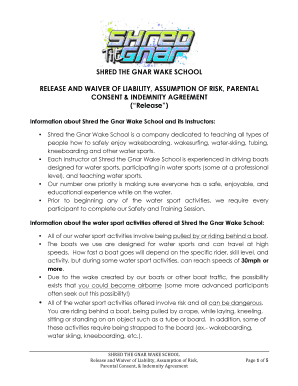
Release and Waiver of Liability Shred the Gnar, North Carolina Form


What is the Release And Waiver Of Liability Shred The Gnar, North Carolina
The Release and Waiver of Liability for Shred The Gnar in North Carolina is a legal document designed to protect the event organizers and participants from potential legal claims. This form outlines the risks associated with activities such as skiing, snowboarding, and other outdoor sports, emphasizing that participants acknowledge these risks and agree not to hold the organizers liable for any injuries or damages incurred during the event. By signing this waiver, participants confirm their understanding of the inherent dangers involved in these activities.
Key elements of the Release And Waiver Of Liability Shred The Gnar, North Carolina
This waiver typically includes several critical components:
- Participant Information: Details such as name, address, and contact information of the individual signing the waiver.
- Assumption of Risk: A clear statement that the participant understands the risks involved in the activities.
- Release of Liability: A clause that releases the organizers from any liability for injuries or damages.
- Indemnification: An agreement that the participant will indemnify the organizers against any claims arising from their participation.
- Signature and Date: The participant's signature and the date of signing, confirming their acceptance of the terms.
How to use the Release And Waiver Of Liability Shred The Gnar, North Carolina
To effectively use the Release and Waiver of Liability, participants should follow these steps:
- Read Carefully: Participants should thoroughly read the entire document to understand its terms and implications.
- Complete the Form: Fill in all required fields, including personal information and any specific activity details.
- Sign the Document: Participants must sign and date the waiver to validate it.
- Submit the Waiver: Return the signed waiver to the event organizers as instructed, either online or in person.
Steps to complete the Release And Waiver Of Liability Shred The Gnar, North Carolina
Completing the Release and Waiver of Liability involves a straightforward process:
- Obtain the Form: Access the waiver from the event's official website or request a physical copy from the organizers.
- Fill Out Participant Details: Provide accurate personal information, including full name and contact details.
- Review the Terms: Carefully read through the waiver to understand the risks and your rights.
- Sign and Date: Sign the form and include the date of signing to confirm your agreement.
- Submit the Waiver: Ensure the completed waiver is submitted according to the event's guidelines.
Legal use of the Release And Waiver Of Liability Shred The Gnar, North Carolina
The legal use of this waiver is crucial for both participants and organizers. It serves as a binding contract that can protect the organizers from lawsuits related to injuries sustained during the event. Courts generally uphold waivers if they are clear, unambiguous, and voluntarily signed by the participant. However, certain exceptions may apply, particularly in cases of gross negligence or willful misconduct by the organizers.
State-specific rules for the Release And Waiver Of Liability Shred The Gnar, North Carolina
In North Carolina, specific legal standards govern the enforceability of waivers. For a waiver to be valid, it must be written in clear language and explicitly state the risks involved. Additionally, North Carolina law requires that waivers not violate public policy. It is advisable for participants to consult with legal counsel if they have concerns about the implications of signing such a document.
Quick guide on how to complete release and waiver of liability shred the gnar north carolina
Effortlessly Prepare Release And Waiver Of Liability Shred The Gnar, North Carolina on Any Device
Digital document management has become increasingly popular among companies and individuals. It offers an ideal eco-friendly alternative to traditional printed and signed documents, allowing you to find the necessary form and securely save it online. airSlate SignNow equips you with all the tools required to create, modify, and electronically sign your documents swiftly and without interruptions. Handle Release And Waiver Of Liability Shred The Gnar, North Carolina on any system using airSlate SignNow's Android or iOS applications and enhance your document-related processes today.
How to Modify and Electronically Sign Release And Waiver Of Liability Shred The Gnar, North Carolina with Ease
- Obtain Release And Waiver Of Liability Shred The Gnar, North Carolina and click Get Form to begin.
- Make use of the tools we offer to fill out your form.
- Select important parts of your documents or redact sensitive information with the tools that airSlate SignNow provides specifically for that purpose.
- Create your signature using the Sign feature, which takes seconds and holds the same legal validity as a conventional ink signature.
- Review the details and click the Done button to store your modifications.
- Decide how you wish to send your form, via email, SMS, or invitation link, or download it to your computer.
Eliminate concerns about lost or misplaced files, tedious form searching, or mistakes that require printing new document copies. airSlate SignNow addresses all your document management needs in just a few clicks from any device you prefer. Edit and electronically sign Release And Waiver Of Liability Shred The Gnar, North Carolina to guarantee effective communication at any stage of your form preparation process with airSlate SignNow.
Create this form in 5 minutes or less
Create this form in 5 minutes!
How to create an eSignature for the release and waiver of liability shred the gnar north carolina
How to create an electronic signature for a PDF online
How to create an electronic signature for a PDF in Google Chrome
How to create an e-signature for signing PDFs in Gmail
How to create an e-signature right from your smartphone
How to create an e-signature for a PDF on iOS
How to create an e-signature for a PDF on Android
People also ask
-
What is the Release And Waiver Of Liability Shred The Gnar, North Carolina?
The Release And Waiver Of Liability Shred The Gnar, North Carolina is a legal document designed to protect businesses and participants from liability during activities associated with Shred The Gnar events. It outlines the risks involved and ensures that participants acknowledge these risks before engaging in activities.
-
How can I create a Release And Waiver Of Liability Shred The Gnar, North Carolina using airSlate SignNow?
Creating a Release And Waiver Of Liability Shred The Gnar, North Carolina with airSlate SignNow is simple. You can use our intuitive document editor to customize the waiver, add necessary fields for signatures, and send it out for eSigning in just a few clicks.
-
What are the benefits of using airSlate SignNow for my Release And Waiver Of Liability Shred The Gnar, North Carolina?
Using airSlate SignNow for your Release And Waiver Of Liability Shred The Gnar, North Carolina offers numerous benefits, including faster processing times, reduced paperwork, and enhanced security. Our platform ensures that your documents are legally binding and easily accessible.
-
Is there a cost associated with using airSlate SignNow for the Release And Waiver Of Liability Shred The Gnar, North Carolina?
Yes, airSlate SignNow offers various pricing plans to suit different business needs. You can choose a plan that fits your budget while ensuring you have access to all the necessary features for managing your Release And Waiver Of Liability Shred The Gnar, North Carolina.
-
Can I integrate airSlate SignNow with other tools for managing my Release And Waiver Of Liability Shred The Gnar, North Carolina?
Absolutely! airSlate SignNow integrates seamlessly with various applications, allowing you to streamline your workflow. You can connect it with CRM systems, project management tools, and more to enhance the management of your Release And Waiver Of Liability Shred The Gnar, North Carolina.
-
How secure is the Release And Waiver Of Liability Shred The Gnar, North Carolina when using airSlate SignNow?
Security is a top priority at airSlate SignNow. Our platform uses advanced encryption and secure storage to protect your Release And Waiver Of Liability Shred The Gnar, North Carolina, ensuring that your sensitive information remains confidential and safe from unauthorized access.
-
What features does airSlate SignNow offer for managing the Release And Waiver Of Liability Shred The Gnar, North Carolina?
airSlate SignNow provides a range of features for managing your Release And Waiver Of Liability Shred The Gnar, North Carolina, including customizable templates, automated reminders, and real-time tracking of document status. These features help you efficiently manage the signing process.
Get more for Release And Waiver Of Liability Shred The Gnar, North Carolina
- East renfrewshire housing register medical priority application form barrh bcserver8
- Angelina rifle and pistol club form
- Timeshare resale contract closemytimeshare com form
- Logistics and supply chain management 5th edition pdf form
- Dhs 38 form
- Jackson request to change servicing producer form
- Ang mahiwagang biyulin form
- Discount point fee disclosure requirements form
Find out other Release And Waiver Of Liability Shred The Gnar, North Carolina
- Sign Minnesota Government Affidavit Of Heirship Simple
- Sign Missouri Government Promissory Note Template Fast
- Can I Sign Missouri Government Promissory Note Template
- Sign Nevada Government Promissory Note Template Simple
- How To Sign New Mexico Government Warranty Deed
- Help Me With Sign North Dakota Government Quitclaim Deed
- Sign Oregon Government Last Will And Testament Mobile
- Sign South Carolina Government Purchase Order Template Simple
- Help Me With Sign Pennsylvania Government Notice To Quit
- Sign Tennessee Government Residential Lease Agreement Fast
- Sign Texas Government Job Offer Free
- Sign Alabama Healthcare / Medical LLC Operating Agreement Online
- Sign Alabama Healthcare / Medical Quitclaim Deed Mobile
- Can I Sign Alabama Healthcare / Medical Quitclaim Deed
- Sign Utah Government Month To Month Lease Myself
- Can I Sign Texas Government Limited Power Of Attorney
- Sign Arkansas Healthcare / Medical Living Will Free
- Sign Arkansas Healthcare / Medical Bill Of Lading Later
- Sign California Healthcare / Medical Arbitration Agreement Free
- Help Me With Sign California Healthcare / Medical Lease Agreement Form