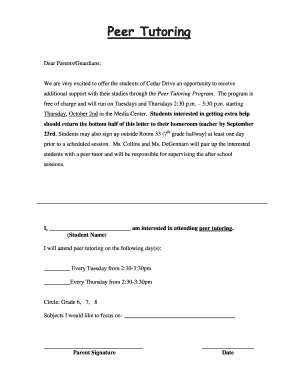
Tutoring Letter to Parents Form


What is the tutoring letter to parents
The tutoring letter to parents is a formal communication tool used by educators or tutors to inform parents about their child's tutoring sessions. This letter typically outlines the purpose of the tutoring, the subjects being addressed, and the expected outcomes. It serves to keep parents informed and engaged in their child's educational progress, ensuring they are aware of the support their child is receiving outside of regular classroom hours.
Key elements of the tutoring letter to parents
A well-structured tutoring letter to parents should include several key elements to ensure clarity and effectiveness:
- Student's Name: Clearly state the name of the student receiving tutoring.
- Tutoring Schedule: Provide details about the frequency, duration, and timing of the sessions.
- Subjects Covered: Specify the subjects or topics that will be addressed during the tutoring.
- Goals and Objectives: Outline the specific goals for the tutoring sessions, such as improving grades or mastering certain skills.
- Contact Information: Include your contact details for any questions or concerns from parents.
- Signature: A personal touch, such as a handwritten signature, can enhance the letter's warmth and professionalism.
How to use the tutoring letter to parents
The tutoring letter to parents can be utilized in various ways to enhance communication:
- Initial Communication: Use the letter as an introductory tool to inform parents about the tutoring program and its benefits.
- Progress Updates: Send periodic letters to update parents on their child's progress and any adjustments to the tutoring plan.
- Feedback Requests: Encourage parents to share their observations or concerns regarding their child's learning experience.
- Formal Documentation: Keep a record of all communications with parents for reference and accountability.
Steps to complete the tutoring letter to parents
Creating an effective tutoring letter to parents involves several steps:
- Gather Information: Collect all necessary details about the student, tutoring schedule, and goals.
- Draft the Letter: Write a clear and concise letter, ensuring all key elements are included.
- Review and Edit: Proofread the letter for clarity and correctness, making any necessary adjustments.
- Personalize: Add a personal touch, such as a greeting or closing that reflects your relationship with the family.
- Distribute: Send the letter via email or print it for distribution, depending on the preference of the parents.
Examples of using the tutoring letter to parents
Here are a few examples of how the tutoring letter can be effectively used:
- Welcome Letter: A letter sent at the beginning of the tutoring sessions to introduce yourself and outline the tutoring plan.
- Mid-Session Update: A letter that provides parents with an update on their child's progress and any changes to the tutoring approach.
- End-of-Session Summary: A final letter summarizing the achievements and recommending next steps for continued learning.
How to obtain the tutoring letter to parents
The tutoring letter to parents can be obtained in several ways:
- Template Downloads: Many educational websites offer free templates that can be customized to fit your needs.
- Word Processing Software: Create your own letter using word processing software, which often includes templates for letters.
- Educational Institutions: Some schools or tutoring centers may provide standardized letters for their tutors to use.
Quick guide on how to complete tutoring letter to parents
Complete Tutoring Letter To Parents effortlessly on any device
Digital document management has become increasingly favored by businesses and individuals. It offers a superb eco-friendly substitute to classic printed and signed documents, as you can easily locate the right form and securely store it online. airSlate SignNow equips you with all the tools necessary to create, modify, and electronically sign your documents promptly without delays. Handle Tutoring Letter To Parents on any platform with airSlate SignNow's Android or iOS applications and enhance any document-related process today.
How to modify and electronically sign Tutoring Letter To Parents with ease
- Obtain Tutoring Letter To Parents and click on Get Form to begin.
- Utilize the tools we provide to complete your form.
- Emphasize key sections of your documents or redact sensitive information with tools that airSlate SignNow offers specifically for that purpose.
- Create your electronic signature using the Sign tool, which takes mere seconds and holds the same legal validity as a conventional handwritten signature.
- Review the details and click on the Done button to save your changes.
- Select how you wish to send your form, via email, SMS, or invite link, or download it to your computer.
Eliminate concerns over lost or misplaced documents, tedious form searching, or errors that necessitate printing new document copies. airSlate SignNow addresses your document management needs in just a few clicks from a device of your choice. Modify and electronically sign Tutoring Letter To Parents and guarantee effective communication at any stage of the form preparation process with airSlate SignNow.
Create this form in 5 minutes or less
Create this form in 5 minutes!
How to create an eSignature for the tutoring letter to parents
How to create an electronic signature for a PDF online
How to create an electronic signature for a PDF in Google Chrome
How to create an e-signature for signing PDFs in Gmail
How to create an e-signature right from your smartphone
How to create an e-signature for a PDF on iOS
How to create an e-signature for a PDF on Android
People also ask
-
What is a tutoring letter to parents?
A tutoring letter to parents is a formal communication that outlines the tutoring services being offered, including objectives, schedules, and expectations. It serves to inform parents about how tutoring can benefit their child's academic performance. This letter is essential for establishing clear communication between tutors and parents.
-
How can airSlate SignNow help with sending a tutoring letter to parents?
airSlate SignNow simplifies the process of sending a tutoring letter to parents by allowing you to create, send, and eSign documents quickly. With its user-friendly interface, you can customize your letter and ensure it signNowes parents efficiently. This streamlines communication and enhances the professional image of your tutoring services.
-
What features does airSlate SignNow offer for creating a tutoring letter to parents?
airSlate SignNow offers features such as customizable templates, eSignature capabilities, and document tracking. These tools make it easy to create a professional tutoring letter to parents that can be tailored to meet specific needs. Additionally, you can track when the letter is opened and signed, ensuring effective communication.
-
Is there a cost associated with using airSlate SignNow for a tutoring letter to parents?
Yes, airSlate SignNow offers various pricing plans to suit different needs, including options for individuals and businesses. The cost is competitive and reflects the value of the features provided, making it a cost-effective solution for sending a tutoring letter to parents. You can choose a plan that fits your budget and requirements.
-
What are the benefits of using airSlate SignNow for educational communications?
Using airSlate SignNow for educational communications, such as a tutoring letter to parents, enhances efficiency and professionalism. It allows for quick document turnaround and ensures that important information is securely delivered. This not only saves time but also fosters trust and transparency with parents.
-
Can I integrate airSlate SignNow with other tools for managing tutoring services?
Yes, airSlate SignNow offers integrations with various tools and platforms that can help manage tutoring services effectively. This includes CRM systems, email marketing tools, and educational software. Integrating these tools allows for a seamless workflow when sending a tutoring letter to parents and managing client relationships.
-
How secure is the information shared in a tutoring letter to parents using airSlate SignNow?
airSlate SignNow prioritizes security and compliance, ensuring that all information shared in a tutoring letter to parents is protected. The platform uses encryption and secure storage to safeguard sensitive data. This commitment to security helps build trust with parents regarding their child's educational information.
Get more for Tutoring Letter To Parents
- Pgampe cpuc ca form
- Employment permit application djei form
- Aftercare plan summary and discharge form
- Ttb f 513026i instructions for the quarterly brewers report of operations ttb f 513026 ttb f 513026i instructions for the form
- Ice form i 333 final 022508 2doc ice
- Bbs lmft weekly summary of experience hours option 1 bbs ca form
- 2015 birt return phila form
- 2015 birt schedule sc 00 00 00 00 00 00 00 00 00 00 00 00 form
Find out other Tutoring Letter To Parents
- How Do I Electronic signature Iowa Construction Document
- How Can I Electronic signature South Carolina Charity PDF
- How Can I Electronic signature Oklahoma Doctors Document
- How Can I Electronic signature Alabama Finance & Tax Accounting Document
- How To Electronic signature Delaware Government Document
- Help Me With Electronic signature Indiana Education PDF
- How To Electronic signature Connecticut Government Document
- How To Electronic signature Georgia Government PDF
- Can I Electronic signature Iowa Education Form
- How To Electronic signature Idaho Government Presentation
- Help Me With Electronic signature Hawaii Finance & Tax Accounting Document
- How Can I Electronic signature Indiana Government PDF
- How Can I Electronic signature Illinois Finance & Tax Accounting PPT
- How To Electronic signature Maine Government Document
- How To Electronic signature Louisiana Education Presentation
- How Can I Electronic signature Massachusetts Government PDF
- How Do I Electronic signature Montana Government Document
- Help Me With Electronic signature Louisiana Finance & Tax Accounting Word
- How To Electronic signature Pennsylvania Government Document
- Can I Electronic signature Texas Government PPT