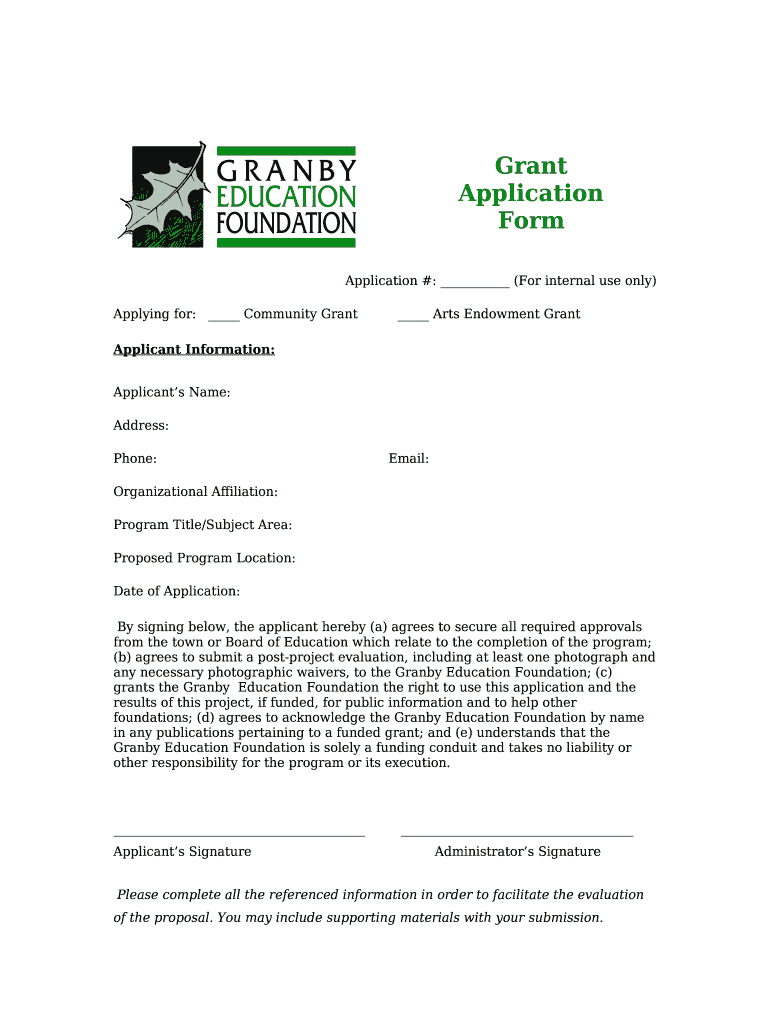
Document for Internal Use Only Form


What is the document for internal use only
The document for internal use only is a specific type of paperwork designed to be utilized within an organization, ensuring that sensitive information remains confidential and is not disclosed to external parties. This document typically contains proprietary data, internal policies, or operational guidelines that are vital for the functioning of the business. It is essential for maintaining privacy and security, as it restricts access to authorized personnel only.
How to use the document for internal use only
Using the document for internal use only involves several key steps to ensure proper handling and compliance with company policies. First, identify the individuals or departments that require access to the document. Next, ensure that the document is stored securely, either in a locked physical location or in a password-protected digital format. When sharing the document, use secure methods, such as encrypted emails or secure file-sharing platforms, to prevent unauthorized access. Regularly review and update the document to reflect any changes in internal policies or procedures.
Key elements of the document for internal use only
Several key elements are typically included in a document for internal use only. These may consist of:
- Confidentiality statement: A clear declaration that the document is intended for internal use only.
- Access restrictions: Guidelines outlining who is permitted to view or use the document.
- Version control: Information on the document's revision history to track changes and updates.
- Contact information: Details of the personnel responsible for the document, should questions arise.
Steps to complete the document for internal use only
Completing the document for internal use only requires a systematic approach. Begin by gathering all necessary information relevant to the document's purpose. Next, fill in the required fields, ensuring accuracy and clarity. After completing the initial draft, review the document for any errors or omissions. It may be beneficial to have a colleague or supervisor review the document as well. Once finalized, ensure that the document is stored securely and that all relevant parties are informed of its availability.
Legal use of the document for internal use only
The legal use of a document for internal use only is governed by various regulations and company policies. It is crucial to ensure that the document complies with applicable laws, such as data protection and privacy regulations. Organizations should implement measures to protect sensitive information contained within the document, including training employees on confidentiality practices. Failure to adhere to legal requirements can result in penalties or legal action against the organization.
Examples of using the document for internal use only
Examples of documents for internal use only can vary widely across different organizations. Common examples include:
- Internal memos: Communications regarding company policies or changes.
- Employee handbooks: Guides outlining workplace expectations and procedures.
- Financial reports: Internal analyses of company performance not intended for public disclosure.
- Project plans: Detailed outlines of ongoing projects that include sensitive information.
Quick guide on how to complete document for internal use only
Complete Document For Internal Use Only effortlessly on any device
Digital document management has gained traction among businesses and individuals. It offers an ideal eco-friendly alternative to traditional printed and signed papers, allowing you to locate the appropriate form and securely store it online. airSlate SignNow equips you with all the tools necessary to create, modify, and eSign your documents swiftly without delays. Manage Document For Internal Use Only on any platform using airSlate SignNow's Android or iOS applications and simplify any document-related task today.
The easiest way to edit and eSign Document For Internal Use Only without hassle
- Obtain Document For Internal Use Only and then click Get Form to begin.
- Utilize the tools we provide to complete your document.
- Highlight important sections of your documents or redact sensitive information with tools that airSlate SignNow offers specifically for that purpose.
- Create your signature with the Sign tool, which takes just seconds and carries the same legal validity as a traditional wet ink signature.
- Review the details and then click on the Done button to save your modifications.
- Select how you'd like to share your form, via email, text message (SMS), or an invite link, or download it to your computer.
Forget about lost or misplaced documents, tedious form searches, or errors that necessitate printing new copies. airSlate SignNow meets all your document management needs in just a few clicks from your preferred device. Edit and eSign Document For Internal Use Only and ensure exceptional communication at every step of the form preparation process with airSlate SignNow.
Create this form in 5 minutes or less
Create this form in 5 minutes!
How to create an eSignature for the document for internal use only
How to create an electronic signature for a PDF online
How to create an electronic signature for a PDF in Google Chrome
How to create an e-signature for signing PDFs in Gmail
How to create an e-signature right from your smartphone
How to create an e-signature for a PDF on iOS
How to create an e-signature for a PDF on Android
People also ask
-
What does 'for internal use only' mean in the context of airSlate SignNow?
'For internal use only' refers to documents and processes that are intended solely for the internal operations of a business. With airSlate SignNow, you can easily manage and eSign these documents, ensuring that sensitive information remains secure and accessible only to authorized personnel.
-
How does airSlate SignNow support internal document workflows?
airSlate SignNow streamlines internal document workflows by allowing teams to create, send, and eSign documents efficiently. This ensures that all documents marked 'for internal use only' are processed quickly, reducing delays and improving overall productivity within your organization.
-
Is airSlate SignNow cost-effective for businesses using it for internal purposes?
Yes, airSlate SignNow offers a cost-effective solution for businesses looking to manage documents 'for internal use only.' With various pricing plans, you can choose the one that best fits your organization's needs while benefiting from features that enhance internal collaboration and document security.
-
What features does airSlate SignNow offer for internal document management?
airSlate SignNow provides a range of features tailored for internal document management, including customizable templates, secure eSigning, and real-time tracking. These features ensure that documents 'for internal use only' are handled efficiently and securely, promoting better compliance and organization.
-
Can airSlate SignNow integrate with other tools for internal use?
Absolutely! airSlate SignNow integrates seamlessly with various tools and platforms, enhancing its functionality for internal use. This allows businesses to connect their existing systems and streamline processes, making it easier to manage documents 'for internal use only' alongside other applications.
-
What are the benefits of using airSlate SignNow for internal document signing?
Using airSlate SignNow for internal document signing offers numerous benefits, including increased efficiency, reduced paper usage, and enhanced security. By digitizing documents 'for internal use only,' businesses can ensure faster turnaround times and maintain better control over sensitive information.
-
How secure is airSlate SignNow for handling internal documents?
airSlate SignNow prioritizes security, implementing robust measures to protect documents 'for internal use only.' With features like encryption, secure access controls, and compliance with industry standards, businesses can trust that their internal documents are safe from unauthorized access.
Get more for Document For Internal Use Only
Find out other Document For Internal Use Only
- eSignature Florida Car Dealer Business Plan Template Myself
- Can I eSignature Vermont Banking Rental Application
- eSignature West Virginia Banking Limited Power Of Attorney Fast
- eSignature West Virginia Banking Limited Power Of Attorney Easy
- Can I eSignature Wisconsin Banking Limited Power Of Attorney
- eSignature Kansas Business Operations Promissory Note Template Now
- eSignature Kansas Car Dealer Contract Now
- eSignature Iowa Car Dealer Limited Power Of Attorney Easy
- How Do I eSignature Iowa Car Dealer Limited Power Of Attorney
- eSignature Maine Business Operations Living Will Online
- eSignature Louisiana Car Dealer Profit And Loss Statement Easy
- How To eSignature Maryland Business Operations Business Letter Template
- How Do I eSignature Arizona Charity Rental Application
- How To eSignature Minnesota Car Dealer Bill Of Lading
- eSignature Delaware Charity Quitclaim Deed Computer
- eSignature Colorado Charity LLC Operating Agreement Now
- eSignature Missouri Car Dealer Purchase Order Template Easy
- eSignature Indiana Charity Residential Lease Agreement Simple
- How Can I eSignature Maine Charity Quitclaim Deed
- How Do I eSignature Michigan Charity LLC Operating Agreement