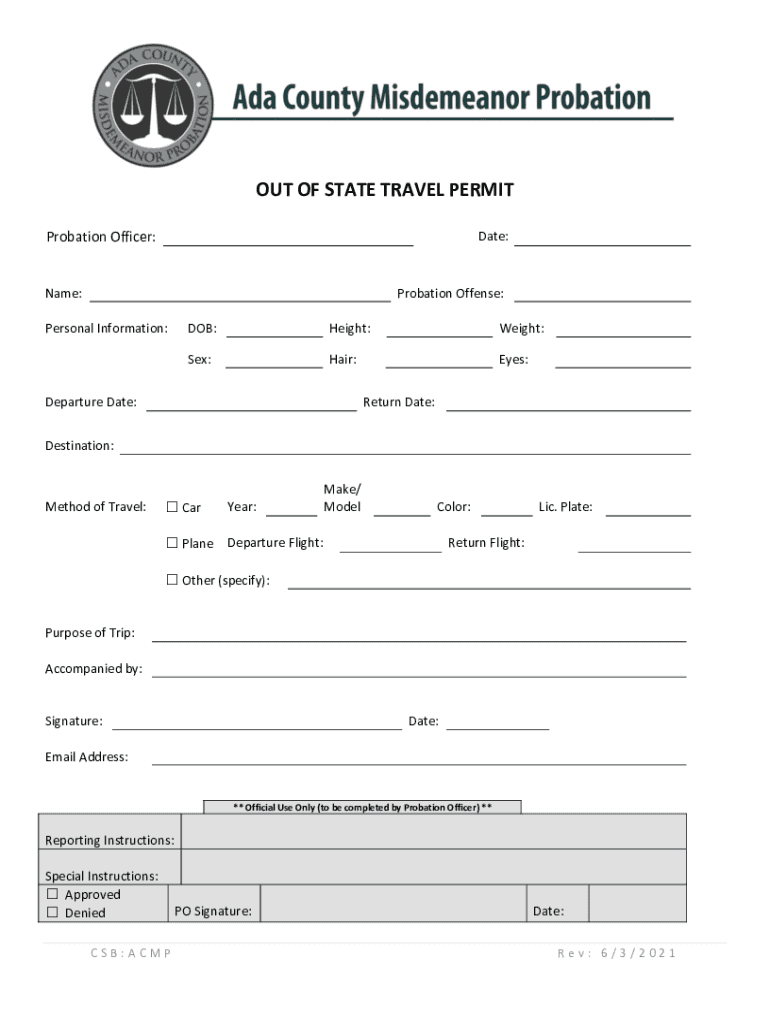
OUT of STATE TRAVEL PERMIT Form


What is the OUT OF STATE TRAVEL PERMIT
The OUT OF STATE TRAVEL PERMIT is a document that allows individuals to travel outside their home state for various purposes, including work, education, or personal reasons. This permit is essential for ensuring compliance with state laws and regulations, particularly for those who may be subject to specific travel restrictions. It serves as an official acknowledgment of a traveler’s intent and purpose for leaving their state of residence.
How to obtain the OUT OF STATE TRAVEL PERMIT
To obtain the OUT OF STATE TRAVEL PERMIT, individuals typically need to follow a specific application process that may vary by state. Generally, this process includes:
- Gathering necessary documentation, such as identification and proof of residence.
- Completing the application form, which may be available online or at designated government offices.
- Submitting the application along with any required fees to the appropriate state agency.
- Awaiting approval, which may take several days to weeks, depending on the state’s processing times.
Steps to complete the OUT OF STATE TRAVEL PERMIT
Completing the OUT OF STATE TRAVEL PERMIT involves several key steps:
- Review the eligibility criteria to ensure you qualify for the permit.
- Collect all required documents, including identification and any supporting paperwork.
- Fill out the application form accurately, providing all requested information.
- Submit the application through the designated method, whether online, by mail, or in person.
- Keep a copy of the submitted application for your records.
Legal use of the OUT OF STATE TRAVEL PERMIT
The legal use of the OUT OF STATE TRAVEL PERMIT is crucial for compliance with state regulations. This permit may be required for various reasons, including:
- Traveling for employment purposes, especially if working in a different state.
- Attending educational institutions located outside the home state.
- Participating in events or activities that necessitate travel beyond state lines.
Failure to possess the necessary permit could result in penalties or legal repercussions, emphasizing the importance of adhering to state laws.
State-specific rules for the OUT OF STATE TRAVEL PERMIT
Each state has its own rules and regulations regarding the OUT OF STATE TRAVEL PERMIT. It is essential for travelers to familiarize themselves with the specific requirements of their home state and any state they plan to visit. Some common variations may include:
- Different application forms or processes.
- Specific documentation required for submission.
- Unique eligibility criteria based on the purpose of travel.
Consulting state government websites or offices can provide the most accurate and up-to-date information.
Examples of using the OUT OF STATE TRAVEL PERMIT
There are various scenarios in which individuals may need to utilize the OUT OF STATE TRAVEL PERMIT. Examples include:
- A student traveling to a university in another state for the academic year.
- A business professional attending meetings or conferences outside their home state.
- A family relocating temporarily for work or personal reasons.
Understanding these examples can help individuals recognize when they may need to apply for this permit.
Quick guide on how to complete out of state travel permit
Handle OUT OF STATE TRAVEL PERMIT seamlessly on any device
Digital document administration has become increasingly favored by businesses and individuals alike. It serves as an ideal environmentally friendly alternative to conventional printed and signed documentation, allowing you to access the correct form and securely keep it online. airSlate SignNow provides all the tools necessary to create, modify, and electronically sign your documents quickly and without delays. Manage OUT OF STATE TRAVEL PERMIT on any device with the airSlate SignNow Android or iOS applications and enhance any document-related task today.
How to modify and electronically sign OUT OF STATE TRAVEL PERMIT with ease
- Locate OUT OF STATE TRAVEL PERMIT and click Get Form to begin.
- Utilize the features we provide to complete your document.
- Mark important sections of your documents or obscure sensitive information with tools that airSlate SignNow provides specifically for that purpose.
- Create your electronic signature using the Sign function, which takes mere seconds and carries the same legal validity as a traditional handwritten signature.
- Review the details and click on the Done button to save your modifications.
- Select your preferred method for sharing your form, whether via email, SMS, or invitation link, or download it to your computer.
Eliminate concerns about lost or misfiled documents, tedious form searches, or errors that necessitate printing new document copies. airSlate SignNow addresses all your document management needs in just a few clicks from your chosen device. Edit and electronically sign OUT OF STATE TRAVEL PERMIT to ensure effective communication at any stage of your document preparation process with airSlate SignNow.
Create this form in 5 minutes or less
Create this form in 5 minutes!
How to create an eSignature for the out of state travel permit
How to create an electronic signature for a PDF online
How to create an electronic signature for a PDF in Google Chrome
How to create an e-signature for signing PDFs in Gmail
How to create an e-signature right from your smartphone
How to create an e-signature for a PDF on iOS
How to create an e-signature for a PDF on Android
People also ask
-
What is an OUT OF STATE TRAVEL PERMIT?
An OUT OF STATE TRAVEL PERMIT is a legal document that allows individuals to travel outside their home state for specific purposes. This permit is essential for ensuring compliance with state regulations and can be easily obtained through airSlate SignNow's user-friendly platform.
-
How can airSlate SignNow help with obtaining an OUT OF STATE TRAVEL PERMIT?
airSlate SignNow streamlines the process of obtaining an OUT OF STATE TRAVEL PERMIT by allowing users to fill out, sign, and send necessary documents electronically. Our platform ensures that all required forms are completed accurately and submitted promptly, saving you time and effort.
-
What are the costs associated with using airSlate SignNow for an OUT OF STATE TRAVEL PERMIT?
Using airSlate SignNow for your OUT OF STATE TRAVEL PERMIT is cost-effective, with various pricing plans to suit different needs. We offer flexible subscription options that provide access to all features, ensuring you get the best value for your investment.
-
Are there any specific features for managing OUT OF STATE TRAVEL PERMITS in airSlate SignNow?
Yes, airSlate SignNow includes features specifically designed for managing OUT OF STATE TRAVEL PERMITS, such as customizable templates, automated workflows, and secure eSigning. These tools enhance efficiency and ensure that your documents are handled with care.
-
What benefits does airSlate SignNow offer for OUT OF STATE TRAVEL PERMIT processing?
The benefits of using airSlate SignNow for OUT OF STATE TRAVEL PERMIT processing include increased speed, reduced paperwork, and enhanced security. Our platform allows for real-time tracking of document status, ensuring you stay informed throughout the process.
-
Can I integrate airSlate SignNow with other applications for OUT OF STATE TRAVEL PERMIT management?
Absolutely! airSlate SignNow offers seamless integrations with various applications, making it easy to manage your OUT OF STATE TRAVEL PERMIT alongside other business processes. This flexibility allows you to streamline your workflow and improve overall efficiency.
-
Is airSlate SignNow compliant with legal standards for OUT OF STATE TRAVEL PERMITS?
Yes, airSlate SignNow is fully compliant with legal standards for OUT OF STATE TRAVEL PERMITS. Our platform adheres to industry regulations, ensuring that your documents are legally binding and secure, giving you peace of mind during the travel permit process.
Get more for OUT OF STATE TRAVEL PERMIT
- Jv 433 six month prepermanency attachment california courts form
- Krs 620280 form
- Florida guardian ad litem program dependency practice manual form
- Aoc 859 doc code ppc rev 4 14 page 1 of 1 commonwealth of bb courts ky form
- Form jd cl 121 connecticut judicial branch ctgov jud ct
- Jv 440 findings and orders after eighteen month permanency hearing welf amp inst code 36622 judicial council forms courts ca
- Jv 364 termination of dependency judicial council forms courts ca
- Fl 665 form
Find out other OUT OF STATE TRAVEL PERMIT
- How To eSign Virginia Business Operations Presentation
- How To eSign Hawaii Construction Word
- How Can I eSign Hawaii Construction Word
- How Can I eSign Hawaii Construction Word
- How Do I eSign Hawaii Construction Form
- How Can I eSign Hawaii Construction Form
- How To eSign Hawaii Construction Document
- Can I eSign Hawaii Construction Document
- How Do I eSign Hawaii Construction Form
- How To eSign Hawaii Construction Form
- How Do I eSign Hawaii Construction Form
- How To eSign Florida Doctors Form
- Help Me With eSign Hawaii Doctors Word
- How Can I eSign Hawaii Doctors Word
- Help Me With eSign New York Doctors PPT
- Can I eSign Hawaii Education PDF
- How To eSign Hawaii Education Document
- Can I eSign Hawaii Education Document
- How Can I eSign South Carolina Doctors PPT
- How Can I eSign Kansas Education Word