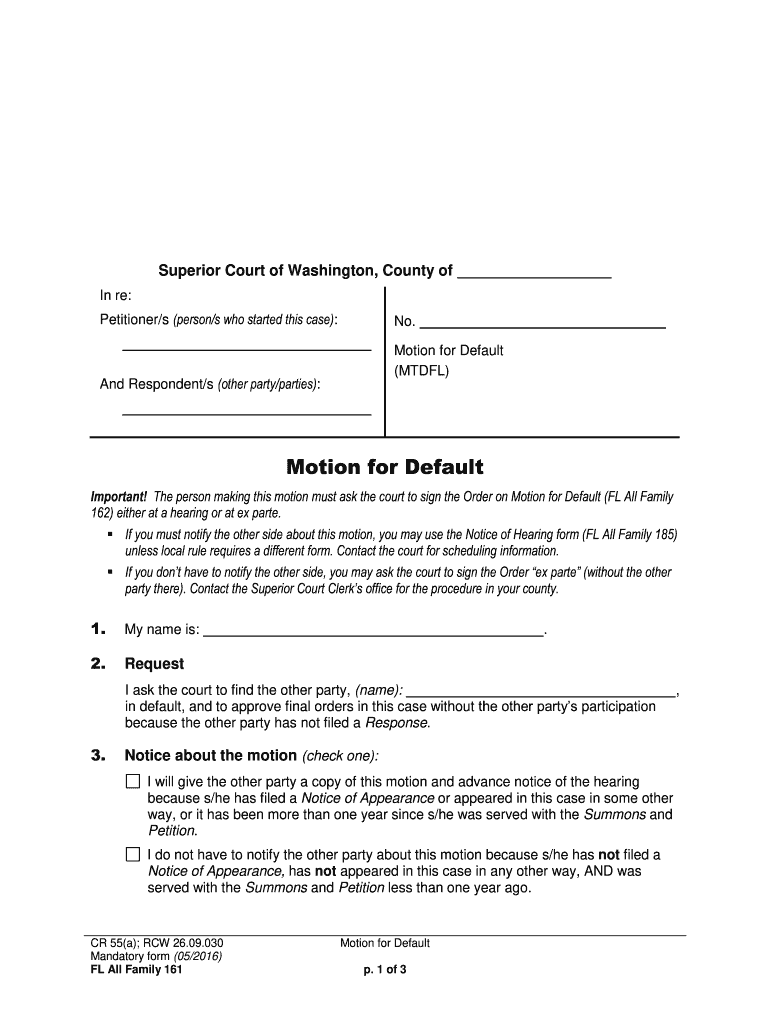
Fillable Motion for Default FL All Family 161 2016


What is the Fillable Motion For Default FL All Family 161
The Fillable Motion For Default FL All Family 161 is a legal document used in family law cases within Florida. This form is typically filed when one party in a family law case has failed to respond to a petition or complaint. It allows the other party to request a default judgment from the court, which can lead to a resolution in the absence of the non-responsive party. Understanding the purpose and function of this form is crucial for individuals navigating family law proceedings.
How to use the Fillable Motion For Default FL All Family 161
Using the Fillable Motion For Default FL All Family 161 involves several steps. First, ensure that you have the correct form, which can be obtained from the appropriate court or legal resources. Next, fill out the form with accurate information regarding the case, including the names of the parties involved, case number, and specific requests for relief. After completing the form, it must be filed with the court clerk and served to the other party, if applicable. Understanding these steps helps ensure that the motion is properly submitted and considered by the court.
Steps to complete the Fillable Motion For Default FL All Family 161
Completing the Fillable Motion For Default FL All Family 161 requires careful attention to detail. Here are the steps to follow:
- Download the form from a reliable source.
- Fill in your name, address, and contact information.
- Provide the case number and details about the other party.
- Clearly state the reasons for requesting a default judgment.
- Sign and date the form.
- File the completed form with the court and pay any required fees.
- Serve the form to the other party, if necessary.
Legal use of the Fillable Motion For Default FL All Family 161
The Fillable Motion For Default FL All Family 161 is legally binding when completed and filed according to Florida law. It is essential to comply with all procedural rules to ensure that the motion is valid. This includes adhering to deadlines for filing and serving the motion. Courts require that all forms are filled out accurately and submitted in a timely manner to avoid delays in the legal process.
Key elements of the Fillable Motion For Default FL All Family 161
Several key elements must be included in the Fillable Motion For Default FL All Family 161 to ensure its effectiveness:
- Identification of the parties involved in the case.
- Case number and court information.
- Specific allegations regarding the failure to respond.
- A clear request for the relief sought, such as a default judgment.
- Signature of the requesting party or their attorney.
State-specific rules for the Fillable Motion For Default FL All Family 161
Each state has its own rules regarding the use of legal forms, including the Fillable Motion For Default FL All Family 161. In Florida, it is crucial to follow the Florida Family Law Rules of Procedure. These rules dictate how and when the form should be filed, including any necessary supporting documents and the timeline for serving the other party. Familiarizing yourself with these state-specific regulations can help ensure compliance and the successful processing of your motion.
Quick guide on how to complete fillable motion for default fl all family 161
Effortlessly Prepare Fillable Motion For Default FL All Family 161 on Any Device
Managing documents online has become increasingly popular among companies and individuals alike. It serves as an ideal eco-friendly substitute for conventional printed and signed documents, allowing you to easily locate the necessary form and securely store it online. airSlate SignNow provides all the resources required to create, edit, and electronically sign your documents swiftly and without hassle. Manage Fillable Motion For Default FL All Family 161 on any device with the airSlate SignNow apps for Android or iOS and enhance any document-based workflow today.
How to Edit and Electronically Sign Fillable Motion For Default FL All Family 161 with Ease
- Locate Fillable Motion For Default FL All Family 161 and click on Get Form to begin.
- Utilize the tools available to fill out your form.
- Emphasize important sections of the documents or obscure confidential details using tools that airSlate SignNow specifically provides for this purpose.
- Create your signature with the Sign tool, which takes mere seconds and holds the same legal validity as a conventional handwritten signature.
- Review all the details and click on the Done button to save your modifications.
- Choose your preferred method to send your form: via email, SMS, or an invitation link, or download it directly to your computer.
Say goodbye to lost or misplaced documents, tedious form searches, or mistakes that necessitate reprinting. airSlate SignNow meets your document management needs in just a few clicks from any device you choose. Edit and electronically sign Fillable Motion For Default FL All Family 161 and guarantee seamless communication at every stage of your form preparation process with airSlate SignNow.
Create this form in 5 minutes or less
Find and fill out the correct fillable motion for default fl all family 161
Create this form in 5 minutes!
How to create an eSignature for the fillable motion for default fl all family 161
How to generate an electronic signature for the Fillable Motion For Default Fl All Family 161 in the online mode
How to generate an electronic signature for your Fillable Motion For Default Fl All Family 161 in Google Chrome
How to create an eSignature for signing the Fillable Motion For Default Fl All Family 161 in Gmail
How to create an electronic signature for the Fillable Motion For Default Fl All Family 161 from your smart phone
How to generate an electronic signature for the Fillable Motion For Default Fl All Family 161 on iOS
How to generate an electronic signature for the Fillable Motion For Default Fl All Family 161 on Android devices
People also ask
-
What is the Fillable Motion For Default FL All Family 161?
The Fillable Motion For Default FL All Family 161 is a legal document used in Florida family law cases to request a default judgment. This fillable form simplifies the process for users, allowing them to complete and submit their motions electronically, saving time and reducing paperwork.
-
How can airSlate SignNow help with the Fillable Motion For Default FL All Family 161?
airSlate SignNow offers a user-friendly platform to effortlessly fill out the Fillable Motion For Default FL All Family 161. The solution not only streamlines the document creation process but also enables secure electronic signatures, ensuring compliance and efficiency in your legal proceedings.
-
Is there a cost associated with using the Fillable Motion For Default FL All Family 161 on airSlate SignNow?
Yes, there are affordable pricing plans available for using airSlate SignNow with the Fillable Motion For Default FL All Family 161. The platform is designed to be cost-effective, making it accessible for individuals and businesses looking to manage their legal documentation efficiently.
-
What features does airSlate SignNow provide for the Fillable Motion For Default FL All Family 161?
airSlate SignNow includes features such as customizable templates, easy-to-navigate fillable fields, and the ability to eSign documents. These features enhance the user experience and ensure that your Fillable Motion For Default FL All Family 161 is completed accurately and saved securely.
-
Can I integrate airSlate SignNow with other software while using the Fillable Motion For Default FL All Family 161?
Absolutely! airSlate SignNow offers various integrations with popular software applications. This means you can seamlessly use the Fillable Motion For Default FL All Family 161 along with other tools in your workflow, enhancing productivity and document management.
-
What are the benefits of using airSlate SignNow for the Fillable Motion For Default FL All Family 161?
Using airSlate SignNow for the Fillable Motion For Default FL All Family 161 provides several benefits, including convenience, time savings, and improved accuracy. The platform simplifies legal document management, allowing users to focus on their case rather than administrative tasks.
-
How do I get started with the Fillable Motion For Default FL All Family 161 on airSlate SignNow?
Getting started is easy! Simply sign up for an account on airSlate SignNow, select the Fillable Motion For Default FL All Family 161 template, and begin filling it out. The platform guides you through the process, ensuring you have everything needed to submit your motion effectively.
Get more for Fillable Motion For Default FL All Family 161
- Printable do not resuscitate form
- Daisy nomination form
- Tacs request form osf saint francis medical center osfsaintfrancis
- Lafayette la birth announcements form
- Mckesson credit application pdf form
- Holy cross senior fit form
- Kernan hospital volunteer application form
- Medical release form johns hopkins medicine hopkinsmedicine
Find out other Fillable Motion For Default FL All Family 161
- Can I Sign Illinois Attorney Approval
- Sign Mississippi Limited Power of Attorney Later
- How Can I Sign Kansas Attorney Approval
- How Do I Sign New Mexico Limited Power of Attorney
- Sign Pennsylvania Car Lease Agreement Template Simple
- Sign Rhode Island Car Lease Agreement Template Fast
- Sign Indiana Unlimited Power of Attorney Online
- Can I Sign Idaho Affidavit of No Lien
- Sign New York Affidavit of No Lien Online
- How To Sign Delaware Trademark License Agreement
- How To Sign Nevada Retainer for Attorney
- How To Sign Georgia Assignment of License
- Sign Arizona Assignment of Lien Simple
- How To Sign Kentucky Assignment of Lien
- How To Sign Arkansas Lease Renewal
- Sign Georgia Forbearance Agreement Now
- Sign Arkansas Lease Termination Letter Mobile
- Sign Oregon Lease Termination Letter Easy
- How To Sign Missouri Lease Renewal
- Sign Colorado Notice of Intent to Vacate Online