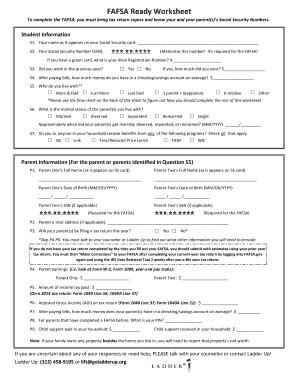
FAFSA Ready Worksheet Ladder Up Goladderup Form


Understanding the FAFSA Ready Worksheet
The FAFSA Ready Worksheet is a valuable tool designed to assist students and families in preparing for the Free Application for Federal Student Aid (FAFSA). This worksheet helps users gather essential information and documents needed to complete the FAFSA accurately. It is particularly beneficial for first-time applicants who may find the FAFSA process overwhelming. The worksheet includes sections for personal information, financial details, and school choices, ensuring that all necessary data is organized before starting the online application.
How to Use the FAFSA Ready Worksheet
To effectively use the FAFSA Ready Worksheet, start by filling in your personal information, such as your name, Social Security number, and date of birth. Next, gather financial information, including income from the previous year, tax returns, and bank statements. The worksheet also prompts you to list the schools you are interested in attending. Once you have completed the worksheet, review all entries for accuracy before transferring the information to the online FAFSA form. This preparation can streamline the application process and reduce the likelihood of errors.
Steps to Complete the FAFSA Ready Worksheet
Completing the FAFSA Ready Worksheet involves several straightforward steps:
- Gather necessary documents, such as tax returns and bank statements.
- Fill in personal information, including your Social Security number and contact details.
- Provide financial information, including income and assets from the previous year.
- List the colleges or universities you plan to apply to.
- Review the completed worksheet for accuracy and completeness.
Following these steps will prepare you for a smooth FAFSA application experience.
Key Elements of the FAFSA Ready Worksheet
The FAFSA Ready Worksheet contains several key elements that are crucial for a successful application:
- Personal Information: This includes your name, Social Security number, and date of birth.
- Financial Information: Details about your income, assets, and tax filings.
- School Choices: A list of institutions to which you want to send your FAFSA information.
- Dependency Status: Questions that determine whether you are considered a dependent or independent student.
Understanding these elements will help ensure that you provide all necessary information when filling out the FAFSA.
Obtaining the FAFSA Ready Worksheet
The FAFSA Ready Worksheet can be obtained through various educational resources, including high school guidance offices, college financial aid offices, and online platforms dedicated to student financial aid. Many organizations, such as Ladder Up, provide downloadable versions of the worksheet to facilitate the preparation process. Accessing the worksheet early in your application journey can help you stay organized and focused.
Quick guide on how to complete fafsa ready worksheet ladder up goladderup
Manage FAFSA Ready Worksheet Ladder Up Goladderup effortlessly on any device
Digital document management has become increasingly popular among organizations and individuals. It offers an excellent eco-friendly substitute for conventional printed and signed papers, as you can locate the appropriate form and securely store it online. airSlate SignNow equips you with all the tools you need to create, modify, and eSign your documents swiftly and without delays. Handle FAFSA Ready Worksheet Ladder Up Goladderup on any platform using airSlate SignNow's Android or iOS applications and simplify any document-related procedure today.
The simplest way to modify and eSign FAFSA Ready Worksheet Ladder Up Goladderup effortlessly
- Locate FAFSA Ready Worksheet Ladder Up Goladderup and click on Get Form to begin.
- Use the tools we offer to fill out your form.
- Emphasize pertinent sections of your documents or obscure sensitive information with tools that airSlate SignNow provides specifically for that purpose.
- Create your eSignature using the Sign feature, which takes just seconds and holds the same legal validity as a conventional wet ink signature.
- Review all the details and click on the Done button to save your modifications.
- Select how you wish to send your form, whether by email, SMS, invitation link, or download it to your computer.
Say goodbye to lost or misfiled documents, tedious form searches, or mistakes that necessitate printing new document copies. airSlate SignNow meets your document management needs in just a few clicks from any device you prefer. Modify and eSign FAFSA Ready Worksheet Ladder Up Goladderup and ensure excellent communication throughout the form preparation process with airSlate SignNow.
Create this form in 5 minutes or less
Create this form in 5 minutes!
How to create an eSignature for the fafsa ready worksheet ladder up goladderup
How to create an electronic signature for a PDF online
How to create an electronic signature for a PDF in Google Chrome
How to create an e-signature for signing PDFs in Gmail
How to create an e-signature right from your smartphone
How to create an e-signature for a PDF on iOS
How to create an e-signature for a PDF on Android
People also ask
-
What does 'fafsa ready' mean in the context of airSlate SignNow?
Being 'fafsa ready' means that airSlate SignNow is equipped to handle the electronic signing and submission of FAFSA documents efficiently. Our platform ensures that all necessary forms are compliant and can be signed digitally, streamlining the financial aid process for students.
-
How does airSlate SignNow help with FAFSA document management?
airSlate SignNow simplifies FAFSA document management by allowing users to create, send, and eSign documents securely. With our intuitive interface, you can easily track the status of your documents, ensuring that your FAFSA submissions are always 'fafsa ready' and submitted on time.
-
What are the pricing options for airSlate SignNow?
airSlate SignNow offers flexible pricing plans to accommodate various needs, starting from a free trial to premium subscriptions. Each plan is designed to provide 'fafsa ready' features, ensuring that you can manage your documents without breaking the bank.
-
Can I integrate airSlate SignNow with other applications for FAFSA processing?
Yes, airSlate SignNow integrates seamlessly with various applications, enhancing your FAFSA processing experience. Whether you use CRM systems or document management tools, our integrations ensure that your workflow remains 'fafsa ready' and efficient.
-
What features make airSlate SignNow ideal for FAFSA submissions?
Key features of airSlate SignNow include secure eSigning, document templates, and real-time tracking. These functionalities ensure that your FAFSA documents are always 'fafsa ready,' allowing you to focus on your education rather than paperwork.
-
Is airSlate SignNow secure for handling sensitive FAFSA information?
Absolutely! airSlate SignNow prioritizes security, employing advanced encryption and compliance measures to protect your sensitive FAFSA information. You can trust that your documents are 'fafsa ready' and secure throughout the signing process.
-
How can I get started with airSlate SignNow for my FAFSA needs?
Getting started with airSlate SignNow is easy! Simply sign up for a free trial, and you'll have access to all the 'fafsa ready' features you need to manage your documents effectively. Our user-friendly platform will guide you through the process.
Get more for FAFSA Ready Worksheet Ladder Up Goladderup
- Global aetna international bmedical claim formb adobe benefits
- Dv 200 form 2016 2019 6967692
- Dv 115 info how to ask for a new hearing date california courts courts ca form
- 305 form 2015 2018
- Ch 116 california courts courts ca form
- Use tax questions and answers illinois department of revenue form
- 05065607doc form
- Ea 115 info how to ask for a new hearing date judicial council forms courts ca
Find out other FAFSA Ready Worksheet Ladder Up Goladderup
- How Do I Electronic signature South Dakota Courts Document
- Can I Electronic signature South Dakota Sports Presentation
- How To Electronic signature Utah Courts Document
- Can I Electronic signature West Virginia Courts PPT
- Send Sign PDF Free
- How To Send Sign PDF
- Send Sign Word Online
- Send Sign Word Now
- Send Sign Word Free
- Send Sign Word Android
- Send Sign Word iOS
- Send Sign Word iPad
- How To Send Sign Word
- Can I Send Sign Word
- How Can I Send Sign Word
- Send Sign Document Online
- Send Sign Document Computer
- Send Sign Document Myself
- Send Sign Document Secure
- Send Sign Document iOS