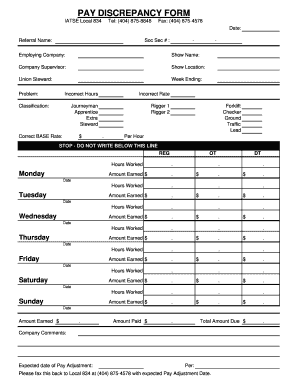
Pay Discrepancy Form


What is the Pay Discrepancy Form
The pay discrepancy form is a document used by employees to report any inconsistencies or errors in their paychecks. This form allows individuals to formally address issues such as underpayment, overpayment, or incorrect deductions. By submitting this form, employees initiate a review process to ensure that their compensation aligns with their employment agreement and applicable labor laws.
How to use the Pay Discrepancy Form
To effectively use the pay discrepancy form, employees should first gather all relevant information, including pay stubs, employment contracts, and any correspondence regarding their pay. After completing the form with accurate details about the discrepancy, employees should submit it to their human resources department or payroll administrator. Maintaining copies of all submitted documents is advisable for personal records.
Steps to complete the Pay Discrepancy Form
Completing the pay discrepancy form involves several key steps:
- Gather necessary documentation, such as recent pay stubs and employment agreements.
- Clearly identify the nature of the discrepancy, specifying whether it involves underpayment, overpayment, or incorrect deductions.
- Fill out the form with accurate and detailed information, including your name, employee ID, and the dates of the pay periods in question.
- Attach any supporting documents that validate your claim.
- Submit the completed form to the designated department, ensuring you keep a copy for your records.
Key elements of the Pay Discrepancy Form
The pay discrepancy form typically includes several essential elements:
- Employee Information: Name, employee ID, and contact details.
- Pay Period Details: Dates of the pay period in question.
- Description of the Discrepancy: A clear explanation of the issue, including specific amounts and types of errors.
- Supporting Documentation: Space for attaching relevant documents that support the claim.
- Signature: A section for the employee’s signature and date of submission.
Form Submission Methods
Employees can typically submit the pay discrepancy form through various methods, depending on their employer's policies. Common submission methods include:
- Online Submission: Many companies provide a digital platform for submitting forms directly through their HR portal.
- Mail: Employees may also choose to send the completed form via postal mail to the HR department.
- In-Person Submission: Some employees prefer to deliver the form directly to HR to ensure it is received and processed promptly.
Legal use of the Pay Discrepancy Form
The pay discrepancy form serves as an important tool for employees to exercise their rights regarding fair compensation. Legally, employers are required to address pay discrepancies in a timely and fair manner. Submitting this form can help protect employees from potential violations of wage and hour laws, ensuring that they receive the correct pay for their work.
Quick guide on how to complete pay discrepancy form
Complete Pay Discrepancy Form effortlessly on any device
Digital document management has gained popularity among businesses and individuals alike. It offers an ideal eco-friendly substitute for traditional printed and signed papers, allowing you to locate the appropriate form and securely store it online. airSlate SignNow equips you with all the tools necessary to create, modify, and electronically sign your documents promptly without any holdups. Handle Pay Discrepancy Form on any device using airSlate SignNow Android or iOS applications and simplify any document-related task today.
How to modify and eSign Pay Discrepancy Form with ease
- Locate Pay Discrepancy Form and click Get Form to begin.
- Utilize the tools we provide to fill out your form.
- Emphasize relevant sections of the documents or redact sensitive information with tools that airSlate SignNow offers specifically for this purpose.
- Create your electronic signature with the Sign tool, which takes mere seconds and holds the same legal validity as a conventional handwritten signature.
- Review all the details and click on the Done button to save your modifications.
- Select your preferred method to send your form, whether by email, text message (SMS), invitation link, or download it to your computer.
Eliminate worries about lost or unlocated documents, tedious form searching, or mistakes that necessitate reprinting new document copies. airSlate SignNow fulfills your document management needs in just a few clicks from any device you choose. Edit and eSign Pay Discrepancy Form and ensure excellent communication at every stage of the form preparation process with airSlate SignNow.
Create this form in 5 minutes or less
Create this form in 5 minutes!
How to create an eSignature for the pay discrepancy form
How to create an electronic signature for a PDF online
How to create an electronic signature for a PDF in Google Chrome
How to create an e-signature for signing PDFs in Gmail
How to create an e-signature right from your smartphone
How to create an e-signature for a PDF on iOS
How to create an e-signature for a PDF on Android
People also ask
-
What is a pay discrepancy form?
A pay discrepancy form is a document used to report and resolve issues related to payroll discrepancies. This form allows employees to formally communicate any errors in their paychecks, ensuring that such issues are addressed promptly and accurately.
-
How can airSlate SignNow help with pay discrepancy forms?
airSlate SignNow streamlines the process of creating and sending pay discrepancy forms. With our easy-to-use platform, businesses can quickly generate these forms, allowing employees to submit their concerns efficiently and receive timely resolutions.
-
Is there a cost associated with using the pay discrepancy form feature?
Using the pay discrepancy form feature within airSlate SignNow is part of our cost-effective solution. We offer various pricing plans that cater to different business needs, ensuring that you can manage payroll discrepancies without breaking the bank.
-
What are the benefits of using airSlate SignNow for pay discrepancy forms?
The benefits of using airSlate SignNow for pay discrepancy forms include increased efficiency, reduced paperwork, and enhanced tracking of submissions. Our platform ensures that all forms are securely stored and easily accessible, making it simpler for HR teams to manage payroll issues.
-
Can I integrate airSlate SignNow with other payroll systems for pay discrepancy forms?
Yes, airSlate SignNow offers integrations with various payroll systems, allowing for seamless management of pay discrepancy forms. This integration ensures that all payroll data is synchronized, making it easier to resolve discrepancies quickly.
-
How secure is the information submitted through the pay discrepancy form?
Security is a top priority at airSlate SignNow. All information submitted through the pay discrepancy form is encrypted and stored securely, ensuring that sensitive employee data is protected from unauthorized access.
-
Can I customize the pay discrepancy form in airSlate SignNow?
Absolutely! airSlate SignNow allows you to customize the pay discrepancy form to fit your business's specific needs. You can add your company logo, modify fields, and tailor the content to ensure it meets your requirements.
Get more for Pay Discrepancy Form
Find out other Pay Discrepancy Form
- Can I Sign Kentucky Performance Contract
- How Do I Sign Florida Investment Contract
- Sign Colorado General Power of Attorney Template Simple
- How Do I Sign Florida General Power of Attorney Template
- Sign South Dakota Sponsorship Proposal Template Safe
- Sign West Virginia Sponsorship Proposal Template Free
- Sign Tennessee Investment Contract Safe
- Sign Maryland Consulting Agreement Template Fast
- Sign California Distributor Agreement Template Myself
- How Do I Sign Louisiana Startup Business Plan Template
- Can I Sign Nevada Startup Business Plan Template
- Sign Rhode Island Startup Business Plan Template Now
- How Can I Sign Connecticut Business Letter Template
- Sign Georgia Business Letter Template Easy
- Sign Massachusetts Business Letter Template Fast
- Can I Sign Virginia Business Letter Template
- Can I Sign Ohio Startup Costs Budget Worksheet
- How Do I Sign Maryland 12 Month Sales Forecast
- How Do I Sign Maine Profit and Loss Statement
- How To Sign Wisconsin Operational Budget Template