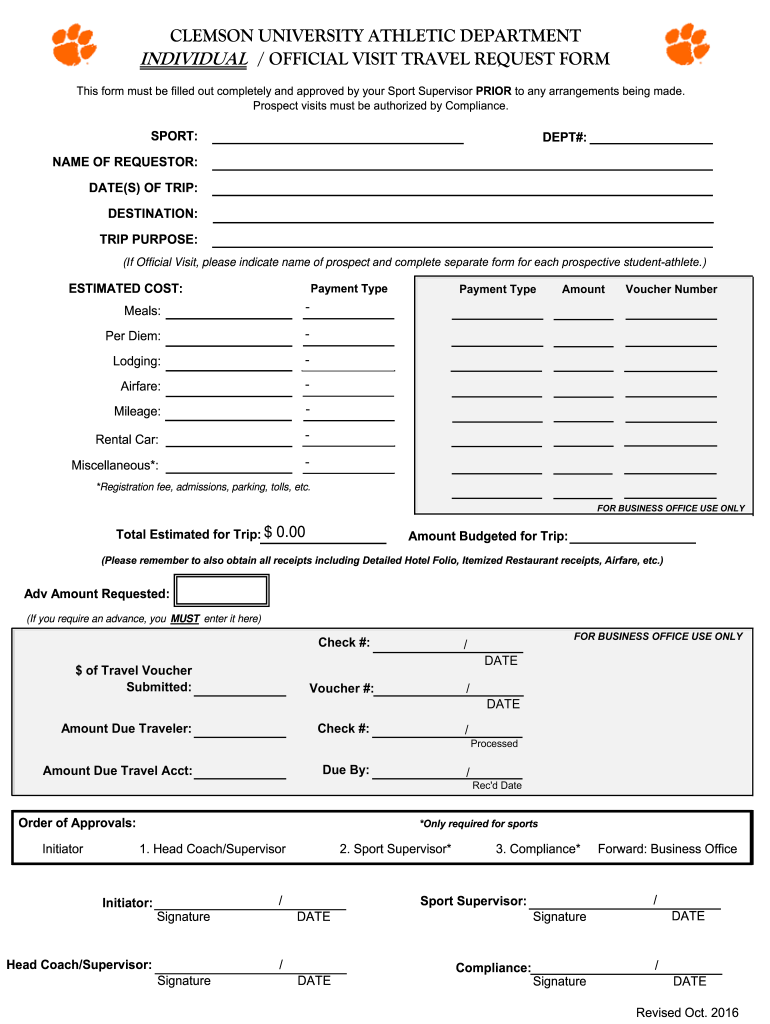
Travel Authorization Form for Individual Official Visit Xlsx


Purpose of the Travel Authorization Form
The travel authorization form for individual official visits is designed to provide a structured way for employees or officials to request permission for travel related to work duties. This form ensures that all necessary approvals are obtained before travel occurs, which helps organizations manage travel budgets and compliance with internal policies. By documenting the purpose, destination, and duration of the trip, the form serves as a record for both the traveler and the approving authority.
Steps to Complete the Travel Authorization Form
Completing the travel authorization form involves several key steps to ensure accuracy and compliance. Begin by entering personal information, including your name, position, and contact details. Next, specify the travel details, such as the destination, dates of travel, and the purpose of the trip. It is also essential to outline the estimated costs associated with the travel, including transportation, lodging, and meals. Finally, submit the form for approval to the designated authority within your organization.
Legal Considerations for the Travel Authorization Form
The travel authorization form must comply with various legal standards to be considered valid. It is important to ensure that the form includes all necessary signatures and approvals, as these elements establish its legitimacy. Additionally, organizations should be aware of any state-specific regulations that may impact travel policies. Utilizing a digital solution for signing and storing the form can enhance security and compliance with eSignature laws, such as the ESIGN Act and UETA.
Obtaining the Travel Authorization Form
To obtain the travel authorization form, employees should check their organization’s internal resources, such as the HR department or the company intranet. Many organizations provide standardized forms that can be downloaded and filled out electronically. If a specific template is not available, employees may need to create a custom form that meets the organization's requirements while including all necessary information for travel approval.
Key Elements of the Travel Authorization Form
Several key elements must be included in the travel authorization form to ensure it serves its intended purpose effectively. These elements typically include:
- Traveler Information: Name, position, and contact details.
- Travel Details: Destination, dates, and purpose of travel.
- Cost Estimates: Breakdown of anticipated expenses.
- Approvals: Signatures from the traveler and the approving authority.
Examples of Using the Travel Authorization Form
Examples of scenarios where the travel authorization form is utilized include attending conferences, meeting with clients, or conducting site visits. Each of these situations requires prior approval to ensure that the travel aligns with organizational goals and budget constraints. By documenting travel requests, organizations can maintain oversight of travel activities and ensure compliance with internal policies.
Quick guide on how to complete travel authorization form for individual official visitxlsx
Effortlessly Prepare Travel Authorization Form For Individual Official Visit xlsx on Any Device
Digital document management has increasingly gained traction among businesses and individuals. It serves as a superb environmentally-friendly substitute for traditional printed and signed documents, enabling you to access the necessary form and securely store it online. airSlate SignNow equips you with all the necessary tools to create, modify, and electronically sign your documents rapidly without delays. Handle Travel Authorization Form For Individual Official Visit xlsx on any device using airSlate SignNow's Android or iOS applications and simplify any document-related process today.
The easiest way to modify and eSign Travel Authorization Form For Individual Official Visit xlsx effortlessly
- Locate Travel Authorization Form For Individual Official Visit xlsx and click Get Form to begin.
- Utilize the tools we provide to fill out your document.
- Emphasize important sections of your documents or redact sensitive information with the tools that airSlate SignNow offers specifically for this purpose.
- Create your signature using the Sign feature, which takes mere seconds and holds the same legal validity as a conventional wet ink signature.
- Review the details and click the Done button to save your modifications.
- Select how you wish to send your form, whether via email, text message (SMS), invitation link, or download it to your computer.
Eliminate concerns about misplaced files, tedious searches for forms, or mistakes that require reprinting new document copies. airSlate SignNow addresses all your document management needs in just a few clicks from any device you prefer. Modify and eSign Travel Authorization Form For Individual Official Visit xlsx and ensure excellent communication at any stage of the form preparation process with airSlate SignNow.
Create this form in 5 minutes or less
Create this form in 5 minutes!
How to create an eSignature for the travel authorization form for individual official visitxlsx
How to create an eSignature for your PDF file online
How to create an eSignature for your PDF file in Google Chrome
The best way to make an eSignature for signing PDFs in Gmail
The best way to generate an eSignature right from your mobile device
How to generate an electronic signature for a PDF file on iOS
The best way to generate an eSignature for a PDF on Android devices
People also ask
-
What is a travel authorization form and why do I need one?
A travel authorization form is a document required by certain organizations to grant permission for employees to travel for business purposes. This form helps maintain accountability and ensures that travels are pre-approved and documented. Utilizing a travel authorization form can streamline travel logistics and avoid potential disputes.
-
How can airSlate SignNow help me manage travel authorization forms?
airSlate SignNow provides a user-friendly platform to create, send, and eSign travel authorization forms effortlessly. Our features allow for real-time tracking of document status, ensuring that you can monitor approvals and manage travel requests effectively. This efficient workflow helps enhance productivity and reduces administrative burden.
-
Is there a cost associated with using airSlate SignNow for travel authorization forms?
airSlate SignNow offers competitive pricing plans tailored to businesses of all sizes. Costs may vary based on the features you choose, but our solutions remain cost-effective for managing travel authorization forms. You can evaluate our pricing plans on our website to find the best option that suits your needs.
-
What features does airSlate SignNow offer for travel authorization forms?
With airSlate SignNow, you can create customized travel authorization forms, automate approval workflows, and securely store signed documents. Our platform is designed to enhance collaboration among team members, making it easy to gather necessary approvals and manage your travel documentation efficiently.
-
Can I integrate airSlate SignNow with other tools for travel authorization forms?
Yes, airSlate SignNow offers integrations with popular applications like Google Drive, Salesforce, and more to enhance your travel authorization form management. These integrations allow for seamless document flow and improved data management, ensuring that your travel documents are always within signNow and centrally organized.
-
How does airSlate SignNow ensure the security of travel authorization forms?
AirSlate SignNow employs robust security measures such as encryption and secure access controls to protect your travel authorization forms. These security features guarantee that your sensitive travel information remains safe from unauthorized access while ensuring compliance with data protection regulations.
-
What benefits can I expect from using airSlate SignNow for travel authorization forms?
Using airSlate SignNow for travel authorization forms simplifies the approval process, saves time, and enhances operational efficiency. It allows your team to focus on preparing for travel rather than managing paperwork, ultimately leading to reduced turnaround times and improved employee satisfaction.
Get more for Travel Authorization Form For Individual Official Visit xlsx
Find out other Travel Authorization Form For Individual Official Visit xlsx
- How To Electronic signature Delaware Government Document
- Help Me With Electronic signature Indiana Education PDF
- How To Electronic signature Connecticut Government Document
- How To Electronic signature Georgia Government PDF
- Can I Electronic signature Iowa Education Form
- How To Electronic signature Idaho Government Presentation
- Help Me With Electronic signature Hawaii Finance & Tax Accounting Document
- How Can I Electronic signature Indiana Government PDF
- How Can I Electronic signature Illinois Finance & Tax Accounting PPT
- How To Electronic signature Maine Government Document
- How To Electronic signature Louisiana Education Presentation
- How Can I Electronic signature Massachusetts Government PDF
- How Do I Electronic signature Montana Government Document
- Help Me With Electronic signature Louisiana Finance & Tax Accounting Word
- How To Electronic signature Pennsylvania Government Document
- Can I Electronic signature Texas Government PPT
- How To Electronic signature Utah Government Document
- How To Electronic signature Washington Government PDF
- How Can I Electronic signature New Mexico Finance & Tax Accounting Word
- How Do I Electronic signature New York Education Form