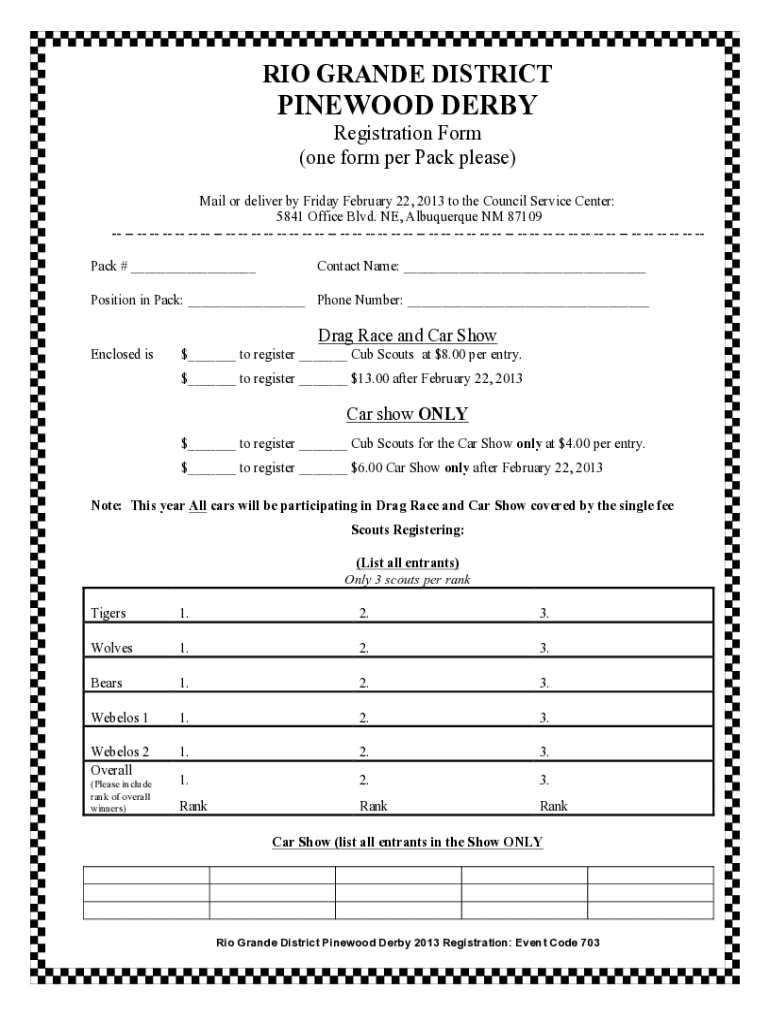
Pinewood Derby Flyer Form


What is the Pinewood Derby Flyer
The Pinewood Derby flyer serves as an essential communication tool for events centered around the Pinewood Derby, a popular racing event often held by scouting organizations. This flyer typically outlines the event details, including the date, time, location, and any specific rules or requirements for participants. It may also include information about registration, car specifications, and prizes. The flyer aims to engage participants and their families, encouraging them to join in the fun and excitement of the race.
Key elements of the Pinewood Derby Flyer
An effective Pinewood Derby flyer should include several key elements to ensure clarity and engagement. These elements typically consist of:
- Event Title: A clear and catchy title that identifies the event.
- Date and Time: Specific details about when the event will take place.
- Location: The venue where the race will occur, including any necessary directions.
- Registration Information: Details on how participants can register, including deadlines.
- Car Specifications: Guidelines on how to build the cars, including weight limits and dimensions.
- Contact Information: A point of contact for questions or further information.
How to use the Pinewood Derby Flyer
The Pinewood Derby flyer can be utilized in various ways to maximize its effectiveness. First, distribute the flyer digitally via email or social media platforms to reach a wider audience. Additionally, print copies of the flyer for distribution at local community centers, schools, and scouting events. Encourage participants to share the flyer with friends and family to increase participation. Ensure that the flyer is visually appealing and easy to read, as this will help capture the attention of potential participants.
Steps to complete the Pinewood Derby Flyer
Creating a Pinewood Derby flyer involves several straightforward steps. Begin by gathering all necessary information about the event, including dates, locations, and rules. Next, choose a design that aligns with the theme of the event, ensuring it is visually engaging. Use clear and concise language to convey the details effectively. Once the flyer is complete, review it for accuracy and clarity before distributing it to your intended audience. Consider seeking feedback from others to make improvements before the final release.
Legal use of the Pinewood Derby Flyer
When using a Pinewood Derby flyer, it is important to adhere to any legal requirements related to the event. This may include obtaining necessary permits for public gatherings, ensuring that the event complies with local regulations, and respecting copyright laws if using images or logos. Additionally, ensure that participants are informed of any liability waivers or safety guidelines that may apply during the event. Being aware of these legal aspects helps to create a safe and enjoyable experience for everyone involved.
State-specific rules for the Pinewood Derby Flyer
Different states may have specific rules or guidelines regarding Pinewood Derby events. It is essential to research and include any state-specific requirements in the flyer. This could involve age categories for participants, safety regulations, or other local ordinances that must be followed. By providing this information, you help ensure that all participants are aware of the rules and can prepare accordingly, fostering a fair and enjoyable competition.
Quick guide on how to complete pinewood derby flyer
Prepare Pinewood Derby Flyer effortlessly on any device
Managing documents online has gained signNow traction among businesses and individuals. It offers an ideal environmentally friendly alternative to traditional printed and signed documents, allowing you to locate the correct form and securely store it online. airSlate SignNow equips you with all the tools necessary to create, modify, and electronically sign your documents swiftly and without complications. Handle Pinewood Derby Flyer on any device with the airSlate SignNow Android or iOS applications and simplify any document-related task today.
The simplest method to modify and electronically sign Pinewood Derby Flyer without any hassle
- Obtain Pinewood Derby Flyer and then click Get Form to begin.
- Utilize the tools we offer to fill out your document.
- Emphasize important sections of your documents or redact sensitive details with tools specifically designed for that purpose by airSlate SignNow.
- Create your electronic signature using the Sign feature, which takes just a few seconds and carries the same legal authority as a conventional wet ink signature.
- Review all the details and then click the Done button to save your changes.
- Choose how you would like to deliver your form, whether by email, SMS, invitation link, or download it to your computer.
Eliminate concerns over lost or misplaced documents, tedious form searches, or mistakes that necessitate printing new document copies. airSlate SignNow satisfies all your document management needs in just a few clicks from your preferred device. Modify and electronically sign Pinewood Derby Flyer to ensure exceptional communication at every stage of your form preparation process with airSlate SignNow.
Create this form in 5 minutes or less
Create this form in 5 minutes!
How to create an eSignature for the pinewood derby flyer
How to create an electronic signature for a PDF online
How to create an electronic signature for a PDF in Google Chrome
How to create an e-signature for signing PDFs in Gmail
How to create an e-signature right from your smartphone
How to create an e-signature for a PDF on iOS
How to create an e-signature for a PDF on Android
People also ask
-
What is a pinewood derby flyer template?
A pinewood derby flyer template is a customizable document designed to promote pinewood derby events. It typically includes essential details such as date, time, location, and registration information, making it easy for organizers to share event specifics with participants.
-
How can I customize my pinewood derby flyer template?
You can easily customize your pinewood derby flyer template using airSlate SignNow's intuitive editing tools. Add your event details, change colors, and include images to make the flyer visually appealing and informative for your audience.
-
Is there a cost associated with using the pinewood derby flyer template?
Using the pinewood derby flyer template through airSlate SignNow is part of our cost-effective solution for document management. Pricing varies based on the plan you choose, but we offer competitive rates that provide great value for your event needs.
-
What features does the pinewood derby flyer template offer?
The pinewood derby flyer template includes features such as drag-and-drop editing, pre-designed layouts, and the ability to add images and logos. These features ensure that your flyer is not only functional but also visually appealing to attract participants.
-
Can I integrate the pinewood derby flyer template with other tools?
Yes, the pinewood derby flyer template can be integrated with various tools and platforms through airSlate SignNow. This allows you to streamline your event management process by connecting with calendars, email services, and other applications.
-
What are the benefits of using a pinewood derby flyer template?
Using a pinewood derby flyer template saves time and ensures consistency in your event promotion. It allows you to quickly create professional-looking flyers that can effectively communicate important information to participants and increase event attendance.
-
How do I share my completed pinewood derby flyer template?
Once you've completed your pinewood derby flyer template, you can easily share it via email or social media directly from airSlate SignNow. You can also print copies to distribute physically at local community centers or schools.
Get more for Pinewood Derby Flyer
- Eastbay return print form
- Nonresident decedent affidavit of domicile rev 1737 1 formspublications
- Medical records release form ssm health care st louis
- Enrollment form young living essential oils jodie wallace
- Group life portability insurance application the standard form
- Form apls101f 2015
- Us army application forms 2015
- Maine predetermination form
Find out other Pinewood Derby Flyer
- eSign Ohio Lawers Agreement Computer
- eSign North Dakota Lawers Separation Agreement Online
- How To eSign North Dakota Lawers Separation Agreement
- eSign Kansas Insurance Moving Checklist Free
- eSign Louisiana Insurance Promissory Note Template Simple
- eSign Texas Lawers Contract Fast
- eSign Texas Lawers Lease Agreement Free
- eSign Maine Insurance Rental Application Free
- How Can I eSign Maryland Insurance IOU
- eSign Washington Lawers Limited Power Of Attorney Computer
- eSign Wisconsin Lawers LLC Operating Agreement Free
- eSign Alabama Legal Quitclaim Deed Online
- eSign Alaska Legal Contract Safe
- How To eSign Alaska Legal Warranty Deed
- eSign Alaska Legal Cease And Desist Letter Simple
- eSign Arkansas Legal LLC Operating Agreement Simple
- eSign Alabama Life Sciences Residential Lease Agreement Fast
- How To eSign Arkansas Legal Residential Lease Agreement
- Help Me With eSign California Legal Promissory Note Template
- eSign Colorado Legal Operating Agreement Safe