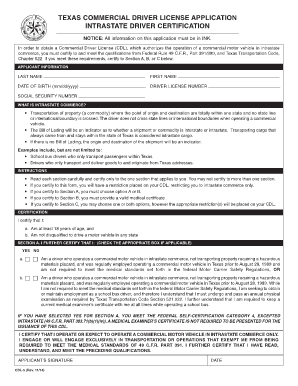
CDL 5 Form Texas Department of Public Safety Dps Texas 2014


What is the CDL 5 Form Texas Department Of Public Safety DPS Texas
The CDL 5 Form, issued by the Texas Department of Public Safety (DPS), is a crucial document for individuals seeking to obtain or renew a commercial driver's license (CDL) in Texas. This form is specifically designed to collect necessary information regarding the applicant's driving history, medical qualifications, and personal identification. It ensures that all applicants meet the required standards set forth by both state and federal regulations for commercial driving.
Steps to complete the CDL 5 Form Texas Department Of Public Safety DPS Texas
Completing the CDL 5 Form involves several key steps to ensure accuracy and compliance with Texas regulations. First, gather all required personal information, including your full name, address, and Social Security number. Next, provide details regarding your driving history, including any previous licenses held and any traffic violations. It is essential to disclose any medical conditions that may affect your ability to drive commercially. After filling out the form, review all entries for completeness and accuracy before signing and dating the document. This careful approach helps prevent delays in processing your application.
How to obtain the CDL 5 Form Texas Department Of Public Safety DPS Texas
The CDL 5 Form can be obtained through various channels to accommodate different preferences. Applicants can download the form directly from the Texas DPS website or visit a local DPS office to request a physical copy. Additionally, some third-party service providers may offer assistance in obtaining the form. It is advisable to ensure that you are using the most current version of the form to avoid any issues during the application process.
Legal use of the CDL 5 Form Texas Department Of Public Safety DPS Texas
The legal use of the CDL 5 Form is paramount for ensuring that all commercial drivers comply with state and federal laws. This form serves as a formal declaration of the applicant's qualifications and readiness to operate commercial vehicles. When completed accurately and submitted along with any required fees, it becomes a legal document that the Texas DPS uses to evaluate the applicant's eligibility for a CDL. Any inaccuracies or omissions can lead to legal consequences, including potential denial of the license.
Key elements of the CDL 5 Form Texas Department Of Public Safety DPS Texas
The CDL 5 Form includes several key elements that applicants must complete. These elements typically encompass personal identification information, driving history, medical certification details, and any endorsements or restrictions applicable to the commercial license. Each section is designed to gather comprehensive information that the Texas DPS requires to assess the applicant's qualifications for operating commercial vehicles safely.
Form Submission Methods (Online / Mail / In-Person)
Applicants have multiple options for submitting the CDL 5 Form to the Texas Department of Public Safety. The form can be submitted in person at a local DPS office, which allows for immediate processing. Alternatively, applicants may choose to mail the completed form to the appropriate DPS address. Currently, online submission is not available for this specific form, so applicants should ensure that they select one of the other methods for submission.
Quick guide on how to complete cdl 5 form texas department of public safety dps texas
Simplify your existence by signNowing CDL 5 Document Texas Department Of Public Safety Dps Texas form with airSlate SignNow
Regardless of whether you need to title a new vehicle, apply for a driver’s license, transfer ownership, or carry out any other task related to motor vehicles, utilizing such RMV documents as CDL 5 Form Texas Department Of Public Safety Dps Texas is a necessary chore.
There are various methods through which you can obtain them: via mail, at the RMV service center, or by downloading them online from your local RMV website and printing them. Each of these options is time-consuming. If you’re looking for a faster way to complete them and endorse them with a legally-binding electronic signature, airSlate SignNow is your ideal solution.
How to complete CDL 5 Form Texas Department Of Public Safety Dps Texas effortlessly
- Click on Show details to view a brief description of the document you are interested in.
- Select Get document to initiate and open the form.
- Follow the green indicator pointing at the required fields if applicable.
- Utilize the top toolbar and leverage our advanced feature set to modify, annotate, and enhance your form.
- Incorporate text, your initials, shapes, images, and other elements.
- Click Sign in in the same toolbar to create a legally-binding electronic signature.
- Review the form text to ensure it’s devoid of errors and inconsistencies.
- Click on Done to complete the form submission.
Using our platform to fill out your CDL 5 Form Texas Department Of Public Safety Dps Texas and other similar documents will save you a signNow amount of time and frustration. Enhance your RMV document completion process from the beginning!
Create this form in 5 minutes or less
Find and fill out the correct cdl 5 form texas department of public safety dps texas
FAQs
-
I am a working software professional in the Bay Area and looking to switch jobs. I can't openly write in my LinkedIn profile about the same. How do I approach recruiters/companies? Is there an easier way than filling out 4 - 5 page forms in the career website of the company?
I'd say that you should just seek out the jobs that interest you and apply for them. Many don't have such onerous application forms. Some even allow you to apply through LinkedIn. And if you target a small set of companies that really interest you, then it's worth the extra effort to customize each application. Many recruiters and hiring managers, myself included, give more weight to candidates who seem specifically interested in an opportunity, as compared to those who seem to be taking a shotgun approach to the job seeking process.
Create this form in 5 minutes!
How to create an eSignature for the cdl 5 form texas department of public safety dps texas
How to make an eSignature for the Cdl 5 Form Texas Department Of Public Safety Dps Texas in the online mode
How to make an electronic signature for your Cdl 5 Form Texas Department Of Public Safety Dps Texas in Chrome
How to make an eSignature for signing the Cdl 5 Form Texas Department Of Public Safety Dps Texas in Gmail
How to create an electronic signature for the Cdl 5 Form Texas Department Of Public Safety Dps Texas from your smart phone
How to create an electronic signature for the Cdl 5 Form Texas Department Of Public Safety Dps Texas on iOS devices
How to create an electronic signature for the Cdl 5 Form Texas Department Of Public Safety Dps Texas on Android
People also ask
-
What is the CDL 5 Form Texas Department Of Public Safety Dps Texas?
The CDL 5 Form Texas Department Of Public Safety Dps Texas is a crucial document for commercial driver's license holders seeking to report or update their medical status. This form is essential for maintaining compliance with state regulations, ensuring that drivers meet necessary health standards.
-
How can airSlate SignNow assist with the CDL 5 Form Texas Department Of Public Safety Dps Texas?
airSlate SignNow simplifies the process of completing and submitting the CDL 5 Form Texas Department Of Public Safety Dps Texas by allowing users to electronically sign and send documents directly from the platform. This ensures a quicker, more efficient submission process, reducing potential delays associated with traditional paper forms.
-
What features does airSlate SignNow offer for signing the CDL 5 Form Texas Department Of Public Safety Dps Texas?
airSlate SignNow offers a range of features including templates for the CDL 5 Form Texas Department Of Public Safety Dps Texas, real-time tracking, and secure cloud storage. Users can also manage their documents from any device, making it easy to stay compliant while on the go.
-
Is there a cost associated with using airSlate SignNow for the CDL 5 Form Texas Department Of Public Safety Dps Texas?
Yes, airSlate SignNow offers various pricing plans that cater to different business needs, starting with a free trial. These plans provide access to all features necessary for handling the CDL 5 Form Texas Department Of Public Safety Dps Texas efficiently and effectively.
-
Can I integrate airSlate SignNow with other applications for the CDL 5 Form Texas Department Of Public Safety Dps Texas?
Absolutely! airSlate SignNow allows for seamless integration with several popular applications, making it easier to manage your documents alongside other business tools. This means you can streamline your workflow while handling the CDL 5 Form Texas Department Of Public Safety Dps Texas.
-
What benefits does airSlate SignNow provide when using the CDL 5 Form Texas Department Of Public Safety Dps Texas?
Using airSlate SignNow for the CDL 5 Form Texas Department Of Public Safety Dps Texas allows for quicker turnaround times and reduced paperwork stress. The platform's intuitive interface and e-signature capabilities enhance efficiency, making the paperwork process much more manageable.
-
Is airSlate SignNow secure for submitting the CDL 5 Form Texas Department Of Public Safety Dps Texas?
Yes, airSlate SignNow prioritizes security, implementing advanced encryption to protect sensitive information. When submitting the CDL 5 Form Texas Department Of Public Safety Dps Texas, users can trust that their data is in a secure environment.
Get more for CDL 5 Form Texas Department Of Public Safety Dps Texas
- Form 2307
- Baby friendly breastfeeding assessment form red book p6
- City of lake worth building department form
- Shippers domestic truck bill of lading non negotiable freightagents form
- Dhs 2402 eng change report form
- Fidelity account change of registration form
- Bbq cater contract template form
- Employee salary contract template form
Find out other CDL 5 Form Texas Department Of Public Safety Dps Texas
- How Can I eSignature Colorado Courts PDF
- Can I eSignature Louisiana Courts Document
- How To Electronic signature Arkansas Banking Document
- How Do I Electronic signature California Banking Form
- How Do I eSignature Michigan Courts Document
- Can I eSignature Missouri Courts Document
- How Can I Electronic signature Delaware Banking PDF
- Can I Electronic signature Hawaii Banking Document
- Can I eSignature North Carolina Courts Presentation
- Can I eSignature Oklahoma Courts Word
- How To Electronic signature Alabama Business Operations Form
- Help Me With Electronic signature Alabama Car Dealer Presentation
- How Can I Electronic signature California Car Dealer PDF
- How Can I Electronic signature California Car Dealer Document
- How Can I Electronic signature Colorado Car Dealer Form
- How To Electronic signature Florida Car Dealer Word
- How Do I Electronic signature Florida Car Dealer Document
- Help Me With Electronic signature Florida Car Dealer Presentation
- Can I Electronic signature Georgia Car Dealer PDF
- How Do I Electronic signature Georgia Car Dealer Document