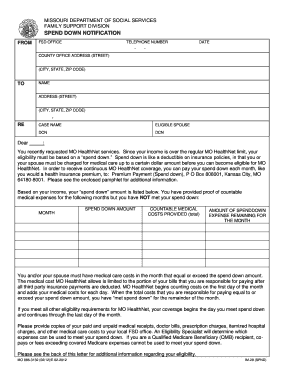
Missouri Medicaid Spend Down Form


What is the Missouri Medicaid Spend Down Form
The Missouri Medicaid Spend Down Form is a crucial document for individuals seeking assistance from the Missouri Medicaid program. This form allows applicants to report their income and expenses to determine eligibility for Medicaid benefits. By completing the form, individuals can demonstrate their financial need and potentially qualify for coverage, despite having income above the standard limits. This process is essential for those who require medical assistance but face financial barriers.
How to use the Missouri Medicaid Spend Down Form
Using the Missouri Medicaid Spend Down Form involves several steps to ensure accurate completion and submission. First, gather all necessary financial documentation, including income statements, medical bills, and proof of expenses. Next, fill out the form with precise information regarding your financial situation. Be sure to include all relevant details, as incomplete forms may delay processing. Once completed, submit the form to the appropriate Medicaid office for review. It is advisable to keep copies of all submitted documents for your records.
Steps to complete the Missouri Medicaid Spend Down Form
Completing the Missouri Medicaid Spend Down Form requires careful attention to detail. Follow these steps for successful completion:
- Gather all necessary documents, such as income verification and medical expenses.
- Fill out personal information, including your name, address, and contact details.
- Report your total monthly income and list all allowable medical expenses.
- Calculate the spend down amount by subtracting your allowable expenses from your income.
- Review the form for accuracy before submission.
Required Documents
When completing the Missouri Medicaid Spend Down Form, certain documents are required to support your application. These may include:
- Proof of income, such as pay stubs or tax returns.
- Medical bills and receipts for healthcare services.
- Documentation of any other expenses that may qualify for the spend down.
- Identification documents, such as a driver's license or Social Security card.
Form Submission Methods
The Missouri Medicaid Spend Down Form can be submitted through various methods to accommodate different preferences. Options include:
- Online submission through the Missouri Medicaid portal, if available.
- Mailing the completed form to the designated Medicaid office.
- In-person submission at local Medicaid offices for direct assistance.
Eligibility Criteria
Eligibility for the Missouri Medicaid Spend Down program is determined by several factors. Applicants must meet specific income thresholds and demonstrate a need for medical assistance. Generally, individuals with income above the Medicaid limit may still qualify by incurring medical expenses that reduce their countable income. It is essential to review the latest eligibility criteria, as these can change based on state regulations and federal guidelines.
Quick guide on how to complete missouri medicaid spend down form
Complete Missouri Medicaid Spend Down Form effortlessly on any device
Digital document management has become increasingly popular among businesses and individuals. It offers an ideal eco-friendly substitute for conventional printed and signed documents, as you can locate the necessary form and securely keep it online. airSlate SignNow provides all the tools you require to create, modify, and eSign your documents quickly without delays. Handle Missouri Medicaid Spend Down Form across any platform with airSlate SignNow Android or iOS applications and enhance any document-based process today.
How to modify and eSign Missouri Medicaid Spend Down Form without any hassle
- Obtain Missouri Medicaid Spend Down Form and then click Get Form to begin.
- Utilize the tools we provide to finalize your document.
- Mark important parts of the documents or obscure sensitive information with tools that airSlate SignNow offers specifically for that purpose.
- Create your eSignature using the Sign tool, which takes mere seconds and holds the same legal validity as a traditional wet ink signature.
- Review all the details and then click the Done button to save your changes.
- Choose how you want to send your form, via email, text message (SMS), or invitation link, or download it to your computer.
Say goodbye to lost or misplaced documents, tedious form searches, or mistakes that necessitate printing new document copies. airSlate SignNow streamlines your document management needs in just a few clicks from any device you prefer. Modify and eSign Missouri Medicaid Spend Down Form to ensure excellent communication at any stage of your form preparation process with airSlate SignNow.
Create this form in 5 minutes or less
Create this form in 5 minutes!
How to create an eSignature for the missouri medicaid spend down form
How to create an electronic signature for a PDF online
How to create an electronic signature for a PDF in Google Chrome
How to create an e-signature for signing PDFs in Gmail
How to create an e-signature right from your smartphone
How to create an e-signature for a PDF on iOS
How to create an e-signature for a PDF on Android
People also ask
-
What is the Missouri spend down brochure?
The Missouri spend down brochure is a resource that outlines the spend down process for Medicaid eligibility in Missouri. It provides essential information on how individuals can manage their income and expenses to qualify for benefits. Understanding this brochure is crucial for those navigating the Medicaid system.
-
How can the Missouri spend down brochure help me?
The Missouri spend down brochure helps individuals understand the financial requirements for Medicaid eligibility. By following the guidelines in the brochure, you can effectively manage your finances to meet the spend down criteria. This can ultimately lead to access to necessary healthcare services.
-
Is there a cost associated with the Missouri spend down brochure?
The Missouri spend down brochure is typically available for free through various state resources and healthcare providers. Accessing this brochure does not incur any costs, making it an invaluable tool for those seeking Medicaid assistance. Always check official state websites for the most current information.
-
What features are included in the Missouri spend down brochure?
The Missouri spend down brochure includes detailed explanations of income limits, allowable expenses, and the application process for Medicaid. It also provides examples and scenarios to help clarify the spend down concept. This comprehensive approach ensures that readers can easily understand their options.
-
Can I integrate the Missouri spend down brochure with other resources?
Yes, the Missouri spend down brochure can be integrated with other healthcare resources and tools. Many organizations provide additional support services that complement the information in the brochure. Utilizing these resources can enhance your understanding and application of the spend down process.
-
What are the benefits of using the Missouri spend down brochure?
Using the Missouri spend down brochure can simplify the Medicaid application process and help you avoid common pitfalls. It empowers individuals with knowledge about their financial options and eligibility criteria. This proactive approach can lead to quicker access to necessary healthcare services.
-
Who should read the Missouri spend down brochure?
The Missouri spend down brochure is essential for individuals and families seeking Medicaid assistance in Missouri. It is particularly useful for those with fluctuating incomes or high medical expenses. Caregivers and social workers can also benefit from understanding the brochure to better assist their clients.
Get more for Missouri Medicaid Spend Down Form
- Assignment front page form
- California dmv information security agreement lexisnexis
- Alabama adoption report 2009 2019 form
- Troop roster form girl scouts of connecticut gsofct
- To download all documents new directions behavioral health form
- Transcript request langston university form
- Omb no 1653 0034 form
- Consular vital record search request form
Find out other Missouri Medicaid Spend Down Form
- Sign Washington Healthcare / Medical LLC Operating Agreement Now
- Sign Wisconsin Healthcare / Medical Contract Safe
- Sign Alabama High Tech Last Will And Testament Online
- Sign Delaware High Tech Rental Lease Agreement Online
- Sign Connecticut High Tech Lease Template Easy
- How Can I Sign Louisiana High Tech LLC Operating Agreement
- Sign Louisiana High Tech Month To Month Lease Myself
- How To Sign Alaska Insurance Promissory Note Template
- Sign Arizona Insurance Moving Checklist Secure
- Sign New Mexico High Tech Limited Power Of Attorney Simple
- Sign Oregon High Tech POA Free
- Sign South Carolina High Tech Moving Checklist Now
- Sign South Carolina High Tech Limited Power Of Attorney Free
- Sign West Virginia High Tech Quitclaim Deed Myself
- Sign Delaware Insurance Claim Online
- Sign Delaware Insurance Contract Later
- Sign Hawaii Insurance NDA Safe
- Sign Georgia Insurance POA Later
- How Can I Sign Alabama Lawers Lease Agreement
- How Can I Sign California Lawers Lease Agreement