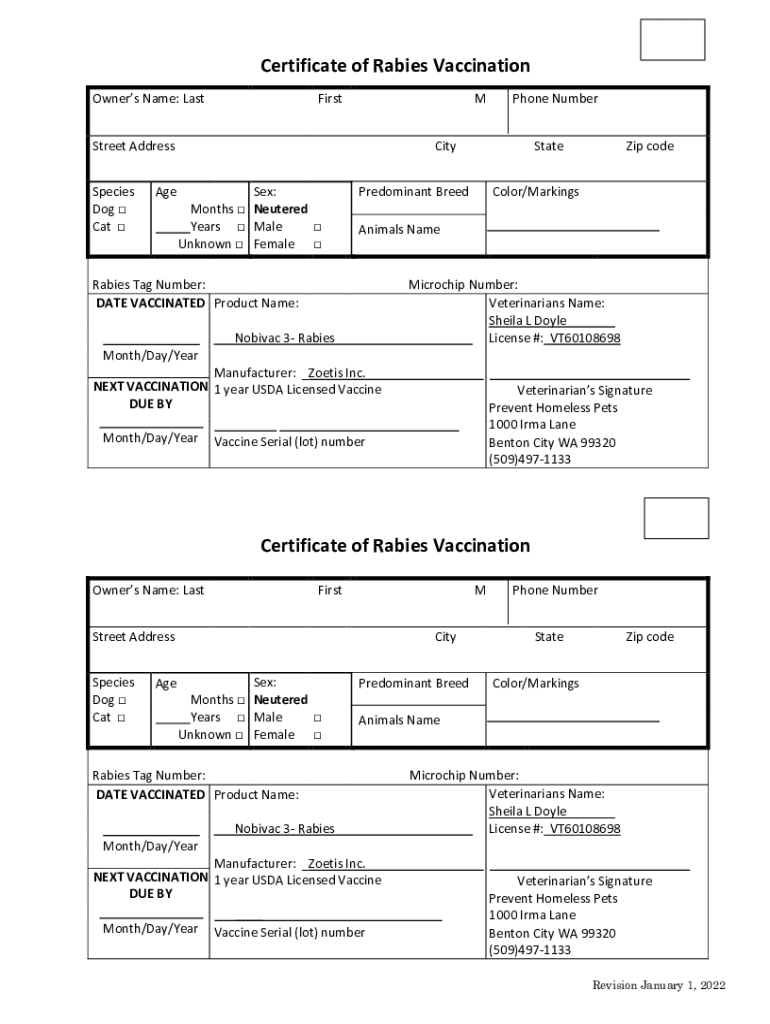
Cdn Cocodoc Comcocodoc Form PdfpdfRABIES VACCINATION CERTIFICATE Cdn Cocodoc Com 2022-2026


Understanding the rabies certificate
A rabies certificate serves as proof that a pet has received a rabies vaccination. This document is essential for pet owners, especially when traveling, boarding pets, or complying with local regulations. A typical rabies vaccination certificate includes the pet's details, the vaccination date, the vaccine type, and the veterinarian's information. In the United States, the certificate is often required by law to ensure public health and safety.
Key elements of a rabies certificate template
A well-structured rabies certificate template should include several critical components:
- Owner Information: Name, address, and contact details of the pet owner.
- Pet Information: Name, species, breed, age, and microchip number if applicable.
- Vaccination Details: Date of vaccination, vaccine manufacturer, and lot number.
- Veterinarian Information: Name, license number, and contact details of the veterinarian who administered the vaccine.
- Expiration Date: The date when the vaccination will no longer be valid.
How to obtain a rabies vaccination certificate
To obtain a rabies vaccination certificate, a pet owner should follow these steps:
- Schedule an appointment with a licensed veterinarian.
- Ensure the pet is up-to-date on vaccinations and meets any health requirements.
- Request a rabies vaccination certificate during the visit.
- Provide necessary information, such as the pet's details and owner information.
- Receive the certificate upon completion of the vaccination.
Legal use of a rabies certificate
In the United States, rabies certificates are legally recognized documents that can be required for various purposes, including:
- Traveling with pets across state lines or internationally.
- Boarding pets at kennels or pet hotels.
- Participating in pet shows or competitions.
- Meeting local or state regulations regarding pet ownership.
Printable rabies certificate options
Many pet owners prefer to have a printable rabies certificate template for convenience. These templates can be filled out digitally or printed and completed by hand. Using an online service allows for easy access and customization, ensuring that all necessary information is included. A printable template can also help in keeping records organized and readily available when needed.
State-specific rules for rabies vaccination certificates
Each state in the U.S. may have specific requirements regarding rabies vaccination certificates. Some states mandate that pets receive vaccinations at certain ages or intervals, while others may require additional documentation for specific breeds. It is important for pet owners to be aware of their local laws to ensure compliance and avoid penalties.
Quick guide on how to complete cdn cocodoc comcocodoc form pdfpdfrabies vaccination certificate cdn cocodoc com
Effortlessly prepare Cdn cocodoc comcocodoc form pdfpdfRABIES VACCINATION CERTIFICATE Cdn cocodoc com on any gadget
Digital document management has gained traction among businesses and individuals. It offers a flawless eco-friendly substitute for conventional printed and signed paperwork, as you can access the right form and securely store it online. airSlate SignNow equips you with all the resources necessary to create, modify, and electronically sign your documents swiftly without any hold-ups. Manage Cdn cocodoc comcocodoc form pdfpdfRABIES VACCINATION CERTIFICATE Cdn cocodoc com on any gadget using the airSlate SignNow applications for Android or iOS and simplify any document-related task today.
How to modify and electronically sign Cdn cocodoc comcocodoc form pdfpdfRABIES VACCINATION CERTIFICATE Cdn cocodoc com without hassle
- Find Cdn cocodoc comcocodoc form pdfpdfRABIES VACCINATION CERTIFICATE Cdn cocodoc com and then click Get Form to begin.
- Utilize the tools we offer to fill out your form.
- Emphasize relevant sections of your documents or obscure private information using tools specifically provided by airSlate SignNow for that purpose.
- Create your electronic signature using the Sign tool, which takes mere seconds and has the same legal validity as a traditional ink signature.
- Verify the information and then click on the Done button to save your changes.
- Select how you would like to send your form, whether by email, SMS, or invitation link, or download it to your computer.
Say goodbye to lost or misplaced documents, tedious form hunting, or mistakes that require printing new copies. airSlate SignNow caters to your document management needs in just a few clicks from any device you prefer. Alter and electronically sign Cdn cocodoc comcocodoc form pdfpdfRABIES VACCINATION CERTIFICATE Cdn cocodoc com and guarantee outstanding communication at every stage of the form preparation process with airSlate SignNow.
Create this form in 5 minutes or less
Find and fill out the correct cdn cocodoc comcocodoc form pdfpdfrabies vaccination certificate cdn cocodoc com
Create this form in 5 minutes!
How to create an eSignature for the cdn cocodoc comcocodoc form pdfpdfrabies vaccination certificate cdn cocodoc com
How to create an electronic signature for a PDF online
How to create an electronic signature for a PDF in Google Chrome
How to create an e-signature for signing PDFs in Gmail
How to create an e-signature right from your smartphone
How to create an e-signature for a PDF on iOS
How to create an e-signature for a PDF on Android
People also ask
-
What is a rabies certificate template?
A rabies certificate template is a standardized document used to signNow that a pet has been vaccinated against rabies. This template ensures that all necessary information is included, making it easier for pet owners to comply with local regulations and travel requirements.
-
How can I create a rabies certificate template using airSlate SignNow?
Creating a rabies certificate template with airSlate SignNow is simple. You can start by selecting a pre-designed template or create your own from scratch, adding fields for pet details, vaccination dates, and signatures. Our user-friendly interface makes the process quick and efficient.
-
Is there a cost associated with using the rabies certificate template?
Yes, airSlate SignNow offers various pricing plans that include access to the rabies certificate template. We provide cost-effective solutions tailored to businesses of all sizes, ensuring you get the best value for your document management needs.
-
What features does the rabies certificate template offer?
The rabies certificate template includes customizable fields, electronic signatures, and secure storage options. Additionally, it allows for easy sharing and tracking of documents, ensuring that you can manage your pet vaccination records efficiently.
-
Can I integrate the rabies certificate template with other software?
Absolutely! airSlate SignNow supports integrations with various software applications, allowing you to seamlessly connect your rabies certificate template with your existing systems. This enhances your workflow and ensures that all your documents are easily accessible.
-
What are the benefits of using a rabies certificate template?
Using a rabies certificate template streamlines the process of documenting pet vaccinations, saving you time and reducing errors. It also ensures compliance with legal requirements, making it easier for pet owners to travel or participate in events without hassle.
-
Is the rabies certificate template customizable?
Yes, the rabies certificate template is fully customizable. You can modify the layout, add your branding, and adjust the fields to suit your specific needs, ensuring that the final document meets all necessary requirements.
Get more for Cdn cocodoc comcocodoc form pdfpdfRABIES VACCINATION CERTIFICATE Cdn cocodoc com
- Acupuncture intake form
- Counterproposal colorado real estate commission approved form
- Contract to buy and sell real estate residential colorado real estate commission approved form
- Agreement to amend extend contract form
- Pattern interrogatories under rule 33 form 20 crcp bradford
- Retail installment sale contract bradford publishing form
- Form g1
- Administrators deed form
Find out other Cdn cocodoc comcocodoc form pdfpdfRABIES VACCINATION CERTIFICATE Cdn cocodoc com
- Electronic signature Nebraska Healthcare / Medical RFP Secure
- Electronic signature Nevada Healthcare / Medical Emergency Contact Form Later
- Electronic signature New Hampshire Healthcare / Medical Credit Memo Easy
- Electronic signature New Hampshire Healthcare / Medical Lease Agreement Form Free
- Electronic signature North Dakota Healthcare / Medical Notice To Quit Secure
- Help Me With Electronic signature Ohio Healthcare / Medical Moving Checklist
- Electronic signature Education PPT Ohio Secure
- Electronic signature Tennessee Healthcare / Medical NDA Now
- Electronic signature Tennessee Healthcare / Medical Lease Termination Letter Online
- Electronic signature Oklahoma Education LLC Operating Agreement Fast
- How To Electronic signature Virginia Healthcare / Medical Contract
- How To Electronic signature Virginia Healthcare / Medical Operating Agreement
- Electronic signature Wisconsin Healthcare / Medical Business Letter Template Mobile
- Can I Electronic signature Wisconsin Healthcare / Medical Operating Agreement
- Electronic signature Alabama High Tech Stock Certificate Fast
- Electronic signature Insurance Document California Computer
- Electronic signature Texas Education Separation Agreement Fast
- Electronic signature Idaho Insurance Letter Of Intent Free
- How To Electronic signature Idaho Insurance POA
- Can I Electronic signature Illinois Insurance Last Will And Testament