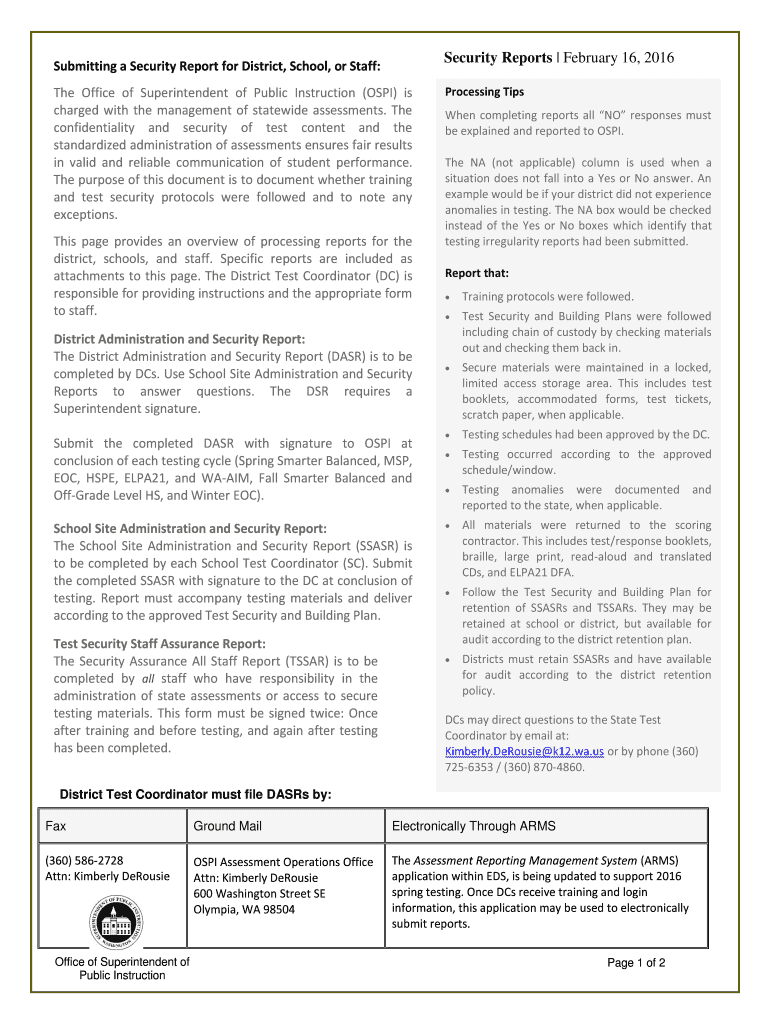
District Administration Security Report Form


What is the District Administration Security Report
The District Administration Security Report is a formal document utilized by local government entities to assess and document security measures within their jurisdiction. This report is crucial for maintaining public safety and ensuring compliance with federal and state regulations. It typically includes an overview of security protocols, incident reports, and recommendations for improvements. The report serves as a vital tool for decision-makers in evaluating the effectiveness of current security strategies and planning future initiatives.
How to use the District Administration Security Report
Using the District Administration Security Report involves several key steps. First, gather all relevant data regarding security incidents, existing measures, and community concerns. Next, compile this information into the report format, ensuring clarity and thoroughness. Stakeholders, including law enforcement and community leaders, should review the report to provide input and identify areas needing attention. Finally, distribute the completed report to relevant parties to inform future security planning and resource allocation.
Key elements of the District Administration Security Report
Several essential components make up the District Administration Security Report. These include:
- Incident Analysis: A detailed examination of past security incidents, including frequency and severity.
- Current Security Measures: An overview of existing protocols and technologies in place to safeguard the community.
- Recommendations: Suggested improvements or changes to enhance security based on the analysis.
- Community Feedback: Input from residents and stakeholders regarding their perceptions of safety and security needs.
Steps to complete the District Administration Security Report
Completing the District Administration Security Report involves a systematic approach:
- Collect data on security incidents and existing measures.
- Engage with community members to gather feedback.
- Analyze the collected data to identify trends and gaps.
- Draft the report, ensuring all key elements are included.
- Review the draft with stakeholders for accuracy and completeness.
- Finalize the report and distribute it to relevant authorities.
Legal use of the District Administration Security Report
The District Administration Security Report must be used in accordance with applicable laws and regulations. It is essential to ensure that all data included in the report complies with privacy laws and does not disclose sensitive information without proper authorization. Additionally, the report should align with local, state, and federal guidelines regarding public safety and security reporting. Proper use of the report can aid in legal compliance and enhance community trust in local governance.
Examples of using the District Administration Security Report
There are various scenarios in which the District Administration Security Report can be effectively utilized. For instance, a local government may use the report to justify the allocation of additional funding for security improvements. It can also serve as a basis for community meetings, where residents discuss safety concerns and proposed measures. Furthermore, the report may be referenced during audits or assessments by state agencies to evaluate compliance with security standards.
Quick guide on how to complete district administration security report
Complete District Administration Security Report effortlessly on any device
Digital document management has become increasingly popular among businesses and individuals. It offers an excellent eco-friendly alternative to traditional printed and signed documents, as you can easily locate the required form and securely store it online. airSlate SignNow provides you with all the necessary tools to create, modify, and electronically sign your documents swiftly without any delays. Manage District Administration Security Report on any platform using the airSlate SignNow apps for Android or iOS and enhance any document-driven process today.
How to adjust and eSign District Administration Security Report with ease
- Find District Administration Security Report and click on Get Form to begin.
- Utilize the tools available to complete your form.
- Highlight important sections of the documents or redact sensitive information with tools that airSlate SignNow offers specifically for that purpose.
- Create your electronic signature using the Sign tool, which takes mere seconds and carries the same legal authority as a traditional handwritten signature.
- Review the details and click on the Done button to save your changes.
- Select your preferred method of sharing your form, whether by email, SMS, or invitation link, or download it to your computer.
Eliminate issues with lost or misplaced documents, tedious form searches, or errors that require new printed copies. airSlate SignNow fulfills all your document management needs in just a few clicks from any device you choose. Modify and eSign District Administration Security Report to guarantee outstanding communication at every stage of the form preparation process with airSlate SignNow.
Create this form in 5 minutes or less
Create this form in 5 minutes!
How to create an eSignature for the district administration security report
How to create an electronic signature for a PDF online
How to create an electronic signature for a PDF in Google Chrome
How to create an e-signature for signing PDFs in Gmail
How to create an e-signature right from your smartphone
How to create an e-signature for a PDF on iOS
How to create an e-signature for a PDF on Android
People also ask
-
What is a District Administration Security Report?
A District Administration Security Report is a comprehensive document that outlines the security measures and protocols in place within a district's administration. It helps ensure that sensitive information is protected and provides transparency to stakeholders about security practices.
-
How can airSlate SignNow help with creating a District Administration Security Report?
airSlate SignNow simplifies the process of creating a District Administration Security Report by allowing users to easily draft, edit, and eSign documents. With its user-friendly interface, you can collaborate with team members and ensure that all necessary information is included efficiently.
-
What features does airSlate SignNow offer for managing District Administration Security Reports?
airSlate SignNow offers features such as customizable templates, secure eSigning, and document tracking, which are essential for managing District Administration Security Reports. These features ensure that your reports are not only professional but also secure and easily accessible.
-
Is airSlate SignNow cost-effective for generating District Administration Security Reports?
Yes, airSlate SignNow provides a cost-effective solution for generating District Administration Security Reports. With various pricing plans available, organizations can choose an option that fits their budget while still benefiting from robust document management features.
-
Can I integrate airSlate SignNow with other tools for my District Administration Security Report?
Absolutely! airSlate SignNow offers integrations with various tools and platforms, making it easy to incorporate your District Administration Security Report into your existing workflows. This ensures seamless collaboration and enhances productivity across your organization.
-
What are the benefits of using airSlate SignNow for District Administration Security Reports?
Using airSlate SignNow for District Administration Security Reports streamlines the document management process, enhances security, and improves compliance. The platform's ease of use allows teams to focus on creating effective reports rather than getting bogged down by administrative tasks.
-
How secure is airSlate SignNow for handling District Administration Security Reports?
airSlate SignNow prioritizes security, employing advanced encryption and compliance measures to protect your District Administration Security Reports. This ensures that sensitive information remains confidential and secure throughout the document lifecycle.
Get more for District Administration Security Report
- Pre application conference request form clackamas county clackamas
- Indiana declaration form
- Petition to seal records of nolle prosequi dismissals and acic form
- Sample of how to fill out the automobile proof of loss form
- Bill of lading application guideline target intermodal form
- Congenbill 1994 form
- Fema form 119 25 2
- Return to contractor prequalification statement coloradodot form
Find out other District Administration Security Report
- Can I eSign Colorado Banking Medical History
- eSign Connecticut Banking Quitclaim Deed Free
- eSign Connecticut Banking Business Associate Agreement Secure
- Sign Georgia Courts Moving Checklist Simple
- Sign Georgia Courts IOU Mobile
- How Can I Sign Georgia Courts Lease Termination Letter
- eSign Hawaii Banking Agreement Simple
- eSign Hawaii Banking Rental Application Computer
- eSign Hawaii Banking Agreement Easy
- eSign Hawaii Banking LLC Operating Agreement Fast
- eSign Hawaii Banking Permission Slip Online
- eSign Minnesota Banking LLC Operating Agreement Online
- How Do I eSign Mississippi Banking Living Will
- eSign New Jersey Banking Claim Mobile
- eSign New York Banking Promissory Note Template Now
- eSign Ohio Banking LLC Operating Agreement Now
- Sign Maryland Courts Quitclaim Deed Free
- How To Sign Massachusetts Courts Quitclaim Deed
- Can I Sign Massachusetts Courts Quitclaim Deed
- eSign California Business Operations LLC Operating Agreement Myself