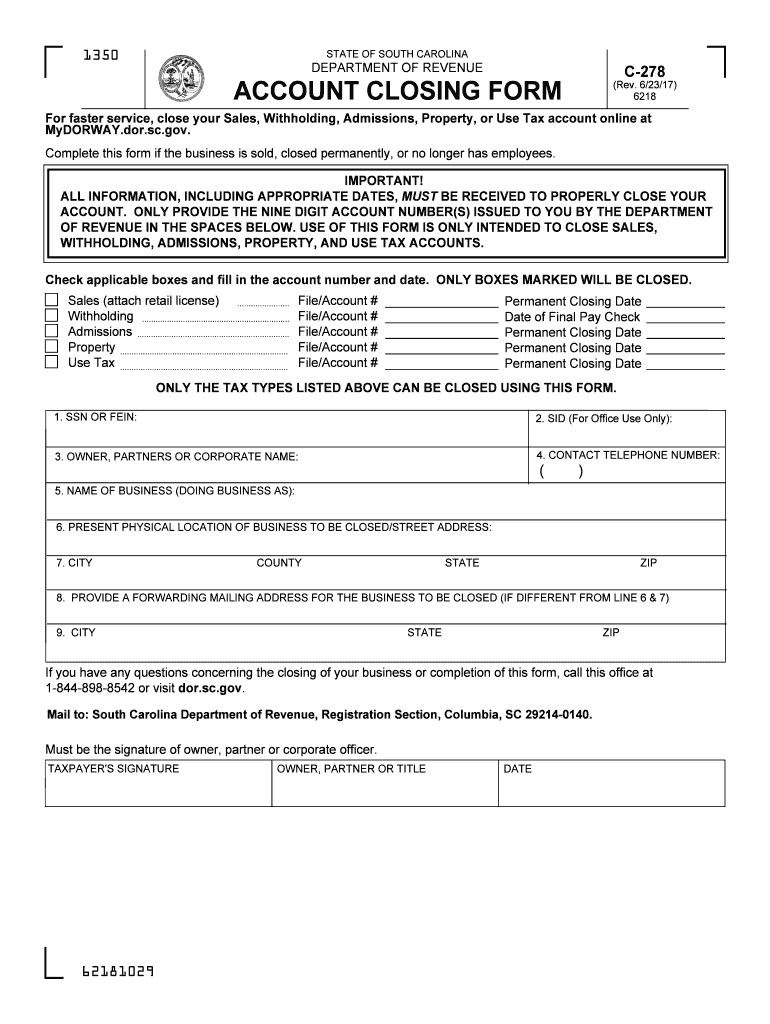
Refund Status South Carolina Department of Revenue SC Gov 2017


What is the Refund Status South Carolina Department Of Revenue SC gov
The Refund Status South Carolina Department Of Revenue SC gov refers to the official process by which taxpayers can check the status of their tax refunds. This system allows individuals to verify whether their refund has been processed, the amount of the refund, and the expected date of payment. It is an essential tool for taxpayers in South Carolina to ensure that their tax filings are being handled correctly and to stay informed about their financial status with the state.
How to use the Refund Status South Carolina Department Of Revenue SC gov
To use the Refund Status feature, taxpayers can visit the South Carolina Department of Revenue's official website. Users will need to provide specific information, such as their Social Security number, the tax year in question, and the refund amount claimed. This information helps the system retrieve accurate details regarding the status of the refund. The process is straightforward and designed to provide immediate feedback to users about their refund status.
Steps to complete the Refund Status South Carolina Department Of Revenue SC gov
Completing the Refund Status inquiry involves a few simple steps:
- Visit the South Carolina Department of Revenue website.
- Locate the Refund Status section.
- Enter your Social Security number and the tax year.
- Input the exact refund amount you claimed.
- Submit the information to view your refund status.
Following these steps will help ensure that you receive the most accurate and timely information regarding your tax refund.
State-specific rules for the Refund Status South Carolina Department Of Revenue SC gov
Each state may have unique regulations regarding tax refunds. In South Carolina, taxpayers should be aware of specific rules that may affect their refund status. For instance, the state may hold refunds for various reasons, such as outstanding debts or discrepancies in tax filings. Understanding these rules can help taxpayers anticipate potential delays and prepare accordingly.
Required Documents
When checking the Refund Status, taxpayers should have certain documents ready, including:
- Social Security number or Individual Taxpayer Identification Number (ITIN).
- The exact refund amount claimed on the tax return.
- The tax year for which the refund is being inquired.
Having these documents on hand can streamline the process and ensure accurate results when checking the refund status.
Eligibility Criteria
To be eligible for a refund from the South Carolina Department of Revenue, taxpayers must have filed a valid tax return for the applicable year. Additionally, the refund amount must exceed any taxes owed or other liabilities. Understanding these eligibility criteria is crucial for taxpayers to know if they can expect a refund after filing their taxes.
Quick guide on how to complete refund status south carolina department of revenue scgov
Your assistance manual on how to prepare your Refund Status South Carolina Department Of Revenue SC gov
If you’re curious about how to generate and submit your Refund Status South Carolina Department Of Revenue SC gov, here are some brief guidelines on how to simplify tax filing.
To begin, you just need to set up your airSlate SignNow account to revolutionize how you manage documents online. airSlate SignNow is an intuitive and powerful document solution that enables you to modify, create, and finalize your tax documents effortlessly. With its editor, you can alternate between text, check boxes, and eSignatures, and return to amend responses when necessary. Streamline your tax administration with advanced PDF editing, eSigning, and easy sharing.
Follow the steps below to finalize your Refund Status South Carolina Department Of Revenue SC gov in no time:
- Create your account and start editing PDFs in just minutes.
- Utilize our directory to obtain any IRS tax form; browse through versions and schedules.
- Click Get form to access your Refund Status South Carolina Department Of Revenue SC gov in our editor.
- Complete the necessary fillable fields with your details (text, numbers, check marks).
- Utilize the Sign Tool to add your legally-binding eSignature (if needed).
- Examine your document and rectify any mistakes.
- Save alterations, print your copy, submit it to your recipient, and download it to your device.
Utilize this manual to file your taxes electronically with airSlate SignNow. Keep in mind that submitting in paper format can increase return errors and delay refunds. Naturally, before electronically filing your taxes, verify the IRS website for reporting regulations in your state.
Create this form in 5 minutes or less
Find and fill out the correct refund status south carolina department of revenue scgov
FAQs
-
How long does it take to receive a South Carolina driver's license after submitting the appropriate paper work with the DMV when moving from out of state into SC?
I can’t speak for SC, but when I moved from NY to PA, it took 6 weeks. I understand that most DMV’s have similar delays.
-
How do I fill out the N-600 certificate of citizenship application if you already received a US passport from the state department and returned your Greencard as the questions seem to assume one is still on immigrant status?
In order to file N-600 to apply for a Certificate of Citizenship, you must already be a US citizen beforehand. (The same is true to apply for a US passport — you must already be a US citizen beforehand.) Whether you applied for a passport already is irrelevant; it is normal for a US citizen to apply for a US passport; applying for a passport never affects your immigration status, as you must already have been a US citizen before you applied for a passport.The form’s questions are indeed worded poorly. Just interpret the question to be asking about your status before you became a citizen, because otherwise the question would make no sense, as an applicant of N-600 must already be a US citizen at the time of filing the application.(By the way, why are you wasting more than a thousand dollars to apply for a Certificate of Citizenship anyway? It basically doesn’t serve any proof of citizenship purposes that a US passport doesn’t already serve as.)
Create this form in 5 minutes!
How to create an eSignature for the refund status south carolina department of revenue scgov
How to make an eSignature for the Refund Status South Carolina Department Of Revenue Scgov in the online mode
How to create an electronic signature for the Refund Status South Carolina Department Of Revenue Scgov in Chrome
How to make an electronic signature for signing the Refund Status South Carolina Department Of Revenue Scgov in Gmail
How to make an electronic signature for the Refund Status South Carolina Department Of Revenue Scgov right from your smartphone
How to make an eSignature for the Refund Status South Carolina Department Of Revenue Scgov on iOS devices
How to make an electronic signature for the Refund Status South Carolina Department Of Revenue Scgov on Android OS
People also ask
-
How can I check my Refund Status South Carolina Department Of Revenue SC gov?
You can easily check your Refund Status South Carolina Department Of Revenue SC gov by visiting their official website. You'll need to provide your Social Security number and the exact amount of your refund to access your status. This process is fast and secure, ensuring your information is protected.
-
What is the typical processing time for Refund Status South Carolina Department Of Revenue SC gov?
The typical processing time for Refund Status South Carolina Department Of Revenue SC gov can vary, but usually takes around 6 to 8 weeks after filing your return. Factors like the method of filing (e-filed vs. paper) can impact the speed of your refund. It's best to check your status online for the most accurate information.
-
What should I do if my Refund Status South Carolina Department Of Revenue SC gov shows 'denied'?
If your Refund Status South Carolina Department Of Revenue SC gov shows 'denied', it's important to review the reasons given by the department. Common reasons include discrepancies in reported income or missing information. You can contact the South Carolina Department of Revenue for clarification and next steps.
-
Is there a fee to check my Refund Status South Carolina Department Of Revenue SC gov?
No, there is no fee to check your Refund Status South Carolina Department Of Revenue SC gov. The service is provided for free by the state government. Simply visit their official website to access your refund status at no cost.
-
How can airSlate SignNow assist me in document preparation for my refund?
airSlate SignNow can help streamline the document preparation process for your refund claims by allowing you to easily send, sign, and eSign necessary documents electronically. This ensures your submissions to the South Carolina Department of Revenue are timely and efficiently managed. Utilizing our solution enhances your efficiency and has potential benefits when checking your Refund Status South Carolina Department Of Revenue SC gov.
-
Can I integrate airSlate SignNow with other tools to track my Refund Status South Carolina Department Of Revenue SC gov?
Yes, airSlate SignNow integrates with a variety of other tools and platforms, enhancing your workflow and helping you keep track of your Refund Status South Carolina Department Of Revenue SC gov. By integrating your existing applications, you can manage documents more efficiently and access important updates conveniently.
-
What are the benefits of using airSlate SignNow for document management related to my taxes?
Using airSlate SignNow for document management provides numerous benefits, including increased efficiency in handling tax documents and enhanced accuracy in submissions. Our platform allows for seamless eSigning and sharing, which can lead to smoother interactions with the South Carolina Department of Revenue concerning your Refund Status South Carolina Department Of Revenue SC gov. Additionally, this can reduce turnaround times for any required documentation.
Get more for Refund Status South Carolina Department Of Revenue SC gov
Find out other Refund Status South Carolina Department Of Revenue SC gov
- How Can I Sign New Jersey Car Dealer Arbitration Agreement
- How Can I Sign Ohio Car Dealer Cease And Desist Letter
- How To Sign Ohio Car Dealer Arbitration Agreement
- How To Sign Oregon Car Dealer Limited Power Of Attorney
- How To Sign Pennsylvania Car Dealer Quitclaim Deed
- How Can I Sign Pennsylvania Car Dealer Quitclaim Deed
- Sign Rhode Island Car Dealer Agreement Safe
- Sign South Dakota Car Dealer Limited Power Of Attorney Now
- Sign Wisconsin Car Dealer Quitclaim Deed Myself
- Sign Wisconsin Car Dealer Quitclaim Deed Free
- Sign Virginia Car Dealer POA Safe
- Sign Wisconsin Car Dealer Quitclaim Deed Fast
- How To Sign Wisconsin Car Dealer Rental Lease Agreement
- How To Sign Wisconsin Car Dealer Quitclaim Deed
- How Do I Sign Wisconsin Car Dealer Quitclaim Deed
- Sign Wyoming Car Dealer Purchase Order Template Mobile
- Sign Arizona Charity Business Plan Template Easy
- Can I Sign Georgia Charity Warranty Deed
- How To Sign Iowa Charity LLC Operating Agreement
- Sign Kentucky Charity Quitclaim Deed Myself