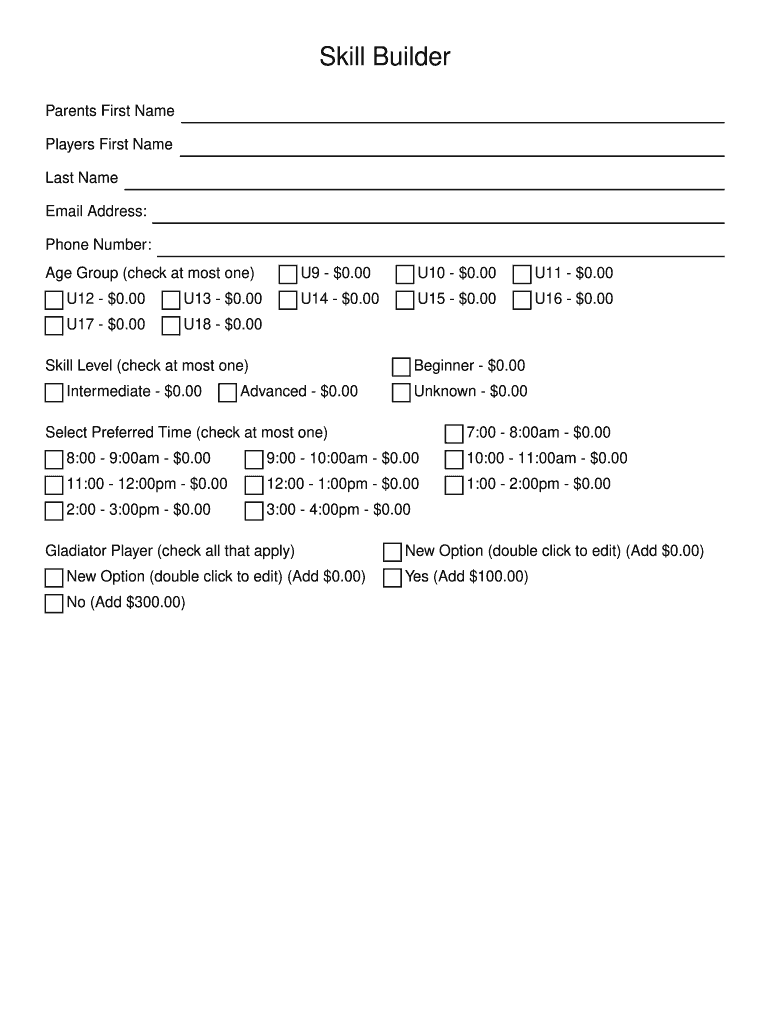
Pop Warner Homeschool Eligibility Form


What is the Pop Warner Homeschool Eligibility Form
The Pop Warner Homeschool Eligibility Form is a document designed for students participating in Pop Warner football and cheerleading programs who are homeschooled. This form serves to verify the educational status of homeschooled athletes, ensuring they meet the eligibility requirements set by Pop Warner. By providing this form, parents can confirm that their child is receiving an education that aligns with the standards necessary for participation in these competitive sports.
How to use the Pop Warner Homeschool Eligibility Form
To utilize the Pop Warner Homeschool Eligibility Form, parents should first download the form from the official Pop Warner website or obtain it through their local Pop Warner league. After filling out the required information, including the child's name, educational details, and parent or guardian signatures, the form must be submitted to the appropriate league official. This submission helps verify the child's eligibility to participate in Pop Warner activities.
Steps to complete the Pop Warner Homeschool Eligibility Form
Completing the Pop Warner Homeschool Eligibility Form involves several key steps:
- Download the form from the official Pop Warner website or request it from your local league.
- Fill in the child's personal information, including name, age, and grade level.
- Provide details about the homeschooling curriculum and educational provider.
- Sign the form as a parent or guardian, confirming the information is accurate.
- Submit the completed form to the designated league representative by the specified deadline.
Key elements of the Pop Warner Homeschool Eligibility Form
The Pop Warner Homeschool Eligibility Form includes several essential elements to ensure completeness and accuracy. Key components typically consist of:
- Child's full name and date of birth
- Grade level and educational curriculum details
- Parent or guardian contact information
- Signature of the parent or guardian
- Certification of compliance with local homeschooling laws
State-specific rules for the Pop Warner Homeschool Eligibility Form
Each state in the U.S. may have different regulations regarding homeschooling, which can affect the completion of the Pop Warner Homeschool Eligibility Form. It is essential for parents to be aware of their state's specific homeschooling laws, including:
- Requirements for curriculum approval
- Mandatory assessments or evaluations
- Record-keeping obligations
Understanding these rules ensures that the form is filled out correctly and meets the necessary criteria for eligibility.
Form Submission Methods
The Pop Warner Homeschool Eligibility Form can typically be submitted through various methods, depending on the local league's preferences. Common submission methods include:
- Online submission through the league's official website
- Mailing the completed form to the league office
- In-person delivery to the league representative during registration events
Parents should confirm the preferred method with their local league to ensure timely processing.
Quick guide on how to complete pop warner homeschool eligibility form
Effortlessly manage Pop Warner Homeschool Eligibility Form on any device
Digital document management has gained popularity among businesses and individuals alike. It serves as an ideal environmentally friendly alternative to traditional printed and signed documents, allowing you to access the necessary form and securely store it online. airSlate SignNow equips you with all the tools required to create, edit, and eSign your documents swiftly and without interruptions. Handle Pop Warner Homeschool Eligibility Form on any device with the airSlate SignNow apps available for Android or iOS, streamlining any document-related process today.
The easiest way to edit and eSign Pop Warner Homeschool Eligibility Form effortlessly
- Find Pop Warner Homeschool Eligibility Form and click Get Form to initiate the process.
- Utilize the tools we provide to fill out your document.
- Emphasize important sections of your documents or conceal sensitive details using the tools that airSlate SignNow provides specifically for that purpose.
- Generate your eSignature with the Sign tool, which takes just seconds and carries the same legal validity as a conventional wet ink signature.
- Review the details and click on the Done button to save your modifications.
- Choose your preferred method to deliver your form, whether by email, SMS, or invitation link, or download it to your computer.
Eliminate worries about lost or misplaced documents, laborious form searches, or errors that necessitate printing new document copies. airSlate SignNow meets your document management needs in just a few clicks from your chosen device. Modify and eSign Pop Warner Homeschool Eligibility Form to ensure outstanding communication at any stage of your form preparation with airSlate SignNow.
Create this form in 5 minutes or less
Create this form in 5 minutes!
How to create an eSignature for the pop warner homeschool eligibility form
How to create an electronic signature for a PDF online
How to create an electronic signature for a PDF in Google Chrome
How to create an e-signature for signing PDFs in Gmail
How to create an e-signature right from your smartphone
How to create an e-signature for a PDF on iOS
How to create an e-signature for a PDF on Android
People also ask
-
What is the Pop Warner homeschool eligibility form?
The Pop Warner homeschool eligibility form is a document required for homeschooled students to participate in Pop Warner sports. This form verifies the student's educational status and ensures compliance with league regulations. Completing this form is essential for eligibility in various Pop Warner programs.
-
How can I obtain the Pop Warner homeschool eligibility form?
You can obtain the Pop Warner homeschool eligibility form directly from the Pop Warner website or through your local league's administration. Additionally, airSlate SignNow offers a streamlined process to fill out and eSign this form electronically, making it easier for parents and guardians.
-
Is there a fee associated with the Pop Warner homeschool eligibility form?
Typically, there is no fee specifically for the Pop Warner homeschool eligibility form itself. However, there may be registration fees for the sports programs. Using airSlate SignNow can help you manage any associated costs efficiently while ensuring your form is submitted correctly.
-
What features does airSlate SignNow offer for the Pop Warner homeschool eligibility form?
airSlate SignNow provides features such as easy document creation, electronic signatures, and secure storage for your Pop Warner homeschool eligibility form. These tools simplify the process, allowing you to complete and submit the form quickly and efficiently.
-
How does airSlate SignNow enhance the submission process for the Pop Warner homeschool eligibility form?
With airSlate SignNow, you can fill out the Pop Warner homeschool eligibility form online, eSign it, and submit it directly to the league. This eliminates the need for printing and mailing, saving you time and ensuring your form is submitted promptly.
-
Can I track the status of my Pop Warner homeschool eligibility form with airSlate SignNow?
Yes, airSlate SignNow allows you to track the status of your Pop Warner homeschool eligibility form after submission. You will receive notifications regarding any updates or required actions, ensuring you stay informed throughout the process.
-
What are the benefits of using airSlate SignNow for the Pop Warner homeschool eligibility form?
Using airSlate SignNow for the Pop Warner homeschool eligibility form offers numerous benefits, including convenience, security, and efficiency. You can complete the form from anywhere, ensure it is securely stored, and reduce the time spent on paperwork.
Get more for Pop Warner Homeschool Eligibility Form
- Ontario residential application form
- Credit card payment authorization form ielts vancouver
- Hospital discharge papers form
- Fanshawe withdrawal form
- I hereby authorize my online to serve as my signature form
- Download a claim form illinois tollway
- Initial uniform health assessment form monroe county medical mcms
- Michigan health assessment 2014 form
Find out other Pop Warner Homeschool Eligibility Form
- eSignature South Dakota Plumbing Emergency Contact Form Mobile
- eSignature South Dakota Plumbing Emergency Contact Form Safe
- Can I eSignature South Dakota Plumbing Emergency Contact Form
- eSignature Georgia Real Estate Affidavit Of Heirship Later
- eSignature Hawaii Real Estate Operating Agreement Online
- eSignature Idaho Real Estate Cease And Desist Letter Online
- eSignature Idaho Real Estate Cease And Desist Letter Simple
- eSignature Wyoming Plumbing Quitclaim Deed Myself
- eSignature Colorado Sports Living Will Mobile
- eSignature Iowa Real Estate Moving Checklist Simple
- eSignature Iowa Real Estate Quitclaim Deed Easy
- eSignature Real Estate Form Louisiana Simple
- eSignature Louisiana Real Estate LLC Operating Agreement Myself
- Can I eSignature Louisiana Real Estate Quitclaim Deed
- eSignature Hawaii Sports Living Will Safe
- eSignature Hawaii Sports LLC Operating Agreement Myself
- eSignature Maryland Real Estate Quitclaim Deed Secure
- eSignature Idaho Sports Rental Application Secure
- Help Me With eSignature Massachusetts Real Estate Quitclaim Deed
- eSignature Police Document Florida Easy