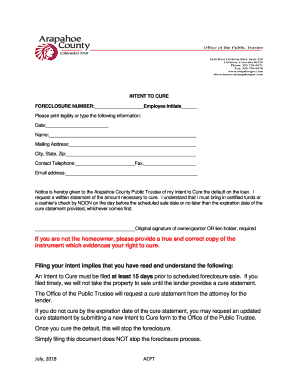
INTENT to CURE FORECLOSURE NUMBER Employee Initials Form


What is the INTENT TO CURE FORECLOSURE NUMBER Employee Initials
The INTENT TO CURE FORECLOSURE NUMBER Employee Initials is a legal document used in the United States to communicate a homeowner's intention to rectify a default on their mortgage. This form is crucial for homeowners facing foreclosure, as it outlines the steps they plan to take to bring their mortgage payments current. By submitting this document, the homeowner signals to the lender their commitment to resolving the issue, which can potentially halt foreclosure proceedings.
How to use the INTENT TO CURE FORECLOSURE NUMBER Employee Initials
To use the INTENT TO CURE FORECLOSURE NUMBER Employee Initials effectively, homeowners should first ensure they understand the terms of their mortgage and the specific reasons for the default. Once the reasons are identified, the homeowner can fill out the form, detailing their plan to cure the default. This may include information about upcoming payments, any financial assistance they expect to receive, or other relevant details that demonstrate their commitment to resolving the situation.
Steps to complete the INTENT TO CURE FORECLOSURE NUMBER Employee Initials
Completing the INTENT TO CURE FORECLOSURE NUMBER Employee Initials involves several key steps:
- Gather necessary documents, including mortgage statements and financial records.
- Clearly outline the reasons for the default and the intended actions to cure it.
- Fill out the form accurately, ensuring all required fields are completed.
- Sign and date the form, including any necessary employee initials if applicable.
- Submit the completed form to the lender, either by mail or electronically, as specified by the lender's requirements.
Legal use of the INTENT TO CURE FORECLOSURE NUMBER Employee Initials
The INTENT TO CURE FORECLOSURE NUMBER Employee Initials serves a significant legal purpose. It acts as a formal notification to the lender that the homeowner is taking steps to address the default. Legally, this form can help protect the homeowner's rights by documenting their intent and actions, which may be considered in any foreclosure proceedings. It is essential for homeowners to understand their rights and the implications of submitting this form.
Key elements of the INTENT TO CURE FORECLOSURE NUMBER Employee Initials
Key elements of the INTENT TO CURE FORECLOSURE NUMBER Employee Initials include:
- The homeowner's name and contact information.
- The mortgage account number and property address.
- A detailed explanation of the default and the reasons behind it.
- A clear outline of the steps the homeowner intends to take to cure the default.
- Signature and date, including employee initials if required.
State-specific rules for the INTENT TO CURE FORECLOSURE NUMBER Employee Initials
Each state in the U.S. may have specific rules and regulations regarding the use of the INTENT TO CURE FORECLOSURE NUMBER Employee Initials. Homeowners should familiarize themselves with their state's laws concerning foreclosure and any required documentation. Some states may have additional requirements for the form, such as specific language or additional disclosures. Consulting with a legal professional can provide clarity on these state-specific rules.
Quick guide on how to complete intent to cure foreclosure number employee initials
Effortlessly complete INTENT TO CURE FORECLOSURE NUMBER Employee Initials on any device
Online document management has gained popularity among businesses and individuals. It offers an excellent eco-friendly substitute for conventional printed and signed documents, allowing you to find the right form and securely store it online. airSlate SignNow provides all the tools necessary to create, modify, and electronically sign your documents swiftly without delays. Manage INTENT TO CURE FORECLOSURE NUMBER Employee Initials on any platform with airSlate SignNow Android or iOS applications and enhance any document-based procedure today.
How to modify and electronically sign INTENT TO CURE FORECLOSURE NUMBER Employee Initials with ease
- Find INTENT TO CURE FORECLOSURE NUMBER Employee Initials and click on Get Form to begin.
- Utilize the tools we offer to submit your document.
- Highlight important sections of your documents or redact sensitive information with the tools that airSlate SignNow provides specifically for that purpose.
- Create your signature using the Sign tool, which takes mere seconds and carries the same legal significance as a conventional wet ink signature.
- Review all the details and click on the Done button to save your changes.
- Choose how you wish to share your form, via email, text message (SMS), invitation link, or download it to your computer.
Eliminate concerns about lost or misplaced documents, tedious form searches, or mistakes that necessitate printing new document copies. airSlate SignNow meets your document management needs in just a few clicks from any device you prefer. Modify and electronically sign INTENT TO CURE FORECLOSURE NUMBER Employee Initials and ensure excellent communication at any stage of your form preparation process with airSlate SignNow.
Create this form in 5 minutes or less
Create this form in 5 minutes!
How to create an eSignature for the intent to cure foreclosure number employee initials
How to create an electronic signature for a PDF online
How to create an electronic signature for a PDF in Google Chrome
How to create an e-signature for signing PDFs in Gmail
How to create an e-signature right from your smartphone
How to create an e-signature for a PDF on iOS
How to create an e-signature for a PDF on Android
People also ask
-
What is the INTENT TO CURE FORECLOSURE NUMBER Employee Initials?
The INTENT TO CURE FORECLOSURE NUMBER Employee Initials is a crucial document that indicates a borrower's intention to rectify a default on a mortgage. This document is essential for initiating the process of curing a foreclosure and can be easily created and signed using airSlate SignNow.
-
How does airSlate SignNow help with the INTENT TO CURE FORECLOSURE NUMBER Employee Initials?
airSlate SignNow simplifies the process of creating and signing the INTENT TO CURE FORECLOSURE NUMBER Employee Initials. Our platform allows users to fill out, eSign, and send this document quickly, ensuring that all necessary parties can review and approve it without delays.
-
What are the pricing options for using airSlate SignNow?
airSlate SignNow offers flexible pricing plans tailored to meet the needs of businesses of all sizes. Whether you need to manage the INTENT TO CURE FORECLOSURE NUMBER Employee Initials or other documents, our cost-effective solutions ensure you get the best value for your investment.
-
Can I integrate airSlate SignNow with other software for managing the INTENT TO CURE FORECLOSURE NUMBER Employee Initials?
Yes, airSlate SignNow seamlessly integrates with various software applications, enhancing your workflow. This means you can easily manage the INTENT TO CURE FORECLOSURE NUMBER Employee Initials alongside your existing tools, streamlining your document management process.
-
What features does airSlate SignNow offer for document management?
airSlate SignNow provides a range of features designed to enhance document management, including customizable templates, secure eSigning, and real-time tracking. These features make it easy to handle the INTENT TO CURE FORECLOSURE NUMBER Employee Initials efficiently and securely.
-
Is airSlate SignNow secure for handling sensitive documents like the INTENT TO CURE FORECLOSURE NUMBER Employee Initials?
Absolutely! airSlate SignNow prioritizes security, employing advanced encryption and compliance with industry standards to protect your documents. You can confidently manage sensitive documents like the INTENT TO CURE FORECLOSURE NUMBER Employee Initials, knowing they are safe.
-
How can airSlate SignNow benefit my business?
By using airSlate SignNow, your business can streamline document workflows, reduce turnaround times, and improve overall efficiency. This is especially beneficial when dealing with important documents like the INTENT TO CURE FORECLOSURE NUMBER Employee Initials, allowing you to focus on your core operations.
Get more for INTENT TO CURE FORECLOSURE NUMBER Employee Initials
- Early childhood education consultant ctgov ct form
- Public pool inspection form ctgov ct
- Ctdot cdl 1 form
- Guarantor form template for drivers
- Hearing screening form
- Divorce papers hd form
- Gull pointe pharmacy new patient information sheet new patient questionnaire
- How to write incident report in childcare form
Find out other INTENT TO CURE FORECLOSURE NUMBER Employee Initials
- Help Me With Electronic signature Colorado Construction Rental Application
- Electronic signature Connecticut Construction Business Plan Template Fast
- Electronic signature Delaware Construction Business Letter Template Safe
- Electronic signature Oklahoma Business Operations Stock Certificate Mobile
- Electronic signature Pennsylvania Business Operations Promissory Note Template Later
- Help Me With Electronic signature North Dakota Charity Resignation Letter
- Electronic signature Indiana Construction Business Plan Template Simple
- Electronic signature Wisconsin Charity Lease Agreement Mobile
- Can I Electronic signature Wisconsin Charity Lease Agreement
- Electronic signature Utah Business Operations LLC Operating Agreement Later
- How To Electronic signature Michigan Construction Cease And Desist Letter
- Electronic signature Wisconsin Business Operations LLC Operating Agreement Myself
- Electronic signature Colorado Doctors Emergency Contact Form Secure
- How Do I Electronic signature Georgia Doctors Purchase Order Template
- Electronic signature Doctors PDF Louisiana Now
- How To Electronic signature Massachusetts Doctors Quitclaim Deed
- Electronic signature Minnesota Doctors Last Will And Testament Later
- How To Electronic signature Michigan Doctors LLC Operating Agreement
- How Do I Electronic signature Oregon Construction Business Plan Template
- How Do I Electronic signature Oregon Construction Living Will