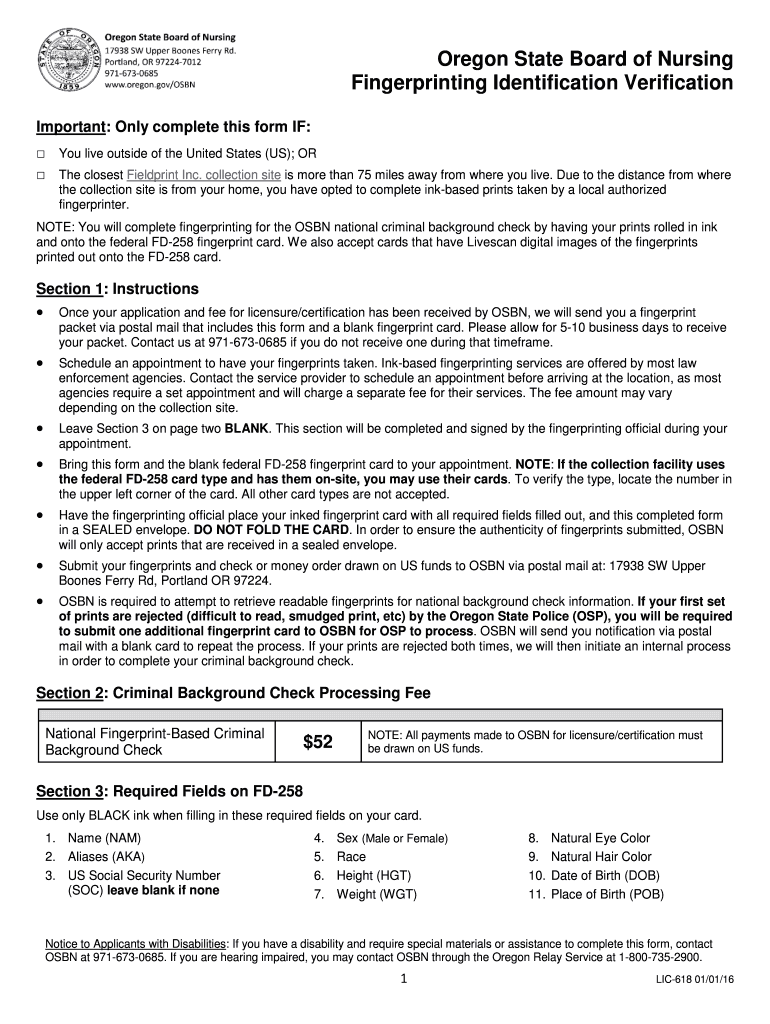
OSBN Fingerprint Form Oregon


What is the OSBN Fingerprint Form Oregon
The OSBN Fingerprint Form Oregon is a crucial document required for individuals seeking licensure or certification in various professions regulated by the Oregon State Board of Nursing (OSBN). This form is primarily used to authorize a background check, which includes fingerprinting, to ensure the safety and integrity of healthcare practices. It is essential for applicants to complete this form accurately to comply with state regulations and to facilitate the processing of their applications.
How to obtain the OSBN Fingerprint Form Oregon
To obtain the OSBN Fingerprint Form Oregon, individuals can visit the official OSBN website or contact the board directly. The form is typically available for download in a PDF format, allowing applicants to print it out for completion. It is advisable to check for any updates or changes to the form on the OSBN website to ensure that the most current version is being used.
Steps to complete the OSBN Fingerprint Form Oregon
Completing the OSBN Fingerprint Form Oregon involves several key steps:
- Begin by downloading the form from the OSBN website.
- Fill in personal information accurately, including your name, address, and contact details.
- Provide any required identification numbers, such as a Social Security number or Oregon driver’s license number.
- Sign and date the form to authorize the background check.
- Submit the completed form as instructed, either online, by mail, or in person at designated locations.
Legal use of the OSBN Fingerprint Form Oregon
The OSBN Fingerprint Form Oregon serves a legal purpose by facilitating background checks that are mandated by state law for various healthcare professions. This legal requirement aims to protect patients and ensure that licensed professionals meet the necessary standards of conduct and safety. Failure to submit this form may result in delays or denials in the licensure process.
Key elements of the OSBN Fingerprint Form Oregon
Key elements of the OSBN Fingerprint Form Oregon include:
- Personal Information: Full name, address, and contact details.
- Identification Numbers: Social Security number or state-issued ID numbers.
- Signature: Applicant's signature to authorize the background check.
- Date: The date when the form is completed and signed.
Eligibility Criteria
Eligibility to use the OSBN Fingerprint Form Oregon typically includes individuals applying for licensure in nursing or related healthcare fields. Applicants must meet specific educational and professional requirements set forth by the OSBN. It is essential to review these criteria before submitting the form to ensure compliance with all necessary qualifications.
Quick guide on how to complete osbn fingerprint form oregon
Complete OSBN Fingerprint Form Oregon effortlessly on any device
Digital document management has gained prominence among businesses and individuals. It serves as an ideal environmentally friendly alternative to conventional printed and signed paperwork, as you can access the necessary form and securely store it online. airSlate SignNow equips you with all the tools required to create, modify, and eSign your documents quickly without interruptions. Manage OSBN Fingerprint Form Oregon on any platform with airSlate SignNow Android or iOS applications and enhance any document-related process today.
The easiest way to modify and eSign OSBN Fingerprint Form Oregon with minimal effort
- Find OSBN Fingerprint Form Oregon and then click Get Form to begin.
- Utilize the tools we provide to fill out your form.
- Emphasize pertinent sections of your documents or redact sensitive information with tools that airSlate SignNow offers specifically for that purpose.
- Create your signature using the Sign tool, which takes seconds and holds the same legal validity as a traditional ink signature.
- Verify all the details and then click on the Done button to save your modifications.
- Select how you would like to send your form, by email, text message (SMS), or invitation link, or download it to your computer.
Eliminate worries about lost or mislaid files, cumbersome form navigation, or errors that necessitate printing new document copies. airSlate SignNow addresses all your document management needs in just a few clicks from a device of your choice. Modify and eSign OSBN Fingerprint Form Oregon and ensure outstanding communication at any stage of the form preparation process with airSlate SignNow.
Create this form in 5 minutes or less
Create this form in 5 minutes!
How to create an eSignature for the osbn fingerprint form oregon
How to create an electronic signature for a PDF online
How to create an electronic signature for a PDF in Google Chrome
How to create an e-signature for signing PDFs in Gmail
How to create an e-signature right from your smartphone
How to create an e-signature for a PDF on iOS
How to create an e-signature for a PDF on Android
People also ask
-
What is the OSBN Fingerprint Form Oregon?
The OSBN Fingerprint Form Oregon is a required document for individuals seeking to obtain a license or certification from the Oregon State Board of Nursing. This form ensures that background checks are conducted for applicants. Completing this form accurately is crucial for a smooth application process.
-
How can airSlate SignNow help with the OSBN Fingerprint Form Oregon?
airSlate SignNow provides an easy-to-use platform for electronically signing and sending the OSBN Fingerprint Form Oregon. With our solution, you can streamline the submission process, ensuring that your form is completed and sent quickly. This saves time and reduces the risk of errors.
-
Is there a cost associated with using airSlate SignNow for the OSBN Fingerprint Form Oregon?
Yes, there is a cost associated with using airSlate SignNow, but it is designed to be cost-effective for businesses and individuals. Our pricing plans are flexible, allowing you to choose the best option based on your needs. Investing in our service can save you time and enhance your document management.
-
What features does airSlate SignNow offer for the OSBN Fingerprint Form Oregon?
airSlate SignNow offers features such as electronic signatures, document templates, and secure cloud storage for the OSBN Fingerprint Form Oregon. These features simplify the process of completing and managing your forms. Additionally, our platform ensures compliance with legal standards for electronic signatures.
-
Can I integrate airSlate SignNow with other applications for the OSBN Fingerprint Form Oregon?
Yes, airSlate SignNow can be integrated with various applications to enhance your workflow for the OSBN Fingerprint Form Oregon. This includes CRM systems, cloud storage services, and more. Integrating our platform can help you manage your documents more efficiently.
-
What are the benefits of using airSlate SignNow for the OSBN Fingerprint Form Oregon?
Using airSlate SignNow for the OSBN Fingerprint Form Oregon offers numerous benefits, including faster processing times and reduced paperwork. Our platform allows for easy tracking of document status and ensures that all signatures are collected securely. This leads to a more efficient application process.
-
How secure is the airSlate SignNow platform for the OSBN Fingerprint Form Oregon?
The airSlate SignNow platform is highly secure, employing advanced encryption and security protocols to protect your OSBN Fingerprint Form Oregon. We prioritize the confidentiality and integrity of your documents. You can trust that your sensitive information is safe with us.
Get more for OSBN Fingerprint Form Oregon
- Sweet frog application form
- International wire transfer form template 2009
- Caste validity certificate online application form pdf
- Form i medical certificate for blind candidate maharashtra board
- Oklahoma owners security verification form motor vehicle copy
- Navsup form fillable
- Statement of means form c10a children need families
- Uniqlo return form
Find out other OSBN Fingerprint Form Oregon
- How Can I Electronic signature Alabama Finance & Tax Accounting Document
- How To Electronic signature Delaware Government Document
- Help Me With Electronic signature Indiana Education PDF
- How To Electronic signature Connecticut Government Document
- How To Electronic signature Georgia Government PDF
- Can I Electronic signature Iowa Education Form
- How To Electronic signature Idaho Government Presentation
- Help Me With Electronic signature Hawaii Finance & Tax Accounting Document
- How Can I Electronic signature Indiana Government PDF
- How Can I Electronic signature Illinois Finance & Tax Accounting PPT
- How To Electronic signature Maine Government Document
- How To Electronic signature Louisiana Education Presentation
- How Can I Electronic signature Massachusetts Government PDF
- How Do I Electronic signature Montana Government Document
- Help Me With Electronic signature Louisiana Finance & Tax Accounting Word
- How To Electronic signature Pennsylvania Government Document
- Can I Electronic signature Texas Government PPT
- How To Electronic signature Utah Government Document
- How To Electronic signature Washington Government PDF
- How Can I Electronic signature New Mexico Finance & Tax Accounting Word