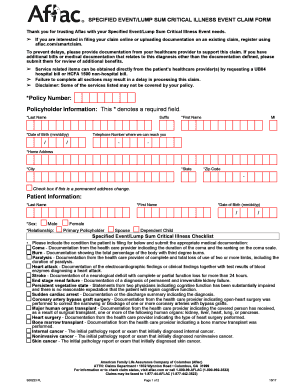
Aflac Specified Event Claim Form 2017-2026


What is the Aflac Specified Event Claim Form
The Aflac Specified Event Claim Form is a document designed for policyholders to request benefits related to specific events covered by their Aflac insurance policy. This form is essential for initiating the claims process after experiencing a qualifying event, such as hospitalization or a serious illness. By submitting this form, policyholders can ensure they receive the financial support they need during challenging times.
How to Use the Aflac Specified Event Claim Form
Using the Aflac Specified Event Claim Form involves a few straightforward steps. First, obtain the form either through Aflac's website or by contacting their customer service. Next, fill out the required sections, including personal information, policy details, and specifics about the event. It is important to provide accurate and complete information to avoid delays in processing your claim. After completing the form, submit it according to the guidelines provided, either online or via mail.
Steps to Complete the Aflac Specified Event Claim Form
Completing the Aflac Specified Event Claim Form requires careful attention to detail. Follow these steps:
- Download the form from the Aflac website or request a physical copy.
- Fill in your personal details, including your name, address, and policy number.
- Provide information about the specified event, including dates and descriptions.
- Attach any required documentation, such as medical records or bills.
- Review the form for accuracy before submission.
Legal Use of the Aflac Specified Event Claim Form
The Aflac Specified Event Claim Form is legally binding once submitted. It is crucial to ensure that all information provided is truthful and accurate, as any discrepancies may lead to complications or denial of the claim. The form must be completed in compliance with the relevant laws governing insurance claims in your state. Aflac adheres to regulations that protect both the insurer and the policyholder, ensuring a fair claims process.
Required Documents
When submitting the Aflac Specified Event Claim Form, certain documents may be required to support your claim. These typically include:
- Medical records related to the specified event.
- Invoices or bills from healthcare providers.
- Any additional documentation requested by Aflac to verify the claim.
Gathering these documents in advance can help streamline the claims process and ensure timely approval.
Form Submission Methods
The Aflac Specified Event Claim Form can be submitted through various methods. Policyholders have the option to:
- Submit the form online through the Aflac portal.
- Mail the completed form and supporting documents to the designated Aflac claims address.
- Deliver the form in person to an Aflac representative, if available.
Choosing the right submission method can depend on personal preference and the urgency of the claim.
Quick guide on how to complete aflac specified health event claim form 2017 2019
The optimal method to locate and authorize Aflac Specified Event Claim Form
On a company-wide scale, ineffective workflows surrounding document authorization can consume a signNow amount of productive time. Signing documents such as Aflac Specified Event Claim Form is an inherent aspect of operations in any organization, which is why the efficiency of each agreement’s lifecycle has a profound impact on the company’s overall performance. With airSlate SignNow, approving your Aflac Specified Event Claim Form is as straightforward and swift as possible. You’ll discover with this platform the latest version of nearly any form. Even better, you can sign it immediately without the need to install external software on your device or print anything as physical copies.
Steps to obtain and authorize your Aflac Specified Event Claim Form
- Explore our collection by category or utilize the search box to locate the document you require.
- View the form preview by selecting Learn more to confirm it is the correct one.
- Select Get form to begin editing without delay.
- Fill out your form and include any necessary information using the toolbar.
- When finished, click the Sign feature to authenticate your Aflac Specified Event Claim Form.
- Select the signing method that is most suitable for you: Draw, Generate initials, or upload a photo of your handwritten signature.
- Click Done to conclude editing and proceed to document-sharing options as required.
With airSlate SignNow, you possess everything necessary to manage your documentation effectively. You can find, complete, modify, and even send your Aflac Specified Event Claim Form in one tab without any complications. Enhance your workflows by leveraging a unified, intelligent eSignature solution.
Create this form in 5 minutes or less
Find and fill out the correct aflac specified health event claim form 2017 2019
FAQs
-
Which ITR form should an NRI fill out for AY 2018–2019 to claim the TDS deducted by banks only?
ITR form required to be submitted depends upon nature of income. As a NRI shall generally have income from other sources like interest, rental income therefore s/he should file ITR 2.
-
Do the HIPAA laws prohibit Health Insurance companies from allowing members to fill out and submit medical claim forms on line?
No, nothing in HIPAA precludes collecting the claim information online.However, the information needs to be protected at rest as well as in-flight. This is typically done by encrypting the connection (HTTPS) as well the storage media
-
How can I claim the VAT amount for items purchased in the UK? Do I need to fill out any online forms or formalities to claim?
Easy to follow instructions can be found here Tax on shopping and servicesThe process works like this.Get a VAT 407 form from the retailer - they might ask for proof that you’re eligible, for example your passport.Show the goods, the completed form and your receipts to customs at the point when you leave the EU (this might not be in the UK).Customs will approve your form if everything is in order. You then take the approved form to get paid.The best place to get the form is from a retailer on the airport when leaving.
-
How many forms are filled out in the JEE Main 2019 to date?
You should wait till last date to get these type of statistics .NTA will release how much application is received by them.
Create this form in 5 minutes!
How to create an eSignature for the aflac specified health event claim form 2017 2019
How to generate an electronic signature for your Aflac Specified Health Event Claim Form 2017 2019 online
How to generate an eSignature for your Aflac Specified Health Event Claim Form 2017 2019 in Chrome
How to create an electronic signature for putting it on the Aflac Specified Health Event Claim Form 2017 2019 in Gmail
How to generate an electronic signature for the Aflac Specified Health Event Claim Form 2017 2019 straight from your mobile device
How to make an eSignature for the Aflac Specified Health Event Claim Form 2017 2019 on iOS devices
How to create an eSignature for the Aflac Specified Health Event Claim Form 2017 2019 on Android OS
People also ask
-
What are Aflac forms specifiedevent printable?
Aflac forms specifiedevent printable are specific documents related to Aflac insurance claims that can be printed for your convenience. These forms are essential for submitting claims and ensuring that you receive the benefits you are entitled to. Using these printable forms simplifies the process and helps maintain clarity for all parties involved.
-
How can I access Aflac forms specifiedevent printable?
You can easily access Aflac forms specifiedevent printable through the Aflac website or by using airSlate SignNow's document management features. Once you find the correct form, you can download and print it directly. Our platform makes it easier for you to manage all required documentation efficiently.
-
Can I eSign Aflac forms specifiedevent printable using airSlate SignNow?
Yes, you can eSign Aflac forms specifiedevent printable using airSlate SignNow. Our platform provides an intuitive interface that allows you to sign documents digitally without the need for printing and re-scanning. This feature speeds up your claims process and ensures your documents are legally binding.
-
What are the benefits of using airSlate SignNow for Aflac forms specifiedevent printable?
Using airSlate SignNow for Aflac forms specifiedevent printable offers you several benefits, including time savings and increased efficiency. With our platform, you can prepare, send, and eSign documents in one place, eliminating the hassle of paper forms. Additionally, our secure platform ensures that your sensitive information is protected throughout the process.
-
Are there any costs associated with using airSlate SignNow for Aflac forms specifiedevent printable?
While there are some costs associated with using airSlate SignNow, we offer a variety of pricing plans to fit your needs. Many options are designed to be cost-effective, enabling you to access features for managing Aflac forms specifiedevent printable without breaking the bank. You can explore our plans and find the one that best suits your business.
-
Is airSlate SignNow compatible with other insurance management tools?
Yes, airSlate SignNow is compatible with various insurance management and CRM tools, making it easier for you to incorporate Aflac forms specifiedevent printable into your existing workflows. By integrating with popular software, you can streamline your operations and ensure that your team has access to the documents they need. This compatibility enhances efficiency and drives better customer service.
-
How secure is airSlate SignNow when handling Aflac forms specifiedevent printable?
AirSlate SignNow prioritizes the security of your documents, including Aflac forms specifiedevent printable. Our platform employs advanced encryption and security protocols to protect your sensitive information during the signing process. With airSlate SignNow, you can be confident that your documents are handled safely and securely.
Get more for Aflac Specified Event Claim Form
Find out other Aflac Specified Event Claim Form
- Help Me With Electronic signature Colorado Construction Rental Application
- Electronic signature Connecticut Construction Business Plan Template Fast
- Electronic signature Delaware Construction Business Letter Template Safe
- Electronic signature Oklahoma Business Operations Stock Certificate Mobile
- Electronic signature Pennsylvania Business Operations Promissory Note Template Later
- Help Me With Electronic signature North Dakota Charity Resignation Letter
- Electronic signature Indiana Construction Business Plan Template Simple
- Electronic signature Wisconsin Charity Lease Agreement Mobile
- Can I Electronic signature Wisconsin Charity Lease Agreement
- Electronic signature Utah Business Operations LLC Operating Agreement Later
- How To Electronic signature Michigan Construction Cease And Desist Letter
- Electronic signature Wisconsin Business Operations LLC Operating Agreement Myself
- Electronic signature Colorado Doctors Emergency Contact Form Secure
- How Do I Electronic signature Georgia Doctors Purchase Order Template
- Electronic signature Doctors PDF Louisiana Now
- How To Electronic signature Massachusetts Doctors Quitclaim Deed
- Electronic signature Minnesota Doctors Last Will And Testament Later
- How To Electronic signature Michigan Doctors LLC Operating Agreement
- How Do I Electronic signature Oregon Construction Business Plan Template
- How Do I Electronic signature Oregon Construction Living Will