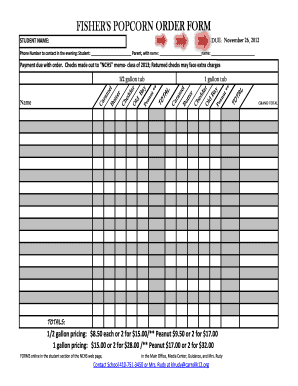
FISHER'S POPCORN ORDER FORM Carrollk12


What is the FISHER'S POPCORN ORDER FORM Carrollk12
The FISHER'S POPCORN ORDER FORM Carrollk12 is a specific document used for ordering Fisher's popcorn products in connection with Carroll County Public Schools. This form is essential for facilitating orders for fundraising purposes, allowing schools and organizations to raise money through the sale of popular snack items. The form typically includes sections for customer information, product selection, and payment details, ensuring a streamlined process for both the seller and the buyer.
How to use the FISHER'S POPCORN ORDER FORM Carrollk12
Using the FISHER'S POPCORN ORDER FORM Carrollk12 involves several straightforward steps. First, gather all necessary information, including the names and contact details of the individuals placing orders. Next, review the product offerings listed on the form, making selections based on preferences and quantities. Once the form is completed, it should be submitted to the designated school representative or organization leader, along with any required payment. Ensuring accuracy in the details provided will help avoid any processing delays.
Steps to complete the FISHER'S POPCORN ORDER FORM Carrollk12
Completing the FISHER'S POPCORN ORDER FORM Carrollk12 requires careful attention to detail. Follow these steps for successful submission:
- Begin by filling out the customer information section, including name, address, and contact number.
- Select the desired popcorn products from the available options, noting the quantity for each item.
- Calculate the total cost based on the selected items and include payment information as specified on the form.
- Review the completed form for accuracy, ensuring all fields are filled out correctly.
- Submit the form to the appropriate school representative by the specified deadline.
Key elements of the FISHER'S POPCORN ORDER FORM Carrollk12
The FISHER'S POPCORN ORDER FORM Carrollk12 includes several key elements that facilitate efficient order processing. These elements typically consist of:
- Customer Information: Essential details that identify the purchaser.
- Product Selection: A list of available popcorn varieties and sizes.
- Quantity: The number of each product being ordered.
- Total Cost: A section for calculating the overall amount due.
- Payment Method: Options for how payment will be made, such as cash or check.
How to obtain the FISHER'S POPCORN ORDER FORM Carrollk12
The FISHER'S POPCORN ORDER FORM Carrollk12 can typically be obtained through the Carroll County Public Schools' official website or by contacting the school directly. Schools may also distribute the form during fundraising events or meetings. It is important to ensure that you have the most current version of the form to avoid any discrepancies during the ordering process.
Legal use of the FISHER'S POPCORN ORDER FORM Carrollk12
Using the FISHER'S POPCORN ORDER FORM Carrollk12 legally involves adhering to the guidelines set forth by Carroll County Public Schools. This includes ensuring that all information provided is accurate and that payments are processed according to the school's policies. Additionally, the form should only be utilized for its intended purpose of fundraising, and any misuse could result in penalties or disqualification from future fundraising opportunities.
Quick guide on how to complete fishers popcorn order form carrollk12
Handle FISHER'S POPCORN ORDER FORM Carrollk12 effortlessly on any device
Web-based document management has gained traction among enterprises and individuals. It offers an ideal eco-conscious substitute for conventional printed and signed documents, as you can easily locate the necessary form and securely keep it online. airSlate SignNow provides you with all the tools you need to create, edit, and electronically sign your documents swiftly without complications. Manage FISHER'S POPCORN ORDER FORM Carrollk12 on any platform with airSlate SignNow Android or iOS applications and ease any document-related task today.
The easiest way to modify and eSign FISHER'S POPCORN ORDER FORM Carrollk12 without hassle
- Find FISHER'S POPCORN ORDER FORM Carrollk12 and click on Get Form to begin.
- Use the tools we provide to fill out your document.
- Emphasize important sections of the documents or conceal sensitive information with tools that airSlate SignNow offers specifically for that purpose.
- Create your signature with the Sign feature, which takes seconds and carries the same legal validity as a conventional wet ink signature.
- Review the information and click on the Done button to save your changes.
- Choose how you want to send your form, whether by email, SMS, invitation link, or download it to your PC.
Forget about lost or misplaced documents, tedious form searching, or errors that necessitate printing new document copies. airSlate SignNow meets all your document management needs in a few clicks from any device of your choice. Modify and eSign FISHER'S POPCORN ORDER FORM Carrollk12 and ensure excellent communication at every step of your form preparation process with airSlate SignNow.
Create this form in 5 minutes or less
Create this form in 5 minutes!
How to create an eSignature for the fishers popcorn order form carrollk12
How to create an electronic signature for a PDF online
How to create an electronic signature for a PDF in Google Chrome
How to create an e-signature for signing PDFs in Gmail
How to create an e-signature right from your smartphone
How to create an e-signature for a PDF on iOS
How to create an e-signature for a PDF on Android
People also ask
-
What is the FISHER'S POPCORN ORDER FORM Carrollk12?
The FISHER'S POPCORN ORDER FORM Carrollk12 is a specialized form designed for easy ordering of Fisher's popcorn products. It streamlines the ordering process for schools and organizations, ensuring that all necessary details are captured efficiently. This form is user-friendly and tailored to meet the needs of the Carrollk12 community.
-
How can I access the FISHER'S POPCORN ORDER FORM Carrollk12?
You can access the FISHER'S POPCORN ORDER FORM Carrollk12 through our official website or by contacting your local Carrollk12 representative. The form is available online for convenience, allowing you to place your order anytime. Simply follow the provided link to get started.
-
What are the pricing options for the FISHER'S POPCORN ORDER FORM Carrollk12?
Pricing for the FISHER'S POPCORN ORDER FORM Carrollk12 varies based on the quantity and type of popcorn ordered. We offer competitive pricing to ensure that schools and organizations can benefit from our products without breaking the budget. For detailed pricing information, please refer to the order form or contact us directly.
-
What features does the FISHER'S POPCORN ORDER FORM Carrollk12 offer?
The FISHER'S POPCORN ORDER FORM Carrollk12 includes features such as customizable options, easy navigation, and secure submission. It is designed to simplify the ordering process, making it accessible for all users. Additionally, the form allows for tracking orders and managing inventory efficiently.
-
What are the benefits of using the FISHER'S POPCORN ORDER FORM Carrollk12?
Using the FISHER'S POPCORN ORDER FORM Carrollk12 provides numerous benefits, including time savings and improved accuracy in orders. It helps organizations streamline their fundraising efforts while ensuring that customers receive high-quality popcorn products. This form also enhances communication between buyers and sellers.
-
Can the FISHER'S POPCORN ORDER FORM Carrollk12 be integrated with other systems?
Yes, the FISHER'S POPCORN ORDER FORM Carrollk12 can be integrated with various systems to enhance functionality. This includes integration with payment processors and inventory management systems. Such integrations ensure a seamless experience for users and help organizations manage their orders more effectively.
-
Is there customer support available for the FISHER'S POPCORN ORDER FORM Carrollk12?
Absolutely! We provide dedicated customer support for the FISHER'S POPCORN ORDER FORM Carrollk12 to assist users with any questions or issues. Our support team is available via email and phone to ensure that your ordering experience is smooth and satisfactory. Don't hesitate to signNow out for help!
Get more for FISHER'S POPCORN ORDER FORM Carrollk12
Find out other FISHER'S POPCORN ORDER FORM Carrollk12
- eSign Tennessee General Partnership Agreement Mobile
- eSign Alaska LLC Operating Agreement Fast
- How Can I eSign Hawaii LLC Operating Agreement
- eSign Indiana LLC Operating Agreement Fast
- eSign Michigan LLC Operating Agreement Fast
- eSign North Dakota LLC Operating Agreement Computer
- How To eSignature Louisiana Quitclaim Deed
- eSignature Maine Quitclaim Deed Now
- eSignature Maine Quitclaim Deed Myself
- eSignature Maine Quitclaim Deed Free
- eSignature Maine Quitclaim Deed Easy
- How Do I eSign South Carolina LLC Operating Agreement
- Can I eSign South Carolina LLC Operating Agreement
- How To eSignature Massachusetts Quitclaim Deed
- How To eSign Wyoming LLC Operating Agreement
- eSignature North Dakota Quitclaim Deed Fast
- How Can I eSignature Iowa Warranty Deed
- Can I eSignature New Hampshire Warranty Deed
- eSign Maryland Rental Invoice Template Now
- eSignature Utah Warranty Deed Free