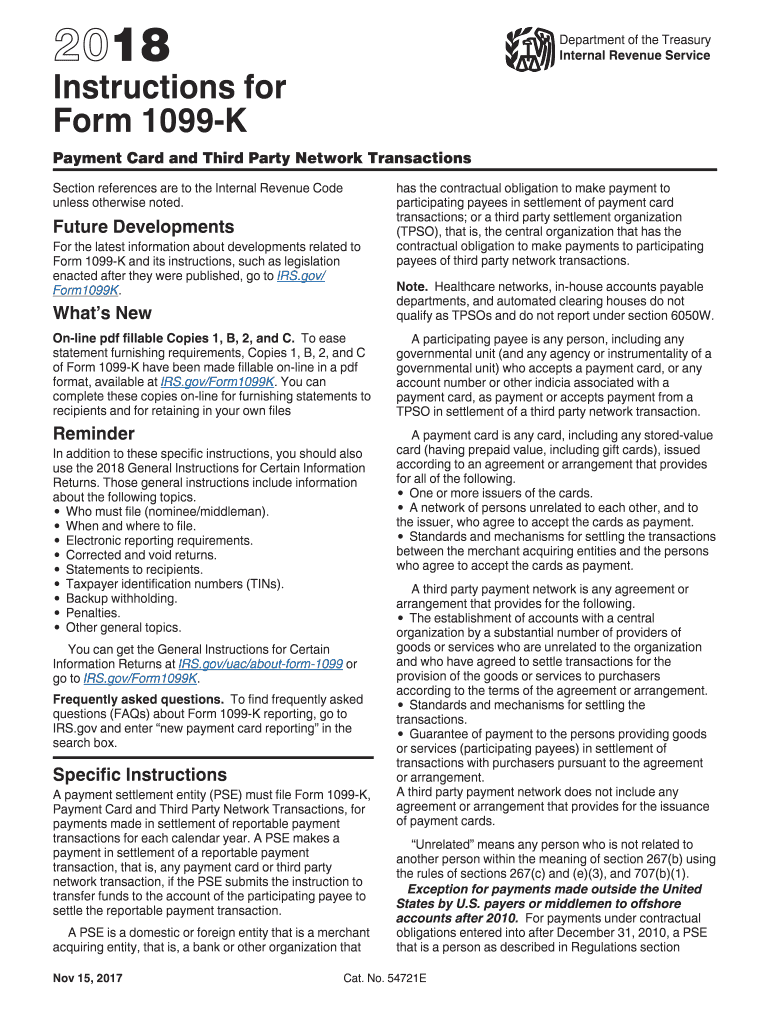
1099 K Copy B 2018


What is the 1099 K Copy B
The 1099 K Copy B is a specific version of the 1099 K form that is used to report payment card and third-party network transactions. This form is crucial for individuals and businesses that receive payments through platforms like PayPal, credit cards, or other electronic payment methods. It provides a summary of the total payments received in a calendar year, helping both the taxpayer and the IRS track income accurately. The information on Copy B is sent to the recipient and is used for tax filing purposes.
How to obtain the 1099 K Copy B
To obtain the 1099 K Copy B, recipients typically receive it directly from the payment processing company or platform that facilitated their transactions. Businesses and individuals should ensure that their payment processors have accurate information, including their tax identification number, to receive the correct form. If a recipient does not receive their 1099 K Copy B by the end of January, they should contact the payment processor for assistance.
Steps to complete the 1099 K Copy B
Completing the 1099 K Copy B involves several key steps:
- Review the form for accuracy, ensuring that all transactions are correctly reported.
- Ensure that your name, address, and taxpayer identification number are accurately filled out.
- Verify the total amount reported in each applicable box, particularly focusing on the gross payment amounts.
- Attach any necessary documentation that supports the reported income.
- Submit the completed form to the IRS and retain a copy for your records.
IRS Guidelines
The IRS provides specific guidelines for completing and submitting the 1099 K Copy B. Recipients must ensure that they report the income as indicated on the form when filing their tax returns. The IRS requires that this form be filed by the end of January for the preceding tax year. Failure to comply with these guidelines may result in penalties or audits, so it is essential to follow the instructions carefully.
Filing Deadlines / Important Dates
Filing deadlines for the 1099 K Copy B are critical for compliance. The IRS mandates that the form must be sent to recipients by January 31 of the year following the tax year being reported. Additionally, the form must be filed with the IRS by the same date if submitting electronically. Keeping track of these dates helps avoid potential penalties for late filing.
Penalties for Non-Compliance
Non-compliance with the 1099 K reporting requirements can lead to significant penalties. The IRS imposes fines for failing to file the form, as well as for inaccuracies in the reported information. Penalties can vary based on how late the form is filed, ranging from small fines for late submissions to larger fines for intentional disregard of the requirements. It is essential to ensure that all information is accurate and submitted on time to avoid these penalties.
Quick guide on how to complete 2015 instructions k 2018 2019 form
Discover the Easiest Method to Complete and Sign Your 1099 K Copy B
Are you still spending time preparing your official documents on paper instead of online? airSlate SignNow provides a superior approach to finalize and sign your 1099 K Copy B and other forms for public services. Our innovative electronic signature solution equips you with all the tools necessary to handle paperwork swiftly and in compliance with formal standards – powerful PDF editing, managing, securing, signing, and sharing features are all available within an intuitive interface.
Only a Few Steps are Needed to Complete and Sign Your 1099 K Copy B:
- Upload the editable template to the editor using the Get Form button.
- Review what information you need to include in your 1099 K Copy B.
- Move between the fields by using the Next button to avoid missing anything.
- Utilize Text, Check, and Cross tools to fill in the blanks with your details.
- Edit the content with Text boxes or Images from the top toolbar.
- Emphasize what is important or Mask fields that are no longer relevant.
- Select Sign to create a legally binding electronic signature using any method you choose.
- Add the Date next to your signature and complete your task with the Done button.
Store your finished 1099 K Copy B in the Documents section of your profile, download it, or transfer it to your preferred cloud storage. Our solution also supports flexible form distribution. There is no need to print your forms when you need to submit them to the relevant public office - do so using email, fax, or by requesting USPS “snail mail” delivery from your account. Try it out now!
Create this form in 5 minutes or less
Find and fill out the correct 2015 instructions k 2018 2019 form
FAQs
-
How can I fill out the FY 2015-16 and 2016-17 ITR forms after the 31st of March 2018?
As you know the last date of filling income tax retruns has been gone for the financial year 2015–16 and 2016–17. and if you haven’t done it before 31–03–2018. then i don’t think it is possible according to the current guidlines of IT Department. it may possible that they can send you the notice to answer for not filling the retrun and they may charge penalty alsoif your income was less than taxable limit then its ok it is a valid reson but you don’t need file ITR for those years but if your income was more than the limit then, i think you have to write the lette to your assessing officer with a genuine reason that why didn’t you file the ITR.This was only suggestion not adviceyou can also go through the professional chartered accountant
-
Which ITR form should an NRI fill out for AY 2018–2019 to claim the TDS deducted by banks only?
ITR form required to be submitted depends upon nature of income. As a NRI shall generally have income from other sources like interest, rental income therefore s/he should file ITR 2.
-
Which ITR form should an NRI fill out for AY 2018–2019 for salary income?
File ITR 2 and for taking credit of foreign taxes fill form 67 before filling ITR.For specific clarifications / legal advice feel free to write to dsssvtax[at]gmail or call/WhatsApp: 9052535440.
-
Can I fill the form for the SSC CGL 2018 which will be held in June 2019 and when will the form for 2019 come out?
No, you can’t fill the form for SSC CGL 2018 as application process has been long over.SSC CGL 2019 : No concrete information at this time. Some update should come by August-September 2019.Like Exambay on facebook for all latest updates on SSC CGL 2018 , SSC CGL 2019 and other upcoming exams
Create this form in 5 minutes!
How to create an eSignature for the 2015 instructions k 2018 2019 form
How to create an eSignature for your 2015 Instructions K 2018 2019 Form online
How to generate an eSignature for your 2015 Instructions K 2018 2019 Form in Google Chrome
How to create an electronic signature for signing the 2015 Instructions K 2018 2019 Form in Gmail
How to make an electronic signature for the 2015 Instructions K 2018 2019 Form right from your smartphone
How to generate an eSignature for the 2015 Instructions K 2018 2019 Form on iOS devices
How to make an electronic signature for the 2015 Instructions K 2018 2019 Form on Android OS
People also ask
-
What is the 1099 k form and when do I need it?
The 1099 k form is a tax document used to report payment card and third-party network transactions to the IRS. You typically need it if you receive payments through platforms like PayPal or if you have a substantial amount of business transactions within a year. Understanding when to expect your 1099 k form can help you prepare for tax season.
-
How does airSlate SignNow help with signing the 1099 k form?
airSlate SignNow streamlines the process of signing the 1099 k form by providing an easy-to-use electronic signature solution. You can quickly upload, send, and eSign your documents, making the process seamless and efficient. This helps you save time and ensures that your forms are completed accurately.
-
Is there a cost associated with using airSlate SignNow for 1099 k forms?
Yes, airSlate SignNow offers various pricing plans tailored to your business needs, which can include features suitable for managing your 1099 k forms. The cost is competitive and often considered cost-effective for small to medium-sized businesses looking for reliable eSigning solutions. You can choose from monthly or annual subscriptions based on what works best for you.
-
What features are included in airSlate SignNow for managing 1099 k forms?
airSlate SignNow provides features such as document templates, real-time tracking, and audit trails specifically useful for managing your 1099 k forms. These features ensure that your documents are properly filled out and submitted on time. Additionally, you can easily integrate with other software tools your business might be using.
-
Can I integrate airSlate SignNow with my existing accounting software for 1099 k forms?
Absolutely! airSlate SignNow offers seamless integration with a variety of accounting and financial software, making it easy to manage your 1099 k forms alongside other business documents. This integration allows for smooth data transfer and can signNowly reduce administrative workload when preparing tax documents.
-
What benefits will I gain using airSlate SignNow for my 1099 k forms?
Using airSlate SignNow for your 1099 k forms provides benefits like enhanced efficiency and reduced errors in your documentation process. You can send, sign, and store your forms securely in the cloud, ensuring they are accessible anytime. This process also helps you stay organized during tax season, preventing any last-minute scrambling.
-
How secure is airSlate SignNow when handling sensitive documents like the 1099 k form?
airSlate SignNow prioritizes security, employing advanced encryption and compliance measures to protect your sensitive documents, including the 1099 k form. This robust security ensures that your information remains confidential while providing peace of mind during the eSigning process. You can trust that your data is safe with airSlate SignNow.
Get more for 1099 K Copy B
- Erie home insurance claims inventory form
- Ccc 902i short form
- Controlled substance agreement amp informed consent scott amp white sw
- Job offer form 51372660
- Transmission application boardroom pty limited form
- Hhmt form
- Help filling out indianapolis class 2 residential development form
- Stock agreement template form
Find out other 1099 K Copy B
- How Can I Sign Louisiana High Tech LLC Operating Agreement
- Sign Louisiana High Tech Month To Month Lease Myself
- How To Sign Alaska Insurance Promissory Note Template
- Sign Arizona Insurance Moving Checklist Secure
- Sign New Mexico High Tech Limited Power Of Attorney Simple
- Sign Oregon High Tech POA Free
- Sign South Carolina High Tech Moving Checklist Now
- Sign South Carolina High Tech Limited Power Of Attorney Free
- Sign West Virginia High Tech Quitclaim Deed Myself
- Sign Delaware Insurance Claim Online
- Sign Delaware Insurance Contract Later
- Sign Hawaii Insurance NDA Safe
- Sign Georgia Insurance POA Later
- How Can I Sign Alabama Lawers Lease Agreement
- How Can I Sign California Lawers Lease Agreement
- Sign Colorado Lawers Operating Agreement Later
- Sign Connecticut Lawers Limited Power Of Attorney Online
- Sign Hawaii Lawers Cease And Desist Letter Easy
- Sign Kansas Insurance Rental Lease Agreement Mobile
- Sign Kansas Insurance Rental Lease Agreement Free