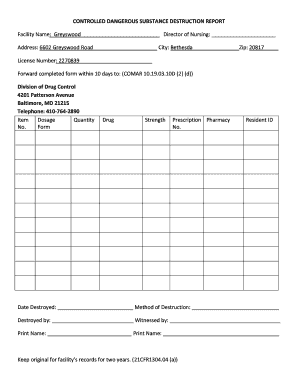
CONTROLLED DANGEROUS SUBSTANCE DESTRUCTION REPORT Form


What is the CONTROLLED DANGEROUS SUBSTANCE DESTRUCTION REPORT
The CONTROLLED DANGEROUS SUBSTANCE DESTRUCTION REPORT is a formal document used to record the destruction of controlled substances. This report ensures compliance with regulatory requirements set forth by the Drug Enforcement Administration (DEA) and other relevant authorities. It serves as an official record that substances have been disposed of safely and legally, thereby minimizing the risk of misuse or environmental harm.
How to use the CONTROLLED DANGEROUS SUBSTANCE DESTRUCTION REPORT
This report is essential for businesses and organizations that handle controlled substances, such as pharmacies, hospitals, and research facilities. To use the report effectively, individuals must complete it accurately, detailing the substances being destroyed, the method of destruction, and the personnel involved in the process. This documentation not only helps maintain compliance but also provides a clear audit trail for regulatory inspections.
Steps to complete the CONTROLLED DANGEROUS SUBSTANCE DESTRUCTION REPORT
Completing the CONTROLLED DANGEROUS SUBSTANCE DESTRUCTION REPORT involves several key steps:
- Identify the controlled substances slated for destruction.
- Document the quantity and form of each substance.
- Specify the method of destruction, such as incineration or chemical neutralization.
- List the names and signatures of personnel overseeing the destruction.
- Submit the completed report to the appropriate regulatory authority.
Key elements of the CONTROLLED DANGEROUS SUBSTANCE DESTRUCTION REPORT
Important elements of the report include:
- Substance Identification: Clear identification of the controlled substances being destroyed.
- Destruction Method: A detailed description of how the substances will be disposed of.
- Personnel Involved: Names and signatures of individuals responsible for the destruction process.
- Date of Destruction: The specific date when the destruction occurs.
Legal use of the CONTROLLED DANGEROUS SUBSTANCE DESTRUCTION REPORT
Legally, the CONTROLLED DANGEROUS SUBSTANCE DESTRUCTION REPORT must be completed in accordance with federal and state regulations. Failure to accurately complete and submit this report can lead to serious legal repercussions, including fines and loss of licensure. It is crucial for organizations to stay informed about the legal requirements surrounding the destruction of controlled substances to ensure compliance.
State-specific rules for the CONTROLLED DANGEROUS SUBSTANCE DESTRUCTION REPORT
Each state may have its own regulations regarding the destruction of controlled substances. It is essential for organizations to review state-specific guidelines to ensure that their use of the CONTROLLED DANGEROUS SUBSTANCE DESTRUCTION REPORT aligns with local laws. This includes understanding any additional documentation or reporting requirements that may be imposed by state authorities.
Quick guide on how to complete controlled dangerous substance destruction report
Complete CONTROLLED DANGEROUS SUBSTANCE DESTRUCTION REPORT effortlessly on any device
Web-based document management has gained immense popularity among businesses and individuals. It offers an ideal eco-friendly alternative to traditional printed and signed paperwork, allowing you to access the necessary forms and securely store them online. airSlate SignNow provides you with all the resources you need to create, edit, and eSign your documents quickly without any holdups. Manage CONTROLLED DANGEROUS SUBSTANCE DESTRUCTION REPORT on any device using the airSlate SignNow Android or iOS applications and simplify any document-related task today.
The easiest way to edit and eSign CONTROLLED DANGEROUS SUBSTANCE DESTRUCTION REPORT without hassle
- Find CONTROLLED DANGEROUS SUBSTANCE DESTRUCTION REPORT and click on Get Form to begin.
- Make use of the tools we offer to fill in your document.
- Emphasize relevant parts of the documents or obscure sensitive information with tools that airSlate SignNow provides specifically for that purpose.
- Create your eSignature using the Sign feature, which takes just seconds and holds the same legal validity as a conventional wet ink signature.
- Review all the information and click on the Done button to save your changes.
- Select how you want to send your form, via email, SMS, or invitation link, or download it to your computer.
Say goodbye to lost or misplaced documents, tedious form searching, or mistakes that require printing new document copies. airSlate SignNow fulfills all your document management needs in just a few clicks from any device you prefer. Edit and eSign CONTROLLED DANGEROUS SUBSTANCE DESTRUCTION REPORT and ensure excellent communication at every stage of the form preparation process with airSlate SignNow.
Create this form in 5 minutes or less
Create this form in 5 minutes!
How to create an eSignature for the controlled dangerous substance destruction report
How to create an electronic signature for a PDF online
How to create an electronic signature for a PDF in Google Chrome
How to create an e-signature for signing PDFs in Gmail
How to create an e-signature right from your smartphone
How to create an e-signature for a PDF on iOS
How to create an e-signature for a PDF on Android
People also ask
-
What is a CONTROLLED DANGEROUS SUBSTANCE DESTRUCTION REPORT?
A CONTROLLED DANGEROUS SUBSTANCE DESTRUCTION REPORT is a formal document that records the disposal of hazardous substances. This report ensures compliance with regulatory requirements and provides a clear audit trail for businesses handling such materials.
-
How does airSlate SignNow facilitate the creation of CONTROLLED DANGEROUS SUBSTANCE DESTRUCTION REPORTs?
airSlate SignNow simplifies the process of creating CONTROLLED DANGEROUS SUBSTANCE DESTRUCTION REPORTs by providing customizable templates. Users can easily fill in necessary details and eSign the documents, ensuring a quick and efficient workflow.
-
What are the benefits of using airSlate SignNow for CONTROLLED DANGEROUS SUBSTANCE DESTRUCTION REPORTs?
Using airSlate SignNow for CONTROLLED DANGEROUS SUBSTANCE DESTRUCTION REPORTs enhances efficiency and compliance. The platform allows for secure electronic signatures, reduces paperwork, and ensures that all necessary information is accurately captured.
-
Is there a cost associated with generating CONTROLLED DANGEROUS SUBSTANCE DESTRUCTION REPORTs using airSlate SignNow?
Yes, there is a pricing structure for using airSlate SignNow, which varies based on the features and number of users. However, the cost is competitive and offers signNow savings compared to traditional document management methods.
-
Can I integrate airSlate SignNow with other software for CONTROLLED DANGEROUS SUBSTANCE DESTRUCTION REPORTs?
Absolutely! airSlate SignNow offers integrations with various software applications, allowing for seamless data transfer and enhanced functionality when managing CONTROLLED DANGEROUS SUBSTANCE DESTRUCTION REPORTs.
-
How secure is the information in CONTROLLED DANGEROUS SUBSTANCE DESTRUCTION REPORTs created with airSlate SignNow?
Security is a top priority for airSlate SignNow. All CONTROLLED DANGEROUS SUBSTANCE DESTRUCTION REPORTs are encrypted and stored securely, ensuring that sensitive information remains protected from unauthorized access.
-
What industries benefit from using CONTROLLED DANGEROUS SUBSTANCE DESTRUCTION REPORTs?
Industries such as pharmaceuticals, healthcare, and manufacturing benefit signNowly from using CONTROLLED DANGEROUS SUBSTANCE DESTRUCTION REPORTs. These reports help ensure compliance with regulations and promote safe disposal practices.
Get more for CONTROLLED DANGEROUS SUBSTANCE DESTRUCTION REPORT
- Application for farm haulage concession department of transport transport wa gov form
- Gravel pit inspection form north american invasive species
- Spalding phonogram cards form
- 8596693981 form
- Dmv hold dispute form
- Padrinolimousinecom form
- Palau community collge how to request form
- Rcmp grc 6423e form
Find out other CONTROLLED DANGEROUS SUBSTANCE DESTRUCTION REPORT
- How To eSignature West Virginia Legal Quitclaim Deed
- eSignature West Virginia Legal Lease Agreement Template Online
- eSignature West Virginia Legal Medical History Online
- eSignature Maine Lawers Last Will And Testament Free
- eSignature Alabama Non-Profit Living Will Free
- eSignature Wyoming Legal Executive Summary Template Myself
- eSignature Alabama Non-Profit Lease Agreement Template Computer
- eSignature Arkansas Life Sciences LLC Operating Agreement Mobile
- eSignature California Life Sciences Contract Safe
- eSignature California Non-Profit LLC Operating Agreement Fast
- eSignature Delaware Life Sciences Quitclaim Deed Online
- eSignature Non-Profit Form Colorado Free
- eSignature Mississippi Lawers Residential Lease Agreement Later
- How To eSignature Mississippi Lawers Residential Lease Agreement
- Can I eSignature Indiana Life Sciences Rental Application
- eSignature Indiana Life Sciences LLC Operating Agreement Fast
- eSignature Kentucky Life Sciences Quitclaim Deed Fast
- Help Me With eSignature Georgia Non-Profit NDA
- How Can I eSignature Idaho Non-Profit Business Plan Template
- eSignature Mississippi Life Sciences Lease Agreement Myself