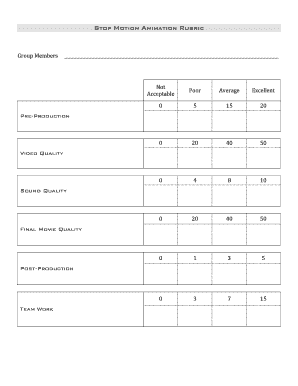
Stop Motion Animation Rubric Form


What is the Stop Motion Animation Rubric
The Stop Motion Animation Rubric is a structured assessment tool designed to evaluate the quality and effectiveness of stop motion animation projects. It provides clear criteria that can be used by educators, students, and creators to assess various aspects of animation, including creativity, technical execution, storytelling, and overall presentation. This rubric helps ensure that all critical elements of the animation process are considered, promoting a comprehensive understanding of the art form.
How to use the Stop Motion Animation Rubric
Using the Stop Motion Animation Rubric involves several straightforward steps. First, familiarize yourself with the criteria outlined in the rubric, which may include categories such as character movement, scene composition, and sound integration. Next, evaluate the animation project by scoring each category based on the defined performance levels, which typically range from excellent to needs improvement. Finally, provide constructive feedback based on the scores to guide future projects and enhance learning outcomes.
Key elements of the Stop Motion Animation Rubric
The key elements of the Stop Motion Animation Rubric include specific criteria that address different facets of animation. These may encompass:
- Creativity: Originality and innovation in concept and execution.
- Technical Skills: Use of techniques such as frame rates, lighting, and camera angles.
- Storytelling: Clarity and engagement of the narrative presented through animation.
- Presentation: Overall quality of the final product, including visual appeal and sound quality.
Each of these elements plays a crucial role in determining the effectiveness of the animation and provides a comprehensive framework for assessment.
Steps to complete the Stop Motion Animation Rubric
Completing the Stop Motion Animation Rubric involves a systematic approach. Start by reviewing the animation project to identify key features that align with the rubric's criteria. Next, assign scores for each criterion based on the performance levels outlined in the rubric. After scoring, compile the results to provide an overall assessment. Finally, offer detailed feedback to highlight strengths and areas for improvement, ensuring that the creator understands how to enhance their future projects.
Examples of using the Stop Motion Animation Rubric
Examples of using the Stop Motion Animation Rubric can enhance understanding of its application. For instance, in an educational setting, teachers might use the rubric to assess student projects during a stop motion animation unit. They can provide scores for each category and discuss the results with students, fostering a dialogue about their creative choices. Additionally, animators working in professional settings may utilize the rubric to self-assess their work before submission, ensuring that they meet industry standards and expectations.
Legal use of the Stop Motion Animation Rubric
The legal use of the Stop Motion Animation Rubric involves adhering to copyright and intellectual property laws. When using the rubric, creators should ensure that their animations do not infringe on existing copyrights, especially when using characters, music, or other copyrighted materials. It is important to credit original sources when applicable and to seek permission for any copyrighted content used in the animation. By following these guidelines, creators can utilize the rubric effectively while respecting legal boundaries.
Quick guide on how to complete stop motion animation rubric
Complete Stop Motion Animation Rubric effortlessly on any device
Online document management has gained popularity among businesses and individuals. It offers an ideal eco-friendly alternative to traditional printed and signed documents, allowing you to access the correct form and securely save it online. airSlate SignNow equips you with all the necessary tools to create, modify, and eSign your documents quickly without delays. Manage Stop Motion Animation Rubric on any device with airSlate SignNow Android or iOS applications and enhance any document-related process today.
How to modify and eSign Stop Motion Animation Rubric without difficulty
- Obtain Stop Motion Animation Rubric and click on Get Form to begin.
- Utilize the tools we provide to fill out your form.
- Emphasize important sections of the documents or redact sensitive information using tools that airSlate SignNow offers specifically for that purpose.
- Create your signature with the Sign tool, which takes just seconds and carries the same legal validity as a typical wet ink signature.
- Verify the information and click on the Done button to save your changes.
- Select how you would like to send your form, by email, text message (SMS), invite link, or download it to your computer.
Eliminate the hassle of lost or misplaced documents, tedious form searching, or errors that necessitate reprinting new document copies. airSlate SignNow fulfills all your document management needs in a few clicks from any device of your preference. Modify and eSign Stop Motion Animation Rubric and ensure outstanding communication at every stage of the form preparation process with airSlate SignNow.
Create this form in 5 minutes or less
Create this form in 5 minutes!
How to create an eSignature for the stop motion animation rubric
How to create an electronic signature for a PDF online
How to create an electronic signature for a PDF in Google Chrome
How to create an e-signature for signing PDFs in Gmail
How to create an e-signature right from your smartphone
How to create an e-signature for a PDF on iOS
How to create an e-signature for a PDF on Android
People also ask
-
What is a Stop Motion Animation Rubric?
A Stop Motion Animation Rubric is a tool used to evaluate the quality and effectiveness of stop motion animation projects. It provides clear criteria for assessing various aspects such as creativity, technical execution, and storytelling. Utilizing a rubric helps students and educators focus on key elements that contribute to successful animations.
-
How can I create a Stop Motion Animation Rubric?
Creating a Stop Motion Animation Rubric involves defining specific criteria that reflect the goals of the animation project. You can outline categories such as character design, movement fluidity, and overall narrative. By using templates or examples, you can customize the rubric to fit your educational needs and objectives.
-
What are the benefits of using a Stop Motion Animation Rubric?
Using a Stop Motion Animation Rubric provides clear expectations for students, enhancing their understanding of what constitutes quality work. It also streamlines the grading process for educators, making it easier to provide constructive feedback. Ultimately, a rubric fosters a more structured learning environment for animation projects.
-
Is there a cost associated with Stop Motion Animation Rubrics?
Many Stop Motion Animation Rubrics are available for free online, but some may come with a cost if they are part of a comprehensive educational package. Investing in a well-designed rubric can save time and improve the quality of assessments. Consider your budget and the specific needs of your classroom when selecting a rubric.
-
Can I integrate a Stop Motion Animation Rubric with other educational tools?
Yes, many Stop Motion Animation Rubrics can be integrated with educational platforms and tools that facilitate project management and assessment. This integration allows for seamless tracking of student progress and feedback. Check compatibility with your existing tools to enhance the learning experience.
-
How does a Stop Motion Animation Rubric improve student learning?
A Stop Motion Animation Rubric enhances student learning by providing clear guidelines and expectations for their projects. It encourages self-assessment and reflection, helping students identify areas for improvement. This structured approach fosters creativity while ensuring that essential skills are developed.
-
What features should I look for in a Stop Motion Animation Rubric?
When selecting a Stop Motion Animation Rubric, look for features such as detailed criteria, clear scoring guidelines, and adaptability for different skill levels. A good rubric should also include space for feedback and suggestions for improvement. These features will help ensure a comprehensive evaluation process.
Get more for Stop Motion Animation Rubric
- West virginia state tax department form gsr 01
- Cco veridian iowa form
- Arlington independent school district annual residency affidavit form
- Formatted king county open data
- Rule 1300 form
- Ps 519 f1 application for request to enroll nonresident student bcps form
- Form m r 2015
- Amarillo police department information records r
Find out other Stop Motion Animation Rubric
- eSign Delaware Insurance Work Order Later
- eSign Delaware Insurance Credit Memo Mobile
- eSign Insurance PPT Georgia Computer
- How Do I eSign Hawaii Insurance Operating Agreement
- eSign Hawaii Insurance Stock Certificate Free
- eSign New Hampshire Lawers Promissory Note Template Computer
- Help Me With eSign Iowa Insurance Living Will
- eSign North Dakota Lawers Quitclaim Deed Easy
- eSign Ohio Lawers Agreement Computer
- eSign North Dakota Lawers Separation Agreement Online
- How To eSign North Dakota Lawers Separation Agreement
- eSign Kansas Insurance Moving Checklist Free
- eSign Louisiana Insurance Promissory Note Template Simple
- eSign Texas Lawers Contract Fast
- eSign Texas Lawers Lease Agreement Free
- eSign Maine Insurance Rental Application Free
- How Can I eSign Maryland Insurance IOU
- eSign Washington Lawers Limited Power Of Attorney Computer
- eSign Wisconsin Lawers LLC Operating Agreement Free
- eSign Alabama Legal Quitclaim Deed Online