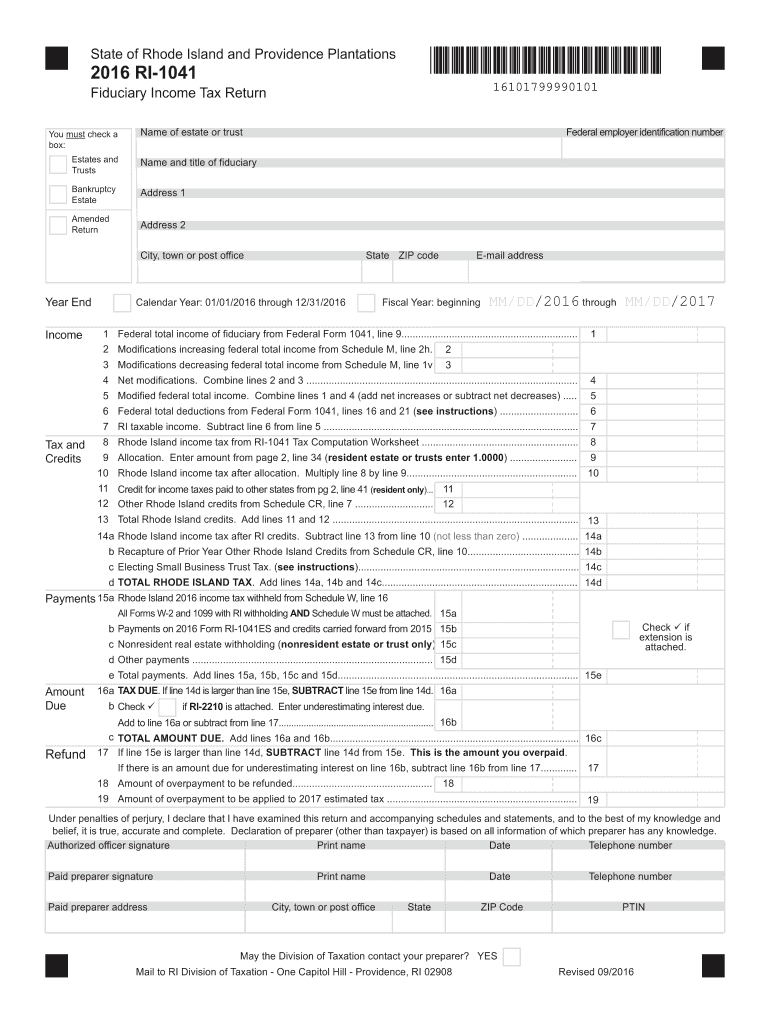
Using the Correct Name Control in E Filing Corporate Tax Returns 2016


Understanding the Using The Correct Name Control In E Filing Corporate Tax Returns
The correct name control is crucial when e-filing corporate tax returns. It refers to the specific name format that the IRS recognizes for a business entity. This name control is typically derived from the entity's legal name as registered with the IRS. Using the correct name control ensures that your tax return is processed accurately and efficiently, preventing delays or rejections. Businesses must verify their name control against IRS records to ensure compliance and accuracy.
Steps to Complete the Using The Correct Name Control In E Filing Corporate Tax Returns
Completing the form accurately involves several key steps:
- Gather necessary information, including your business's legal name and Employer Identification Number (EIN).
- Access the e-filing platform and select the appropriate corporate tax return form.
- Enter your business's legal name exactly as it appears on IRS documentation to ensure the correct name control is used.
- Double-check all entries for accuracy before submission.
- Submit the form electronically and retain a copy for your records.
IRS Guidelines for Using The Correct Name Control In E Filing Corporate Tax Returns
The IRS provides specific guidelines regarding the use of name controls in e-filing. It is essential to follow these guidelines to avoid complications. The IRS recommends that businesses check their name control against the IRS database to confirm it matches their registered name. Additionally, the IRS may require documentation to support any discrepancies. Familiarizing yourself with these guidelines can help ensure a smooth filing process.
Legal Use of the Using The Correct Name Control In E Filing Corporate Tax Returns
Using the correct name control is not just a best practice; it is a legal requirement for accurate tax reporting. Misrepresentation of your business name can lead to penalties or audits. The IRS strictly enforces compliance with name control regulations, and failure to adhere can result in delayed processing of returns or rejection of e-filed documents. Ensuring that your name control is accurate protects your business from potential legal issues.
Required Documents for Using The Correct Name Control In E Filing Corporate Tax Returns
To successfully e-file your corporate tax return using the correct name control, you will need the following documents:
- Your business's legal name as registered with the IRS.
- Your Employer Identification Number (EIN).
- Previous tax returns for reference, if applicable.
- Any supporting documents that may be required for specific deductions or credits.
Examples of Using The Correct Name Control In E Filing Corporate Tax Returns
Consider a corporation named "ABC Widgets, Inc." The correct name control for e-filing would be "ABC WIDGETS INC" without punctuation or suffixes. If the business were to file under a different name format, such as "ABC Widgets Inc." or "ABC WIDGETS, INC.," it could lead to processing errors. Ensuring the name control matches the IRS records is essential for accurate filing.
Quick guide on how to complete using the correct name control in e filing corporate tax returns
Your assistance manual on how to prepare your Using The Correct Name Control In E Filing Corporate Tax Returns
If you’re curious about how to create and submit your Using The Correct Name Control In E Filing Corporate Tax Returns, here are some straightforward guidelines to make tax filing considerably simpler.
To begin, you merely need to sign up for your airSlate SignNow account to transform the way you manage documents online. airSlate SignNow is an exceptionally intuitive and powerful document solution that enables you to modify, draft, and finalize your tax paperwork effortlessly. With its editor, you can toggle between text, checkboxes, and eSignatures and return to adjust responses as necessary. Streamline your tax administration with advanced PDF editing, eSigning, and seamless sharing.
Adhere to the instructions below to complete your Using The Correct Name Control In E Filing Corporate Tax Returns in just a few minutes:
- Sign up for your account and start working on PDFs in no time.
- Utilize our directory to find any IRS tax form; browse through variations and schedules.
- Click Get form to access your Using The Correct Name Control In E Filing Corporate Tax Returns in our editor.
- Populate the mandatory fillable fields with your information (text, numbers, check marks).
- Utilize the Sign Tool to add your legally-recognized eSignature (if necessary).
- Review your document and correct any inaccuracies.
- Save changes, print your version, send it to your recipient, and download it to your device.
Employ this manual to file your taxes electronically with airSlate SignNow. Please keep in mind that submitting on paper can increase the chances of mistakes and delay reimbursements. Undoubtedly, before e-filing your taxes, check the IRS website for filing regulations in your state.
Create this form in 5 minutes or less
Find and fill out the correct using the correct name control in e filing corporate tax returns
FAQs
-
For the amended tax return, the only thing I needed to correct was the filing status. Do I still need to fill out the rest of the form involving income, etc.?
Yes, it depends what kind of income. For social security incomes, there is a different threshold amount for single and Married Filing joint. Different filing status have a certain treatment and that tax rates are different for every filing status. The filing status change goes on the very top of the 1040X. When I was a Tax Auditor for the IRS, the 1040X was one of the hardest thing to calculate. Just a few years ago, the IRS decided to change but with disastrous results- people were more confused than the original. So IRS changed the 1040X to its original. Follow your program’s instruction or go to an Enrolled Agent. I found out throughout my career that a good majority of CPA’s do not know the mechanics of the 1040X. Chances are you may need to send the returns by mail.
-
How come my tax return was rejected when I filled out all the information correctly, have the correct pin, and did not file them last year?
Are we talking about an individual form 1040? If so are you attempting to electronically file with software like TurboTax or did you paper file? You are a US person with a Social Security number correct? Also, were you provided with a rejection code?In truth, there could be many reasons why your filing didn't go through. If you can give me the answer to the questions I asked above I can better direct you.I would not and no one on quora should charge you or take money from you to answer a question like this.
-
By fault I've entered the wrong name of my college while filling out the GATE form. How do I correct it? Would it create trouble in future?
Actually it is not a big deal. There are corrections in many forms and the organizing institutes do entertain such corrections.All you need to do is write a mail to the GATE office and after 5th oct i.e., deadline of form filling, you can make the corrections. Just keep track of the official website.http://gate.iitg.ac.in
-
How can I fill out the details of my PPF and LIC in income tax return along with Form 16 details?
PPF contribution and LIC premium paid is shown under section 80C deductions ( chapter VIA deduction) in ITR.However total limit under 80C is 1.5L.( I am assuming that you have referred to investments made -ppf/LIC and not withdrawals (income)from the same).Regards.
-
If a foreign citizen lives in the US on a working visa for more than a year, then what is his status? What tax form will such a person fill out when filing for taxes at the end of the tax year? Is the 1040NR the form to fill out?
In most situations, a person who is physically present in the United States for at least 183 days out of any calendar year is a US resident for tax purposes and must file Form 1040 as a tax resident. There are exceptions to this general rule, but none of them apply to people who are present in the United States in H-1B (guest worker) status. Furthermore, H-1B workers are categorically resident aliens for tax purposes and must pay taxes on the income they earn while in H-1B status as a resident alien in every year in which they earn more than the personal exemption limit. This includes both the first year and last year, even if the first or last year contains less than 183 days of residence in the United States. The short years may result in a filing as a “dual-status” alien.An H-1B worker will therefore only file Form 1040NR as his or her primary tax return in the tax year in which he or she leaves the United States permanently, and all US-connected income during that year will be taxed as if the taxpayer was a US resident, under the dual-status rules. All other tax returns during that person’s residence in the United States will be on Form 1040. The first year’s return may be under dual-status rules, with a Form 1040NR attached as a “dual status statement” as per the procedure in Chapter 6 of Publication 519 (2016), U.S. Tax Guide for Aliens. A person who resides the entire year in the United States in H-1B status may not use Form 1040NR, and is required to pay US income tax on his or her worldwide income, excepting only that income which is subject to protection under a tax treaty.See Publication 519 (2016), U.S. Tax Guide for Aliens for more information. The use of a tax professional, especially in the first and last year of H-1B status, is highly recommended as completing a dual-status return correctly is exceedingly challenging.
-
How do I find out who is using my social security number in name to file taxes?
It is probably not possible to find out if someone is using your SSN currently, but you can obtain an income transcript from the IRS that will show any W-2 that was issued in past years to your SSN. Also the IRS probably would have sent you a letter if you did not report some income that was on a W-2 in your SSN, but the letters regarding the 2017 returns have not come out yet.You can call IRS fraud hotline. Go to the IRS website to find a section on this. There is a form 14039 that you can file with IRS if you suspect that someone may file a tax return using your identity. If someone has filed a return for 2018 using your identity, your return will be rejected if you file electronically and the rejection message will show that a return has already been filed using your SSN. If that occurs you will need to file a paper return with form 14039. The filing information is on the IRS website.
-
Is it correct to use either "for" or "on behalf" in the sentence "Why did you fill out the form for me/on my behalf?"?
To sign something on someone’s behalf does not infer a forged signature. Quite the opposite in fact.Generally, it means that something was signed by someone else, because you couldn’t sign it for some reason or other, and the other person signed their own name (not yours), for your benefit, or in the interest of the person concerned.You could say “she signed it for me” or “she signed it on my behalf”. They are basically interchangeable, but “on my behalf” is a formal way of saying that she signed it for your benefit.When people sign something on behalf of others here in the UK, they usually write the abbreviation PP (which stands for the Latin term: per procurationem), followed by their own signature.
Create this form in 5 minutes!
How to create an eSignature for the using the correct name control in e filing corporate tax returns
How to generate an eSignature for the Using The Correct Name Control In E Filing Corporate Tax Returns in the online mode
How to make an eSignature for the Using The Correct Name Control In E Filing Corporate Tax Returns in Google Chrome
How to generate an electronic signature for putting it on the Using The Correct Name Control In E Filing Corporate Tax Returns in Gmail
How to generate an electronic signature for the Using The Correct Name Control In E Filing Corporate Tax Returns right from your smart phone
How to make an eSignature for the Using The Correct Name Control In E Filing Corporate Tax Returns on iOS
How to make an eSignature for the Using The Correct Name Control In E Filing Corporate Tax Returns on Android
People also ask
-
What is the importance of Using The Correct Name Control In E Filing Corporate Tax Returns?
Using The Correct Name Control In E Filing Corporate Tax Returns is crucial as it ensures that your business is accurately identified by tax authorities. Incorrect name control can lead to processing delays and potential audits. By ensuring your name control is correct, you can streamline your tax filing process and reduce complications.
-
How can airSlate SignNow assist with e-filing corporate tax returns?
airSlate SignNow simplifies the process of e-filing corporate tax returns by allowing for quick document preparation and secure electronic signatures. Our platform ensures that all information, including the name control, is accurately included. This reduces errors and helps maintain compliance with IRS requirements.
-
Is there a cost associated with Using The Correct Name Control In E Filing Corporate Tax Returns through airSlate SignNow?
Yes, while airSlate SignNow offers affordable pricing options, the specific cost can vary based on the plan you select. Our pricing provides value by including features that support Using The Correct Name Control In E Filing Corporate Tax Returns, ensuring you receive the necessary tools for compliance. For detailed pricing, please refer to our website.
-
What features does airSlate SignNow provide to ensure accurate name control?
airSlate SignNow provides features such as document templates, real-time editing, and guided workflows that emphasize the importance of Using The Correct Name Control In E Filing Corporate Tax Returns. These tools help ensure that all necessary details are entered correctly before submission. Additionally, automated reminders and document tracking enhance accuracy and efficiency.
-
Can I integrate airSlate SignNow with other software for corporate tax filing?
Absolutely! airSlate SignNow supports various integrations with popular accounting and tax software. This integration is beneficial for companies focusing on Using The Correct Name Control In E Filing Corporate Tax Returns, as it streamlines data transfer and minimizes the risk of errors. Our API allows for a seamless connection to your existing systems.
-
What benefits can I expect from Using The Correct Name Control In E Filing Corporate Tax Returns with airSlate SignNow?
By using airSlate SignNow for your corporate tax returns, you enable a more efficient and error-free filing process. The emphasis on Using The Correct Name Control In E Filing Corporate Tax Returns leads to fewer rejections and faster processing times. Moreover, the ease of electronic signing saves time and enhances the security of sensitive documents.
-
Is airSlate SignNow suitable for small businesses concerned about name control?
Yes, airSlate SignNow is designed to meet the needs of businesses of all sizes, including small businesses. Our platform provides valuable resources to ensure that Using The Correct Name Control In E Filing Corporate Tax Returns is straightforward and manageable. Small businesses will find our features particularly useful for easy and compliant tax filing.
Get more for Using The Correct Name Control In E Filing Corporate Tax Returns
Find out other Using The Correct Name Control In E Filing Corporate Tax Returns
- How To Electronic signature Florida CV Form Template
- Electronic signature Mississippi CV Form Template Easy
- Electronic signature Ohio CV Form Template Safe
- Electronic signature Nevada Employee Reference Request Mobile
- How To Electronic signature Washington Employee Reference Request
- Electronic signature New York Working Time Control Form Easy
- How To Electronic signature Kansas Software Development Proposal Template
- Electronic signature Utah Mobile App Design Proposal Template Fast
- Electronic signature Nevada Software Development Agreement Template Free
- Electronic signature New York Operating Agreement Safe
- How To eSignature Indiana Reseller Agreement
- Electronic signature Delaware Joint Venture Agreement Template Free
- Electronic signature Hawaii Joint Venture Agreement Template Simple
- Electronic signature Idaho Web Hosting Agreement Easy
- Electronic signature Illinois Web Hosting Agreement Secure
- Electronic signature Texas Joint Venture Agreement Template Easy
- How To Electronic signature Maryland Web Hosting Agreement
- Can I Electronic signature Maryland Web Hosting Agreement
- Electronic signature Michigan Web Hosting Agreement Simple
- Electronic signature Missouri Web Hosting Agreement Simple