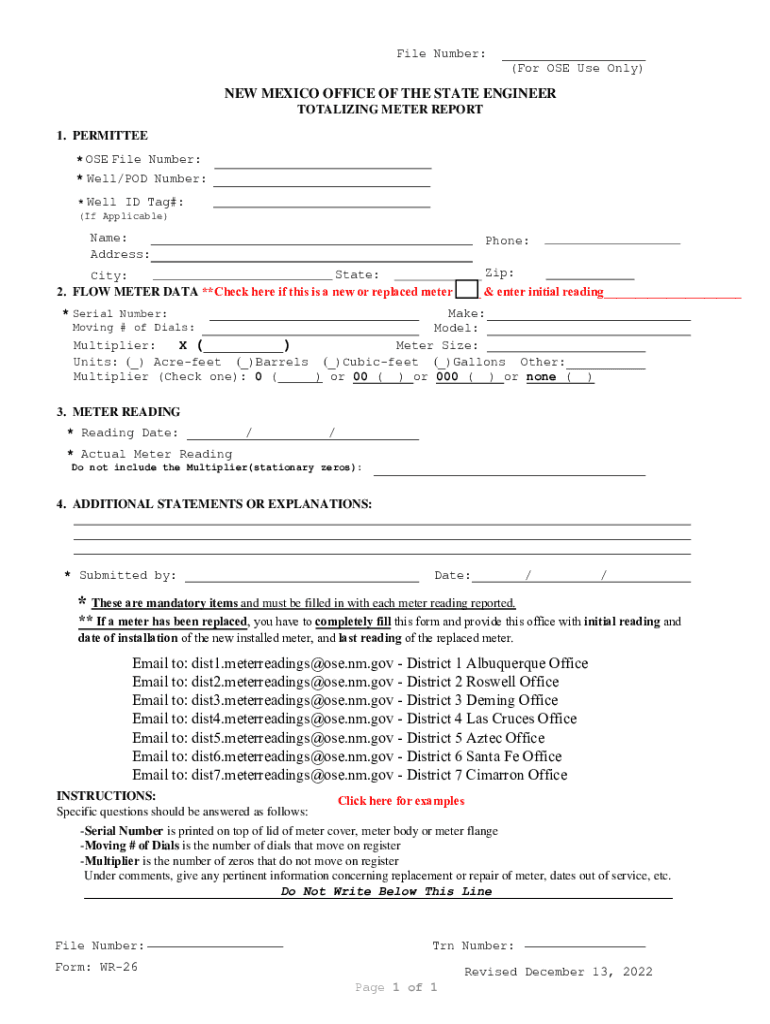
File Number Form


What is the File Number
The file number is a unique identifier assigned to specific documents or applications, often used in legal, tax, or administrative contexts. This number helps streamline processing and tracking, ensuring that all related documents can be easily accessed and referenced. In many cases, the file number is essential for verifying the status of an application or understanding the history of a particular case.
How to use the File Number
Using the file number involves referencing it in correspondence or documentation related to the specific case or application. When submitting forms, including the file number can expedite processing and help prevent delays. It is important to keep this number secure, as it is often required for inquiries or follow-ups with relevant authorities.
How to obtain the File Number
To obtain a file number, individuals typically need to submit a specific application or form to the relevant agency or organization. This process may vary depending on the type of document or application. After submission, the agency will assign a unique file number, which will be communicated to the applicant, often through a confirmation notice or receipt.
Legal use of the File Number
The file number serves a critical role in legal contexts, as it helps identify and track cases within the judicial system. Legal professionals use file numbers to access case files, submit motions, and ensure that all parties involved are referencing the correct documents. Proper use of the file number is essential for maintaining accurate records and facilitating communication among stakeholders.
Required Documents
When applying for a file number, certain documents may be required, depending on the context. Commonly required documents include identification, proof of residency, and any relevant forms specific to the application process. It is advisable to review the requirements of the issuing agency to ensure all necessary documents are submitted to avoid delays.
Filing Deadlines / Important Dates
Filing deadlines associated with the file number can vary widely depending on the type of application or document involved. It is important to be aware of these deadlines to ensure timely submission and compliance with legal requirements. Missing a deadline can result in penalties or delays in processing, making it essential to track important dates related to the application process.
Examples of using the File Number
File numbers are commonly used in various scenarios, such as tax filings, legal cases, and business registrations. For instance, when filing a tax return, individuals may refer to their file number to track their submission status. In legal matters, attorneys use file numbers to locate case files and manage documentation efficiently. Understanding how to effectively use the file number in these contexts can enhance organization and communication.
Quick guide on how to complete file number
Complete File Number seamlessly on any gadget
Online document administration has become increasingly popular among organizations and individuals. It serves as an ideal eco-friendly alternative to traditional printed and signed documents, as you can obtain the correct template and securely store it online. airSlate SignNow provides you with all the tools necessary to create, modify, and electronically sign your documents swiftly without delays. Manage File Number on any gadget with airSlate SignNow Android or iOS applications and streamline any document-related process today.
How to modify and electronically sign File Number with ease
- Obtain File Number and then click Get Form to begin.
- Utilize the tools we provide to complete your form.
- Emphasize relevant parts of your documents or obscure sensitive details with tools that airSlate SignNow offers specifically for that purpose.
- Create your signature using the Sign tool, which takes mere seconds and holds the same legal significance as a traditional wet ink signature.
- Verify all the information and then click on the Done button to save your modifications.
- Choose how you wish to send your form, via email, SMS, or an invitation link, or download it to your computer.
Eliminate worries about lost or misplaced documents, tedious form searching, or errors that require printing new copies. airSlate SignNow meets all your document management needs in just a few clicks from any device you prefer. Edit and electronically sign File Number to ensure excellent communication at every stage of your form preparation process with airSlate SignNow.
Create this form in 5 minutes or less
Create this form in 5 minutes!
How to create an eSignature for the file number
How to create an electronic signature for a PDF online
How to create an electronic signature for a PDF in Google Chrome
How to create an e-signature for signing PDFs in Gmail
How to create an e-signature right from your smartphone
How to create an e-signature for a PDF on iOS
How to create an e-signature for a PDF on Android
People also ask
-
What is a File Number in airSlate SignNow?
A File Number in airSlate SignNow is a unique identifier assigned to each document you upload for eSigning. This helps you easily track and manage your documents throughout the signing process. By using the File Number, you can quickly locate specific documents and ensure they are processed efficiently.
-
How can I find my File Number?
You can find your File Number by accessing your document dashboard in airSlate SignNow. Each document will display its corresponding File Number, making it easy to reference. If you have trouble locating it, you can use the search function to filter documents by name or date.
-
Is there a cost associated with using File Numbers?
No, there is no additional cost for using File Numbers in airSlate SignNow. The File Number feature is included in your subscription, allowing you to manage your documents without incurring extra fees. This makes it a cost-effective solution for businesses looking to streamline their document management.
-
Can I customize my File Number format?
Currently, airSlate SignNow does not allow customization of the File Number format. Each File Number is automatically generated to ensure uniqueness and consistency. However, you can add custom tags or notes to your documents for better organization.
-
How does the File Number enhance document security?
The File Number enhances document security by providing a unique identifier that helps track the document's status and history. This ensures that only authorized users can access and sign the document. Additionally, airSlate SignNow employs encryption and secure storage to protect your documents further.
-
What features are associated with File Numbers in airSlate SignNow?
File Numbers in airSlate SignNow come with features such as document tracking, status updates, and easy retrieval. These features allow you to monitor the signing process in real-time and ensure that all parties are informed. This level of organization helps improve workflow efficiency.
-
Can I integrate File Numbers with other applications?
Yes, airSlate SignNow allows integration with various applications, enabling you to use File Numbers seamlessly across platforms. This integration helps streamline your workflow by connecting your document management with other tools you use. Check our integration options to see how you can enhance your processes.
Get more for File Number
Find out other File Number
- eSignature Mississippi Life Sciences Lease Agreement Myself
- How Can I eSignature Mississippi Life Sciences Last Will And Testament
- How To eSignature Illinois Non-Profit Contract
- eSignature Louisiana Non-Profit Business Plan Template Now
- How Do I eSignature North Dakota Life Sciences Operating Agreement
- eSignature Oregon Life Sciences Job Offer Myself
- eSignature Oregon Life Sciences Job Offer Fast
- eSignature Oregon Life Sciences Warranty Deed Myself
- eSignature Maryland Non-Profit Cease And Desist Letter Fast
- eSignature Pennsylvania Life Sciences Rental Lease Agreement Easy
- eSignature Washington Life Sciences Permission Slip Now
- eSignature West Virginia Life Sciences Quitclaim Deed Free
- Can I eSignature West Virginia Life Sciences Residential Lease Agreement
- eSignature New York Non-Profit LLC Operating Agreement Mobile
- How Can I eSignature Colorado Orthodontists LLC Operating Agreement
- eSignature North Carolina Non-Profit RFP Secure
- eSignature North Carolina Non-Profit Credit Memo Secure
- eSignature North Dakota Non-Profit Quitclaim Deed Later
- eSignature Florida Orthodontists Business Plan Template Easy
- eSignature Georgia Orthodontists RFP Secure