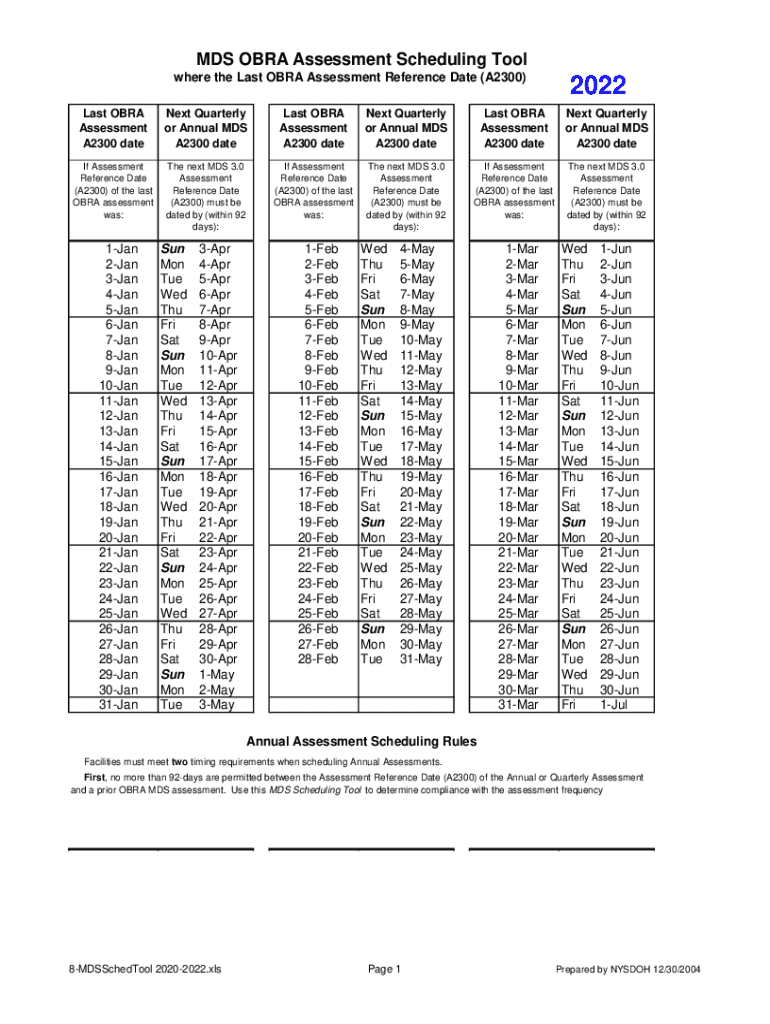
MDS BRA Assessment Scheduling Tool Where the Last Form


What is the MDS BRA Assessment Scheduling Tool
The MDS BRA Assessment Scheduling Tool is a specialized resource designed to assist healthcare facilities in managing the scheduling of assessments for residents. This tool streamlines the process, ensuring that assessments are conducted in a timely manner, which is crucial for meeting regulatory requirements and providing quality care. By utilizing this tool, facilities can enhance their operational efficiency and improve outcomes for residents.
How to use the MDS BRA Assessment Scheduling Tool
Using the MDS BRA Assessment Scheduling Tool involves several straightforward steps. First, users must access the tool through the designated platform. Once logged in, users can input resident information, including assessment dates and required details. The tool provides prompts to guide users through the scheduling process, ensuring all necessary data is captured. Users can also review and modify existing schedules as needed, helping to maintain accurate records and compliance with assessment timelines.
Key elements of the MDS BRA Assessment Scheduling Tool
Several key elements define the MDS BRA Assessment Scheduling Tool. These include:
- User-friendly interface: Designed for ease of navigation, making it accessible for all staff members.
- Real-time updates: Allows for immediate changes to schedules, ensuring that all team members are informed.
- Compliance tracking: Monitors deadlines and alerts users to upcoming assessments, aiding in regulatory adherence.
- Reporting features: Generates reports on assessment schedules and completion rates, facilitating oversight and quality control.
Steps to complete the MDS BRA Assessment Scheduling Tool
Completing the MDS BRA Assessment Scheduling Tool involves a systematic approach. The following steps outline the process:
- Log into the tool using your credentials.
- Select the resident for whom the assessment is being scheduled.
- Enter the required assessment dates and any relevant notes.
- Review the information for accuracy.
- Submit the schedule for confirmation.
- Monitor the schedule for any updates or changes as necessary.
Legal use of the MDS BRA Assessment Scheduling Tool
The MDS BRA Assessment Scheduling Tool must be used in accordance with applicable healthcare regulations and standards. Facilities are responsible for ensuring that all assessments are scheduled and conducted in compliance with state and federal guidelines. This includes maintaining confidentiality of resident information and adhering to timelines established by regulatory bodies. Proper use of the tool supports legal compliance and enhances the quality of care provided to residents.
State-specific rules for the MDS BRA Assessment Scheduling Tool
State-specific rules may impact the use of the MDS BRA Assessment Scheduling Tool. Each state may have unique regulations regarding assessment frequency, documentation requirements, and reporting standards. It is essential for users to familiarize themselves with these regulations to ensure compliance. Regular training and updates can help staff stay informed about any changes in state law that may affect the scheduling and conducting of assessments.
Quick guide on how to complete mds bra assessment scheduling toolwhere the last
Finalize MDS BRA Assessment Scheduling Tool Where The Last seamlessly on any device
Digital document management has become increasingly favored by businesses and individuals alike. It offers an ideal environmentally friendly alternative to conventional printed and signed documents, allowing you to retrieve the necessary form and securely store it online. airSlate SignNow equips you with all the tools you require to create, modify, and electronically sign your documents swiftly without any delays. Handle MDS BRA Assessment Scheduling Tool Where The Last on any device with airSlate SignNow's Android or iOS applications and enhance any document-driven process today.
The simplest method to modify and eSign MDS BRA Assessment Scheduling Tool Where The Last effortlessly
- Locate MDS BRA Assessment Scheduling Tool Where The Last and then click on Get Form to begin.
- Utilize the tools we offer to finalize your document.
- Highlight important sections of your documents or redact sensitive information with tools that airSlate SignNow provides specifically for that purpose.
- Generate your electronic signature with the Sign tool, which takes mere seconds and has the same legal standing as a traditional handwritten signature.
- Review the information and then click on the Done button to preserve your changes.
- Choose how you wish to send your form, whether by email, SMS, invite link, or download it to your computer.
Eliminate the hassle of lost or misplaced documents, tedious form hunting, or errors that necessitate printing new document versions. airSlate SignNow meets your document management needs with just a few clicks from your chosen device. Modify and eSign MDS BRA Assessment Scheduling Tool Where The Last and ensure effective communication at any stage of your form preparation with airSlate SignNow.
Create this form in 5 minutes or less
Create this form in 5 minutes!
How to create an eSignature for the mds bra assessment scheduling toolwhere the last
How to create an electronic signature for a PDF online
How to create an electronic signature for a PDF in Google Chrome
How to create an e-signature for signing PDFs in Gmail
How to create an e-signature right from your smartphone
How to create an e-signature for a PDF on iOS
How to create an e-signature for a PDF on Android
People also ask
-
What is the MDS BRA Assessment Scheduling Tool Where The Last?
The MDS BRA Assessment Scheduling Tool Where The Last is a specialized software designed to streamline the scheduling of MDS assessments. It helps healthcare providers manage their assessment timelines efficiently, ensuring compliance and timely submissions.
-
How does the MDS BRA Assessment Scheduling Tool Where The Last improve efficiency?
By automating the scheduling process, the MDS BRA Assessment Scheduling Tool Where The Last reduces manual errors and saves time. This allows healthcare professionals to focus more on patient care rather than administrative tasks.
-
What are the key features of the MDS BRA Assessment Scheduling Tool Where The Last?
Key features include automated reminders, customizable scheduling options, and integration with existing healthcare systems. These features ensure that users can tailor the tool to meet their specific needs while maintaining compliance.
-
Is the MDS BRA Assessment Scheduling Tool Where The Last cost-effective?
Yes, the MDS BRA Assessment Scheduling Tool Where The Last is designed to be a cost-effective solution for healthcare providers. It minimizes administrative costs by streamlining processes and reducing the need for additional staff.
-
Can the MDS BRA Assessment Scheduling Tool Where The Last integrate with other software?
Absolutely! The MDS BRA Assessment Scheduling Tool Where The Last is built to integrate seamlessly with various healthcare management systems. This ensures that data flows smoothly between platforms, enhancing overall operational efficiency.
-
What benefits can I expect from using the MDS BRA Assessment Scheduling Tool Where The Last?
Users can expect improved scheduling accuracy, reduced administrative workload, and enhanced compliance with regulatory requirements. The MDS BRA Assessment Scheduling Tool Where The Last ultimately leads to better patient outcomes and satisfaction.
-
Is training provided for the MDS BRA Assessment Scheduling Tool Where The Last?
Yes, comprehensive training is provided for users of the MDS BRA Assessment Scheduling Tool Where The Last. This ensures that all team members can effectively utilize the tool to its full potential, maximizing its benefits.
Get more for MDS BRA Assessment Scheduling Tool Where The Last
- Usa patriot act id notification provident bank mortgage form
- Near miss report microsoft word form
- Closing disclosure template excel form
- South carolina promissory note south carolina bar association scbar form
- Advance directives 09 update ohio state bar association ohiobar form
- Form 47 pa
- Board of dentistry and dental hygiene state of delaware form
- Verification of land surveyor in charge information
Find out other MDS BRA Assessment Scheduling Tool Where The Last
- eSign Maine Quitclaim Deed Free
- How Do I eSign New York Quitclaim Deed
- eSign New Hampshire Warranty Deed Fast
- eSign Hawaii Postnuptial Agreement Template Later
- eSign Kentucky Postnuptial Agreement Template Online
- eSign Maryland Postnuptial Agreement Template Mobile
- How Can I eSign Pennsylvania Postnuptial Agreement Template
- eSign Hawaii Prenuptial Agreement Template Secure
- eSign Michigan Prenuptial Agreement Template Simple
- eSign North Dakota Prenuptial Agreement Template Safe
- eSign Ohio Prenuptial Agreement Template Fast
- eSign Utah Prenuptial Agreement Template Easy
- eSign Utah Divorce Settlement Agreement Template Online
- eSign Vermont Child Custody Agreement Template Secure
- eSign North Dakota Affidavit of Heirship Free
- How Do I eSign Pennsylvania Affidavit of Heirship
- eSign New Jersey Affidavit of Residence Free
- eSign Hawaii Child Support Modification Fast
- Can I eSign Wisconsin Last Will and Testament
- eSign Wisconsin Cohabitation Agreement Free