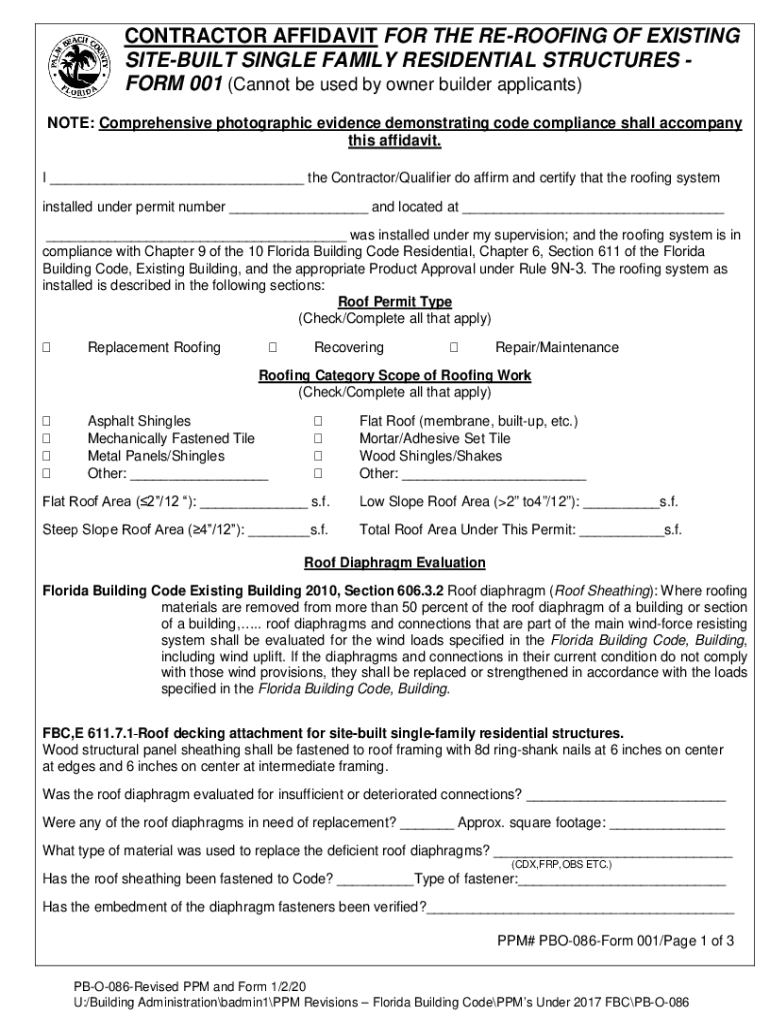
Use of Affidavits for the Reroofing of Existing Site Built Single Family Residential Structures 2020-2026


Understanding the Affidavit of No Contractor
An affidavit of no contractor is a legal document used primarily in the construction and renovation sectors. This affidavit serves to declare that no contractors were hired for specific work, such as reroofing or renovations on a property. It is often required by local governments or regulatory bodies to ensure compliance with building codes and regulations. By submitting this affidavit, property owners confirm that they have not engaged any contractors, which can be crucial for obtaining permits or final inspections.
Key Elements of the Affidavit of No Contractor
When preparing an affidavit of no contractor, several key elements must be included to ensure its validity:
- Identification of the Property: Clearly state the address and legal description of the property involved.
- Affiant Information: Include the name and contact information of the person making the affidavit.
- Statement of No Contractors: A clear declaration that no contractors were hired for the work in question.
- Date of the Affidavit: The date when the affidavit is signed must be included.
- Signature: The affiant must sign the document, often in the presence of a notary public.
Steps to Complete the Affidavit of No Contractor
Completing an affidavit of no contractor involves several straightforward steps:
- Gather necessary information about the property and the affiant.
- Draft the affidavit, ensuring all key elements are included.
- Review the document for accuracy and completeness.
- Sign the affidavit in front of a notary public to validate it.
- Submit the completed affidavit to the relevant local authority or agency as required.
Legal Use of the Affidavit of No Contractor
The legal use of an affidavit of no contractor is significant in various scenarios, particularly in real estate transactions and renovations. This document can protect property owners from potential liabilities associated with unpermitted work. It is essential to understand local laws regarding its use, as requirements may vary by state or municipality. Failure to provide this affidavit when required can lead to fines or complications in obtaining necessary permits.
State-Specific Rules for the Affidavit of No Contractor
Each state in the U.S. may have its own regulations governing the use of an affidavit of no contractor. It is important for property owners to familiarize themselves with these rules, as they can dictate the specific language required in the affidavit, the process for submission, and any associated fees. Checking with local building departments or legal resources can provide clarity on state-specific requirements.
Examples of Using the Affidavit of No Contractor
There are various scenarios where an affidavit of no contractor may be utilized:
- When a homeowner performs DIY renovations without hiring any contractors.
- In situations where a contractor was initially hired but did not complete the work, and the homeowner wishes to declare no further contractor involvement.
- For compliance with local building codes before selling a property that underwent renovations.
Quick guide on how to complete use of affidavits for the reroofing of existing site built single family residential structures
Effortlessly Manage Use Of Affidavits For The Reroofing Of Existing Site Built Single Family Residential Structures on Any Device
Digital document administration has become increasingly popular among organizations and individuals alike. It offers an ideal eco-friendly substitute for traditional printed and signed paperwork, as you can easily locate the necessary form and securely store it online. airSlate SignNow equips you with all the tools required to create, modify, and electronically sign your documents swiftly without any delays. Handle Use Of Affidavits For The Reroofing Of Existing Site Built Single Family Residential Structures across any platform using the airSlate SignNow applications for Android or iOS and enhance any document-focused workflow today.
The Simplest Way to Modify and Electronically Sign Use Of Affidavits For The Reroofing Of Existing Site Built Single Family Residential Structures with Ease
- Locate Use Of Affidavits For The Reroofing Of Existing Site Built Single Family Residential Structures and click on Get Form to begin.
- Utilize the tools we offer to finalize your document.
- Emphasize pertinent sections of the documents or obscure sensitive information using the tools specifically provided by airSlate SignNow for that purpose.
- Create your eSignature with the Sign tool, which takes mere seconds and holds the same legal validity as a conventional handwritten signature.
- Review all the details and click on the Done button to save your modifications.
- Select your preferred method to share your form: via email, SMS, invite link, or download it to your computer.
Say goodbye to lost or misplaced documents, exhaustive form searches, or mistakes that necessitate reprinting new copies. airSlate SignNow meets your document management needs with just a few clicks from any device you choose. Modify and electronically sign Use Of Affidavits For The Reroofing Of Existing Site Built Single Family Residential Structures and ensure excellent communication at every stage of the form preparation process with airSlate SignNow.
Create this form in 5 minutes or less
Find and fill out the correct use of affidavits for the reroofing of existing site built single family residential structures
Create this form in 5 minutes!
How to create an eSignature for the use of affidavits for the reroofing of existing site built single family residential structures
How to create an electronic signature for a PDF online
How to create an electronic signature for a PDF in Google Chrome
How to create an e-signature for signing PDFs in Gmail
How to create an e-signature right from your smartphone
How to create an e-signature for a PDF on iOS
How to create an e-signature for a PDF on Android
People also ask
-
What is an affidavit of no contractor?
An affidavit of no contractor is a legal document that certifies that no contractors were hired for a specific project. This document is often required in various legal and financial transactions to ensure compliance and transparency. Using airSlate SignNow, you can easily create and eSign your affidavit of no contractor, streamlining the process.
-
How can airSlate SignNow help with creating an affidavit of no contractor?
airSlate SignNow provides a user-friendly platform to create, customize, and eSign your affidavit of no contractor. With its intuitive interface, you can quickly fill in the necessary details and send the document for signatures. This saves time and ensures that your affidavit is legally binding.
-
Is there a cost associated with using airSlate SignNow for an affidavit of no contractor?
Yes, airSlate SignNow offers various pricing plans that cater to different business needs. The cost is competitive and provides excellent value for the features offered, including the ability to create and manage documents like an affidavit of no contractor. You can choose a plan that fits your budget and requirements.
-
What features does airSlate SignNow offer for document management?
airSlate SignNow includes features such as document templates, eSignature capabilities, and secure cloud storage. These features make it easy to manage your affidavit of no contractor and other important documents efficiently. Additionally, you can track the status of your documents in real-time.
-
Can I integrate airSlate SignNow with other software for my affidavit of no contractor?
Absolutely! airSlate SignNow offers integrations with various software applications, enhancing your workflow. Whether you need to connect with CRM systems or project management tools, you can easily integrate airSlate SignNow to streamline the process of managing your affidavit of no contractor.
-
What are the benefits of using airSlate SignNow for legal documents?
Using airSlate SignNow for legal documents like an affidavit of no contractor provides numerous benefits, including increased efficiency and reduced paperwork. The platform ensures that your documents are securely stored and easily accessible. Additionally, the eSignature feature speeds up the signing process, allowing for quicker transactions.
-
How secure is my affidavit of no contractor with airSlate SignNow?
Security is a top priority for airSlate SignNow. Your affidavit of no contractor and other documents are protected with advanced encryption and secure cloud storage. This ensures that your sensitive information remains confidential and safe from unauthorized access.
Get more for Use Of Affidavits For The Reroofing Of Existing Site Built Single Family Residential Structures
Find out other Use Of Affidavits For The Reroofing Of Existing Site Built Single Family Residential Structures
- Can I eSignature West Virginia Lawers Cease And Desist Letter
- eSignature Alabama Plumbing Confidentiality Agreement Later
- How Can I eSignature Wyoming Lawers Quitclaim Deed
- eSignature California Plumbing Profit And Loss Statement Easy
- How To eSignature California Plumbing Business Letter Template
- eSignature Kansas Plumbing Lease Agreement Template Myself
- eSignature Louisiana Plumbing Rental Application Secure
- eSignature Maine Plumbing Business Plan Template Simple
- Can I eSignature Massachusetts Plumbing Business Plan Template
- eSignature Mississippi Plumbing Emergency Contact Form Later
- eSignature Plumbing Form Nebraska Free
- How Do I eSignature Alaska Real Estate Last Will And Testament
- Can I eSignature Alaska Real Estate Rental Lease Agreement
- eSignature New Jersey Plumbing Business Plan Template Fast
- Can I eSignature California Real Estate Contract
- eSignature Oklahoma Plumbing Rental Application Secure
- How Can I eSignature Connecticut Real Estate Quitclaim Deed
- eSignature Pennsylvania Plumbing Business Plan Template Safe
- eSignature Florida Real Estate Quitclaim Deed Online
- eSignature Arizona Sports Moving Checklist Now