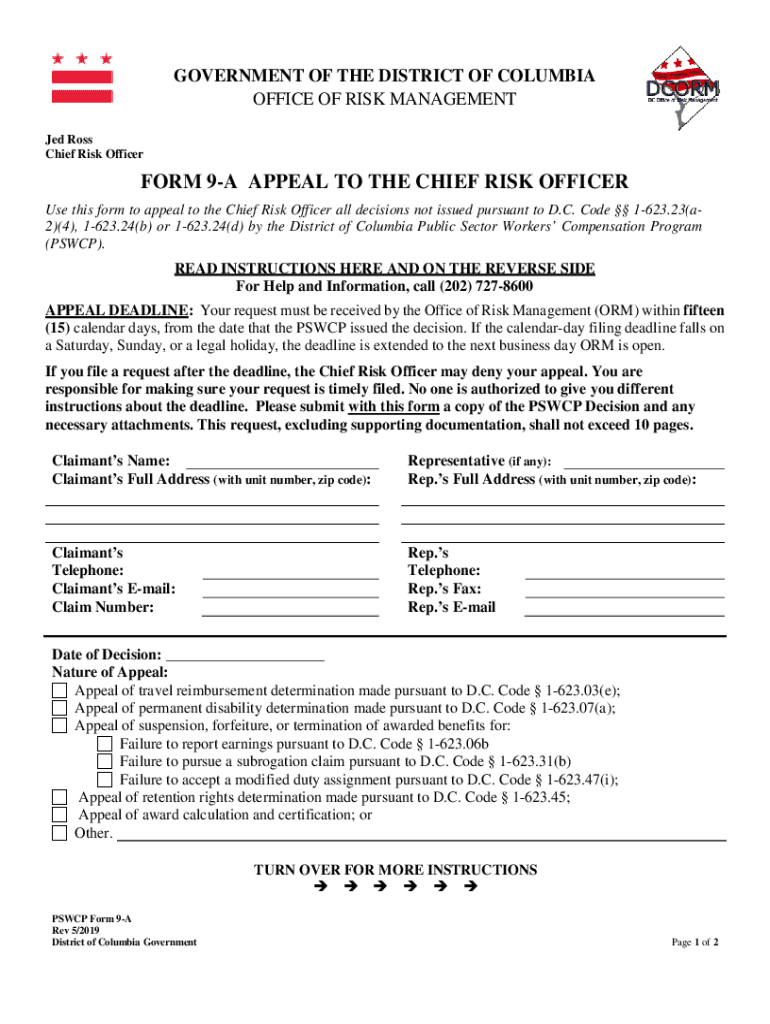
FORM 9 a APPEAL to the CHIEF RISK OFFICER


Understanding the FORM 9 A APPEAL TO THE CHIEF RISK OFFICER
The FORM 9 A APPEAL TO THE CHIEF RISK OFFICER is a formal document used to contest decisions made by risk management authorities within an organization. This form is essential for individuals or entities seeking to appeal decisions that may negatively impact their operations, compliance, or risk assessments. It serves as a structured means to present arguments, evidence, and justifications for reconsideration of the initial decision.
Steps to Complete the FORM 9 A APPEAL TO THE CHIEF RISK OFFICER
Completing the FORM 9 A APPEAL requires careful attention to detail. Begin by gathering all relevant information related to the original decision, including dates, involved parties, and specific concerns. Fill out the form by providing clear and concise explanations for each section, ensuring that your arguments are well-supported by evidence. It is important to review the completed form for accuracy before submission, as errors may delay the appeal process.
How to Obtain the FORM 9 A APPEAL TO THE CHIEF RISK OFFICER
The FORM 9 A APPEAL can typically be obtained through the organization's risk management department or its official website. In some cases, it may also be available in physical form at designated offices. Ensure you have the most current version of the form, as updates may occur that could affect its use and requirements.
Key Elements of the FORM 9 A APPEAL TO THE CHIEF RISK OFFICER
Essential components of the FORM 9 A APPEAL include the appellant's contact information, a detailed description of the original decision being appealed, the grounds for the appeal, and any supporting documentation. Additionally, it may require signatures from relevant parties to validate the submission. Each element plays a crucial role in ensuring that the appeal is taken seriously and considered thoroughly.
Legal Use of the FORM 9 A APPEAL TO THE CHIEF RISK OFFICER
The FORM 9 A APPEAL serves a legal purpose by providing a formal channel for disputing risk-related decisions. Its proper use is vital for maintaining compliance with organizational policies and legal standards. Understanding the legal implications of your appeal can help in crafting a more effective argument and ensuring that all necessary procedures are followed.
Form Submission Methods
Submitting the FORM 9 A APPEAL can typically be done through various methods, including online submission via the organization's portal, mailing a physical copy to the relevant department, or delivering it in person. Each method may have specific requirements, such as deadlines and accompanying documentation, so it is important to verify the preferred submission method for your organization.
Quick guide on how to complete form 9 a appeal to the chief risk officer
Effortlessly Prepare FORM 9 A APPEAL TO THE CHIEF RISK OFFICER on Any Device
Managing documents online has become increasingly favored by enterprises and individuals alike. It serves as an ideal environmentally friendly alternative to conventional printed and signed forms, allowing you to access the right document and securely maintain it online. airSlate SignNow equips you with all the tools necessary to create, modify, and electronically sign your documents promptly without delays. Handle FORM 9 A APPEAL TO THE CHIEF RISK OFFICER on any device with airSlate SignNow's Android or iOS applications and enhance any document-focused workflow today.
Steps to Modify and Electronically Sign FORM 9 A APPEAL TO THE CHIEF RISK OFFICER with Ease
- Find FORM 9 A APPEAL TO THE CHIEF RISK OFFICER and click on Get Form to begin.
- Utilize the tools we offer to complete your document.
- Highlight pertinent sections of your documents or redact sensitive data with tools that airSlate SignNow specifically provides for this purpose.
- Create your signature with the Sign tool, which takes just seconds and carries the same legal validity as a traditional handwritten signature.
- Review the details and then click the Done button to finalize your changes.
- Select your preferred method to deliver your document, via email, text (SMS), invitation link, or download it to your computer.
Don't worry about lost or misplaced papers, tedious form searching, or errors that require reprinting new document copies. airSlate SignNow meets your document management needs in a few clicks from your chosen device. Alter and electronically sign FORM 9 A APPEAL TO THE CHIEF RISK OFFICER while ensuring excellent communication at every stage of your document preparation process with airSlate SignNow.
Create this form in 5 minutes or less
Create this form in 5 minutes!
How to create an eSignature for the form 9 a appeal to the chief risk officer
How to create an electronic signature for a PDF online
How to create an electronic signature for a PDF in Google Chrome
How to create an e-signature for signing PDFs in Gmail
How to create an e-signature right from your smartphone
How to create an e-signature for a PDF on iOS
How to create an e-signature for a PDF on Android
People also ask
-
What is the FORM 9 A APPEAL TO THE CHIEF RISK OFFICER?
The FORM 9 A APPEAL TO THE CHIEF RISK OFFICER is a formal document used to appeal decisions made by risk management authorities. It allows businesses to present their case effectively and seek reconsideration of risk-related decisions. Utilizing airSlate SignNow can streamline the process of preparing and submitting this form.
-
How can airSlate SignNow help with the FORM 9 A APPEAL TO THE CHIEF RISK OFFICER?
airSlate SignNow provides an easy-to-use platform for creating, signing, and managing the FORM 9 A APPEAL TO THE CHIEF RISK OFFICER. With its intuitive interface, users can quickly fill out the form, add necessary signatures, and send it securely. This enhances efficiency and ensures compliance with submission requirements.
-
What are the pricing options for using airSlate SignNow for the FORM 9 A APPEAL TO THE CHIEF RISK OFFICER?
airSlate SignNow offers various pricing plans to accommodate different business needs, including options for individuals and teams. Each plan provides access to features that facilitate the completion of the FORM 9 A APPEAL TO THE CHIEF RISK OFFICER. You can choose a plan that best fits your budget and requirements.
-
Are there any integrations available for airSlate SignNow when handling the FORM 9 A APPEAL TO THE CHIEF RISK OFFICER?
Yes, airSlate SignNow integrates seamlessly with various applications, enhancing your workflow when dealing with the FORM 9 A APPEAL TO THE CHIEF RISK OFFICER. You can connect it with popular tools like Google Drive, Dropbox, and CRM systems to streamline document management and storage. This integration capability simplifies the overall process.
-
What features does airSlate SignNow offer for the FORM 9 A APPEAL TO THE CHIEF RISK OFFICER?
airSlate SignNow includes features such as customizable templates, electronic signatures, and document tracking, specifically designed to assist with the FORM 9 A APPEAL TO THE CHIEF RISK OFFICER. These features ensure that your appeal is professionally presented and easily accessible. Additionally, you can monitor the status of your submissions in real-time.
-
How secure is airSlate SignNow for submitting the FORM 9 A APPEAL TO THE CHIEF RISK OFFICER?
Security is a top priority for airSlate SignNow, especially when handling sensitive documents like the FORM 9 A APPEAL TO THE CHIEF RISK OFFICER. The platform employs advanced encryption and compliance with industry standards to protect your data. You can confidently submit your appeal knowing that your information is secure.
-
Can I track the status of my FORM 9 A APPEAL TO THE CHIEF RISK OFFICER submission?
Absolutely! airSlate SignNow allows you to track the status of your FORM 9 A APPEAL TO THE CHIEF RISK OFFICER submission in real-time. You will receive notifications when your document is viewed, signed, or completed, ensuring you stay informed throughout the process. This feature enhances transparency and accountability.
Get more for FORM 9 A APPEAL TO THE CHIEF RISK OFFICER
Find out other FORM 9 A APPEAL TO THE CHIEF RISK OFFICER
- Sign New Mexico Legal Cease And Desist Letter Mobile
- Sign Texas Insurance Business Plan Template Later
- Sign Ohio Legal Last Will And Testament Mobile
- Sign Ohio Legal LLC Operating Agreement Mobile
- Sign Oklahoma Legal Cease And Desist Letter Fast
- Sign Oregon Legal LLC Operating Agreement Computer
- Sign Pennsylvania Legal Moving Checklist Easy
- Sign Pennsylvania Legal Affidavit Of Heirship Computer
- Sign Connecticut Life Sciences Rental Lease Agreement Online
- Sign Connecticut Life Sciences Affidavit Of Heirship Easy
- Sign Tennessee Legal LLC Operating Agreement Online
- How To Sign Tennessee Legal Cease And Desist Letter
- How Do I Sign Tennessee Legal Separation Agreement
- Sign Virginia Insurance Memorandum Of Understanding Easy
- Sign Utah Legal Living Will Easy
- Sign Virginia Legal Last Will And Testament Mobile
- How To Sign Vermont Legal Executive Summary Template
- How To Sign Vermont Legal POA
- How Do I Sign Hawaii Life Sciences Business Plan Template
- Sign Life Sciences PPT Idaho Online