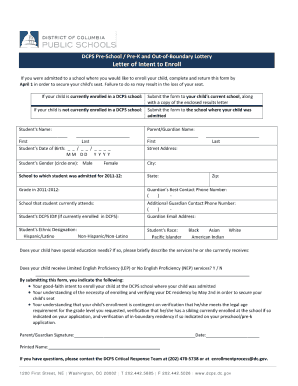
Dcps Intent to Enroll Form


What is the Dcps Intent To Enroll Form
The Dcps Intent To Enroll Form is a crucial document for families wishing to enroll their children in the District of Columbia Public Schools (DCPS). This form serves as an official declaration of intent to enroll a student in a DCPS school for the upcoming academic year. It helps schools prepare for incoming students and ensures that families receive timely information regarding enrollment procedures, important dates, and school assignments.
How to obtain the Dcps Intent To Enroll Form
Families can obtain the Dcps Intent To Enroll Form through several convenient methods. The form is available online on the official DCPS website, where parents can download and print it. Additionally, families may visit their local DCPS school or the district's administrative offices to request a physical copy. It is advisable to check for any updates or changes to the form on the DCPS website before submission.
Steps to complete the Dcps Intent To Enroll Form
Completing the Dcps Intent To Enroll Form involves several straightforward steps:
- Gather necessary information, including the student’s full name, date of birth, and previous school information.
- Fill out the form accurately, ensuring all required fields are completed.
- Review the form for any errors or omissions.
- Submit the completed form by the specified deadline, either online or in person at the designated school.
Key elements of the Dcps Intent To Enroll Form
The Dcps Intent To Enroll Form includes several key elements that are essential for processing enrollment. These elements typically include:
- Student’s personal information, including name and contact details.
- Parent or guardian information, including relationship to the student.
- Choice of school or program, if applicable.
- Signature of the parent or guardian, confirming the accuracy of the information provided.
Eligibility Criteria
To successfully submit the Dcps Intent To Enroll Form, families must meet certain eligibility criteria. Generally, the student must reside within the District of Columbia and meet age requirements for enrollment in the appropriate grade level. Additionally, families may need to provide proof of residency and any relevant documentation regarding the student's previous educational experiences.
Form Submission Methods
The Dcps Intent To Enroll Form can be submitted through various methods to accommodate different preferences. Parents can choose to submit the form online via the DCPS website, ensuring a quick and efficient process. Alternatively, the form can be mailed to the designated school or dropped off in person at the school’s administrative office. It is important to follow the submission guidelines provided by DCPS to ensure timely processing.
Quick guide on how to complete dcps intent to enroll form
Prepare Dcps Intent To Enroll Form seamlessly on any gadget
Web-based document management has become increasingly favored by businesses and individuals alike. It offers an ideal eco-friendly alternative to conventional printed and signed documents, as you can easily access the correct form and securely archive it online. airSlate SignNow equips you with all the features required to craft, modify, and eSign your documents promptly without holdups. Manage Dcps Intent To Enroll Form on any gadget using airSlate SignNow apps for Android or iOS and simplify any document-related task today.
The easiest method to modify and eSign Dcps Intent To Enroll Form effortlessly
- Obtain Dcps Intent To Enroll Form and click Get Form to begin.
- Utilize the features we offer to complete your document.
- Emphasize important parts of your documents or redact sensitive data with tools that airSlate SignNow offers specifically for that purpose.
- Generate your signature using the Sign tool, which takes seconds and holds the same legal validity as a conventional wet ink signature.
- Review all the information thoroughly and click on the Done button to save your changes.
- Choose your preferred method to send your form: via email, text message (SMS), invitation link, or download it to your computer.
Forget about lost or misplaced documents, tedious form searches, or mistakes that necessitate reprinting new copies. airSlate SignNow fulfills your document management needs in just a few clicks from your chosen gadget. Modify and eSign Dcps Intent To Enroll Form to ensure exceptional communication at every stage of the form preparation process with airSlate SignNow.
Create this form in 5 minutes or less
Create this form in 5 minutes!
How to create an eSignature for the dcps intent to enroll form
How to create an electronic signature for a PDF online
How to create an electronic signature for a PDF in Google Chrome
How to create an e-signature for signing PDFs in Gmail
How to create an e-signature right from your smartphone
How to create an e-signature for a PDF on iOS
How to create an e-signature for a PDF on Android
People also ask
-
What is the Dcps Intent To Enroll Form?
The Dcps Intent To Enroll Form is a crucial document for parents and guardians looking to enroll their children in DC Public Schools. This form helps streamline the enrollment process and ensures that all necessary information is collected efficiently.
-
How can I access the Dcps Intent To Enroll Form?
You can easily access the Dcps Intent To Enroll Form through the DC Public Schools website or by using airSlate SignNow. Our platform allows you to download, fill out, and eSign the form seamlessly.
-
Is there a cost associated with using the Dcps Intent To Enroll Form?
Using the Dcps Intent To Enroll Form through airSlate SignNow is cost-effective. While the form itself is free, our platform offers various pricing plans that cater to different needs, ensuring you get the best value for your document management.
-
What features does airSlate SignNow offer for the Dcps Intent To Enroll Form?
airSlate SignNow provides features such as eSigning, document templates, and secure storage for the Dcps Intent To Enroll Form. These tools enhance the enrollment process, making it faster and more efficient for users.
-
Can I integrate the Dcps Intent To Enroll Form with other applications?
Yes, airSlate SignNow allows for seamless integration with various applications, making it easy to manage the Dcps Intent To Enroll Form alongside your other tools. This integration helps streamline your workflow and enhances productivity.
-
What are the benefits of using airSlate SignNow for the Dcps Intent To Enroll Form?
Using airSlate SignNow for the Dcps Intent To Enroll Form offers numerous benefits, including ease of use, time savings, and enhanced security. Our platform ensures that your documents are handled efficiently and securely, giving you peace of mind.
-
How does airSlate SignNow ensure the security of the Dcps Intent To Enroll Form?
airSlate SignNow prioritizes security by employing advanced encryption and secure storage solutions for the Dcps Intent To Enroll Form. This ensures that your sensitive information remains protected throughout the enrollment process.
Get more for Dcps Intent To Enroll Form
Find out other Dcps Intent To Enroll Form
- Electronic signature Alabama Legal Limited Power Of Attorney Safe
- How To Electronic signature Oklahoma Lawers Cease And Desist Letter
- How To Electronic signature Tennessee High Tech Job Offer
- Electronic signature South Carolina Lawers Rental Lease Agreement Online
- How Do I Electronic signature Arizona Legal Warranty Deed
- How To Electronic signature Arizona Legal Lease Termination Letter
- How To Electronic signature Virginia Lawers Promissory Note Template
- Electronic signature Vermont High Tech Contract Safe
- Electronic signature Legal Document Colorado Online
- Electronic signature Washington High Tech Contract Computer
- Can I Electronic signature Wisconsin High Tech Memorandum Of Understanding
- How Do I Electronic signature Wisconsin High Tech Operating Agreement
- How Can I Electronic signature Wisconsin High Tech Operating Agreement
- Electronic signature Delaware Legal Stock Certificate Later
- Electronic signature Legal PDF Georgia Online
- Electronic signature Georgia Legal Last Will And Testament Safe
- Can I Electronic signature Florida Legal Warranty Deed
- Electronic signature Georgia Legal Memorandum Of Understanding Simple
- Electronic signature Legal PDF Hawaii Online
- Electronic signature Legal Document Idaho Online