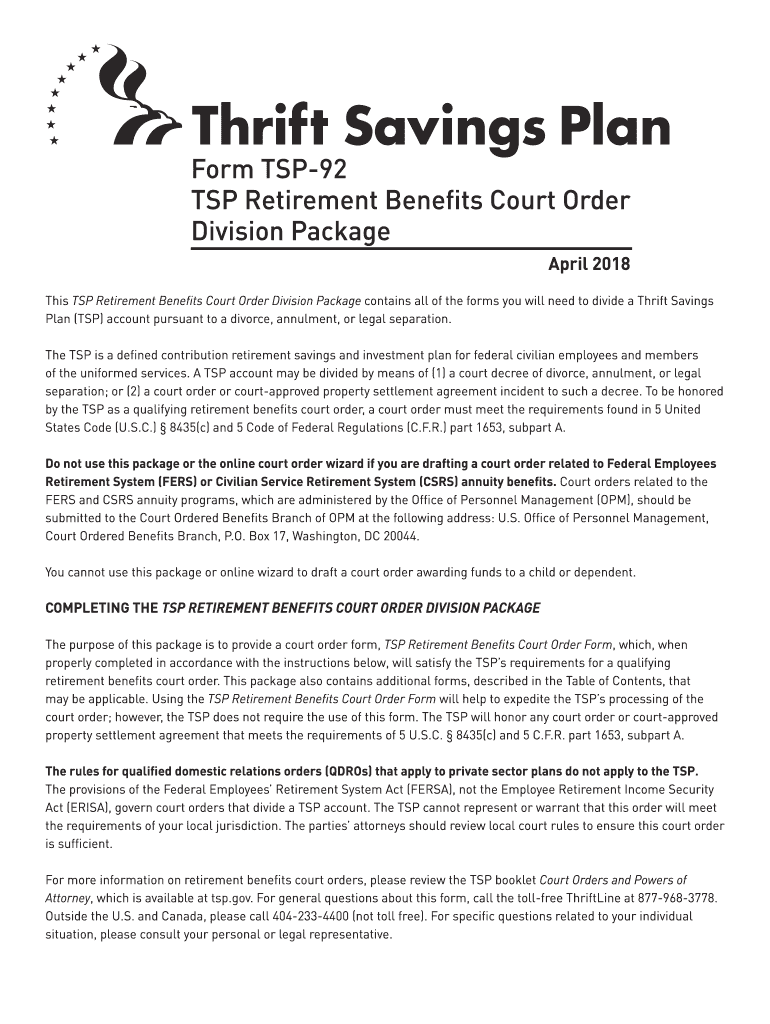
Form TSP Retirement Benefits Court Order Division Package 2018


What is the Form TSP Retirement Benefits Court Order Division Package
The Form TSP Retirement Benefits Court Order Division Package is a legal document used to divide Thrift Savings Plan (TSP) retirement benefits during divorce or legal separation proceedings. This package is essential for ensuring that retirement assets are equitably distributed according to court orders. It includes specific forms and instructions that must be completed accurately to comply with legal requirements. The form is designed to help individuals navigate the complexities of retirement benefit division while adhering to federal regulations.
How to use the Form TSP Retirement Benefits Court Order Division Package
Using the Form TSP Retirement Benefits Court Order Division Package involves several steps. First, obtain the necessary forms from the official TSP website or your legal representative. Next, carefully fill out the required sections, ensuring all information is accurate and complete. It is crucial to follow the instructions provided with the package to avoid delays or rejections. Once completed, submit the forms to the appropriate court for approval, and ensure that a copy is sent to the TSP for processing.
Steps to complete the Form TSP Retirement Benefits Court Order Division Package
Completing the Form TSP Retirement Benefits Court Order Division Package involves the following steps:
- Gather all necessary information, including personal details and retirement account information.
- Fill out the required forms, ensuring that all fields are completed accurately.
- Review the completed forms for any errors or omissions.
- Obtain the necessary signatures from all parties involved.
- Submit the forms to the court for approval.
- Send a copy of the approved order to the TSP for processing.
Legal use of the Form TSP Retirement Benefits Court Order Division Package
The legal use of the Form TSP Retirement Benefits Court Order Division Package is critical for individuals undergoing divorce or separation. This form must be executed in compliance with state laws and federal regulations to ensure that the division of retirement benefits is enforceable. Courts require that the form be properly filled out and submitted to validate the division of TSP assets. Failing to adhere to legal guidelines can result in delays or denial of benefits.
Key elements of the Form TSP Retirement Benefits Court Order Division Package
Key elements of the Form TSP Retirement Benefits Court Order Division Package include:
- The identification of the parties involved in the court order.
- Details regarding the TSP account, including account numbers and balances.
- Specific instructions on how the benefits should be divided.
- Signatures from both parties and the judge.
- Any additional stipulations or conditions set forth by the court.
Eligibility Criteria
Eligibility to use the Form TSP Retirement Benefits Court Order Division Package typically includes individuals who are undergoing divorce or legal separation and have a vested interest in a TSP account. Both parties must be legally recognized as having a claim to the retirement benefits. Additionally, the court order must comply with federal and state laws to ensure that the division of benefits is valid and enforceable.
Quick guide on how to complete form tsp retirement benefits court order division package
The simplest method to locate and sign Form TSP Retirement Benefits Court Order Division Package
Across the breadth of an entire organization, ineffective procedures regarding document approval can consume substantial working hours. Signing documents such as Form TSP Retirement Benefits Court Order Division Package is an inherent aspect of operations in every sector, which is why the effectiveness of each agreement’s process signNowly impacts the organization’s overall productivity. With airSlate SignNow, finalizing your Form TSP Retirement Benefits Court Order Division Package can be as straightforward and quick as possible. You will discover with this platform the most recent version of almost any document. Even better, you can sign it immediately without the requirement of installing external applications on your device or printing anything as physical copies.
Steps to obtain and sign your Form TSP Retirement Benefits Court Order Division Package
- Browse our catalog by category or utilize the search bar to find the document you require.
- Check the form preview by clicking on Learn more to confirm it’s the correct one.
- Hit Get form to begin editing right away.
- Fill out your form and include any necessary details using the toolbar.
- Once finished, click the Sign tool to endorse your Form TSP Retirement Benefits Court Order Division Package.
- Choose the signature method that suits you best: Draw, Create initials, or upload a picture of your handwritten signature.
- Click Done to finalize editing and proceed to document-sharing options as needed.
With airSlate SignNow, you possess everything necessary to manage your paperwork effectively. You can find, complete, modify, and even share your Form TSP Retirement Benefits Court Order Division Package within a single tab with no fuss. Optimize your workflows by utilizing a unified, intelligent eSignature solution.
Create this form in 5 minutes or less
Find and fill out the correct form tsp retirement benefits court order division package
FAQs
-
How do I respond to a request for a restraining order? Do I need to fill out a form?
As asked of me specifically;The others are right, you will likely need a lawyer. But to answer your question, there is a response form to respond to a restraining order or order of protection. Worst case the form is available at the courthouse where your hearing is set to be heard in, typically at the appropriate clerk's window, which may vary, so ask any of the clerk's when you get there.You only have so many days to respond, and it will specify in the paperwork.You will also have to appear in court on the date your hearing is scheduled.Most courts have a department that will help you respond to forms at no cost. I figure you are asking because you can't afford an attorney which is completely understandable.The problem is that if you aren't represented and the other person is successful in getting a temporary restraining order made permanent in the hearing you will not be allowed at any of the places the petitioner goes, without risking arrest.I hope this helps.Not given as legal advice-
-
I’m being sued and I’m representing myself in court. How do I fill out the form called “answer to complaint”?
You can represent yourself. Each form is different per state or county but generally an answer is simply a written document which presents a synopsis of your story to the court. The answer is not your defense, just written notice to the court that you intend to contest the suit. The blank forms are available at the court clerk’s office and are pretty much self explanatoryThere will be a space calling for the signature of an attorney. You should sign your name on the space and write the words “Pro se” after your signature. This lets the court know you are acting as your own attorney.
-
If an insured parent dies without filling out a beneficiary form and the will is silent on the insurance proceeds, to whom do the benefits go to? Does the situation need go to probate court?
A policy in the United States cannot and should not be issued without a beneficiary. It is a legal requirement that 1) impedes speculation in human life and 2) reduces the likelihood/incidence of Stranger Originated Life Insurance (a.k.a Stoli).So, what is the real situation here? Are you saying a company actually issued coverage leaving that crucial part of the form blank?If so, depending on the size of the policy and the litigation costs that will ensue to straighten up the mess, you might consider legal action against the insurance company and/or the agent for dereliction of duty.One of the strengths of life insurance is its rapid provision of liquidity, which it accomplishes by paying proceeds according to contract as opposed to by Will or Trust. It's as simple as verifying the death, submitting the claim, and then a check gets cut from the insurance company to the beneficiary. Nothing needs to go through probate or the estate settlement process, which can take months.If this valuable convenience was lost due to a failure of the agent and/or the insurance company, I think legal action should be considered.
-
How do I write qualification details in order to fill out the AIIMS application form if a student is appearing in 12th standard?
There must be provision in the form for those who are taking 12 th board exam this year , so go through the form properly before filling it .
Create this form in 5 minutes!
How to create an eSignature for the form tsp retirement benefits court order division package
How to generate an electronic signature for the Form Tsp Retirement Benefits Court Order Division Package online
How to create an eSignature for your Form Tsp Retirement Benefits Court Order Division Package in Chrome
How to make an electronic signature for putting it on the Form Tsp Retirement Benefits Court Order Division Package in Gmail
How to generate an electronic signature for the Form Tsp Retirement Benefits Court Order Division Package straight from your smartphone
How to generate an eSignature for the Form Tsp Retirement Benefits Court Order Division Package on iOS
How to make an electronic signature for the Form Tsp Retirement Benefits Court Order Division Package on Android
People also ask
-
What is the Form TSP Retirement Benefits Court Order Division Package?
The Form TSP Retirement Benefits Court Order Division Package is a comprehensive solution designed to facilitate the division of Thrift Savings Plan benefits during legal proceedings. This package provides clear instructions and templates, making it easier for individuals to prepare and submit the required documentation to the court.
-
How can the Form TSP Retirement Benefits Court Order Division Package benefit me?
Using the Form TSP Retirement Benefits Court Order Division Package simplifies the legal process of dividing retirement assets. It helps ensure that you meet all legal requirements efficiently, potentially saving time and reducing the costs associated with legal assistance.
-
What features are included in the Form TSP Retirement Benefits Court Order Division Package?
The package includes customizable templates, step-by-step guidance, and electronic signing functionalities. This ensures that the documents are prepared accurately and can be executed quickly, enhancing the overall user experience.
-
What is the pricing structure for the Form TSP Retirement Benefits Court Order Division Package?
The Form TSP Retirement Benefits Court Order Division Package is competitively priced to fit various budgets. For detailed pricing information, you can visit our website or contact our sales team directly to discuss a package that meets your needs.
-
Is the Form TSP Retirement Benefits Court Order Division Package easy to use?
Absolutely! The Form TSP Retirement Benefits Court Order Division Package is designed with user-friendliness in mind. Its intuitive interface allows even those with little experience in legal documents to navigate and complete the forms effortlessly.
-
Can I integrate the Form TSP Retirement Benefits Court Order Division Package with other software?
Yes, the Form TSP Retirement Benefits Court Order Division Package can be easily integrated with various applications like accounting software and cloud storage services. This flexibility ensures that you can manage your documents seamlessly within your existing workflow.
-
How does eSigning in the Form TSP Retirement Benefits Court Order Division Package work?
The eSigning feature included in the Form TSP Retirement Benefits Court Order Division Package allows you and your parties to sign documents securely online. This not only speeds up the process but also ensures that all signatures are legally binding and stored for your records.
Get more for Form TSP Retirement Benefits Court Order Division Package
- Social anxiety disorder guide test symptoms causes amp treatment form
- Body contouring surgery questionnaire gorin plastic surgery form
- Jamaica customs form
- Motor vehicle bill of sale form
- Taste test rating sheet form
- How to fill out an application for statement of ownership form
- Tom sawyer multiple choice questions by chapter pdf form
- Smoke amp carbon monoxide detector addendum form
Find out other Form TSP Retirement Benefits Court Order Division Package
- Sign Banking PPT Minnesota Computer
- How To Sign Michigan Banking Living Will
- Sign Michigan Banking Moving Checklist Mobile
- Sign Maine Banking Limited Power Of Attorney Simple
- Sign Michigan Banking Moving Checklist Free
- Sign Montana Banking RFP Easy
- Sign Missouri Banking Last Will And Testament Online
- Sign Montana Banking Quitclaim Deed Secure
- Sign Montana Banking Quitclaim Deed Safe
- Sign Missouri Banking Rental Lease Agreement Now
- Sign Nebraska Banking Last Will And Testament Online
- Sign Nebraska Banking LLC Operating Agreement Easy
- Sign Missouri Banking Lease Agreement Form Simple
- Sign Nebraska Banking Lease Termination Letter Myself
- Sign Nevada Banking Promissory Note Template Easy
- Sign Nevada Banking Limited Power Of Attorney Secure
- Sign New Jersey Banking Business Plan Template Free
- Sign New Jersey Banking Separation Agreement Myself
- Sign New Jersey Banking Separation Agreement Simple
- Sign Banking Word New York Fast