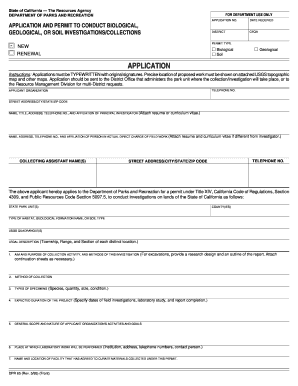
DPR 65 Application in PDF Format California State Parks State of Parks Ca


What is the DPR 65 Application In Pdf Format California State Parks State Of Parks Ca
The DPR 65 Application is a form used by individuals or organizations seeking to obtain a special use permit for activities within California State Parks. This application is essential for those planning events, commercial activities, or any other use that requires permission from the state park authorities. The form is designed to gather necessary information about the applicant, the intended activity, and the specific location within the park where the activity will take place. By completing this application, users can ensure compliance with state regulations and facilitate the approval process for their proposed activities.
How to use the DPR 65 Application In Pdf Format California State Parks State Of Parks Ca
Using the DPR 65 Application in PDF format is straightforward. First, download the form from an official source. Once you have the PDF, open it using a compatible PDF reader. Fill in the required fields with accurate information, including your contact details, the nature of the activity, and the dates you plan to use the park facilities. Ensure that all sections are completed thoroughly to avoid delays in processing. After filling out the form, you can print it for physical submission or save it for electronic submission, depending on the submission guidelines provided by California State Parks.
Steps to complete the DPR 65 Application In Pdf Format California State Parks State Of Parks Ca
Completing the DPR 65 Application involves several key steps:
- Download the form: Access the DPR 65 Application in PDF format from an official California State Parks website.
- Fill out the application: Provide all necessary information, including your name, contact details, and specifics about the proposed activity.
- Review your entries: Check for accuracy and completeness to ensure that all required fields are filled out.
- Submit the application: Follow the submission guidelines, which may include mailing the form, submitting it in person, or sending it electronically.
Key elements of the DPR 65 Application In Pdf Format California State Parks State Of Parks Ca
The DPR 65 Application contains several key elements that are crucial for processing your request. These include:
- Applicant Information: Details about the individual or organization applying for the permit.
- Activity Description: A clear explanation of the proposed activity, including its purpose and scope.
- Location Details: Specific areas within the park where the activity will occur.
- Dates and Times: The intended schedule for the activity, including setup and breakdown times.
- Insurance Information: Any required proof of insurance or liability coverage.
Legal use of the DPR 65 Application In Pdf Format California State Parks State Of Parks Ca
The legal use of the DPR 65 Application is governed by California state laws and regulations pertaining to state parks. Applicants must ensure that their intended activities comply with all applicable laws, including environmental regulations and safety standards. Unauthorized use of park facilities or failure to obtain the necessary permits can result in penalties, including fines or prohibition from future activities in state parks. Therefore, it is essential to submit the DPR 65 Application accurately and in a timely manner to avoid any legal issues.
Eligibility Criteria
To be eligible to submit the DPR 65 Application, applicants must meet certain criteria. These may include:
- Being an individual or authorized representative of an organization.
- Having a clear purpose for the activity that aligns with state park regulations.
- Providing any necessary documentation, such as proof of insurance, if required.
- Complying with any additional requirements specified by California State Parks for the type of activity planned.
Quick guide on how to complete dpr 65 application in pdf format california state parks state of parks ca
Effortlessly Prepare DPR 65 Application In Pdf Format California State Parks State Of Parks Ca on Any Device
The management of documents online has become increasingly favored by both companies and individuals. It offers a fantastic eco-friendly alternative to traditional printed and signed documents, allowing you to access the necessary form and securely save it online. airSlate SignNow provides all the resources you need to create, alter, and eSign your documents rapidly without any holdups. Handle DPR 65 Application In Pdf Format California State Parks State Of Parks Ca on any device with airSlate SignNow apps for Android or iOS and enhance any document-related task today.
How to Alter and eSign DPR 65 Application In Pdf Format California State Parks State Of Parks Ca with Ease
- Obtain DPR 65 Application In Pdf Format California State Parks State Of Parks Ca and then click Get Form to begin.
- Utilize the tools we offer to complete your form.
- Mark important sections of the documents or obscure sensitive data with tools specifically provided by airSlate SignNow for that purpose.
- Generate your eSignature with the Sign feature, which takes mere moments and carries the same legal significance as a conventional wet ink signature.
- Review the details and then click on the Done button to save your changes.
- Choose how you want to send your form, whether by email, SMS, invite link, or download it to your computer.
Eliminate concerns about lost or misplaced documents, the hassle of searching for forms, or mistakes that necessitate printing new document copies. airSlate SignNow meets all your document management needs in just a few clicks from any device you choose. Alter and eSign DPR 65 Application In Pdf Format California State Parks State Of Parks Ca to ensure excellent communication at every stage of your form preparation process with airSlate SignNow.
Create this form in 5 minutes or less
Create this form in 5 minutes!
How to create an eSignature for the dpr 65 application in pdf format california state parks state of parks ca
How to create an electronic signature for a PDF online
How to create an electronic signature for a PDF in Google Chrome
How to create an e-signature for signing PDFs in Gmail
How to create an e-signature right from your smartphone
How to create an e-signature for a PDF on iOS
How to create an e-signature for a PDF on Android
People also ask
-
What is the DPR 65 Application In Pdf Format California State Parks State Of Parks Ca?
The DPR 65 Application In Pdf Format California State Parks State Of Parks Ca is a standardized form used for various applications related to California State Parks. This document is essential for individuals or organizations seeking permits or reservations within the state parks system. By using this form, applicants can ensure they meet all necessary requirements for their requests.
-
How can I obtain the DPR 65 Application In Pdf Format California State Parks State Of Parks Ca?
You can easily obtain the DPR 65 Application In Pdf Format California State Parks State Of Parks Ca by visiting the official California State Parks website. The form is available for download in PDF format, allowing you to fill it out digitally or print it for manual submission. This accessibility streamlines the application process for all users.
-
Is there a fee associated with submitting the DPR 65 Application In Pdf Format California State Parks State Of Parks Ca?
Yes, there may be fees associated with submitting the DPR 65 Application In Pdf Format California State Parks State Of Parks Ca, depending on the type of application and the specific park. It's important to review the fee schedule provided on the California State Parks website to understand any costs involved. This ensures that applicants are fully informed before submission.
-
What features does airSlate SignNow offer for the DPR 65 Application In Pdf Format California State Parks State Of Parks Ca?
airSlate SignNow offers a range of features that enhance the process of completing the DPR 65 Application In Pdf Format California State Parks State Of Parks Ca. Users can easily eSign documents, collaborate with others, and track the status of their applications in real-time. These features simplify the application process and improve efficiency.
-
How does airSlate SignNow improve the application process for the DPR 65 Application In Pdf Format California State Parks State Of Parks Ca?
airSlate SignNow streamlines the application process for the DPR 65 Application In Pdf Format California State Parks State Of Parks Ca by providing an intuitive platform for document management. Users can fill out, sign, and send their applications electronically, reducing the time and effort required for traditional paper submissions. This results in a more efficient and user-friendly experience.
-
Can I integrate airSlate SignNow with other applications for the DPR 65 Application In Pdf Format California State Parks State Of Parks Ca?
Yes, airSlate SignNow offers integrations with various applications that can enhance your experience with the DPR 65 Application In Pdf Format California State Parks State Of Parks Ca. This includes popular tools for project management, CRM, and cloud storage, allowing you to manage your documents seamlessly across platforms. These integrations help streamline workflows and improve productivity.
-
What are the benefits of using airSlate SignNow for the DPR 65 Application In Pdf Format California State Parks State Of Parks Ca?
Using airSlate SignNow for the DPR 65 Application In Pdf Format California State Parks State Of Parks Ca provides numerous benefits, including cost-effectiveness and ease of use. The platform allows for quick document signing and sharing, reducing delays in the application process. Additionally, its user-friendly interface ensures that applicants can navigate the system with ease.
Get more for DPR 65 Application In Pdf Format California State Parks State Of Parks Ca
- Sams 1111 form 2016 2019
- Saddle rock ridge homoeowners association form
- Form cd 401s 2016
- Surviving spouse children heirs at law mpc 162 examples mass form
- Mv 44cr 2016 2019 form
- Beneficiary designation and change form fresno usd 1628
- Form 12 960 2015 2019
- Printable pastor ordination certificates pdf form
Find out other DPR 65 Application In Pdf Format California State Parks State Of Parks Ca
- Sign Tennessee Courts Residential Lease Agreement Online
- How Do I eSign Arkansas Charity LLC Operating Agreement
- eSign Colorado Charity LLC Operating Agreement Fast
- eSign Connecticut Charity Living Will Later
- How Can I Sign West Virginia Courts Quitclaim Deed
- Sign Courts Form Wisconsin Easy
- Sign Wyoming Courts LLC Operating Agreement Online
- How To Sign Wyoming Courts Quitclaim Deed
- eSign Vermont Business Operations Executive Summary Template Mobile
- eSign Vermont Business Operations Executive Summary Template Now
- eSign Virginia Business Operations Affidavit Of Heirship Mobile
- eSign Nebraska Charity LLC Operating Agreement Secure
- How Do I eSign Nevada Charity Lease Termination Letter
- eSign New Jersey Charity Resignation Letter Now
- eSign Alaska Construction Business Plan Template Mobile
- eSign Charity PPT North Carolina Now
- eSign New Mexico Charity Lease Agreement Form Secure
- eSign Charity PPT North Carolina Free
- eSign North Dakota Charity Rental Lease Agreement Now
- eSign Arkansas Construction Permission Slip Easy