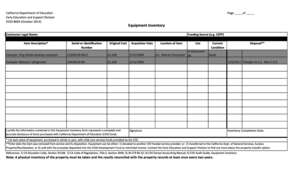
Equipment Inventory Form Child Development CA Dept of Education Equipment Inventory Form for Complete and Accurate Disclosure of


Understanding the Equipment Inventory Form
The Equipment Inventory Form is a crucial document used primarily by organizations receiving funding from the California Department of Education. This form serves to ensure complete and accurate disclosure of items purchased with these funds. It is designed to track and manage equipment effectively, ensuring compliance with state regulations. Understanding this form is essential for organizations to maintain transparency and accountability regarding the use of educational funds.
Steps to Complete the Equipment Inventory Form
Filling out the Equipment Inventory Form requires careful attention to detail. Here are the steps to ensure accurate completion:
- Begin by gathering all relevant information about the equipment purchased, including descriptions, serial numbers, and purchase dates.
- Clearly identify the funding source to ensure proper alignment with the California Department of Education guidelines.
- Complete each section of the form, ensuring that all required fields are filled out accurately.
- Review the form for any errors or omissions before submission.
- Submit the completed form to the appropriate department as specified in the guidelines.
Key Elements of the Equipment Inventory Form
Several key elements must be included in the Equipment Inventory Form to ensure it meets regulatory requirements:
- Item Description: A detailed description of each piece of equipment.
- Serial Number: The unique identifier for each item, which aids in tracking and accountability.
- Purchase Date: The date on which the equipment was acquired, important for financial records.
- Cost: The total amount spent on each item, which is essential for budgeting and reporting.
- Funding Source: Identification of the funds used for the purchase, ensuring compliance with state requirements.
Legal Use of the Equipment Inventory Form
The Equipment Inventory Form must be used in accordance with legal guidelines set forth by the California Department of Education. Organizations are required to maintain accurate records of all equipment purchased with state funds. This form serves as a legal document that can be audited, ensuring that funds are utilized appropriately and that organizations remain compliant with state regulations.
How to Obtain the Equipment Inventory Form
The Equipment Inventory Form can typically be obtained directly from the California Department of Education's official website or through designated educational offices. Organizations should ensure they are using the most current version of the form to comply with any updates or changes in regulations.
Examples of Using the Equipment Inventory Form
Practical examples of utilizing the Equipment Inventory Form include:
- An educational institution documenting new computers purchased with state funding.
- A childcare program tracking equipment acquired for educational activities.
- Non-profit organizations reporting on assets bought with grant money.
These examples illustrate the form's versatility and importance in maintaining accountability and transparency in the use of educational funds.
Quick guide on how to complete equipment inventory form child development ca dept of education equipment inventory form for complete and accurate disclosure
Complete Equipment Inventory Form Child Development CA Dept Of Education Equipment Inventory Form For Complete And Accurate Disclosure Of effortlessly on any device
Web-based document management has become favored by businesses and individuals alike. It serves as an ideal eco-friendly alternative to conventional printed and signed documents, allowing you to find the right form and securely save it online. airSlate SignNow provides you with all the necessary tools to create, modify, and electronically sign your documents quickly and without delay. Manage Equipment Inventory Form Child Development CA Dept Of Education Equipment Inventory Form For Complete And Accurate Disclosure Of on any platform using airSlate SignNow's Android or iOS applications and simplify any document-related process today.
The easiest way to modify and electronically sign Equipment Inventory Form Child Development CA Dept Of Education Equipment Inventory Form For Complete And Accurate Disclosure Of effortlessly
- Acquire Equipment Inventory Form Child Development CA Dept Of Education Equipment Inventory Form For Complete And Accurate Disclosure Of and then click Get Form to begin.
- Use the tools we offer to complete your document.
- Highlight important sections of your documents or obscure sensitive details with the tools that airSlate SignNow provides specifically for that purpose.
- Create your signature using the Sign tool, which takes only seconds and carries the same legal validity as a traditional ink signature.
- Review all the information and then click the Done button to save your changes.
- Select your preferred method for delivering your form, whether by email, text message (SMS), invitation link, or download it to your computer.
Eliminate worries about missing or lost files, tedious form searches, or mistakes that necessitate printing new document copies. airSlate SignNow satisfies all your document management requirements in just a few clicks from any device you prefer. Modify and electronically sign Equipment Inventory Form Child Development CA Dept Of Education Equipment Inventory Form For Complete And Accurate Disclosure Of and ensure remarkable communication at any point of the form preparation process with airSlate SignNow.
Create this form in 5 minutes or less
Create this form in 5 minutes!
How to create an eSignature for the equipment inventory form child development ca dept of education equipment inventory form for complete and accurate disclosure
How to create an electronic signature for a PDF online
How to create an electronic signature for a PDF in Google Chrome
How to create an e-signature for signing PDFs in Gmail
How to create an e-signature right from your smartphone
How to create an e-signature for a PDF on iOS
How to create an e-signature for a PDF on Android
People also ask
-
What is an equipment inventory form PDF?
An equipment inventory form PDF is a digital document used to track and manage equipment assets within a business. It allows users to list details such as item descriptions, quantities, and conditions, making it easier to maintain an organized inventory.
-
How can I create an equipment inventory form PDF using airSlate SignNow?
Creating an equipment inventory form PDF with airSlate SignNow is simple. You can start by selecting a template or designing your own form, then add necessary fields for equipment details. Once completed, you can save it as a PDF for easy sharing and signing.
-
Is there a cost associated with using airSlate SignNow for equipment inventory forms?
Yes, airSlate SignNow offers various pricing plans that cater to different business needs. Each plan provides access to features that allow you to create, send, and eSign equipment inventory form PDFs efficiently, ensuring you find a solution that fits your budget.
-
What features does airSlate SignNow offer for managing equipment inventory forms?
airSlate SignNow provides features such as customizable templates, electronic signatures, and secure cloud storage for your equipment inventory form PDFs. These tools streamline the process of managing your inventory and enhance collaboration among team members.
-
Can I integrate airSlate SignNow with other software for my equipment inventory management?
Absolutely! airSlate SignNow offers integrations with various software applications, allowing you to connect your equipment inventory form PDFs with tools like CRM systems and project management software. This integration helps maintain a seamless workflow across your business operations.
-
What are the benefits of using an equipment inventory form PDF?
Using an equipment inventory form PDF helps businesses maintain accurate records of their assets, reduces the risk of loss, and improves accountability. Additionally, it simplifies the process of tracking equipment usage and facilitates better decision-making regarding asset management.
-
How secure is my data when using airSlate SignNow for equipment inventory forms?
airSlate SignNow prioritizes data security, employing encryption and secure access protocols to protect your equipment inventory form PDFs. This ensures that your sensitive information remains confidential and is only accessible to authorized users.
Get more for Equipment Inventory Form Child Development CA Dept Of Education Equipment Inventory Form For Complete And Accurate Disclosure Of
- Travis county esd 12 fire code permit application 405 west parsons st form
- Case no cb order nam state of indiana in form
- Employment application the city of lake worth lakeworthtx form
- Volunteer work comp election form volunteer workers compensation coverage opers ucsc
- Washingtonbaltimore hidta training registration form caseexplorer
- Official entry formdocx
- Get webapps dodea form
- Wacky wagon participant form schaumburg park district
Find out other Equipment Inventory Form Child Development CA Dept Of Education Equipment Inventory Form For Complete And Accurate Disclosure Of
- Sign Idaho Rental application Free
- Sign South Carolina Rental lease application Online
- Sign Arizona Standard rental application Now
- Sign Indiana Real estate document Free
- How To Sign Wisconsin Real estate document
- Sign Montana Real estate investment proposal template Later
- How Do I Sign Washington Real estate investment proposal template
- Can I Sign Washington Real estate investment proposal template
- Sign Wisconsin Real estate investment proposal template Simple
- Can I Sign Kentucky Performance Contract
- How Do I Sign Florida Investment Contract
- Sign Colorado General Power of Attorney Template Simple
- How Do I Sign Florida General Power of Attorney Template
- Sign South Dakota Sponsorship Proposal Template Safe
- Sign West Virginia Sponsorship Proposal Template Free
- Sign Tennessee Investment Contract Safe
- Sign Maryland Consulting Agreement Template Fast
- Sign California Distributor Agreement Template Myself
- How Do I Sign Louisiana Startup Business Plan Template
- Can I Sign Nevada Startup Business Plan Template