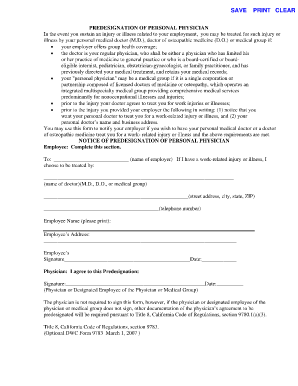
Personal Physician Pre Designation Form GekLaw Com 2014


What is the Personal Physician Pre designation Form GekLaw com
The Personal Physician Pre designation Form GekLaw com is a document designed for individuals seeking to establish a formal relationship with a personal physician. This form is crucial for patients who wish to designate a specific physician to manage their healthcare needs, ensuring that their medical history and preferences are well-documented. The form serves as a legal acknowledgment of the patient's choice, facilitating better communication and care coordination between the patient and the selected physician.
How to use the Personal Physician Pre designation Form GekLaw com
Using the Personal Physician Pre designation Form GekLaw com involves several straightforward steps. First, individuals should download the form from the GekLaw website. After obtaining the form, fill in the required personal information, including your name, contact details, and the name of the chosen physician. It is essential to provide accurate information to avoid any issues in the future. Once completed, the form should be signed and dated to validate the designation.
Steps to complete the Personal Physician Pre designation Form GekLaw com
Completing the Personal Physician Pre designation Form GekLaw com requires careful attention to detail. Follow these steps to ensure accuracy:
- Download the form from the GekLaw website.
- Enter your personal information, including your full name and contact details.
- Provide the name and contact information of the physician you wish to designate.
- Review the form for any errors or omissions.
- Sign and date the form to confirm your designation.
- Submit the completed form to your physician’s office or keep it for your records.
Key elements of the Personal Physician Pre designation Form GekLaw com
The Personal Physician Pre designation Form GekLaw com includes several key elements that are vital for its effectiveness. These elements typically consist of:
- Patient Information: Personal details of the patient, including name and contact information.
- Physician Information: Details regarding the designated physician, such as name and practice address.
- Patient Signature: A signature line for the patient to confirm their choice of physician.
- Date: A space to indicate when the form was completed.
Legal use of the Personal Physician Pre designation Form GekLaw com
The Personal Physician Pre designation Form GekLaw com holds legal significance as it formalizes the patient's choice of a personal physician. This designation can impact healthcare decisions, ensuring that the chosen physician has access to the patient's medical history and can make informed decisions regarding their care. It is advisable for patients to retain a copy of the completed form for their records, as it may be required for future medical consultations or emergencies.
Eligibility Criteria
To utilize the Personal Physician Pre designation Form GekLaw com, individuals must meet specific eligibility criteria. Generally, any adult patient who is capable of making their own healthcare decisions can complete this form. Additionally, minors may have a parent or legal guardian fill out the form on their behalf. It is essential to ensure that the designated physician is licensed and qualified to practice in the relevant state.
Create this form in 5 minutes or less
Find and fill out the correct personal physician pre designation form geklaw com
Create this form in 5 minutes!
How to create an eSignature for the personal physician pre designation form geklaw com
How to create an electronic signature for a PDF online
How to create an electronic signature for a PDF in Google Chrome
How to create an e-signature for signing PDFs in Gmail
How to create an e-signature right from your smartphone
How to create an e-signature for a PDF on iOS
How to create an e-signature for a PDF on Android
People also ask
-
What is the Personal Physician Pre designation Form GekLaw com?
The Personal Physician Pre designation Form GekLaw com is a streamlined document designed to facilitate the designation of a personal physician for workers' compensation claims. This form simplifies the process, ensuring that employees can easily select their preferred healthcare provider.
-
How can I access the Personal Physician Pre designation Form GekLaw com?
You can access the Personal Physician Pre designation Form GekLaw com directly through our website. Simply navigate to the forms section, and you will find the document available for download and electronic signing.
-
Is there a cost associated with the Personal Physician Pre designation Form GekLaw com?
The Personal Physician Pre designation Form GekLaw com is available at no cost when using airSlate SignNow. Our platform provides a cost-effective solution for managing and signing important documents without hidden fees.
-
What features does airSlate SignNow offer for the Personal Physician Pre designation Form GekLaw com?
airSlate SignNow offers features such as electronic signatures, document templates, and secure cloud storage for the Personal Physician Pre designation Form GekLaw com. These features enhance the efficiency and security of your document management process.
-
How does the Personal Physician Pre designation Form GekLaw com benefit businesses?
Using the Personal Physician Pre designation Form GekLaw com helps businesses streamline their workers' compensation processes. It reduces paperwork, minimizes errors, and ensures compliance with legal requirements, ultimately saving time and resources.
-
Can I integrate the Personal Physician Pre designation Form GekLaw com with other software?
Yes, airSlate SignNow allows for seamless integration with various software applications, enhancing the functionality of the Personal Physician Pre designation Form GekLaw com. This integration helps businesses maintain a cohesive workflow across different platforms.
-
What security measures are in place for the Personal Physician Pre designation Form GekLaw com?
airSlate SignNow prioritizes security with advanced encryption and secure access controls for the Personal Physician Pre designation Form GekLaw com. Your documents are protected, ensuring that sensitive information remains confidential and secure.
Get more for Personal Physician Pre designation Form GekLaw com
Find out other Personal Physician Pre designation Form GekLaw com
- How Do I Sign Idaho Disclosure Notice
- Sign Illinois Drug Testing Consent Agreement Online
- Sign Louisiana Applicant Appraisal Form Evaluation Free
- Sign Maine Applicant Appraisal Form Questions Secure
- Sign Wisconsin Applicant Appraisal Form Questions Easy
- Sign Alabama Deed of Indemnity Template Later
- Sign Alabama Articles of Incorporation Template Secure
- Can I Sign Nevada Articles of Incorporation Template
- Sign New Mexico Articles of Incorporation Template Safe
- Sign Ohio Articles of Incorporation Template Simple
- Can I Sign New Jersey Retainer Agreement Template
- Sign West Virginia Retainer Agreement Template Myself
- Sign Montana Car Lease Agreement Template Fast
- Can I Sign Illinois Attorney Approval
- Sign Mississippi Limited Power of Attorney Later
- How Can I Sign Kansas Attorney Approval
- How Do I Sign New Mexico Limited Power of Attorney
- Sign Pennsylvania Car Lease Agreement Template Simple
- Sign Rhode Island Car Lease Agreement Template Fast
- Sign Indiana Unlimited Power of Attorney Online