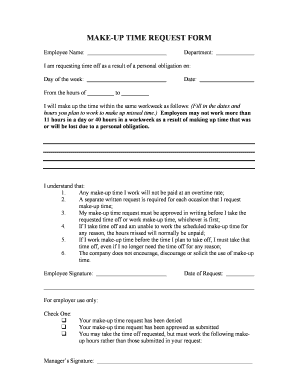
Make Up Time Request Form


What is the Make Up Time Request Form
The Make Up Time Request Form is a document used by employees to formally request time off to make up for missed work hours. This form is particularly relevant in workplaces that allow flexible scheduling or offer options for employees to adjust their hours. It typically includes sections for the employee's details, the dates and times they wish to make up, and the reason for the request. This form helps ensure that all requests are documented and processed in accordance with company policies.
How to use the Make Up Time Request Form
To effectively use the Make Up Time Request Form, employees should first obtain the correct version from their employer or human resources department. After filling out the required information, such as personal details and specific dates for the requested time, employees should submit the form according to their organization's procedures. This may involve submitting it electronically or handing it in physically. It is advisable to keep a copy for personal records.
Steps to complete the Make Up Time Request Form
Completing the Make Up Time Request Form involves several key steps:
- Obtain the form from your employer or HR department.
- Fill in your personal details, including your name, position, and contact information.
- Specify the dates and times for the requested make-up hours.
- Provide a brief explanation for the request, if necessary.
- Review the form for accuracy and completeness.
- Submit the form according to your employer's guidelines.
Key elements of the Make Up Time Request Form
Important elements typically included in the Make Up Time Request Form are:
- Employee Information: Name, position, and contact details.
- Requested Dates: Specific dates and times for the make-up hours.
- Reason for Request: A brief explanation of why the time is being requested.
- Approval Section: Space for a supervisor or HR representative to sign off on the request.
Legal use of the Make Up Time Request Form
The Make Up Time Request Form is legally recognized as a formal request for time off. Employers are generally required to process these requests in compliance with labor laws and company policies. It is important for both employees and employers to understand their rights and responsibilities regarding time-off requests to avoid potential disputes. Proper documentation helps protect both parties in case of misunderstandings or conflicts.
Eligibility Criteria
Eligibility to use the Make Up Time Request Form may vary by employer but typically includes:
- Being a full-time or part-time employee.
- Having a valid reason for the request, such as illness, personal matters, or emergencies.
- Adhering to company policies regarding time-off requests.
Quick guide on how to complete make up time request form
Complete Make Up Time Request Form seamlessly on any device
Digital document management has become increasingly favored by businesses and individuals alike. It serves as an ideal eco-friendly alternative to conventional printed and signed paperwork, allowing you to obtain the necessary form and securely store it online. airSlate SignNow provides all the resources you need to create, edit, and eSign your documents swiftly without delays. Handle Make Up Time Request Form across any platform with airSlate SignNow's Android or iOS applications and simplify any document-related task today.
How to modify and eSign Make Up Time Request Form with ease
- Obtain Make Up Time Request Form and then click Get Form to begin.
- Utilize the tools available to complete your document.
- Highlight pertinent sections of the documents or obscure sensitive information using tools that airSlate SignNow provides specifically for that purpose.
- Create your signature using the Sign feature, which takes seconds and holds the same legal validity as a traditional wet ink signature.
- Review the information and then click on the Done button to save your changes.
- Select how you would like to send your form, via email, SMS, or invite link, or download it to your computer.
Say goodbye to lost or misplaced files, tedious form searches, or mistakes that require printing new document copies. airSlate SignNow takes care of your document management needs in just a few clicks from any device you prefer. Modify and eSign Make Up Time Request Form and ensure excellent communication throughout your form preparation process with airSlate SignNow.
Create this form in 5 minutes or less
Create this form in 5 minutes!
How to create an eSignature for the make up time request form
How to create an electronic signature for a PDF online
How to create an electronic signature for a PDF in Google Chrome
How to create an e-signature for signing PDFs in Gmail
How to create an e-signature right from your smartphone
How to create an e-signature for a PDF on iOS
How to create an e-signature for a PDF on Android
People also ask
-
What is a make up time request form?
A make up time request form is a document that allows employees to formally request time off to make up for missed hours. This form streamlines the process of requesting additional work hours or rescheduling shifts, ensuring clear communication between employees and management.
-
How can airSlate SignNow help with make up time request forms?
airSlate SignNow provides an easy-to-use platform for creating, sending, and eSigning make up time request forms. With its intuitive interface, businesses can quickly customize forms to meet their specific needs, making the process efficient and hassle-free.
-
Is there a cost associated with using the make up time request form feature?
Yes, airSlate SignNow offers various pricing plans that include the ability to create and manage make up time request forms. Each plan is designed to provide value based on the features you need, ensuring that you can find a solution that fits your budget.
-
What features are included in the make up time request form?
The make up time request form includes features such as customizable templates, eSignature capabilities, and automated workflows. These features help streamline the approval process and ensure that all requests are documented and easily accessible.
-
Can I integrate the make up time request form with other tools?
Absolutely! airSlate SignNow offers integrations with various applications, allowing you to connect your make up time request form with tools like HR software and project management systems. This integration enhances workflow efficiency and keeps all your data synchronized.
-
What are the benefits of using a make up time request form?
Using a make up time request form simplifies the process of managing employee time-off requests. It enhances accountability, reduces misunderstandings, and ensures that all requests are documented, which can improve overall workplace efficiency.
-
How secure is the make up time request form process?
The make up time request form process through airSlate SignNow is highly secure, utilizing encryption and secure storage to protect sensitive information. This ensures that all employee requests are handled confidentially and in compliance with data protection regulations.
Get more for Make Up Time Request Form
Find out other Make Up Time Request Form
- Sign Maryland Non-Profit Business Plan Template Fast
- How To Sign Nevada Life Sciences LLC Operating Agreement
- Sign Montana Non-Profit Warranty Deed Mobile
- Sign Nebraska Non-Profit Residential Lease Agreement Easy
- Sign Nevada Non-Profit LLC Operating Agreement Free
- Sign Non-Profit Document New Mexico Mobile
- Sign Alaska Orthodontists Business Plan Template Free
- Sign North Carolina Life Sciences Purchase Order Template Computer
- Sign Ohio Non-Profit LLC Operating Agreement Secure
- Can I Sign Ohio Non-Profit LLC Operating Agreement
- Sign South Dakota Non-Profit Business Plan Template Myself
- Sign Rhode Island Non-Profit Residential Lease Agreement Computer
- Sign South Carolina Non-Profit Promissory Note Template Mobile
- Sign South Carolina Non-Profit Lease Agreement Template Online
- Sign Oregon Life Sciences LLC Operating Agreement Online
- Sign Texas Non-Profit LLC Operating Agreement Online
- Can I Sign Colorado Orthodontists Month To Month Lease
- How Do I Sign Utah Non-Profit Warranty Deed
- Help Me With Sign Colorado Orthodontists Purchase Order Template
- Sign Virginia Non-Profit Living Will Fast