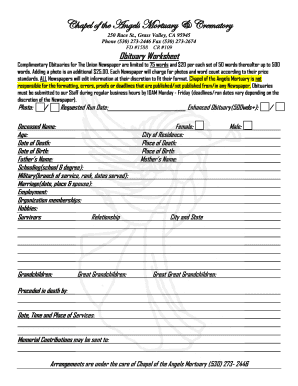
Obituary Worksheet Form


What is the Obituary Worksheet
The obituary worksheet is a structured document designed to assist individuals in compiling essential information about a deceased person. This tool serves as a guide for gathering details that will be included in an obituary notice, ensuring that all relevant aspects of the individual’s life are captured accurately. It typically includes sections for personal information, biographical details, family members, and significant life events, making it easier for loved ones to create a meaningful tribute.
How to use the Obituary Worksheet
Using the obituary worksheet involves filling out various sections with pertinent information about the deceased. Start by entering basic details such as the full name, date of birth, and date of death. Next, provide a brief biography, highlighting important milestones, achievements, and personal anecdotes. Include information about surviving family members and any predeceased relatives. This organized approach simplifies the process of crafting an obituary and ensures that no important details are overlooked.
Key elements of the Obituary Worksheet
Several key elements should be included in the obituary worksheet to create a comprehensive obituary. These elements typically encompass:
- Full name: The complete name of the deceased, including any nicknames.
- Date of birth: The date when the individual was born.
- Date of death: The date of passing.
- Biographical details: Significant life events, education, career, and hobbies.
- Family information: Names of surviving family members and any predeceased relatives.
- Funeral information: Details about services, locations, and times.
Steps to complete the Obituary Worksheet
Completing the obituary worksheet involves several straightforward steps:
- Gather information: Collect details from family members and friends to ensure accuracy.
- Fill in personal details: Enter the full name, dates of birth and death, and other essential information.
- Write a biography: Summarize the individual’s life, focusing on key achievements and experiences.
- List family members: Include names of surviving and predeceased family members.
- Review and edit: Ensure all information is accurate and make necessary adjustments before finalizing.
Legal use of the Obituary Worksheet
The obituary worksheet does not typically have legal implications, but it serves as a vital tool for memorializing a deceased individual. While it is not a legal document, the information gathered can be used in various legal contexts, such as estate planning or settling affairs. Ensuring accuracy in the details recorded can help prevent misunderstandings or disputes among family members regarding the deceased’s wishes and legacy.
Examples of using the Obituary Worksheet
Utilizing the obituary worksheet can take various forms, depending on the individual’s life and the family’s preferences. For instance, one family may choose to highlight the deceased’s career achievements, while another may focus on personal anecdotes and community involvement. Examples include:
- A retired teacher who impacted many students' lives and was known for her community service.
- A veteran who served in the military and was deeply involved in local charities.
- A beloved grandparent whose life revolved around family gatherings and traditions.
Quick guide on how to complete obituary worksheet
Effortlessly Prepare Obituary Worksheet on Any Device
Digital document management has become increasingly popular among businesses and individuals. It offers an ideal eco-friendly substitute for traditional printed and signed documents, allowing you to find the appropriate form and securely store it online. airSlate SignNow provides all the tools necessary to quickly create, modify, and eSign your documents without delays. Manage Obituary Worksheet on any device using the airSlate SignNow Android or iOS applications and streamline any document-related process today.
How to Edit and eSign Obituary Worksheet With Ease
- Find Obituary Worksheet and click Get Form to begin.
- Utilize the tools we offer to fill out your form.
- Highlight important sections of the documents or obscure sensitive information with tools specifically designed for that purpose by airSlate SignNow.
- Create your eSignature using the Sign feature, which takes just seconds and holds the same legal validity as a traditional handwritten signature.
- Review all the information and click the Done button to save your changes.
- Select how you wish to share your form: via email, text message (SMS), invitation link, or download it to your computer.
Eliminate the worry of lost or misplaced documents, annoying form searches, or errors that necessitate printing new document copies. airSlate SignNow meets your document management needs in just a few clicks from any device of your choosing. Modify and eSign Obituary Worksheet to ensure effective communication at every stage of your form preparation with airSlate SignNow.
Create this form in 5 minutes or less
Create this form in 5 minutes!
How to create an eSignature for the obituary worksheet
How to create an electronic signature for a PDF online
How to create an electronic signature for a PDF in Google Chrome
How to create an e-signature for signing PDFs in Gmail
How to create an e-signature right from your smartphone
How to create an e-signature for a PDF on iOS
How to create an e-signature for a PDF on Android
People also ask
-
What is an obituary worksheet?
An obituary worksheet is a structured document that helps individuals gather and organize essential information needed to write an obituary. It typically includes sections for personal details, life achievements, and family information, making the writing process easier and more efficient.
-
How can I use an obituary worksheet with airSlate SignNow?
You can easily create, fill out, and eSign your obituary worksheet using airSlate SignNow's user-friendly platform. Our solution allows you to collaborate with family members and ensure that all necessary information is accurately captured and signed off before publication.
-
Is there a cost associated with using the obituary worksheet feature?
airSlate SignNow offers a cost-effective solution for creating and managing your obituary worksheet. Pricing plans are flexible, allowing you to choose the best option that fits your needs, whether you require basic features or advanced functionalities.
-
What features does the obituary worksheet include?
The obituary worksheet includes customizable templates, easy data entry fields, and options for adding images or documents. Additionally, you can utilize our eSignature feature to ensure that all parties involved can sign the document securely and conveniently.
-
Can I integrate the obituary worksheet with other tools?
Yes, airSlate SignNow allows for seamless integration with various applications and tools, enhancing the functionality of your obituary worksheet. You can connect with platforms like Google Drive, Dropbox, and more to streamline your document management process.
-
What are the benefits of using an obituary worksheet?
Using an obituary worksheet simplifies the process of writing an obituary by providing a clear structure and ensuring that no important details are overlooked. It also facilitates collaboration among family members, making it easier to gather input and finalize the document.
-
Is the obituary worksheet easy to share with others?
Absolutely! With airSlate SignNow, sharing your obituary worksheet is straightforward. You can send it via email or share a link, allowing family members to review and contribute their thoughts before finalizing the document.
Get more for Obituary Worksheet
Find out other Obituary Worksheet
- Can I eSignature Louisiana Education Document
- Can I eSignature Massachusetts Education Document
- Help Me With eSignature Montana Education Word
- How To eSignature Maryland Doctors Word
- Help Me With eSignature South Dakota Education Form
- How Can I eSignature Virginia Education PDF
- How To eSignature Massachusetts Government Form
- How Can I eSignature Oregon Government PDF
- How Can I eSignature Oklahoma Government Document
- How To eSignature Texas Government Document
- Can I eSignature Vermont Government Form
- How Do I eSignature West Virginia Government PPT
- How Do I eSignature Maryland Healthcare / Medical PDF
- Help Me With eSignature New Mexico Healthcare / Medical Form
- How Do I eSignature New York Healthcare / Medical Presentation
- How To eSignature Oklahoma Finance & Tax Accounting PPT
- Help Me With eSignature Connecticut High Tech Presentation
- How To eSignature Georgia High Tech Document
- How Can I eSignature Rhode Island Finance & Tax Accounting Word
- How Can I eSignature Colorado Insurance Presentation